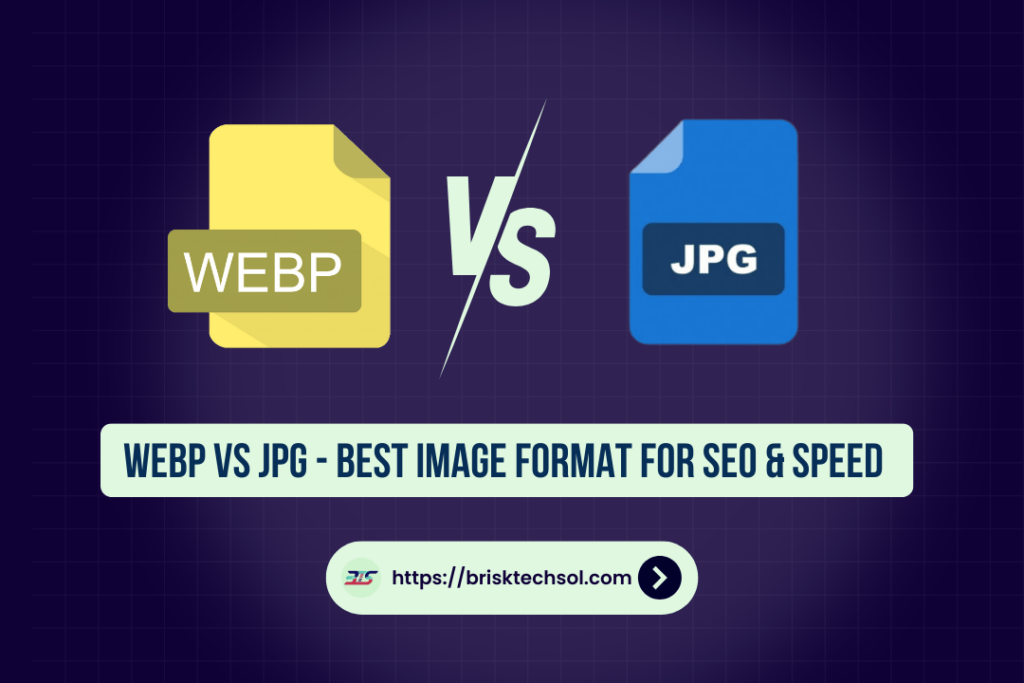This article compares WebP and JPG two image formats essential for boosting website performance and SEO. It explores their compression techniques, quality differences, and best practices, guiding you to choose the optimal format for faster load times and enhanced user engagement.
Understanding Image Formats
Image formats are fundamental to digital media, affecting not only how images appear on your website but also how quickly your pages load. At its core, an image format determines the method of compression, quality retention, and overall file size. Over the years, several formats have emerged, each with its own set of benefits and limitations.
Two of the most popular formats in use today are JPG and WebP. JPG, often interchangeably used with JPEG, has been a standard in digital photography and web graphics for decades. Its popularity is largely due to its efficient lossy compression algorithm, which reduces file size by selectively discarding image data. While this approach can lead to a minor loss in quality, it is typically unnoticeable to the human eye, especially for everyday photographic content.
On the other hand, WebP is a relatively new format developed by Google. Designed with modern web needs in mind, WebP offers both lossy and lossless compression techniques. This dual functionality not only allows for dramatic file size reductions but also preserves a high level of image quality. Beyond its compression capabilities, WebP supports additional features such as transparency (alpha channel) and animation features that give it a significant advantage in dynamic web design and responsive layouts.
Understanding the technical differences between these formats is essential for anyone involved in web design or SEO. The compression method lossy versus lossless plays a pivotal role in how images are rendered across various devices and browsers. For instance, while JPG is widely recognized for its compatibility across nearly all platforms, its inability to support transparency can be a critical limitation for designers. In contrast, WebP’s modern compression techniques and additional functionalities have made it a favorite for those looking to optimize web performance without compromising visual fidelity.
In-Depth Analysis of JPG
JPG, or the Joint Photographic Experts Group format, revolutionized the way digital images are stored and shared when it was introduced in the early 1990s. Over time, JPG became the de facto standard for photographic images on the web. Its widespread adoption can be attributed to its efficient lossy compression, which is capable of significantly reducing file sizes while retaining an acceptable level of image quality.
History & Evolution
The JPG format was developed to address the need for a standardized method of image compression. In its early days, digital storage was expensive and bandwidth limited, making file size a critical concern. JPG’s algorithm was designed to balance file size and image quality, making it ideal for digital photography and web graphics. Today, despite the emergence of newer formats, JPG continues to hold a dominant position due to its extensive compatibility with devices, browsers, and software applications.
Compression Methods and Quality
JPG’s lossy compression works by analyzing and discarding certain image data deemed less important for visual perception. This process allows for dramatic file size reductions but comes with a trade-off: repeated compression can lead to the appearance of compression artifacts—unwanted distortions or blurring in the image. While high-quality settings minimize these effects, lower quality settings may produce noticeable artifacts, particularly in areas with sharp contrasts or fine details.
Advantages & Disadvantages
Advantages:
- High Compatibility: JPG is supported by virtually every web browser, operating system, and device, making it an extremely versatile choice.
- Adjustable Compression: Users can select different compression levels to strike a balance between file size and image quality, based on their specific needs.
- Ideal for Photographs: JPG performs exceptionally well for complex images with smooth gradients, such as photographs, where subtle details are less critical.
Disadvantages:
- Lossy Compression: The inherent loss of data during compression means that every save potentially degrades the image quality over time.
- No Transparency Support: JPG does not support alpha channels, which limits its usability in modern web designs that often require transparent backgrounds.
- Compression Artifacts: Under heavy compression, visible artifacts may appear, detracting from the overall image quality.
To better illustrate these points, consider the following quick comparison table for JPG:
| Feature | JPG |
|---|---|
| Compression Technique | Lossy |
| Transparency Support | No |
| Typical File Size | Moderate to large |
| Ideal Use Cases | Photographs, general web graphics |
| Widely Supported | Yes |
Data from various industry studies indicate that while JPG is efficient for photographic content, its performance can be less than ideal when images are repeatedly edited and saved. For static images where every pixel matters, the loss of data—even if minor—can be detrimental. Nonetheless, for most everyday applications, JPG remains a reliable choice, balancing quality and file size effectively. The continued relevance of JPG is also due to its compatibility with legacy systems and the vast ecosystem of tools available for its handling.
In summary, while JPG has served the web community well for decades, its limitations have opened the door for alternatives like WebP, which offer more advanced features and better optimization capabilities. Still, understanding the strengths and weaknesses of JPG is crucial for making informed decisions about image optimization in today’s fast-paced digital world.
In-Depth Analysis of WebP
Developed by Google, WebP represents the next generation of image formats, designed to meet the ever-increasing demands of modern web performance. Unlike its predecessor, JPG, WebP offers a flexible compression model that includes both lossy and lossless options. This versatility means that users can tailor the compression to their specific needs without sacrificing quality.
Introduction & Development by Google
WebP was introduced as part of Google’s initiative to speed up the web. Recognizing that slow-loading pages can lead to higher bounce rates and lower search engine rankings, Google developed WebP to provide a more efficient alternative to traditional image formats. The format quickly gained attention for its ability to deliver smaller file sizes while maintaining a high standard of image quality.
Dual Compression Techniques: Lossy and Lossless
One of WebP’s most significant advantages is its dual compression capability. In lossy mode, WebP employs advanced prediction algorithms that estimate pixel values and only store the differences, resulting in dramatic reductions in file size. For images that require absolute fidelity—such as logos or graphic elements with text WebP’s lossless mode preserves every detail without any data loss. This dual approach ensures that whether you are optimizing for speed or precision, WebP has you covered.
Unique Features and Benefits
Beyond its compression efficiency, WebP supports transparency (alpha channel) and animation. These features make it an excellent choice for dynamic web designs and interactive content. Transparent images are especially useful in modern responsive design, where overlaying images on various backgrounds is common. Additionally, WebP’s support for animation opens up possibilities for lightweight animated graphics, which traditionally required larger file sizes when using formats like GIF.
Advantages & Limitations
Advantages:
- Superior Compression: Studies have shown that WebP images can be up to 30% smaller than their JPG counterparts without a noticeable drop in quality.
- Feature-Rich: With support for both transparency and animation, WebP is well-suited for modern web design needs.
- Flexible Compression Options: The ability to choose between lossy and lossless compression gives users more control over the final output.
Limitations:
- Browser Compatibility: While support for WebP is rapidly growing among modern browsers, some older versions still do not support it, necessitating fallback options.
- Adoption Hurdles: Some legacy systems and content management platforms may require additional plugins or updates to handle WebP images efficiently.
- Learning Curve: For web developers accustomed to traditional formats, transitioning to WebP might require an adjustment period to fully leverage its capabilities.
To illustrate, consider the following reference table for WebP:
| Feature | WebP |
|---|---|
| Compression Technique | Lossy and Lossless |
| Transparency Support | Yes |
| Typical File Size | Significantly reduced |
| Ideal Use Cases | Web graphics, dynamic content |
| Browser Compatibility | Modern browsers; fallback needed |
WebP’s advanced features and efficiency make it a powerful tool for improving page load times and overall web performance. In today’s mobile-first world, where every byte counts, the benefits of using WebP can translate directly into improved user engagement and higher search engine rankings. As more browsers and platforms begin to support WebP natively, its adoption is expected to grow, positioning it as the future standard for digital images. WebP not only addresses the limitations of JPG but also pushes the boundaries of what modern image formats can achieve, setting a new benchmark for web optimization.
Performance Comparison – WebP vs JPG
When it comes to choosing between WebP and JPG, performance metrics such as file size, load time, and image quality become crucial factors. Both formats serve distinct purposes, but a closer look at their performance under various conditions reveals notable differences that can directly impact website success.
Speed & File Size
WebP’s advanced compression algorithms are designed to minimize file sizes significantly. Comparative studies have shown that WebP images are, on average, about 30% smaller than their JPG counterparts. This reduction in file size translates directly into faster page load times—a critical factor for user experience and search engine optimization. Websites that load faster not only engage visitors more effectively but also benefit from improved search rankings as search engines prioritize speed in their algorithms.
Image Quality Comparison
Despite its smaller file sizes, WebP manages to maintain high image quality. The innovative prediction techniques used in WebP’s lossy compression ensure that the loss of data is minimal and often imperceptible to the human eye. In contrast, JPG’s lossy compression can sometimes lead to visible artifacts, particularly when lower quality settings are used. For content that demands sharpness and clarity, such as detailed photographs or graphic-intensive web pages, WebP often provides a superior balance between quality and efficiency.
SEO & Web Performance Impact
The performance advantages of WebP have significant implications for SEO. Faster loading pages lead to lower bounce rates, higher user engagement, and ultimately, improved search engine rankings. A well-optimized website that leverages WebP for image delivery sends positive signals to search engines, resulting in better organic performance. For example, even a slight delay in load time can result in a measurable decrease in conversion rates—a critical metric for e-commerce and content-driven sites.
Comparative Data Table
Below is a side-by-side comparison of key performance metrics between JPG and WebP:
| Metric | JPG | WebP |
|---|---|---|
| Average File Size | Larger | Approximately 30% smaller |
| Compression Technique | Lossy | Lossy and Lossless |
| Image Quality | Good, but may show artifacts | High, minimal artifacts |
| Load Time Impact | Moderate | Significantly improved |
| SEO Impact | Standard | Enhanced due to faster load times |
This data underscores the fact that for modern websites, especially those targeting mobile users or high-traffic environments, WebP offers tangible benefits. The faster load times and reduced bandwidth consumption contribute not only to a better user experience but also to improved SEO performance. While JPG remains a robust format for compatibility and legacy reasons, the performance edge provided by WebP is a compelling argument for its adoption in new projects and ongoing website optimizations.
SEO and Web Performance Considerations
In digital marketing and web development, image optimization is a cornerstone of effective SEO. Optimized images contribute to faster page load times, improved user engagement, and ultimately, higher search engine rankings. Whether you choose WebP or JPG, understanding the SEO implications of your image strategy is vital.
File Size and Page Load Speed
Smaller file sizes are directly correlated with faster page load times. WebP’s superior compression allows websites to deliver high-quality images without the heavy file sizes associated with JPG. Faster load times are essential not only for a better user experience but also for reducing bounce rates. Studies have demonstrated that even a slight improvement in load time can significantly boost conversion rates and overall site performance.
Alt Text, Metadata, and Keyword Placement
Optimizing images for SEO goes beyond file size. It involves the strategic use of alt text, file names, and metadata. Including relevant keywords—such as “webp vs jpg,” “image format optimization,” and other related LSI terms—in your alt text and file names can help search engines better understand and index your images. This semantic enrichment improves your site’s visibility and relevance in search results. For example, descriptive alt text like “WebP vs JPG comparison chart for optimized website performance” not only informs users but also reinforces your content’s keyword strategy.
Responsive Design and Mobile Optimization
With the majority of users accessing the web via mobile devices, responsive image design is non-negotiable. Images should adapt to various screen sizes without sacrificing quality or performance. WebP’s efficiency is particularly beneficial in this context, as its reduced file size ensures that mobile users enjoy a seamless browsing experience, even on slower networks.
Monitoring and Continuous Improvement
Regular performance audits using tools like Google PageSpeed Insights or GTmetrix can help you track the impact of image optimization on your site’s overall performance. These audits provide actionable insights that can inform adjustments in your image strategy, such as further compressing images or updating alt text for improved SEO outcomes.
Below is a summary table outlining key SEO strategies for image optimization:
| SEO Element | Strategy | Benefit |
|---|---|---|
| File Size | Use WebP for smaller, high-quality images | Faster page load times |
| Alt Text & Metadata | Integrate primary and LSI keywords naturally | Enhanced search relevance |
| Responsive Design | Optimize images for multiple devices | Improved user experience |
| Regular Audits | Monitor performance using SEO tools | Continuous improvement in rankings |
By adopting these SEO and web performance strategies, businesses can ensure that their image optimization efforts contribute positively to overall site performance. Whether leveraging the advanced capabilities of WebP or the longstanding reliability of JPG, the goal remains the same: to deliver a fast, engaging, and search-engine-friendly website that meets the expectations of modern users.
Key Takeaways:
- Compression & Quality: WebP offers both lossy and lossless compression with additional features like transparency, often resulting in smaller file sizes and faster load times.
- Compatibility: JPG remains widely supported across devices and browsers, making it ideal for traditional photographic content.
- SEO Impact: Faster image loading improves user experience and SEO rankings, emphasizing the importance of choosing the right format.
- Best Practices: Implement fallback strategies for older browsers and use optimized alt text and metadata to enhance search visibility.
FAQ’S
What is the main difference between WebP and JPG?
The primary difference is that WebP, developed by Google, supports both lossy and lossless compression along with features like transparency and animation, whereas JPG relies solely on lossy compression and does not support transparency. This makes WebP more versatile for modern web design.
Q2: Which format provides smaller file sizes without compromising image quality?
Generally, WebP images are about 30% smaller than JPG images while maintaining comparable quality. This smaller file size leads to faster load times, which can significantly enhance user experience and improve SEO.
Q3: Are there compatibility issues with using WebP images on websites?
While most modern browsers support WebP, some older browsers do not. It is advisable to implement fallback solutions by serving JPG images to ensure that all visitors, regardless of their browser, can view your content without issues.
Q4: How does image compression affect my website’s SEO?
Image compression impacts page load speed a crucial factor in SEO rankings. Optimized images reduce bounce rates and improve user engagement, both of which are positive signals to search engines and can help boost your site’s ranking.
Q5: What tools can I use to convert images between JPG and WebP?
Several tools are available for converting images between these formats, including Adobe Photoshop (with WebP plugins), ImageMagick, and various online converters. These tools help you optimize your images for both quality and speed.