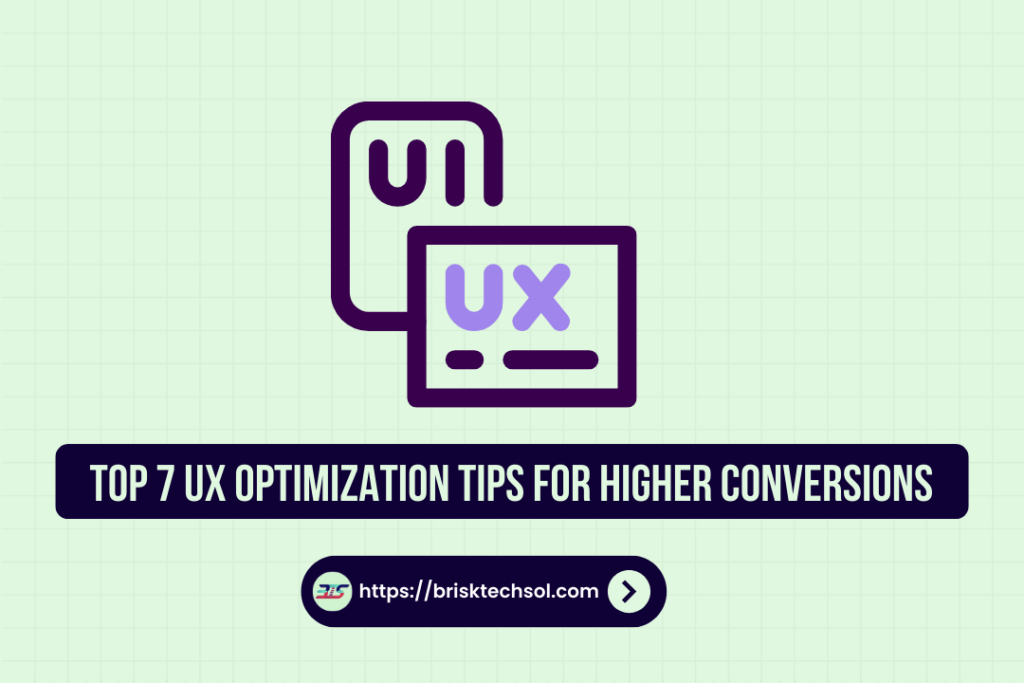Imagine a digital experience where every click feels comfortable and every interaction pleases your users. UX optimization is the art and science of refining your website or app that is to create spontaneous, efficient and attractive user trips. This guide will find out what UX adaptation is, why it matters, and how to implement the best practices to increase its user experience and run business success.
What Is UX Optimization?
UX optimization involves analyzing and refining every aspect of a digital product to enhance usability, accessibility, and overall user satisfaction. It’s a cycle of research, design, testing, and iteration aimed at creating a seamless user experience.
What It Encompasses
UX optimization is not a one-time project; it’s an ongoing commitment to improvement. It covers:
- Usability: Ensuring that navigation is intuitive and users can easily find what they need.
- Accessibility: Making your product usable for people with disabilities.
- Performance: Improving load times and responsiveness.
- Visual Appeal: Refining aesthetics to align with brand identity and enhance user engagement.
- Content Clarity: Presenting information in a clear, concise, and meaningful way.
By continuously evaluating and enhancing these areas, you ensure that your digital product remains competitive and user-friendly.
Why UX Optimization Matters
Enhancing User Engagement
When users find a product that is easy to use, visually appealing, and performs well, they are more likely to engage with it. An optimized UX minimizes friction, enabling users to complete tasks efficiently.
- Increased Retention: Users are more likely to return if they have a positive experience.
- Higher Conversion Rates: Clear calls-to-action and seamless navigation can drive more conversions.
- Reduced Bounce Rates: A smooth experience keeps users on your site longer.
Boosting Business Success
UX optimization isn’t just about pleasing users—it directly impacts your bottom line. When your product is optimized, it leads to fewer support issues, reduced development costs over time, and a stronger brand reputation.
- Cost Efficiency: Catching and fixing issues early saves resources.
- Customer Loyalty: A consistent, positive experience builds trust.
- Competitive Advantage: Stand out in a crowded market by delivering exceptional user experiences.
The UX Optimization Process: Step-by-Step
Optimizing user experience is a multi-phase process. Here’s a detailed breakdown of each stage, complete with actionable steps and best practices.
Research and Discovery
Before making any changes, you need to understand your users and identify the pain points in your current experience.
Steps in the Research Phase:
- User Interviews and Surveys:
Engage with your target audience to understand their needs, frustrations, and expectations. Ask open-ended questions to gather qualitative insights. - Data Analysis:
Use analytics tools (like Google Analytics, Hotjar, or Crazy Egg) to monitor user behavior. Identify drop-off points, high bounce rates, and common navigation paths. - Competitive Analysis:
Look at how competitors address similar challenges. Identify industry trends and best practices. - Usability Testing:
Conduct sessions where real users interact with your product. Observe their behavior, note where they struggle, and gather feedback.
Key Points
- Gather qualitative data via interviews.
- Analyze quantitative data for user behavior.
- Study competitor websites for inspiration.
- Document pain points and opportunities for improvement.
Each of these steps builds a foundation for informed decision-making and sets the stage for effective UX optimization.
Ideation and Concept Development
Once you have a clear understanding of your users, it’s time to brainstorm solutions. This creative phase involves generating ideas that can address the identified issues and enhance the overall experience.
Techniques for Ideation:
- Brainstorming Sessions:
Gather your team and encourage open, unfiltered discussions. Use whiteboards or digital collaboration tools to capture every idea. - Mind Mapping:
Create visual maps of ideas and their relationships to identify potential solutions and innovations. - Sketching and Wireframing:
Quickly draft rough sketches or wireframes to visualize layout changes, navigation improvements, and new interface elements.
Key Points:
- Generate diverse ideas without immediate judgment.
- Map out how different ideas connect and support one another.
- Sketch initial concepts to give form to your ideas.
- Prioritize ideas based on feasibility and impact.
This phase should foster creativity while keeping user needs at the forefront.
Prototyping
Prototyping is the bridge between abstract ideas and tangible design. It involves creating interactive models that allow you to test and refine your concepts.
Prototyping Methods:
- Low-Fidelity Prototypes:
Start with simple sketches or wireframes. These prototypes focus on layout and structure without detailed design elements. - High-Fidelity Prototypes:
Develop more detailed, interactive prototypes that closely mimic the final product. Tools like Figma, Sketch, or Adobe XD are ideal for this. - Interactive Prototypes:
Allow users to interact with the prototype, simulating real-life usage. This helps uncover usability issues that static designs may not reveal.
Key Points:
- Begin with low-fidelity prototypes for quick iteration.
- Advance to high-fidelity prototypes for detailed feedback.
- Ensure prototypes are interactive to simulate real user experiences.
- Iterate based on feedback from usability tests.
Prototyping helps validate design decisions and guides the refinement process.
Testing and Feedback
Testing is a critical phase that involves validating your design with real users. This phase ensures that your solutions effectively address user pain points.
Methods for Testing:
- Usability Testing:
Observe users as they navigate your prototype. Identify areas where they hesitate, make errors, or seem confused. - A/B Testing:
Compare different versions of a design to see which performs better in terms of user engagement and conversion. - Surveys and Feedback Forms:
Collect direct feedback from users after testing sessions to gain insights into their experiences. - Analytics and Heatmaps:
Use tools like Hotjar or Crazy Egg to visually track where users click and how they navigate through your product.
Key Points:
- Conduct usability tests with real users.
- Compare design variants using A/B testing.
- Gather feedback through surveys.
- Analyze user behavior with heatmaps.
The insights gathered here are invaluable for iterating and refining your design.
Refinement and Finalization
After testing, refine your design based on user feedback and performance metrics. This phase involves fine-tuning visual elements, improving interactions, and ensuring accessibility.
Steps for Refinement:
- Visual Enhancements:
Adjust colors, typography, and images to ensure the design is visually appealing and aligned with your brand. - Interaction Improvements:
Enhance user interactions by refining animations, transitions, and microinteractions. - Accessibility Checks:
Verify that your design complies with accessibility guidelines (such as WCAG) to ensure it’s usable by everyone. - Final Prototyping:
Create a high-fidelity prototype that reflects all improvements. Ensure all elements are consistent and optimized for performance.
Key Points:
- Fine-tune visuals and interactions.
- Conduct accessibility tests.
- Develop a final, polished prototype.
- Review and validate against user goals.
This phase transforms your prototype into a final design ready for development.
Implementation and Handoff
The final step in the design process is transitioning your design to development. This involves preparing detailed design specifications and assets for developers.
Key Steps:
- Documentation:
Create comprehensive design guidelines that detail every aspect of the design, including colors, typography, spacing, and interactive behaviors. - Design Systems:
Develop a design system or component library that can be reused across the product, ensuring consistency. - Collaboration Tools:
Use platforms like Zeplin, InVision, or Figma’s handoff features to share assets and specifications with developers. - Developer Support:
Maintain open communication with the development team to clarify design decisions and support implementation.
Key Points:
- Prepare detailed documentation and style guides.
- Create a reusable design system.
- Use collaboration tools for smooth handoff.
- Offer continuous support during development.
A smooth handoff ensures that the final product accurately reflects your design vision.
Tools and Technologies for UX Optimization
Using the right tools can make the UX optimization process more efficient and effective.
Popular Tools:
- Design and Prototyping:
Tools like Figma, Sketch, Adobe XD, and InVision help create, iterate, and share prototypes. - User Testing:
Platforms such as UserTesting, Lookback, and UsabilityHub gather valuable feedback through real user testing. - Analytics:
Google Analytics, Hotjar, and Crazy Egg provide insights into user behavior and engagement metrics. - A/B Testing:
Optimizely, VWO, and Google Optimize help compare different design variants to identify the best-performing options. - Accessibility Testing:
Tools like WAVE, Axe, and Lighthouse evaluate how accessible your design is for all users.
Challenges in UX Optimization
While optimizing user experience is essential, it comes with its own set of challenges.
Common Challenges:
- Balancing Innovation and Usability:
Introducing new features without overwhelming users can be difficult. - Resource Constraints:
Time and budget limitations may restrict the extent of optimization. - Data Overload:
Analyzing large volumes of user data can be overwhelming without the right tools. - Rapid Technological Changes:
Keeping up with the latest design trends and user expectations requires constant learning and adaptation.
By acknowledging these challenges, you can develop strategies to overcome them and ensure a consistently high-quality user experience.
Key Takeaways:
- Continuous Improvement: UX optimization is an ongoing process that refines usability, accessibility, performance, and visual design to enhance user satisfaction.
- User-Centered Approach: It starts with thorough research and discovery, using user feedback, data analysis, and competitive insights to inform design decisions.
- Iterative Process: The process includes ideation, prototyping, testing, refinement, and a seamless handoff to development, ensuring designs evolve with user needs.
- Best Practices: Emphasize clear navigation, fast load times, accessibility, and continuous monitoring using tools like A/B testing and analytics.
FAQs
1. What is UX optimization?
UX optimization is the process of refining a digital product’s design, functionality, and performance to enhance user satisfaction and engagement.
2. Why is it important?
Optimized UX leads to increased user retention, higher conversion rates, and a competitive edge in a crowded market.
3. What are some key methods used in UX optimization?
User research, A/B testing, usability testing, and continuous monitoring are essential methods for optimizing user experience.
4. Which tools are best for UX optimization?
Popular tools include Figma, Sketch, Adobe XD for design; Google Analytics, Hotjar for user behavior; and Optimizely for A/B testing.
5. How often should UX be optimized?
Continuous improvement is key. Regular reviews based on user feedback and analytics should drive iterative updates.