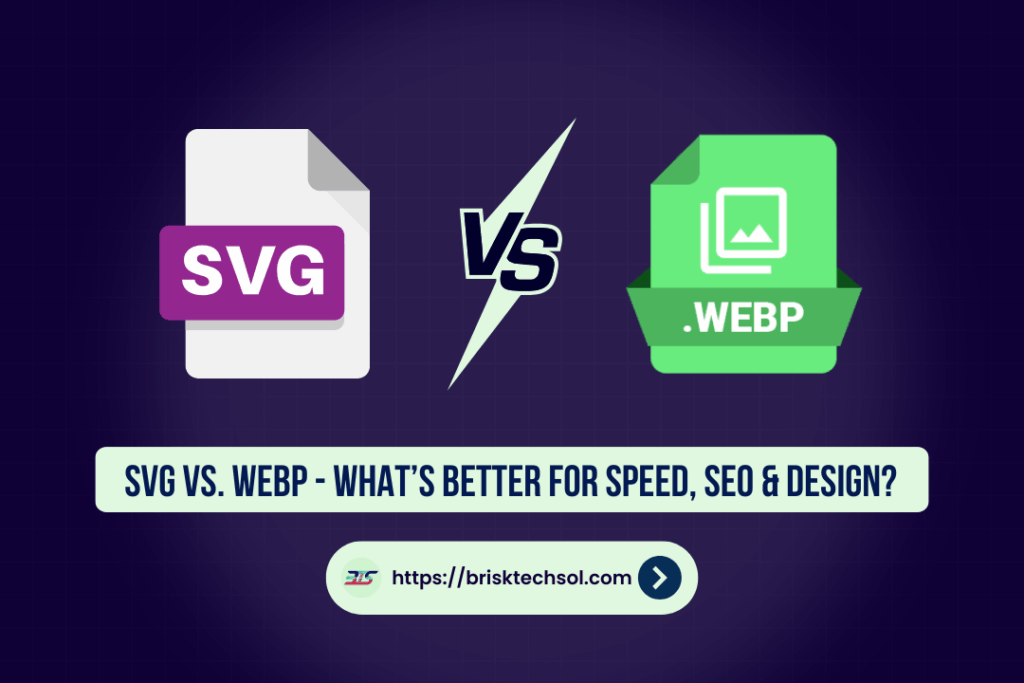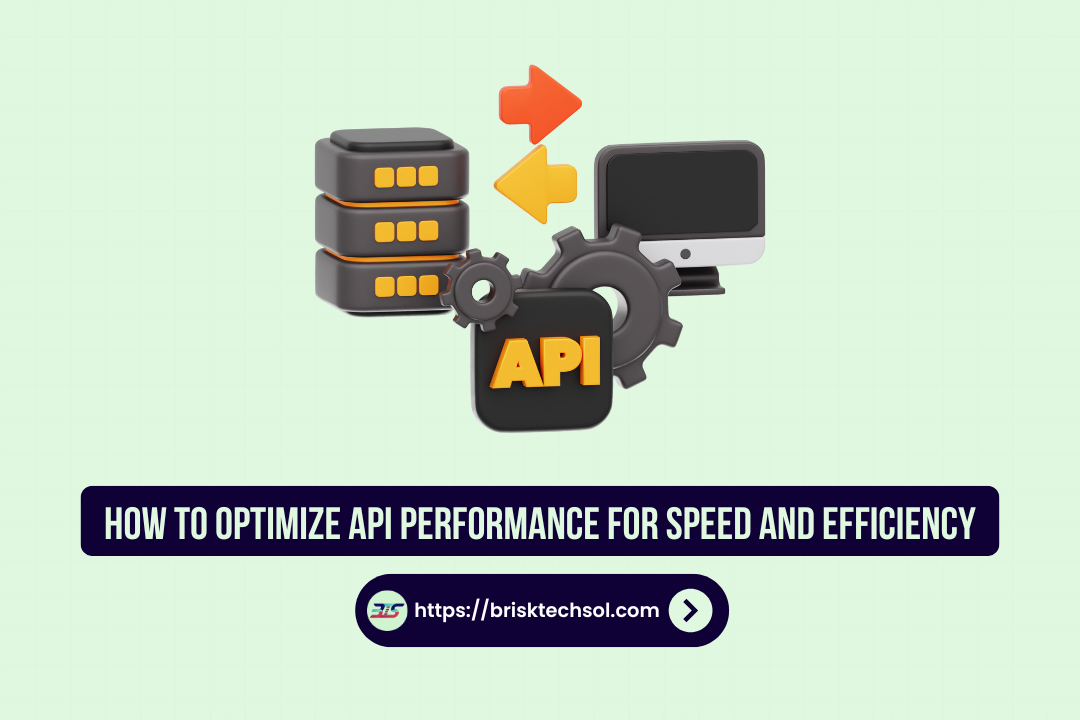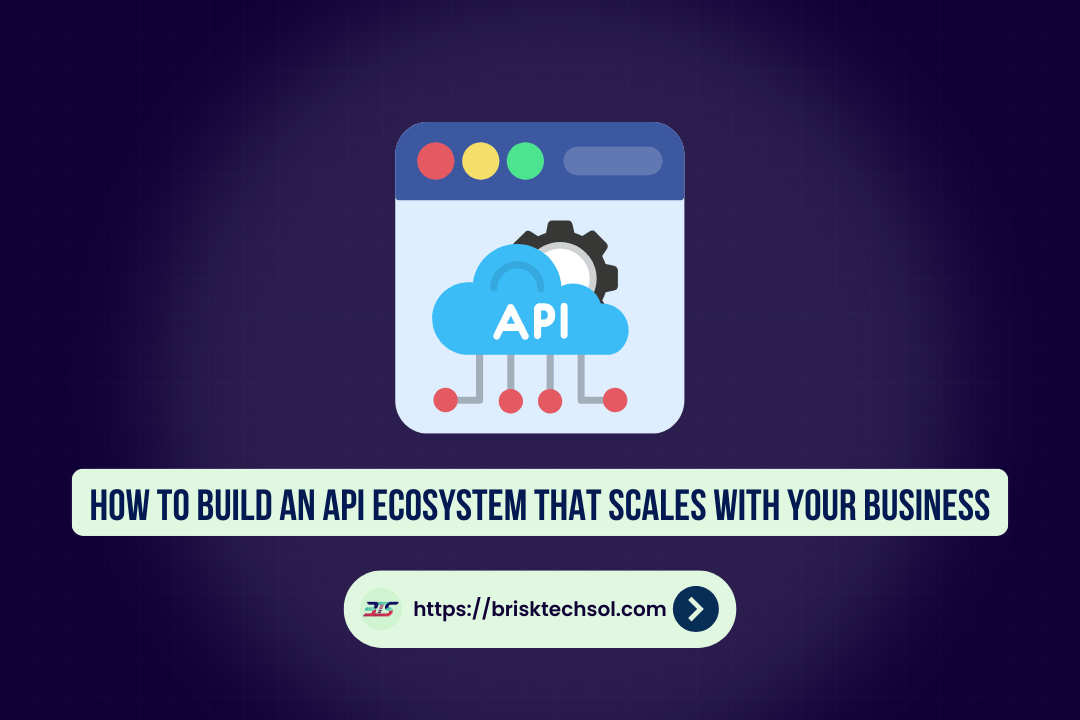In 2025, web performance and user experience are more critical than ever. As mobile traffic continues to dominate and attention spans shrink, every millisecond counts and so does every byte. Two image formats stand at the forefront of modern web development: SVG (Scalable Vector Graphics) and WebP. Each has unique strengths and limitations when it comes to speed, SEO, and design flexibility.
Understanding SVG and WebP
What Is SVG?
SVG (Scalable Vector Graphics) is an XML‑based, vector image format defined by the W3C. Unlike raster formats which store pixel grids SVG represents graphics using mathematical paths, shapes, and text. Key characteristics include:
- Resolution independence: Scales infinitely without pixelation
- Editable text: Search‑engine indexable and screen‑reader accessible
- Small file sizes for simple shapes, icons, and logos
- Direct manipulation: Styles and animations via CSS and JavaScript
Core SVG Features
- XML structure
SVG files are plain text, making them easy to minify, gzip, or inline. - DOM integration
Each SVG element (e.g.,<circle>,<rect>) becomes part of the page’s Document Object Model. - Styling via CSS
Change colors, strokes, and transforms with familiar CSS rules. - Interactivity
Attach JavaScript event handlers to SVG nodes for rich animations and hover effects.
What Is WebP?
Developed by Google, WebP is a modern raster image format that supports both lossy and lossless compression. It offers:
- Superior compression: Up to 30% smaller than JPEG and PNG for comparable quality
- Alpha transparency: Lossless WebP can include full transparency, making it ideal for overlays
- Animation support: Single file format replaces animated GIFs with better compression
- Universal browser support in 2025, including Chrome, Firefox, Safari, Edge, and major mobile browsers
Core WebP Features
- Lossy and lossless modes
- Lossy: Similar to JPEG, best for photos and complex imagery
- Lossless: Comparable to PNG, perfect for graphics with transparency
- Animated WebP
Combines multiple frames with lossy or lossless compression for small, high‑quality animations. - Metadata support
Store EXIF, XMP, and ICC profiles in WebP containers. - Native decoding
Browsers decode WebP in optimized, low‑level routines for fast rendering.
Speed and Performance
Page speed impacts everything from user retention to SEO rankings. Let’s examine how SVG and WebP fare in real‑world performance testing.
File Size Comparison
| Content Type | SVG Average Size | WebP Average Size |
|---|---|---|
| Logos & Icons | 1–8 KB | 5–20 KB |
| Simple Illustrations | 5–25 KB | 15–40 KB |
| Photo‑like Graphics | N/A (vectorized) | 50–150 KB |
| Animated Sequences | 10–50 KB | 30–100 KB |
- Vector graphics (logos, icons): SVG files often weigh significantly less than raster WebP.
- Complex imagery (photo realism): WebP outperforms any vector approach when color gradients and textures dominate.
- Animation: WebP offers smoother playback for photo‑based animations; SVG animations excel in interactivity.
Parsing and Decoding Overhead
- SVG Parsing
- Because SVG is XML text, parsing adds CPU work on page load especially for large or complex SVGs.
- Mitigation: Minify SVG, split large illustrations into smaller components, or defer off‑screen SVGs with JavaScript.
- WebP Decoding
- Browsers handle WebP in C++ decoding pipelines, often faster than JavaScript‑driven SVG transformations.
- Mitigation: Use
<img decoding="async">to offload work to a separate thread.
HTTP Requests vs. Inlining
- Inlining SVG
- Embed small SVGs directly into HTML to eliminate HTTP requests.
- Be cautious: inlining dozens of SVGs can bloat HTML weight.
- Sprite Sheets
- Combine multiple SVG icons into a single sprite and reference via
<use>reducing fetches while keeping vector flexibility.
- Combine multiple SVG icons into a single sprite and reference via
- Lazy Loading WebP
- Apply
loading="lazy"on<img>tags so that off‑screen images only decode when needed. - For background images, consider the
IntersectionObserverAPI to apply background images dynamically.
- Apply
SEO Impact
Indexability and Crawlability
- SVG
- Text content within
<text>elements is indexable by search engines, increasing keyword relevance. - Use
<title>and<desc>tags to describe the graphic’s purpose.
- Text content within
- WebP
- Treated as a binary asset; search crawlers rely on
altattributes and surrounding<figure>captions.
- Treated as a binary asset; search crawlers rely on
Accessibility Considerations
| Aspect | SVG | WebP |
|---|---|---|
| Screen Readers | Expose <title> and <desc> tags | Read alt attribute only |
| Color Contrast | Manipulate via CSS variables for theming | Defined at export time |
| Keyboard Focus | Use tabindex and roles on <svg> nitely | Requires extra JS for focus |
- SVG Best Practices
- Include
role="img"andaria-labelledby="titleID descID". - Provide fallback
<img>tags within<picture>for legacy support if necessary.
- Include
- WebP Best Practices
- Craft clear, descriptive
alt="..."text. - Nest
<img>in<figure>with<figcaption>for richer context.
- Craft clear, descriptive
Structured Data and Rich Snippets
- SVG
- Embed JSON‑LD within HTML to annotate data visualizations (e.g.,
<script type="application/ld+json">). - Example: annotate an interactive chart so Google can generate rich snippets for key statistics.
- Embed JSON‑LD within HTML to annotate data visualizations (e.g.,
- WebP
- Use
schema.org/ImageObjectin structured data to improve image search and gallery features. - Combine with
andfor maximum visibility.
- Use
Design Flexibility & Accessibility
Scalability and Resolution Independence
- SVG
- Ideal for retina and ultra‑high‑definition screens; scales without quality loss.
- Great for responsive UIs icons and logos look crisp at any viewport.
- WebP
- Best practice: generate multiple resolutions (1x, 2x, 3x) and serve via
srcsetandsizes. - Automated build tools (Webpack, Gulp) can export multiple WebP variants on the fly.
- Best practice: generate multiple resolutions (1x, 2x, 3x) and serve via
Styling and Theming
- CSS Variables in SVG cssCopyEdit
svg .icon { fill: var(--icon-color); transition: fill 0.3s ease; }- Swap themes dynamically by changing CSS variable values.
- WebP
- Color is baked in; to swap colors, you must re-export the file or apply CSS blend‑mode hacks.
Animation & Interactivity
SVG Animation Techniques
- CSS Keyframes & Transitions cssCopyEdit
@keyframes draw { from { stroke-dashoffset: 100%; } to { stroke-dashoffset: 0; } } svg path { animation: draw 2s ease-out; } - SMIL &
<animate>Elements- Native SVG animation (though SMIL is deprecated in some contexts).
- JavaScript & GreenSock (GSAP)
- Fine‑grained timeline control, scroll‑triggered animations, morphing shapes.
WebP Animation
- Frame‑by‑Frame
- Great for lightweight looping banners or decorative effects.
- Lacks interactivity hooks; purely playback.
- Fallback Strategies
- For unsupported environments, serve animated GIF or static PNG via
<picture>fallback.
- For unsupported environments, serve animated GIF or static PNG via
Accessibility Deep Dive
- Keyboard Navigation
- Add
focusable="true"on<svg>elements in Internet Explorer/Edge environments.
- Add
- High Contrast
- Use media queries (
prefers-contrast: high) to switch to high‑contrast SVG variants.
- Use media queries (
- Screen Reader Labels xmlCopyEdit
Use Cases & Decision Matrix
When to Choose SVG
- UI Icons & Logos
- Crisp at any size; themable via CSS.
- Data Visualizations
- Interactive charts and maps with clickable regions.
- Infographics & Diagrams
- Lightweight, easily indexable text.
- Responsive Illustrations
- Fluid shapes for hero headers and decorative accents.
When to Choose WebP
- Photographic Content
- Superior compression for full‑color images.
- Complex Textures & Gradients
- Many gradient steps create bulky vectors WebP handles continuous tones better.
- Animated Banners & Ads
- Small, looping animations without JavaScript overhead.
- Background Images
- Large hero backgrounds and section canvases.
Decision Matrix
| Criteria | SVG | WebP |
|---|---|---|
| File Size (simple art) | Excellent | Acceptable |
| File Size (photos) | N/A (vector all the way) | Superior |
| Scalability | Infinite | Limited (use srcset) |
| CSS Theming | Native | Indirect (blend modes) |
| SEO & Accessibility | High (indexable text) | Medium (alt text dependent) |
| Animation | Interactive, JS‑driven | Frame‑based only |
| Browser Support | Universal | Universal (as of 2025) |
| Development Ease | Requires vector workflow | Familiar raster workflow |
Converting WebP to SVG: Myths & Realities
Many developers ask, “Can I automatically convert my WebP to SVG and gain the best of both worlds?” Let’s unpack this.
The Limitations of Raster‑to‑Vector Conversion
- Photographs vs. Line Art
- Automatic tracing is effective for clean logos, icons, and line drawings.
- Trying to vectorize a photograph produces massive, complex path data that slows the browser.
- Loss of Fidelity
- Tracing algorithms approximate curves and edges subtle color transitions become faceted shapes.
Vector Tracing Tools
| Tool | Strengths | Weaknesses |
|---|---|---|
| Adobe Illustrator (Image Trace) | Highly configurable presets; batch processing | Proprietary; expensive license |
| Inkscape (Trace Bitmap) | Free and open‑source; scriptable | Steeper learning curve; fewer presets |
| Vector Magic (Online) | Fast, user‑friendly cloud service | Subscription fee; privacy concerns |
| Potrace (CLI tool) | Lightweight; embed in build scripts | Monochrome only by default |
Recommended Workflow
- Isolate simple shapes
- Manually crop or mask sections of your WebP that contain logos or icons.
- Adjust trace settings
- Tweak threshold, smoothing, and corner fidelity to balance detail with file size.
- Clean up paths
- Remove redundant nodes, merge similar shapes, and simplify complex regions.
- Inline or sprite
- Decide whether to inline small SVGs or combine them into a sprite sheet.
When Conversion Makes Sense
- Legacy Assets
- You have a large library of PNG or WebP icons and no original vector files.
- One‑off Projects
- Quick prototyping where redrawing vectors from scratch is not feasible.
- Brand Consistency
- Ensuring all logos and icons match the site’s vector‑based design system.
When to Avoid Conversion
- Photographic Backgrounds
- Always keep as raster (WebP, JPEG, PNG).
- High‑detail Illustrations
- Recreate from scratch in a vector editor rather than trace.
- Animated WebP
- No practical way to convert frame‑by‑frame animations into interactive, performant SVG.
FAQ’s
1. What is the difference between SVG and WebP?
SVG is a vector format using XML to define paths, shapes, and text ideal for scalable graphics and icons. WebP is a raster format offering lossy and lossless compression, alpha transparency, and animation best for photographs and complex imagery.
2. Can I convert WebP to SVG automatically?
You can trace simple line art and logos from WebP using tools like Illustrator’s Image Trace or Inkscape’s Trace Bitmap, but converting photographs typically results in huge, unwieldy SVG files.
3. Does SVG improve SEO?
Yes. Because SVG embeds text and semantic tags (<title>, <desc>), search engines can index this content, boosting relevance for on‑page keywords and improving accessibility.
4. Is WebP supported by all browsers in 2025?
Yes. As of 2025, Chrome, Firefox, Safari, Edge, Opera, and major mobile browsers natively support WebP including animated and alpha‑channel variants.
5. Should I inline SVG or link it externally?
- Inline for small icons (<5 KB) to eliminate HTTP requests.
- External for large illustrations to avoid bloating HTML and to leverage browser caching.
6. How do I optimize SVG files?
- Run SVGO or similar tools to remove metadata, comments, and unused IDs.
- Consolidate styles via
<symbol>and<use>. - Minimize node count by simplifying paths.
7. How do I optimize WebP images?
- Use
cwebpwith quality between 70 to 85 for photos. - Strip metadata (
-metadata none). - Generate multiple resolutions via
srcsetand apply lazy‑loading.
8. Can SVG handle complex animations?
Yes using CSS keyframes, SMIL (where supported), or JavaScript libraries like GreenSock (GSAP). SVG allows shape morphing, path drawing, and interactive timelines.