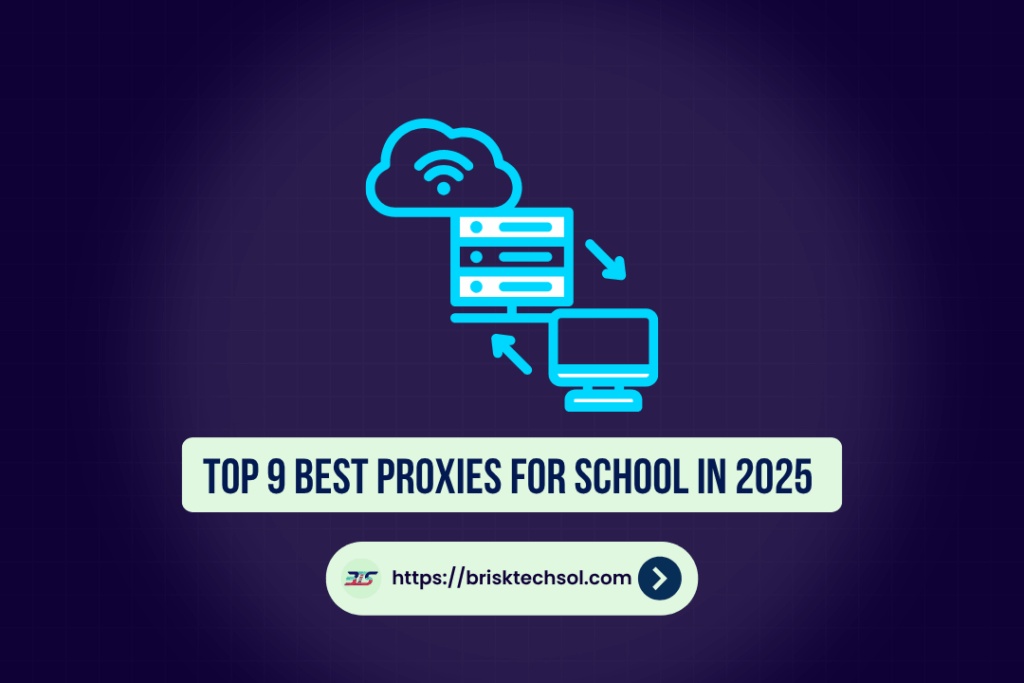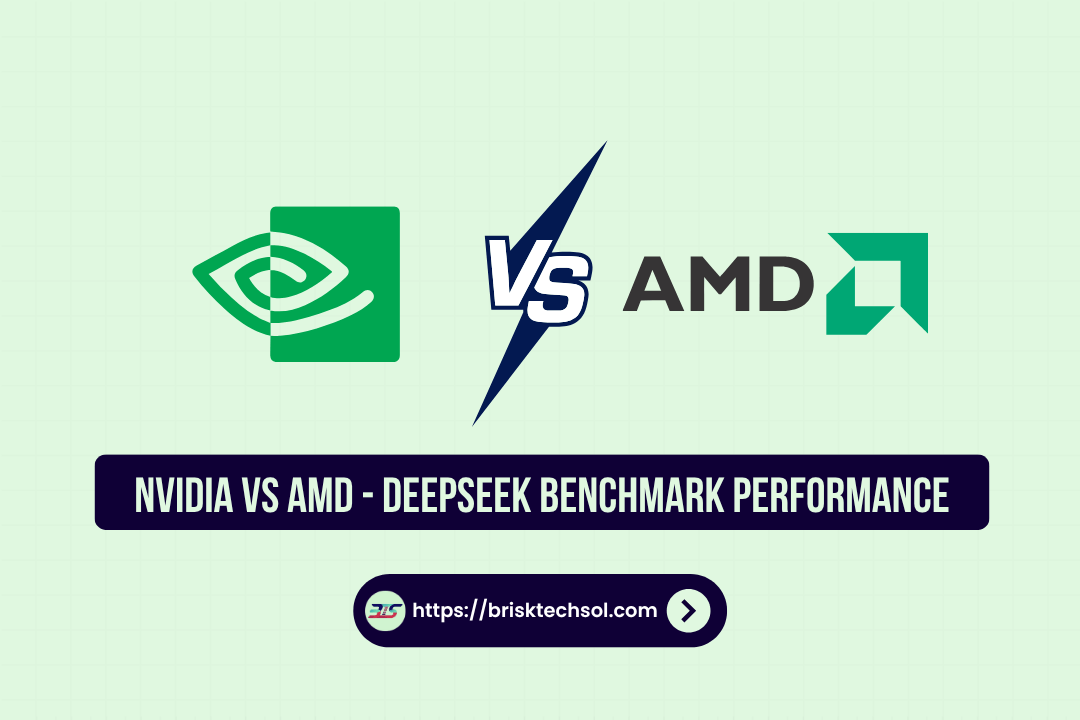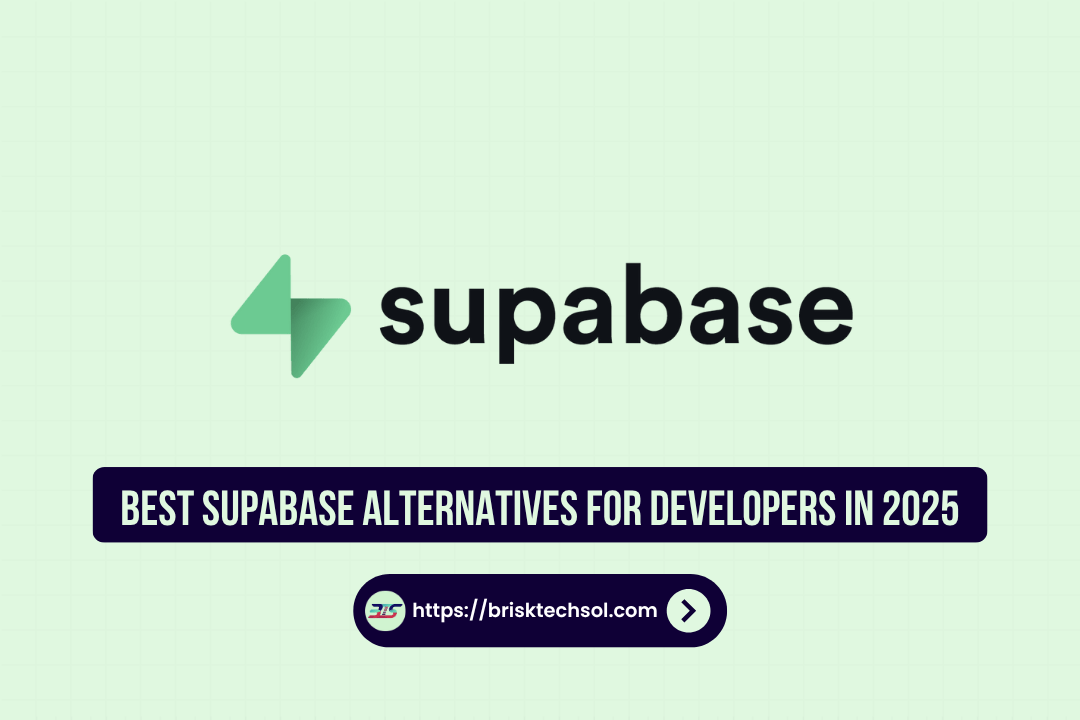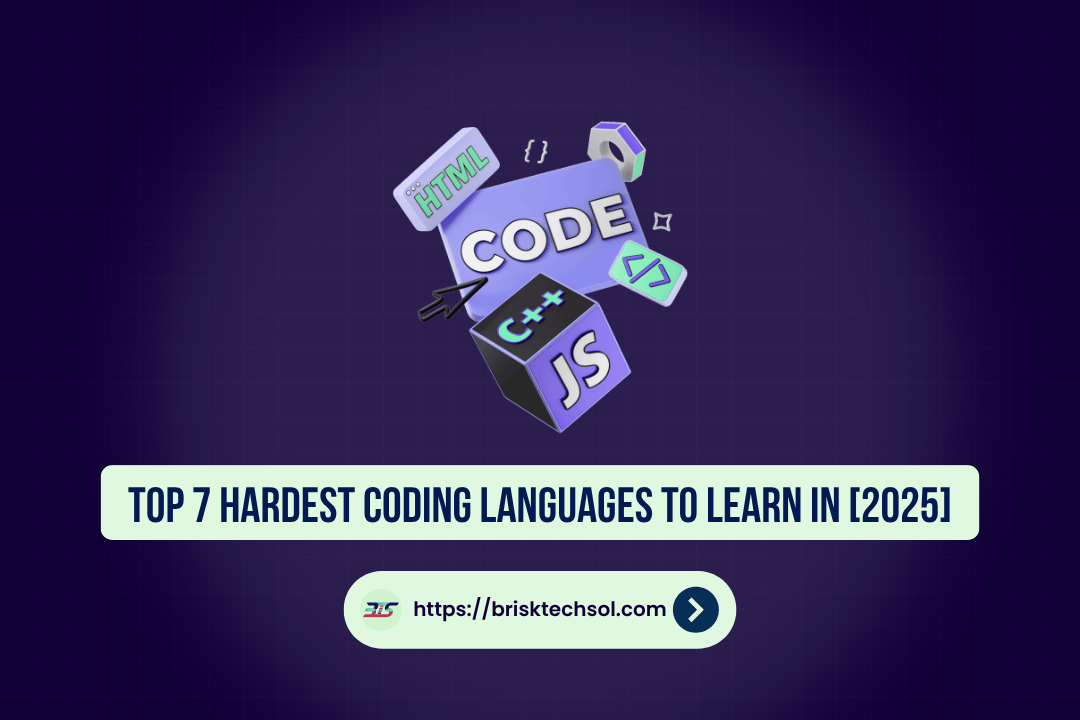In 2025, students are facing increasingly strict digital restrictions on school networks. Whether it’s to access educational resources, stream a video, or check social media during lunch, many turn to proxies as a way to get around blocks. But with so many proxy options out there free, paid, reliable, and not-so-reliable knowing which ones are safe and effective can be tricky.
This guide covers everything you need to know about using proxies in school, which ones are best for different needs, and how to stay safe while doing it.
Why Students Use Proxies at School
School networks are known for blocking popular websites and services. These blocks are often put in place to keep students focused and maintain a secure digital environment. However, they can also restrict access to valuable tools like YouTube (for educational videos), Reddit (for discussions), or even simple news sites.
Proxies help by acting as intermediaries between a student’s device and the website they want to visit. Instead of going directly to the blocked site, your device connects to the proxy, which then accesses the site on your behalf. This can bypass filters and even hide your activity from network administrators.
Types of Proxies: What You Should Know
There isn’t just one kind of proxy, and the type you choose can affect speed, security, and whether it actually works on a school network.
Datacenter proxies are fast and cheap, but they’re often detected and blocked easily by firewalls.
Residential proxies use real IP addresses provided by internet service providers. They look more natural and are much harder to block, making them a better choice for use in schools.
Mobile proxies use IP addresses from mobile carriers. They are typically more expensive but offer excellent anonymity and are extremely difficult to detect.
VPNs are sometimes grouped with proxies but work a little differently by encrypting all your internet traffic. While they offer strong security, VPNs often require software downloads that may be blocked or restricted on school devices.
Features That Matter for School Use
Not all proxies are created equal, especially when it comes to school environments. In 2025, school networks are smarter and better at detecting unapproved traffic. So, the proxies you use need to be equally advanced.
Look for proxies that offer HTTPS or SOCKS5 support, as these protocols are more secure and less likely to be blocked. Speed is also important since you don’t want your internet to crawl just to watch a video or access a research site.
Device compatibility is a huge factor. A good proxy should work on Windows laptops, MacBooks, Chromebooks, iPads, and Android phones. Also, browser extensions can make setup easier and reduce the need to tinker with system settings.
A no-logs policy is another thing to consider. This means the proxy provider doesn’t track your activity, giving you more privacy.
The Best Proxies for School in 2025
Here are the top proxy services that stand out in 2025 based on speed, reliability, compatibility, and safety.
Bright Data continues to be a premium option with one of the largest pools of residential IPs. It’s expensive, but if you need a proxy that will never let you down, it’s a top choice.
Smartproxy offers nearly the same level of quality as Bright Data but at a more affordable rate. It has a great dashboard and works smoothly on multiple devices.
Oxylabs is ideal for power users and those who want enterprise-level performance. It’s fast, secure, and has top-notch customer support.
Hide.me is one of the better free services. While not as fast or reliable as paid options, it can be a decent choice for casual use on school networks.
ProxySite and KProxy are web-based proxies, which means you don’t need to install anything. These are great for quick access but may be more likely to get blocked.
Whoer.net is another lightweight option with minimal setup and reasonable speeds. It offers both proxy and VPN features.
Urban VPN is a free service that offers a Chrome extension, making it simple to use. However, because it’s free, speeds and reliability can vary.
TorGuard is a lesser-known gem that offers high-speed proxies and stealth features that work well in restricted networks.
Zyte, formerly known as Scrapy, is more focused on scraping and data extraction, but its infrastructure is strong and can be configured for school use with a bit of technical know-how.
What About Free Proxies?
Free proxies are tempting, especially for students on a budget. But keep in mind that free usually comes with limitations—slower speeds, less reliability, and in some cases, questionable privacy practices.
If you must use a free proxy, go with one that has a decent reputation like Hide.me or Urban VPN. Use them for light browsing, and avoid entering sensitive login information while connected.
How to Use a Proxy on School Devices
Most proxies offer browser extensions for Chrome or Firefox, which makes them easy to use even on restricted devices like Chromebooks.
You can also manually configure a proxy by going into your device’s network settings and entering the proxy IP and port. This requires more technical understanding and may not work if admin rights are locked.
Web-based proxies are the simplest to use. Just go to the proxy website, enter the URL you want to visit, and go. But again, these are often the first to be blocked.
Staying Safe and Within the Rules
Using a proxy comes with responsibility. While it can help you access blocked content, misuse could violate school policies or lead to disciplinary action.
It’s always best to use proxies for legitimate reasons like accessing educational content or services that are unfairly blocked. Avoid streaming or downloading large files, which can raise red flags.
And most importantly, never use proxies to engage in activities that are illegal or could put your privacy at risk.
Final Thoughts
In 2025, proxies remain one of the most effective tools for students trying to get around digital walls in schools. The best proxies combine speed, stealth, and compatibility to make your browsing experience smoother and safer.
Bright Data, Smartproxy, and Oxylabs are top choices if you’re willing to invest. If you’re on a tighter budget, Urban VPN or Hide.me can work in a pinch. Whichever you choose, remember to use proxies responsibly and stay aware of the risks.
Whether you’re doing research, watching tutorials, or just trying to catch up on the latest news, the right proxy can open up a world of access without compromising your safety.
FAQ’S
What is the best proxy for school?
The best proxy for school in 2025 depends on your needs. Bright Data and Smartproxy are top choices for speed and reliability. For budget users, Hide.me and Urban VPN are decent free alternatives, though they may have limitations.
What are school proxies?
School proxies are intermediary servers that students use to bypass internet restrictions set by school networks. They allow access to blocked websites by routing traffic through an external IP address.
How do you use a proxy in school?
You can use a proxy by configuring it manually in your device’s network settings or by using a browser extension or a web-based proxy service. Some proxies also offer apps or simple URLs for easy access.
Are proxies illegal?
No, proxies are not illegal in most countries. However, using them to violate school policies or engage in unethical behavior can lead to consequences. Always use them responsibly and for legitimate purposes.
What VPN to use for school?
VPNs like NordVPN, ProtonVPN, and ExpressVPN are good choices for school. They offer strong encryption and privacy, but note that many schools block VPN usage, so proxies might be a more flexible option.
Is proxy like a VPN?
Proxies and VPNs both hide your IP address, but VPNs encrypt all internet traffic, making them more secure. Proxies are lighter and often used for bypassing content restrictions, while VPNs focus more on privacy.
Do proxies cost money?
Some proxies are free, but premium options like Bright Data, Oxylabs, or Smartproxy charge for better speed, reliability, and security. Free proxies may come with slower performance and limited privacy features.
Are proxies good or bad?
Proxies can be good when used responsibly for accessing educational content or blocked resources. However, using low-quality or suspicious proxies can expose you to privacy risks or malware.
What are the three types of proxies?
The three main types of proxies are:
- Datacenter proxies: Fast but easier to detect
- Residential proxies: Use real IPs and are harder to block
- Mobile proxies: Offer high anonymity using mobile network IPs
What is a proxy for a student?
For students, a proxy acts as a tool to access restricted content on school networks. It routes your internet connection through a different server to help you bypass filters while maintaining some level of anonymity.
What are proxies used for?
Proxies are used to bypass website restrictions, hide user IP addresses, access geo-blocked content, and improve online privacy. In schools, students typically use them to access educational or social platforms blocked by the network.