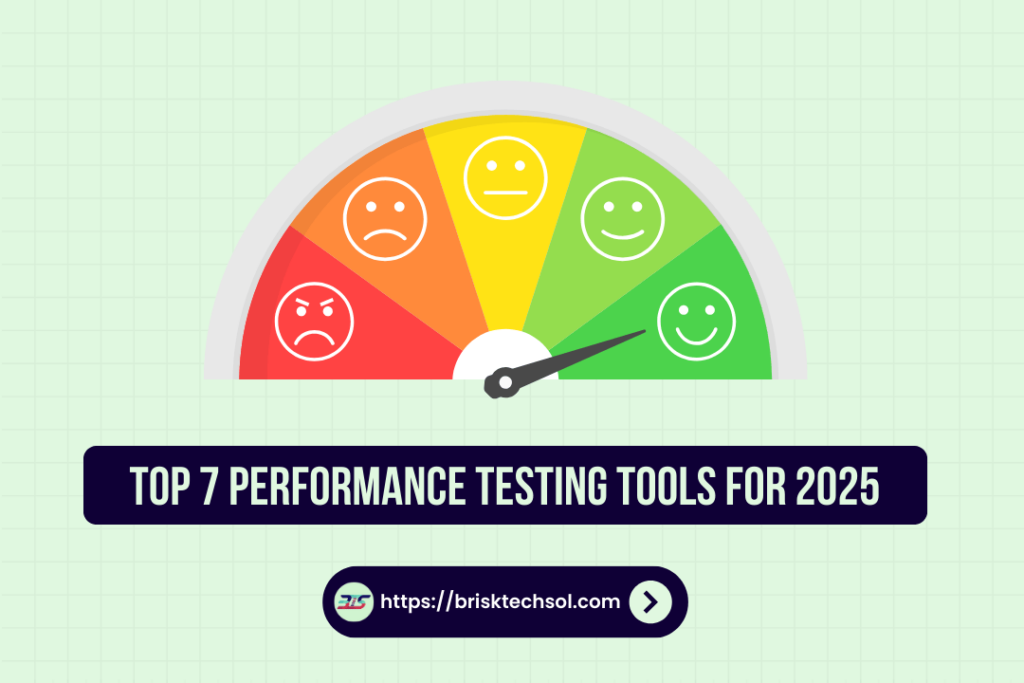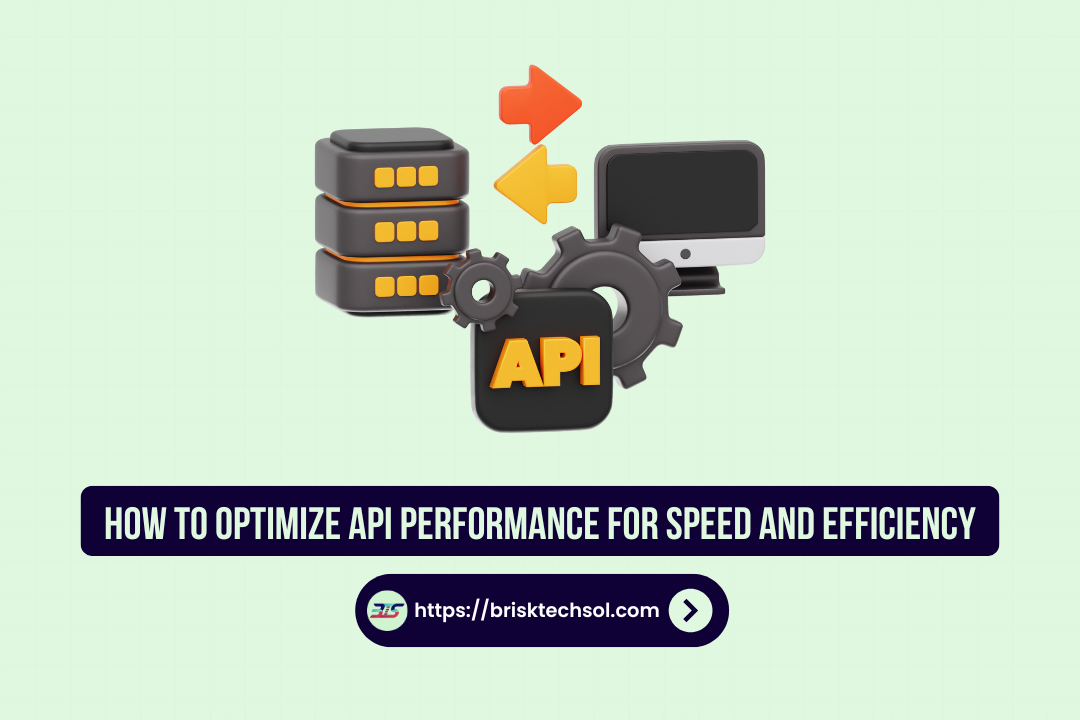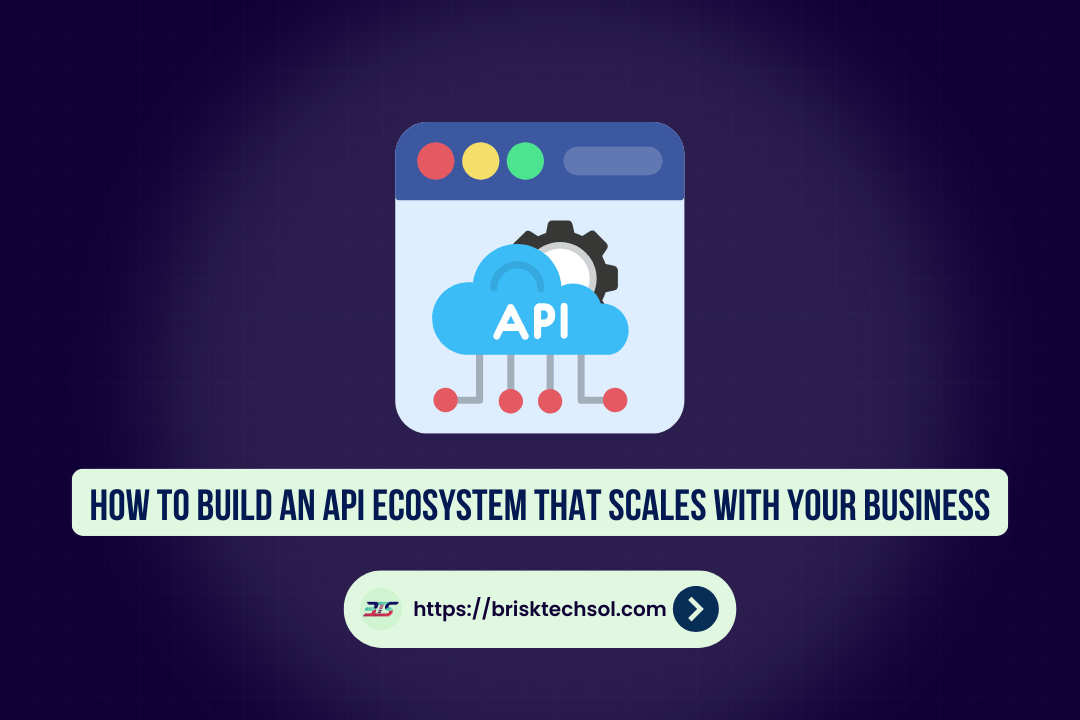In 2025, performance testing is crucial for ensuring your digital product runs smoothly. Our guide highlights the top 7 performance testing tools that help optimize speed, identify bottlenecks, and maintain reliability, ensuring a seamless user experience even under heavy traffic. Choose the best tool for your needs and deliver outstanding performance with confidence.
What Performance Testing?
Performance testing is the process of evaluating a system’s speed, responsiveness, and stability under various conditions. It simulates real-world loads to identify bottlenecks and ensure that your application can handle peak traffic and data volumes.
Why Performance Testing Matters
- User Satisfaction: Fast load times and smooth interactions keep users engaged and reduce bounce rates.
- Scalability: Identify potential issues before they impact production, ensuring that your system can scale.
- Revenue Impact: Downtime or sluggish performance can lead to lost sales, so proactive testing is crucial.
- Cost Efficiency: Early detection of performance issues saves money on emergency fixes and infrastructure scaling.
Types of Performance Testing
- Load Testing: Simulates expected user loads to assess system behavior.
- Stress Testing: Determines how a system behaves under extreme conditions.
- Spike Testing: Tests how sudden increases in load affect performance.
- Endurance Testing: Evaluates system stability over extended periods.
- Scalability Testing: Assesses how well the system can scale up with additional resources.
Key Considerations for Choosing a Performance Testing Tool
Before selecting a performance testing tool, consider the following factors:
Scalability
- Can it simulate the required number of concurrent users?
- Does it support distributed testing for large-scale scenarios?
Ease of Use
- Is the tool user-friendly for both developers and QA teams?
- Does it require extensive scripting knowledge?
Integration
- Can it integrate with your CI/CD pipeline?
- Does it support automation and real-time monitoring?
Reporting and Analytics
- Are the reports detailed and actionable?
- Does it provide real-time dashboards and historical comparisons?
Cost
- What are the upfront and ongoing expenses?
- Is there a free or open-source version available?
Top 7 Performance Testing Tools in 2025
Below, we explore seven leading performance testing tools, detailing their features, benefits, and ideal use cases.
Apache JMeter
Apache JMeter is a veteran in the performance testing arena. This open-source tool is renowned for its versatility and robust community support. It can simulate a heavy load on servers, networks, or objects to test their strength and analyze overall performance under different load types.
Key Features:
- Multi-Protocol Support: Supports HTTP, HTTPS, FTP, JDBC, and more.
- Customizable Plugins: Extend functionality with a variety of plugins.
- Detailed Reporting: Offers extensive visualization of performance metrics.
- Distributed Testing: Scale tests by running multiple instances.
Pros:
- Free and open source.
- Active community for support.
- Highly extensible and customizable.
Ideal For:
Organizations looking for a cost-effective and flexible solution for web applications and multi-protocol testing.
Additional Insights:
- Use Case Example: An online retailer uses JMeter to simulate holiday traffic spikes, ensuring the site remains stable under peak loads.
- Best Practice: Regularly update plugins and scripts to stay current with evolving performance benchmarks.
Gatling
Gatling is a high-performance load testing tool that stands out with its efficient use of system resources and developer-friendly DSL (Domain-Specific Language). Written in Scala, Gatling is well-suited for testing modern web applications and APIs with high concurrency requirements.
Key Features:
- High Performance: Capable of simulating thousands of concurrent users with minimal hardware.
- Real-Time Metrics: Provides live monitoring of test executions.
- Easy Integration: Seamlessly integrates with CI/CD pipelines.
- Detailed Reports: Generates comprehensive, visually appealing reports.
Pros:
- Efficient and scalable.
- Developer-friendly with an expressive DSL.
- Excellent integration with modern development workflows.
Ideal For:
Developers and QA teams needing to simulate heavy loads on modern web applications and APIs with detailed performance insights.
Additional Insights:
- Use Case Example: A streaming service uses Gatling to ensure that its video platform can handle unexpected surges in viewership during live events.
- Best Practice: Utilize Gatling’s scenario simulation to model real-world user behavior closely.
LoadRunner
LoadRunner by Micro Focus is a robust, enterprise-grade performance testing solution widely used in large organizations. It offers a comprehensive suite of tools to simulate thousands of users, monitor system performance, and analyze detailed metrics.
Key Features:
- Extensive Protocol Support: Handles a wide range of application protocols.
- Advanced Analytics: Provides deep insights through advanced reporting and analysis.
- Scripting with VuGen: Supports complex test scripts using Virtual User Generator.
- Scalability: Capable of simulating very high loads for enterprise applications.
Pros:
- Comprehensive and reliable.
- Supports multiple protocols.
- Strong vendor support and extensive documentation.
Cons:
- Higher cost relative to open-source options.
- Steeper learning curve for new users.
Ideal For:
Large enterprises requiring a robust solution for complex, high-volume performance testing.
Additional Insights:
- Use Case Example: A global banking institution employs LoadRunner to stress-test its transaction processing system, ensuring smooth operations during market peaks.
- Best Practice: Invest in training sessions to fully leverage LoadRunner’s advanced features.
NeoLoad
NeoLoad is designed specifically for continuous performance testing in Agile and DevOps environments. It simplifies the process of load testing by integrating seamlessly with modern development pipelines and offering a user-friendly interface.
Key Features:
- Continuous Testing: Supports integration with CI/CD pipelines.
- Real-Time Analytics: Provides immediate insights through live dashboards.
- Multi-Protocol Support: Handles web, mobile, and API testing.
- Scenario Modeling: Easily create complex user scenarios for realistic simulations.
Pros:
- Highly user-friendly.
- Tailored for Agile and DevOps workflows.
- Excellent real-time monitoring capabilities.
Ideal For:
Teams in Agile environments needing to integrate performance testing into their continuous delivery processes.
Additional Insights:
- Use Case Example: A SaaS provider uses NeoLoad to run automated performance tests with every code release, ensuring consistent user experience.
- Best Practice: Regularly update test scenarios to reflect new features and user journeys.
k6
k6 is a modern, open-source load testing tool designed with developers in mind. Scriptable in JavaScript, k6 is renowned for its simplicity, efficiency, and ease of integration with modern CI/CD systems.
Key Features:
- Scriptable in JavaScript: Makes test creation accessible for developers.
- Cloud and On-Premise Execution: Flexible deployment options.
- Detailed Metrics: Provides granular insights into test performance.
- Scalable: Easily scales to simulate high volumes of traffic.
Pros:
- Lightweight and easy to use.
- Perfect for integrating into CI/CD pipelines.
- Developer-centric with a modern scripting language.
Ideal For:
Modern web applications where developers prefer a code-driven approach to performance testing and require integration with continuous testing tools.
Additional Insights:
- Use Case Example: A tech startup leverages k6 to continuously test its API endpoints, ensuring they can handle rapid growth.
- Best Practice: Combine k6 with automated CI/CD testing to catch performance regressions early.
BlazeMeter
BlazeMeter builds on the power of Apache JMeter by offering a cloud-based platform that enhances scalability, collaboration, and ease of use. It’s designed to streamline performance testing and provide detailed, actionable insights.
Key Features:
- Cloud-Based Load Testing: Scale tests easily using cloud infrastructure.
- Real-Time Reporting: Instant dashboards and comprehensive analytics.
- Supports Multiple Tools: Compatible with JMeter, Gatling, and more.
- Collaboration-Friendly: Share test scripts and results effortlessly across teams.
Pros:
- Scalable and highly flexible.
- Simplifies load testing for teams.
- Comprehensive reporting and analytics.
Ideal For:
Organizations seeking a scalable, cloud-based performance testing solution that leverages open-source tools with enhanced usability.
Additional Insights:
- Use Case Example: An online media company uses BlazeMeter to run large-scale tests during major content launches, ensuring smooth performance.
- Best Practice: Use BlazeMeter’s collaboration features to involve both developers and QA teams in the testing process.
Locust
Locust is an open-source load testing tool that allows you to define user behavior in Python. It’s celebrated for its simplicity, flexibility, and the ease with which you can write test scripts that mimic real user behavior.
Key Features:
- Python-Based Scripting: Write user behavior tests using Python.
- Distributed Load Generation: Scale tests by distributing load across multiple machines.
- Web-Based UI: Monitor tests in real time via an intuitive dashboard.
- Customizable: Easily extend functionality with Python libraries.
Pros:
- Straightforward and flexible.
- Highly scalable for large test scenarios.
- Active community with robust support.
Ideal For:
Developers who are comfortable with Python and need a customizable, code-driven load testing solution.
Additional Insights:
- Use Case Example: A cloud service provider uses Locust to simulate user behavior across its platform, identifying performance bottlenecks before a major release.
- Best Practice: Write modular test scripts in Locust to reuse common user scenarios across different tests.
Comparing the Top Tools
Below is a comprehensive table summarizing key aspects of each performance testing tool:
| Tool | Cost | Ease of Use | Scalability | Ideal For |
|---|---|---|---|---|
| Apache JMeter | Free | Moderate | High | Web applications, multi-protocol testing |
| Gatling | Open Source/Paid | Moderate | High | High-load modern web apps |
| LoadRunner | Paid | Moderate | Very High | Enterprise-grade applications |
| NeoLoad | Paid | High | High | Agile/DevOps environments |
| k6 | Free/Open Source | High | High | Developer-centric, CI/CD integrated testing |
| BlazeMeter | Paid | High | Very High | Cloud-based, collaborative load testing |
| Locust | Free | High (Python) | High | Flexible, code-driven load testing |
Factors to Consider When Choosing a Performance Testing Tool
Project Requirements
- Application Type: Understand whether you’re testing a web app, mobile app, or API.
- Load Expectations: Estimate the number of concurrent users and peak traffic levels.
- Protocol Needs: Identify the communication protocols your application uses (HTTP, WebSockets, etc.).
Team Expertise
- Programming Languages: Consider your team’s familiarity with Java, Python, JavaScript, or Scala.
- Tool Proficiency: Evaluate if your team prefers open-source tools or can invest in enterprise solutions.
- Integration Requirements: Ensure the tool integrates seamlessly with your existing CI/CD pipeline and development workflows.
Budget and Resources
- Cost Constraints: Determine if you need a free solution like JMeter or k6, or if a paid tool fits your budget.
- Infrastructure: Decide between on-premise and cloud-based solutions based on your scalability needs.
- Support: Consider vendor support and community activity when troubleshooting issues.
Future Growth and Scalability
- Adaptability: Ensure the tool can grow with your application and support evolving testing requirements.
- Continuous Testing: Check for seamless integration with CI/CD pipelines to enable continuous performance monitoring.
- Maintenance: Look for tools that allow easy updates and modifications to test scripts.
Best Practices for Performance Testing
To achieve the best results, follow these performance testing best practices:
Plan Thoroughly
- Define Objectives: Clearly outline what you want to test (e.g., response time, throughput, error rates).
- Identify Critical User Journeys: Focus on the most important transactions and workflows.
- Prepare Realistic Scenarios: Use production-like data to simulate real-world conditions.
Build a Realistic Test Environment
- Mirror Production: Ensure your test environment closely replicates your live production setup.
- Use Real Data: Incorporate realistic user data and traffic patterns.
- Test Under Load: Simulate peak loads to observe how your system performs under stress.
Monitor and Analyze Results
- Real-Time Monitoring: Use dashboards to track performance metrics as tests run.
- Detailed Logging: Keep detailed logs to diagnose issues quickly.
- Post-Test Analysis: Review reports to identify bottlenecks and prioritize fixes.
Continuous Integration and Testing
- Automate Tests: Integrate performance tests into your CI/CD pipeline.
- Regular Updates: Update test scripts as your application evolves.
- Feedback Loops: Use test results to guide further optimizations and adjustments.
Conclusion
Choosing the right performance testing tool in 2025 is essential for ensuring your digital products run smoothly under pressure. By understanding your requirements and following best practices you can select the perfect tool to maintain a high-performing, scalable, and secure system.
FAQs
1. What is performance testing?
Performance testing evaluates the speed, responsiveness, and stability of a system under various conditions to ensure it can handle expected loads.
2. Why are performance testing tools important?
They identify bottlenecks, ensure system scalability, improve user experience, and help prevent costly downtime.
3. How do I choose the right tool?
Consider project requirements, team expertise, budget, and scalability needs. Evaluate tools based on ease of use, integration capabilities, and reporting features.
4. Can performance testing integrate with CI/CD pipelines?
Yes, many modern tools like k6, NeoLoad, and BlazeMeter are designed for seamless CI/CD integration, enabling continuous testing.
5. What future trends are shaping performance testing?
Look for AI-driven testing, cloud-native solutions, real-time analytics, and tighter integration with Agile and DevOps practices.