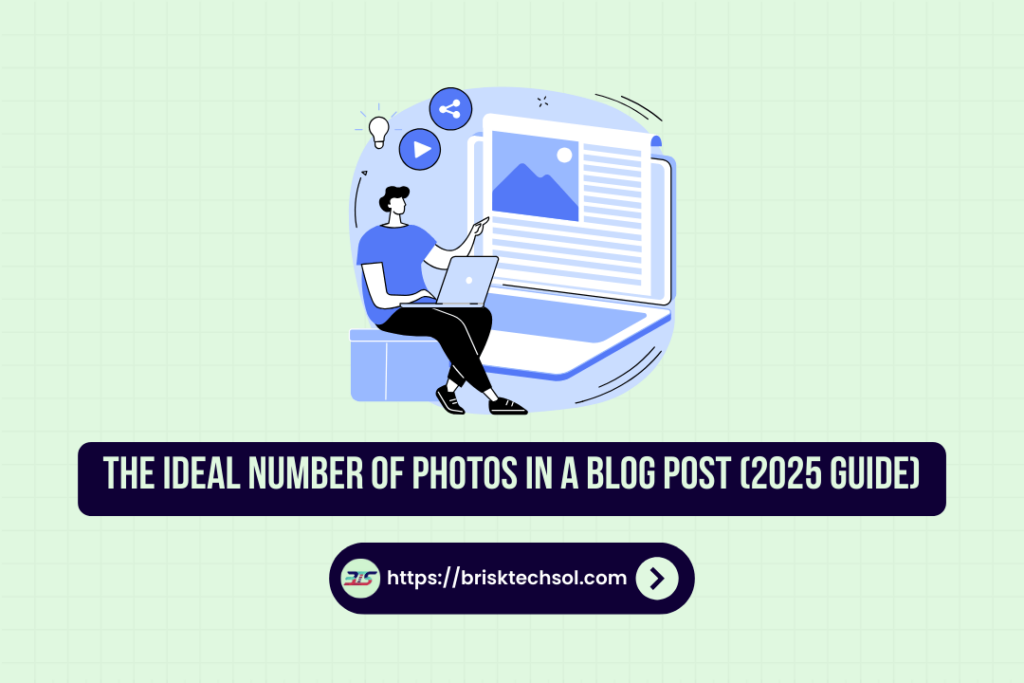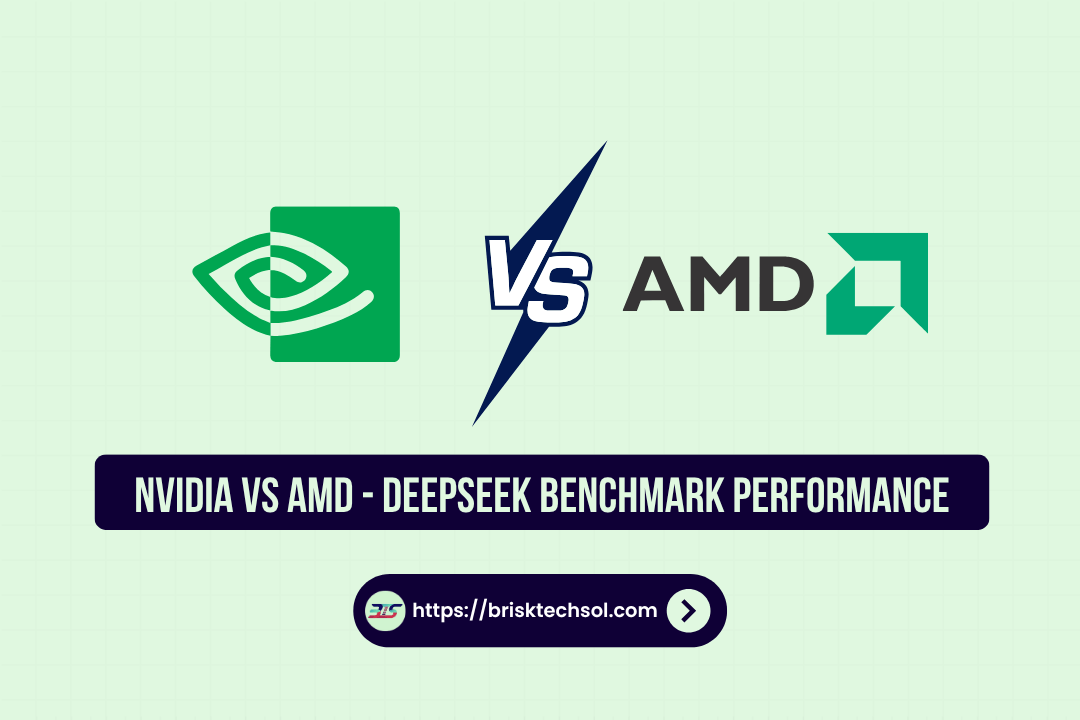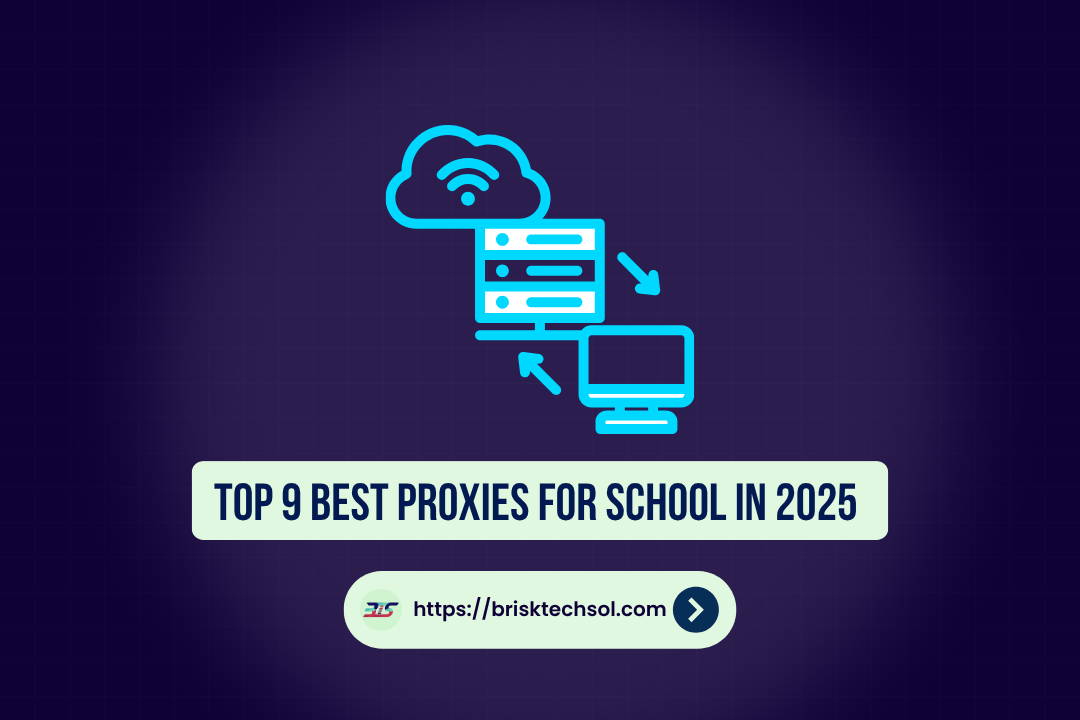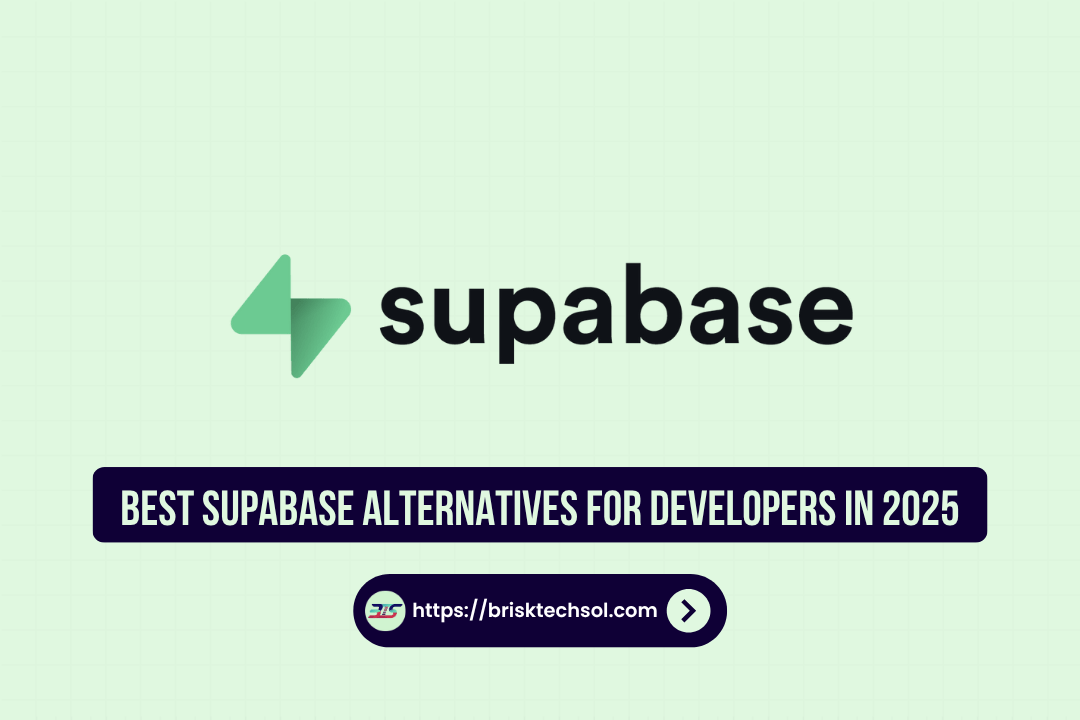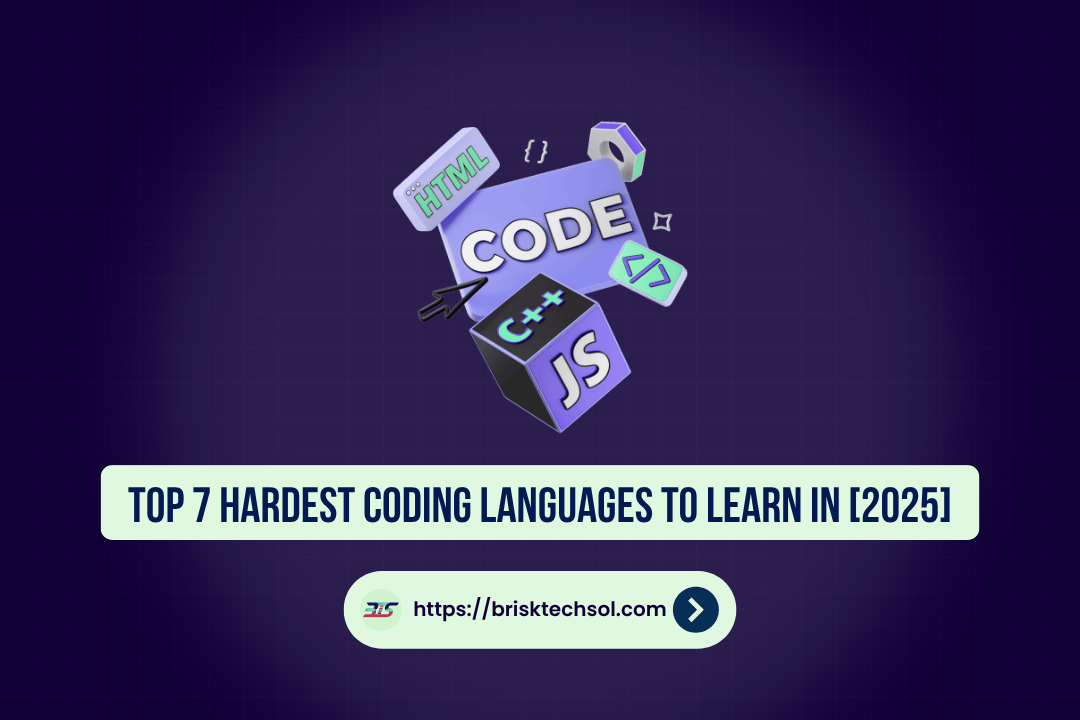Blogging has changed a lot over the years, and so have what readers expect. Today’s audience wants not only useful written content but also clear, high-quality visuals that support the story you are telling. With search engines like Google focusing on user experience and how people interact with content, using photos the right way has become a must. In this article, we cover:
- How many photos should you add to a blog post?
- What factors help decide the best number of images?
- Tips for choosing, optimizing, and adding photos for SEO.
By the end of this guide, you’ll have practical tips to make your blog posts more attractive and create an enjoyable visual experience for your readers.
Why Visual Content Matters
Pictures are a key part of modern content marketing for several reasons:
1. Enhancing User Experience
Photos break up long sections of text, making articles easier to read and scan. This better reading experience can help lower bounce rates and encourage visitors to stick around longer on your site.
2. Boosting Engagement
Images can spark emotions and create responses that words alone might not. When your audience feels a connection to your content, they are more likely to share it, comment on it, and interact with your brand on social media.
3. Supporting SEO Efforts
Search engines like Google look at page layout, user engagement, and the use of multimedia when ranking content. Properly optimized images with clear alt texts, captions, and descriptive file names add to your blog’s SEO strength and can help you rank higher in search results.
4. Improving Information Retention
Research shows that people remember information better when it is paired with a relevant image. By combining photos with your content, you help your readers remember key points and details, making your message more effective.
The Psychology Behind Visual Content
Knowing how images affect people can help you create content that truly connects with your audience. Here’s why photos work so well:
- Grabs Attention: The human brain processes images much faster than text. A well-chosen photo can quickly catch a reader’s eye.
- Builds an Emotional Connection: Telling a story with images makes it easier for readers to connect with your content and feel more involved.
- Makes Ideas Clearer: Charts, diagrams, and infographics can simplify complex ideas, making them easier to understand even for readers who prefer quick, visual explanations.
Determining the Best Number of Photos
There isn’t a one-size-fits-all answer when it comes to how many photos to use in a blog post. Here are some simple tips to help you find the right balance:
1. Look at Your Post Length
For shorter posts (500-800 words), one to two good images are usually enough. For longer posts (over 1,500 words), adding photos every 300-500 words can break up the text into easy-to-read sections and keep readers interested.
2. Consider the Post’s Purpose
If your blog post is a how-to guide, step-by-step images can be very helpful. For opinion pieces or storytelling, fewer images that match the tone of the writing might be the best choice.
3. Know Your Audience
Understanding who your readers are is key. Some topics like travel, food, or fashion naturally benefit from lots of visuals. For more technical or academic subjects, a few clear images or diagrams might do the trick.
4. Focus on Quality Over Quantity
It’s more important to have a few high-quality, relevant images than a lot of generic ones. Good images add value to your content and help keep the reader engaged.
5. Think About Mobile and Loading Speed
Since many users now browse on mobile devices, make sure your images are optimized for fast loading without losing quality. Too many heavy images can slow down your site, which may hurt your SEO.
Best Practices for Using Photos in Blog Posts
1. Use Relevant, High-Quality Images
- Relevance: Pick images that match your content. If you’re writing about travel tips, include clear destination photos or maps.
- Quality: Use high-resolution images. Blurry or pixelated photos can make your blog look unprofessional.
2. Optimize Images for SEO
- Alt Text: Add clear, descriptive alt text to each image. This helps visually impaired users and gives search engines context about your image.
- File Names: Rename your image files with simple keywords before uploading. For instance, use “ideal-blog-photo-guide-2025.jpg” instead of a random string of letters.
- Compression: Use tools like TinyPNG or ImageOptim to shrink image file sizes without losing quality, so your pages load faster.
3. Mix Up Your Visuals
- Photographs: Real-life photos build trust and authenticity.
- Infographics: These are great for summarizing data and offering quick insights.
- Screenshots: Ideal for tutorials, showing each step of a process.
- Diagrams and Charts: These can make complicated information easier to understand.
4. Keep Your Visuals Consistent
Try to maintain a similar style for all your images. Use consistent colors, tones, or filters that match your overall brand style. This creates a uniform look and makes your blog feel more professional.
Structuring Your Blog Post for Better Engagement
A well-organized blog post not only makes your content easier to read but also improves your SEO. Here’s how to add photos effectively:
1. Use Clear Headings and Subheadings
Break your content into clear sections with headings. This makes it easier for readers to find the information they need and helps search engines understand the structure of your content.
2. Use Bullet Points and Lists
When you have several points or steps to explain, bullet points can make the content more readable. They also give natural breaks between images and text.
3. Place Images Next to Related Text
Put images close to the text they support. For example, if you’re talking about how to write alt text, include a clear example or screenshot right next to that explanation.
4. Keep a Consistent Look
Make sure all your images are the same size and style. A consistent look not only makes your post look better but also strengthens your brand’s image.
Real-World Examples of Good Visual Content
1. Travel Blogs
Travel bloggers often use many photos to show off destinations. A mix of wide-angle landscape shots and close-up details can make readers feel like they are part of the experience and encourage them to share the content.
2. Food Blogs
For food blogs, attractive photos of recipes are key. High-quality pictures of ingredients, the cooking process, and the final dish can greatly boost engagement, with many readers likely to share or save these images.
3. Tech and Educational Blogs
When it comes to technical or how-to guides, images like diagrams, screenshots, and infographics can help explain complex topics in a simple way. These visuals make the information easier to follow.
Overcoming Common Challenges
1. Finding the Right Images
Websites like Unsplash, Pexels, and Shutterstock are good places to find high-quality images. Always check the usage rights, and try to tweak stock images to better fit your brand’s style.
2. Balancing Image Count and Page Speed
To keep your site fast, compress your images and consider using content delivery networks (CDNs). Techniques like lazy loading where images load only when needed can also improve page speed.
3. Keeping Visuals Updated
Regularly update older posts with fresh images or a new layout to keep the content appealing. This not only keeps your readers interested but also shows search engines that your site is well-maintained.
Conclusion
Pictures are essential in modern blogging. By choosing the right number of high-quality images, you can make your posts more appealing, boost reader interest, and improve SEO. Remember that the ideal image count depends on your post’s length, purpose, and audience quality always comes before quantity. As the digital world changes in 2025, using visual storytelling can really set your blog apart. Follow the tips in this guide, experiment with different types of visuals and layouts, and see what works best for your content.
FAQs
Q1: What is the best number of photos for a 1,000-word blog post?
For a 1,000-word post, using 3-4 high-quality, relevant images is usually effective. This gives enough visual breaks without overwhelming the reader.
Q2: Can too many photos hurt my SEO?
Yes, if the images are not optimized properly, they can slow down your site and hurt your SEO. It’s important to optimize each image with a good file size, clear alt text, and descriptive file names.
Q3: Should I use original photos or stock images?
Both work well. Original photos add a personal touch and authenticity, while stock images are a practical choice if you can’t create your own. Choose images that fit your content and brand style.
Q4: How often should I update images on older posts?
It’s a good idea to review and refresh images every 6-12 months. This helps keep your content current and may improve your SEO ranking.
Q5: What tools can I use for image optimization?
Some popular tools are TinyPNG, ImageOptim, and Photoshop’s “Save for Web” feature. These tools help you reduce image file sizes without losing quality, so your pages load faster.