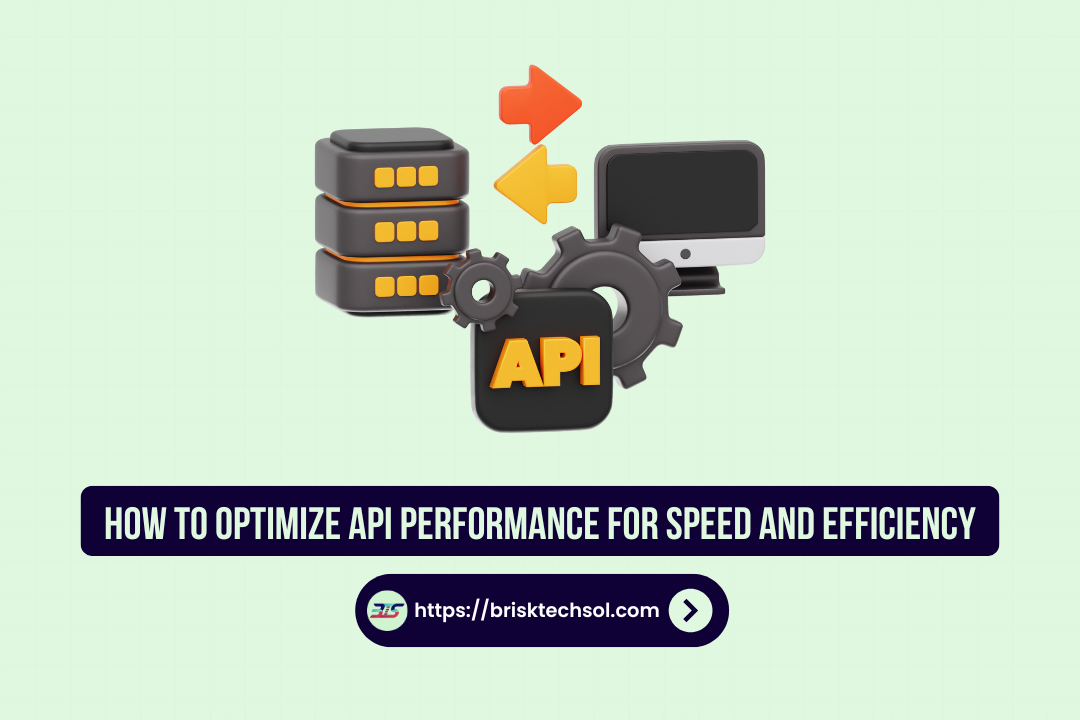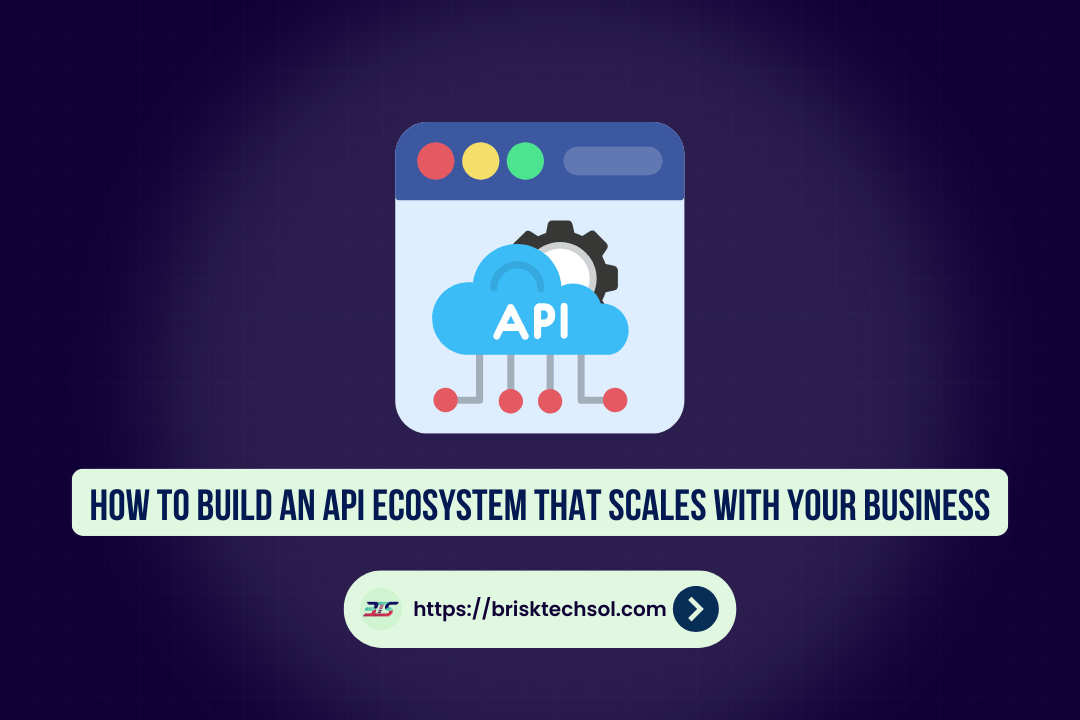Choosing the right framework for web development can be challenging. In this article, we compare Next.js and Node.js, two popular JavaScript technologies. We’ll explore their key differences, performance, scalability, and ideal use cases to help you decide which framework is best suited for your next web development project
What is Node.js & Next.js?
Introduction to Node.js
Node.js is an open-source, cross-platform JavaScript runtime environment that enables developers to execute JavaScript code outside the browser. It is built on Chrome’s V8 JavaScript engine and is widely used for creating server-side applications, real-time applications, and APIs. Node.js operates on a single-threaded, event-driven architecture, which helps in building fast and scalable network applications.
Core Features of Node.js:
- Non-blocking, asynchronous I/O: This allows Node.js to handle multiple requests simultaneously without waiting for one to finish before processing the next.
- Event-driven model: Events trigger functions, making it ideal for applications requiring high concurrency.
- NPM (Node Package Manager): A massive ecosystem of libraries and modules that makes it easy to integrate third-party functionality.
Use Cases of Node.js:
- Backend development for web and mobile applications
- Real-time applications like chat applications, live data feeds, and multiplayer games
- API development: RESTful APIs and GraphQL APIs
Introduction to Next.js
Next.js is a React-based framework that simplifies the development of full-stack applications. Built on top of React, Next.js offers powerful features for server-side rendering (SSR) and static site generation (SSG), making it ideal for building SEO-friendly, high-performance websites. It takes care of much of the boilerplate, allowing developers to focus on creating dynamic and fast applications.
Core Features of Next.js:
- SSR and SSG: Pages are rendered either on the server or during build time, offering excellent performance and SEO benefits.
- File-based routing: Pages are automatically routed based on the file structure.
- API Routes: It supports backend functionality by allowing developers to create API endpoints directly within the application.
Use Cases of Next.js:
- Static websites with fast loading times
- Server-side rendered websites for improved SEO
- Full-stack React applications with a focus on performance
Architecture and Development Focus
Node.js Architecture
Node.js follows a single-threaded, event-driven model, which is a distinctive feature that sets it apart from traditional multi-threaded server environments. This architecture is designed to handle asynchronous operations efficiently, making it particularly effective for building fast, scalable applications. The core of Node.js lies in its event loop, which is responsible for managing all incoming requests and tasks. Here’s a breakdown of the architecture:
Single-Threaded Event Loop: Unlike multi-threaded servers, where each request typically consumes a separate thread, Node.js uses a single thread to handle multiple requests. The event loop handles tasks like HTTP requests, file I/O, database queries, and other processes asynchronously, without blocking the execution of the main thread. This makes Node.js especially suitable for I/O-heavy applications such as chat apps, live notifications, or real-time data processing.
Asynchronous, Non-Blocking I/O: One of the key features of Node.js is its ability to perform non-blocking I/O operations. When an I/O operation (like reading a file or querying a database) is requested, Node.js doesn’t wait for the operation to complete before moving on to the next task. Instead, it continues executing code and handles the response from the I/O operation when it’s ready. This non-blocking nature improves performance and scalability, allowing Node.js to handle thousands of concurrent connections efficiently.
Event-Driven Model: Node.js uses events to trigger functions that respond to specific actions (such as receiving an HTTP request). This makes Node.js an ideal choice for applications that require high concurrency, where multiple clients may make requests simultaneously. When a specific event is triggered, Node.js processes it in the event loop and invokes the associated callback function.
Libuv: Node.js is built on Libuv, a multi-platform support library for asynchronous I/O. Libuv handles tasks like event looping, networking, and file system operations. It abstracts away the complexities of cross-platform differences and ensures that Node.js can run consistently across different operating systems.
NPM (Node Package Manager): Node.js comes with a robust package management system called NPM. NPM allows developers to install, share, and manage dependencies for their applications. The NPM registry hosts a vast ecosystem of open-source libraries and tools that make it easier to integrate third-party functionality into Node.js applications.
Next.js Architecture
Next.js is a React-based framework that simplifies building full-stack applications by providing powerful tools like server-side rendering (SSR), static site generation (SSG), and file-based routing. These features are aimed at optimizing performance, improving SEO, and reducing the complexity of managing both the frontend and backend in modern web development. Here’s a closer look at Next.js’s architecture:
Server-Side Rendering (SSR): One of the standout features of Next.js is its ability to perform Server-Side Rendering. When a user requests a page, Next.js generates the HTML on the server and sends it to the client, fully populated with data. This contrasts with traditional client-side rendering, where React would first load a blank HTML page and then render the content in the browser. SSR improves performance, especially for dynamic websites with frequently updated content, and significantly enhances SEO since search engines can easily crawl the rendered content.
Static Site Generation (SSG): For websites that don’t require real-time data fetching, Next.js supports Static Site Generation. With SSG, pages are pre-rendered at build time, meaning the HTML for each page is generated once during the build process and then served directly to the client. This leads to lightning-fast load times and excellent performance since the HTML is already pre-rendered, reducing server load. SSG is particularly useful for blogs, marketing websites, and documentation sites where content doesn’t change often.
Incremental Static Regeneration (ISR): Next.js also supports Incremental Static Regeneration. This feature allows static content to be updated after the site has been built. Pages can be statically generated at runtime or during a rebuild, ensuring that the content is fresh without sacrificing performance. This is a middle ground between SSR and SSG, providing flexibility for dynamic content while still benefiting from the speed of static pages.
File-Based Routing: Next.js simplifies routing by following a file-based system. Each file within the pages/ directory automatically becomes a route in the application. For example, if you create a file pages/about.js, it will automatically be accessible at yourdomain.com/about. This eliminates the need for complex routing configurations, making Next.js an excellent choice for developers who want a straightforward and scalable solution.
API Routes: Next.js allows developers to create API routes directly within the framework. These API routes act as serverless functions, enabling you to build backend logic and handle HTTP requests within the same application. API routes can be used to handle form submissions, authentication, and database queries, making Next.js a great choice for full-stack applications where you need both frontend and backend functionality in one package.
Automatic Code Splitting: Next.js automatically splits the JavaScript code into smaller chunks, so the browser only downloads the necessary code for the current page. This minimizes the initial loading time and reduces the size of JavaScript bundles. By splitting code intelligently, Next.js ensures faster page loads, which is crucial for both performance and user experience.
Built-In CSS and Sass Support: Next.js provides built-in support for CSS and Sass, allowing developers to style components using traditional CSS or Sass syntax without needing additional configuration. It also supports CSS Modules and styled-components, offering flexibility in choosing the styling approach that best fits the needs of the application.
Image Optimization: Next.js has built-in image optimization features that automatically serve images in the most efficient format (e.g., WebP) and size for the user’s device. It also supports lazy loading for images, improving performance by only loading images when they are about to enter the viewport.
Comparison: Development Focus and Use Cases
Backend Development with Node.js: Node.js is primarily used for backend development. With its non-blocking I/O and event-driven architecture, it excels in creating scalable, high-performance API servers. It’s especially suited for real-time applications, such as messaging apps, gaming backends, or collaborative tools, where concurrency and low latency are critical.
Full-Stack Development with Next.js: Next.js is an ideal choice for developers focused on full-stack React applications. It handles both frontend and backend logic with ease by offering features like API routes and SSR/SSG. It’s perfect for projects where performance and SEO are paramount, such as e-commerce sites, blogs, or marketing pages that need fast load times and excellent search engine visibility.
Use Case Scenarios:
Node.js: For applications like real-time collaboration tools, API-driven microservices, or data streaming platforms, where you need backend services that can handle a high volume of concurrent users.
Next.js: For SEO-driven projects (such as blogs and news sites), e-commerce websites with high performance requirements, or React applications that need a seamless full-stack experience with built-in performance optimizations.
Performance and Scalability Comparison
Node.js Performance and Scalability
Node.js is renowned for its exceptional performance when it comes to handling I/O-bound tasks and large volumes of concurrent requests. Its non-blocking, event-driven architecture allows it to handle thousands of simultaneous connections efficiently without significant performance degradation. Let’s dive into how Node.js achieves high performance and scalability:
Non-Blocking I/O and Event Loop: The core of Node.js’s high performance lies in its non-blocking I/O operations. Since Node.js uses a single-threaded event loop to manage requests, it doesn’t need to spawn multiple threads to handle concurrent operations. This approach significantly reduces the overhead of thread creation and context switching, which is common in multi-threaded server architectures. Instead of waiting for I/O operations (such as reading a file, querying a database, or making an HTTP request) to complete, Node.js delegates them to background threads. When the task completes, the callback function is invoked, ensuring that the main thread can continue processing new requests without any delay.
Handling Concurrency: Node.js excels in applications that require handling many concurrent connections. While other traditional server environments might face bottlenecks when multiple threads need to process numerous requests simultaneously, Node.js’s event loop allows it to process them without performance degradation. This makes Node.js perfect for building real-time applications such as chat applications, live notifications, and online gaming platforms, where multiple users are constantly interacting with the server.
V8 Engine Optimization: Node.js is built on the Google V8 JavaScript engine, which is known for its high performance and efficient memory management. V8 compiles JavaScript code directly to machine code, enabling extremely fast execution. Node.js leverages V8’s optimization features to process tasks quickly and handle more requests with lower latency, which is critical in high-performance applications.
Scalability with Cluster Module: Although Node.js operates on a single thread, it can take advantage of the multi-core processing power available on modern servers. Node.js supports scaling through its Cluster module, which allows developers to create child processes that can run on different CPU cores. Each child process runs an instance of the Node.js event loop, enabling the application to distribute the load and process requests in parallel. This ensures that Node.js applications can scale horizontally and efficiently utilize all available CPU cores, improving overall performance and scalability.
Microservices and Distributed Systems: Node.js is often used in microservices architectures because of its lightweight, high-performance nature. In a microservices setup, individual services can communicate via APIs, and Node.js’s ability to handle numerous concurrent connections ensures that the system can scale as needed. This architecture is ideal for building large-scale, distributed systems that require high scalability and availability.
Real-World Use Cases:
- E-commerce platforms: Applications that require handling high traffic volumes, such as shopping carts, checkout systems, and inventory management.
- Collaborative tools: Platforms like Google Docs or Slack, where multiple users are interacting with real-time data and expect seamless, lag-free interactions.
- Streaming services: Platforms such as video streaming (e.g., Netflix, Twitch) and live audio streaming, where users continuously send and receive data without significant delay.
Next.js Performance and Scalability
While Node.js is optimized for backend development, Next.js focuses on enhancing the performance of frontend rendering and user experience. Its built-in features, such as Server-Side Rendering (SSR), Static Site Generation (SSG), and Incremental Static Regeneration (ISR), work together to ensure excellent performance, particularly for content-heavy applications. Let’s examine how Next.js handles performance and scalability:
Server-Side Rendering (SSR): With SSR, Next.js generates the HTML content for each page on the server before sending it to the client. This provides a performance boost because it reduces the initial loading time of pages, especially for dynamic applications. The server sends a fully rendered page to the browser, which is critical for users with slow network connections or devices with limited resources. This method ensures that pages load almost instantly, which significantly improves the perceived performance.
Static Site Generation (SSG): For content that doesn’t change often (such as blogs, documentation sites, and marketing pages), SSG is a performance-optimized method where the HTML is generated at build time. When users visit the website, the pre-generated HTML is served directly, reducing the time it takes for the page to load. This method is incredibly efficient because the content is already pre-rendered, reducing the load on the server and delivering lightning-fast load times to users.
Incremental Static Regeneration (ISR): Next.js’s ISR is a game-changer for sites that require both static generation and dynamic content updates. This feature allows static pages to be updated incrementally, meaning that certain content can be re-rendered at runtime without needing to rebuild the entire site. ISR offers a perfect balance between the performance benefits of SSG and the need for up-to-date content. It allows developers to set time intervals for regeneration, so pages are updated automatically without the need for manual rebuilds.
Code Splitting and Automatic Optimization: Next.js automatically optimizes the JavaScript bundle by code splitting, meaning only the code needed for the current page is loaded. As users navigate the site, the remaining code is fetched dynamically, preventing unnecessary bloat and reducing initial load time. Additionally, Next.js ensures that images are optimized for the best performance, loading only when they are needed (lazy loading) and serving them in the best formats (e.g., WebP).
Edge Caching and CDN Integration: To further enhance performance, Next.js works seamlessly with Content Delivery Networks (CDNs). By deploying your app on Vercel (the platform created by the makers of Next.js), you can leverage edge caching, which caches the content at various points close to the user’s location. This means the static assets and rendered pages are served from a server geographically closer to the user, reducing latency and speeding up the website.
Full-Stack Performance: Next.js also excels in full-stack performance by allowing developers to use both SSR and API routes. API routes enable serverless functions to be implemented directly within the Next.js application, handling tasks such as form submissions or database queries without the need for a separate backend server. This improves performance and simplifies development by keeping both frontend and backend logic in one place.
Real-World Use Cases:
- E-commerce websites: For sites that need to display real-time inventory data and product listings while optimizing SEO and load times.
- News and content-heavy sites: Websites that require fast content updates while delivering an excellent user experience and high search engine rankings.
- Blogs and documentation: Platforms with mostly static content that still require regular content updates.
Quick Table For Performance and Scalability Comparison
| Feature | Node.js | Next.js |
|---|---|---|
| Primary Focus | Backend performance, I/O-bound operations, real-time apps | Frontend performance, SEO optimization, static content |
| Concurrency Handling | Non-blocking I/O, event-driven architecture | Server-side rendering (SSR), Static Site Generation (SSG) |
| Real-Time Performance | Ideal for real-time applications like chat apps or games | Supports real-time features with server-side rendering |
| Scalability | Scales through horizontal scaling (Cluster module) | Scales through static generation and serverless functions |
| I/O Efficiency | Handles many concurrent requests without blocking | Focus on quick initial load times through SSR and SSG |
| Handling Dynamic Content | Best for APIs and microservices with real-time updates | Handles dynamic content through ISR and API routes |
| Speed Optimization | V8 Engine, non-blocking I/O, fast event loop | Code splitting, lazy loading, and CDN integration |
| Server Architecture | Single-threaded, event loop with background worker threads | SSR and SSG with automatic static page generation |
| Use Case Examples | E-commerce, collaborative tools, streaming services | E-commerce, blogs, content-heavy websites, SEO-driven apps |
| Caching Mechanism | Can implement caching with external tools like Redis | Built-in CDN and edge caching for static content |
| Ideal For | Backend-heavy services, microservices, APIs | SEO-focused websites, static websites with dynamic updates |
Pros and Cons of Node.js vs Next.js
Advantages of Node.js
- Flexibility: Node.js is highly flexible and can be used for a wide range of applications, from API servers to full-fledged web applications.
- Large Ecosystem: The Node.js ecosystem is vast, with thousands of libraries and tools available through NPM.
- Real-time Applications: Node.js is perfect for applications that require real-time functionality, like chat applications, live notifications, and games.
Disadvantages of Node.js
- Manual Frontend Integration: Node.js focuses on backend development and does not provide built-in tools for frontend development, unlike frameworks such as Next.js.
- Callback Hell: While Node.js is asynchronous, it can lead to deeply nested callbacks in complex applications, although modern solutions like async/await have mitigated this issue.
Advantages of Next.js
- Built for React: Next.js is built on top of React, allowing developers to take advantage of React’s component-based architecture.
- SEO-Friendly: The built-in SSR and SSG features of Next.js make it an excellent choice for SEO.
- Automatic Performance Optimizations: Next.js automatically optimizes pages for faster loading, with features like automatic code splitting and image optimization.
Disadvantages of Next.js
- Learning Curve: Although Next.js is user-friendly, it introduces additional concepts like SSR and SSG, which can be complex for beginners.
- Not Ideal for Simple Backend Applications: While Next.js can handle backend logic, it is not as powerful as Node.js for building API-heavy applications or complex backend logic.
Use Cases and When to Choose Each
When to Use Node.js
- For API development: Node.js is ideal for building fast and scalable RESTful or GraphQL APIs.
- For real-time applications: Chat apps, live tracking, and multiplayer games benefit from Node.js’s real-time capabilities.
- For microservices: Node.js’s asynchronous nature makes it well-suited for building microservices architectures.
When to Use Next.js
- For SEO-focused websites: If SEO is a priority, Next.js’s SSR and SSG features ensure that content is easily indexed by search engines.
- For static websites: Next.js is great for blogs, e-commerce sites, and marketing websites that require fast page load times.
- For full-stack React applications: Next.js is perfect for React developers looking to build both frontend and backend functionalities in one seamless framework.
Key Takeaways
Next.js and Node.js serve different purposes: Node.js is a powerful backend runtime environment for server-side applications, while Next.js is a full-stack framework focused on frontend development with built-in features like server-side rendering and static site generation.
Performance and Scalability: Node.js is ideal for handling real-time applications with non-blocking I/O, whereas Next.js offers performance benefits with automatic code splitting, SEO optimization, and static content delivery.
Use Cases: Node.js excels in backend-heavy projects like APIs and microservices, while Next.js is more suited for projects that require SEO optimization, static content, and fast page loads, such as blogs and e-commerce websites.
Development Focus: Node.js gives developers greater flexibility to build custom backend solutions, whereas Next.js provides a more structured approach with built-in tools for frontend and full-stack development.
Deciding the Right Framework: The choice between Next.js and Node.js ultimately depends on your project’s requirements, with Node.js being preferred for backend-centric applications and Next.js for SEO-driven, frontend-heavy applications.
FAQ‘S
What is the main difference between Node.js and Next.js?
Node.js is a backend runtime, while Next.js is a frontend framework that works with React.
Can you use Node.js with Next.js?
Yes, Node.js can be used alongside Next.js for building full-stack applications.
When should I choose Node.js over Next.js for my project?
If you’re building APIs or real-time applications, Node.js is a better choice.
Is Next.js better for SEO than Node.js?
Yes, Next.js provides SSR and SSG, making it more SEO-friendly compared to Node.js.
How do Node.js and Next.js compare in terms of performance?
Both are highly performant, but Next.js offers built-in optimizations for frontend performance with SSR and SSG, while Node.js is better for handling backend processes.