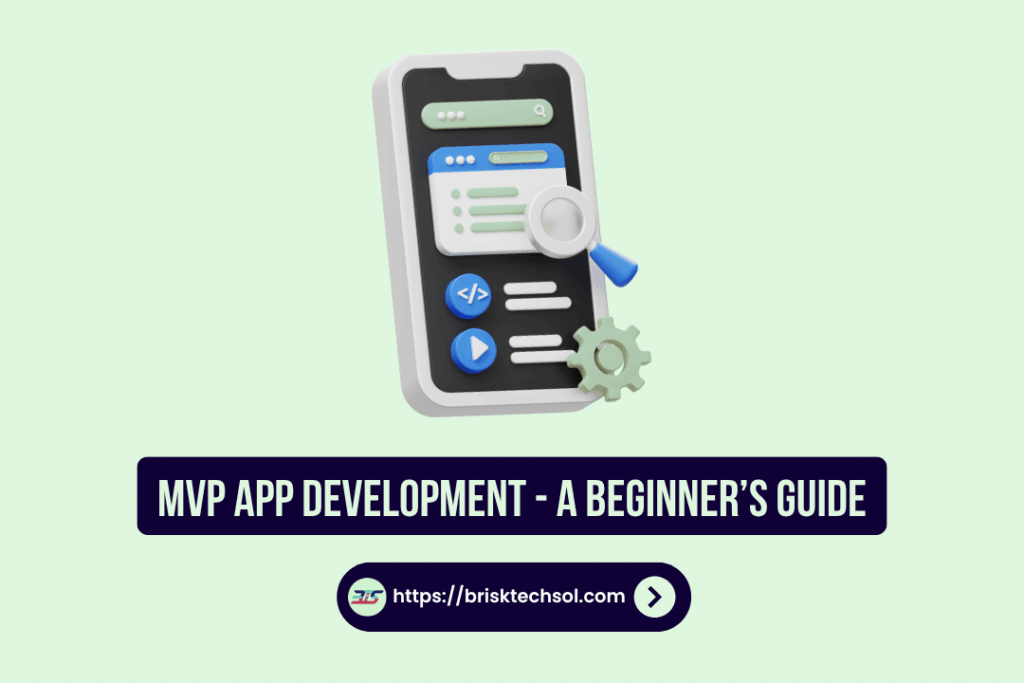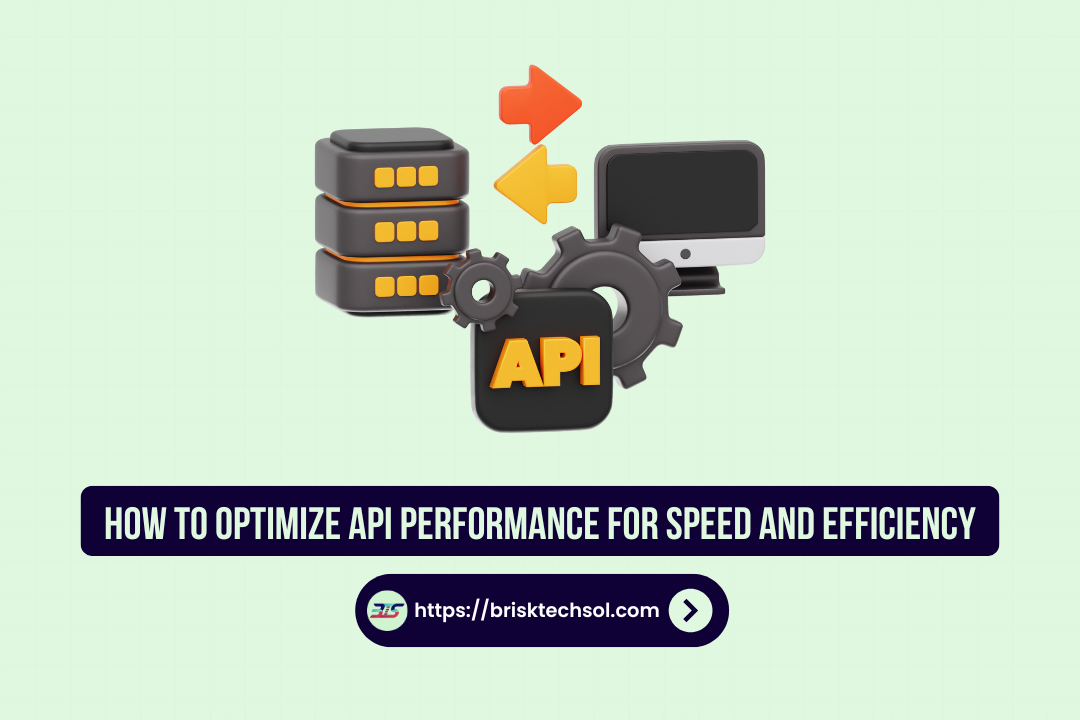If you’re new to app development or thinking about launching a startup, you’ve probably heard the term MVP tossed around a lot. But what exactly is an MVP, and why is it so important? This guide will walk you through everything you need to know about MVP app development in 2025 from the basics to best practices in a way that’s simple and practical.
What is an MVP in App Development?
MVP stands for Minimum Viable Product. It’s the simplest version of an app that still delivers its core value to users. Instead of building a full-featured product right away, an MVP includes just the essential features to solve a specific problem or meet a need.
In 2025, MVP development has become even more popular because businesses want to launch faster, save money, and learn what users really want before investing heavily in complex features.
Why Build an MVP in 2025?
Building an MVP is smart for several reasons, especially with the competitive and fast-paced app market today:
- Speed: Launch your app faster than building a full product that might take months or even years.
- Cost savings: Developing fewer features means less time, money, and resources.
- Learn early: Real user feedback shows what actually matters, so you avoid building useless features.
- Flexibility: You can pivot or adjust your idea quickly based on data rather than assumptions.
- Risk reduction: Spending less upfront reduces your financial risk.
In 2025, technology has also made MVP development faster and more accessible than ever thanks to no-code tools, cross-platform frameworks, and cloud services.
MVP vs Prototype vs Full Product — What’s the Difference?
- Prototype: Usually a non-functional or partially functional mockup designed to test ideas and get feedback. It’s often used internally or for pitching.
- MVP: A working app with just enough features to deliver value and gather user data. It’s launched to real users for feedback and validation.
- Full Product: The complete, polished app with all intended features, optimized for scale, performance, and long-term growth.
It’s important to remember an MVP isn’t supposed to be perfect or complete — it’s a learning tool.
Types of MVPs You Can Use
Depending on your idea and resources, you might choose from different MVP approaches:
- Wizard of Oz MVP: Your app looks fully functional but parts of the process are manual behind the scenes. For example, automated recommendations are actually done by a human.
- Concierge MVP: You manually deliver the service to a few users before building automation, helping you learn deeply about customer needs.
- Landing Page MVP: Create a simple website describing your product or idea and collect sign-ups or feedback before you build anything.
- Piecemeal MVP: Combine existing tools and services (e.g., Google Sheets, Zapier) to create a working product without coding everything.
- Single-feature MVP: Focus on one critical feature that solves the main problem rather than trying to build everything at once.
Step-by-Step Guide to MVP App Development
Idea Validation and Market Research
Before you start building, spend time validating your idea:
- Talk to potential users or customers.
- Check existing competitors: What do they offer? What gaps exist?
- Use surveys, interviews, or online research to understand user needs.
- Make sure the problem you want to solve is real and urgent.
Defining the Core Features
Focus on the minimum features necessary for your app’s value proposition. Use prioritization techniques like:
- MoSCoW method: Must-have, Should-have, Could-have, Won’t-have.
- User story mapping: Visualize user interactions and prioritize essential steps.
For example, if you want to build a food delivery app, your MVP might only allow ordering from a limited set of restaurants, no ratings or profiles yet.
Creating User Personas and Journey Maps
Develop profiles representing your typical users and map out how they will use your app. This helps keep your design and development focused on real needs.
Designing Simple UI/UX
Your MVP’s design should be intuitive and straightforward:
- Use clear navigation.
- Avoid unnecessary animations or complex elements.
- Use wireframes and mockups to plan before development.
Remember: The goal is functionality and ease of use, not beauty contests.
Choosing Your Technology Stack
Consider your budget, timeline, and goals:
- Native apps (Swift for iOS, Kotlin for Android) offer best performance but take longer and cost more.
- Cross-platform frameworks like React Native or Flutter let you develop once for both iOS and Android.
- Web apps run in browsers, easier to build and update but limited offline functionality.
- No-code/low-code platforms allow non-developers to build apps fast with drag-and-drop tools.
Development Approach
Most teams use Agile or Lean Startup methodologies to iterate quickly, get feedback, and improve continuously.
Testing and Quality Assurance
Even an MVP needs:
- Basic functional testing to ensure features work.
- Usability testing to catch confusing or frustrating user experiences.
- Bug fixing to avoid crashing or major issues.
Launching Your MVP
Start with a small group of early adopters who are willing to try your app and provide honest feedback. Use this data to improve.
Tools and Technologies for MVP Development in 2025
Here are some popular and useful tools:
- Frameworks: React Native, Flutter, Swift, Kotlin
- No-code/low-code: Bubble, Adalo, Glide, Webflow
- Project management: Jira, Trello, Asana
- Collaboration: Slack, Zoom, Google Workspace
- Analytics: Google Analytics, Mixpanel, Firebase, Amplitude
These tools can speed up your workflow, simplify communication, and give you insights into user behavior.
How to Measure MVP Success
Key metrics to track:
- User engagement: How often and how long users interact with your app.
- Retention rate: Are users coming back after their first visit?
- Conversion rate: Are users completing key actions, like signing up or purchasing?
- Feedback: Reviews, surveys, or interviews highlighting what users like or dislike.
Use this data to decide if your app idea is worth scaling, needs pivoting, or requires additional features.
Common Challenges and How to Overcome Them
- Scope creep: Stick to your MVP plan and avoid adding “nice to have” features too soon.
- Speed vs quality: Build fast but maintain a basic level of reliability and user experience.
- User expectations: Be transparent about the MVP’s limitations to avoid frustration.
- Technical debt: Don’t ignore clean coding practices even if you’re moving fast — it will help future scaling.
Final Thoughts
MVP app development is a powerful approach for anyone wanting to launch an app in 2025. It helps you save time, reduce risk, and build exactly what users want through real feedback. Start small, stay focused on core features, learn from your users, and grow your product step by step.
FAQ’S
1. What is an MVP in app development?
An MVP (Minimum Viable Product) is a basic version of an app that includes only essential features. It’s designed to test your core idea quickly and gather real user feedback.
2. How much does an app MVP cost?
MVP development typically costs between $10,000 and $50,000, depending on the app’s complexity, features, and team location.
3. How do I create an MVP?
To create an MVP, define your app’s core problem, identify must-have features, sketch wireframes, choose a tech stack, build the product, and test it with early users.
4. What is the scope of MVP?
The scope includes only the most essential features needed to validate your app idea and solve the user’s primary problem.
5. How do I test my MVP app?
Launch your MVP to a limited audience, collect feedback, analyze user behavior, and use insights to improve the product in future iterations.
6. What is the difference between MVP and prototype?
A prototype is a mockup or simulation. An MVP is a functional version of your app that users can actually interact with.