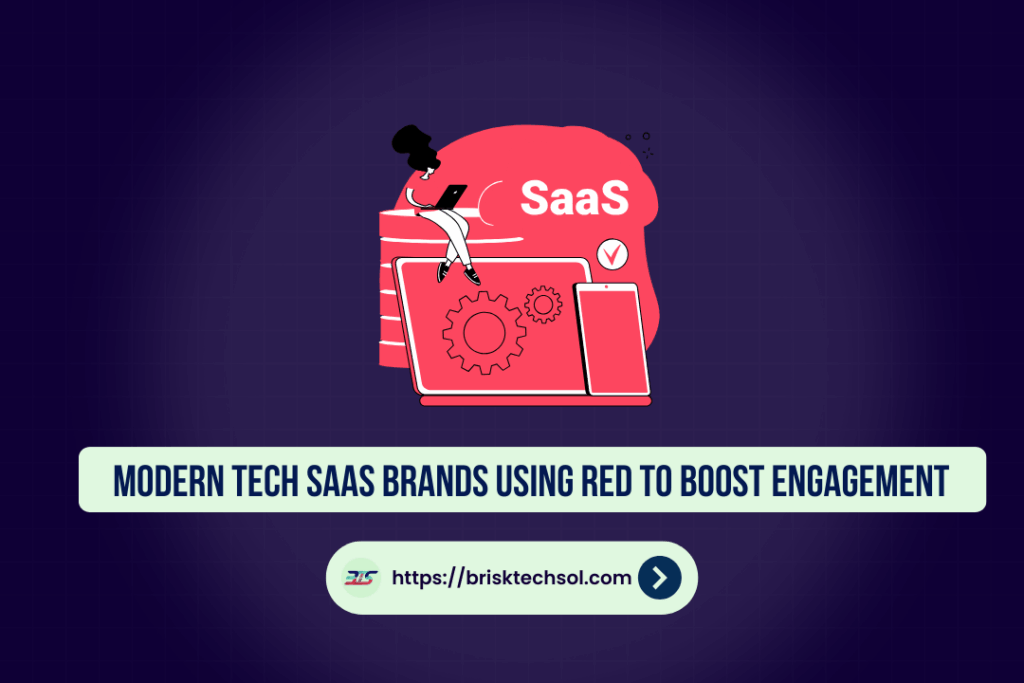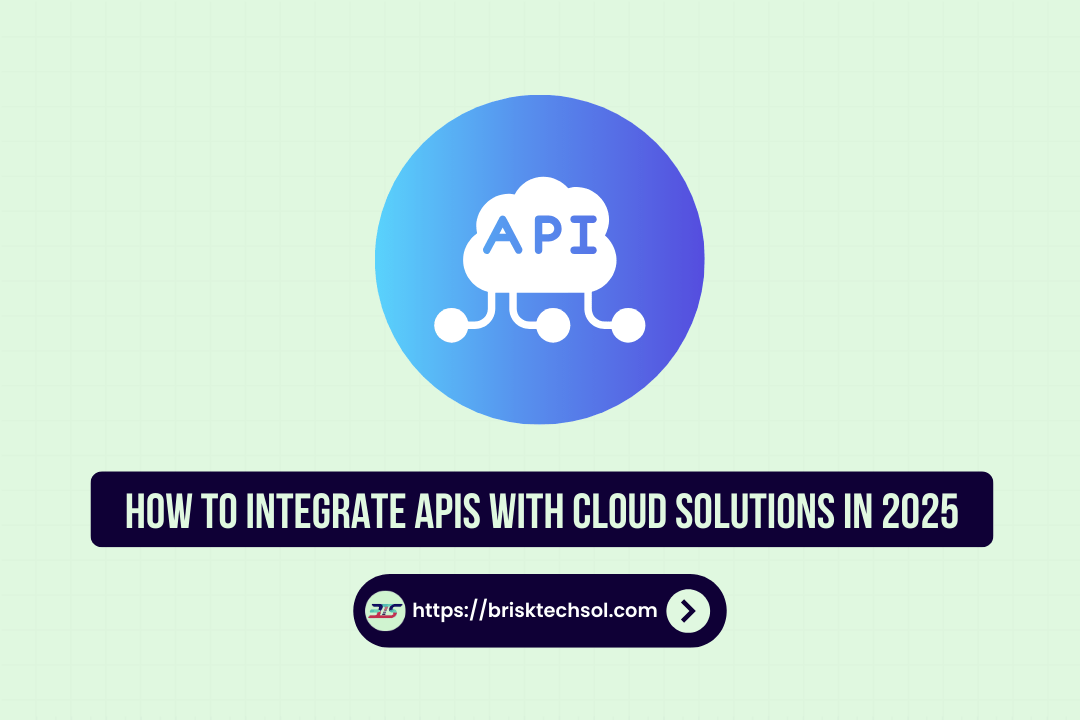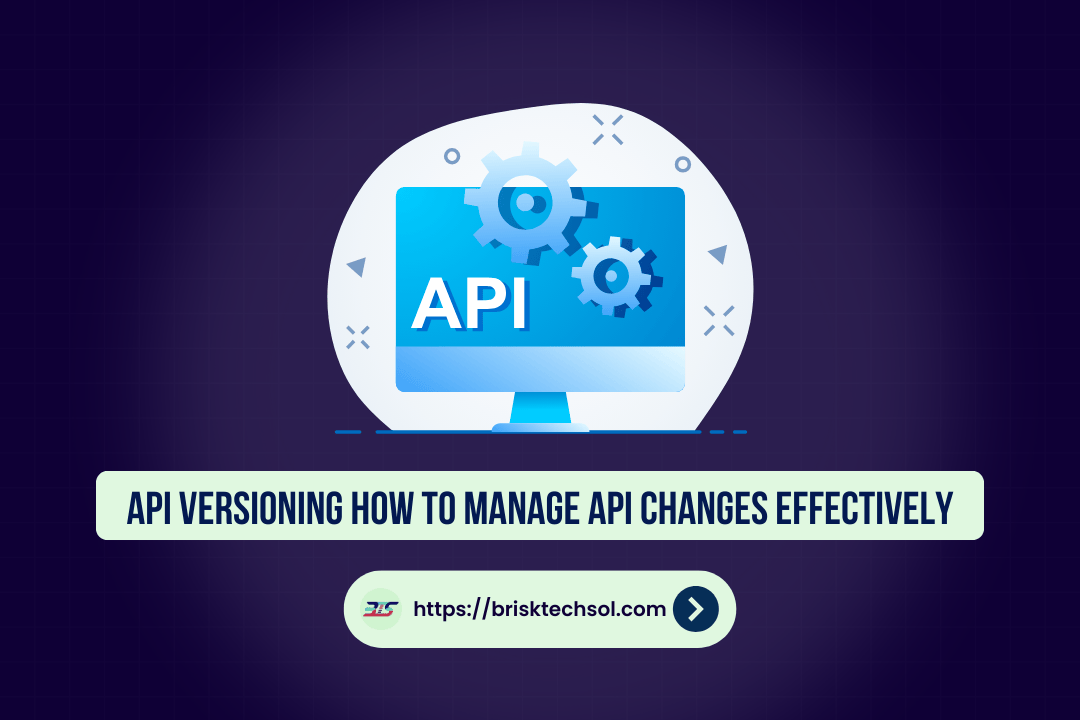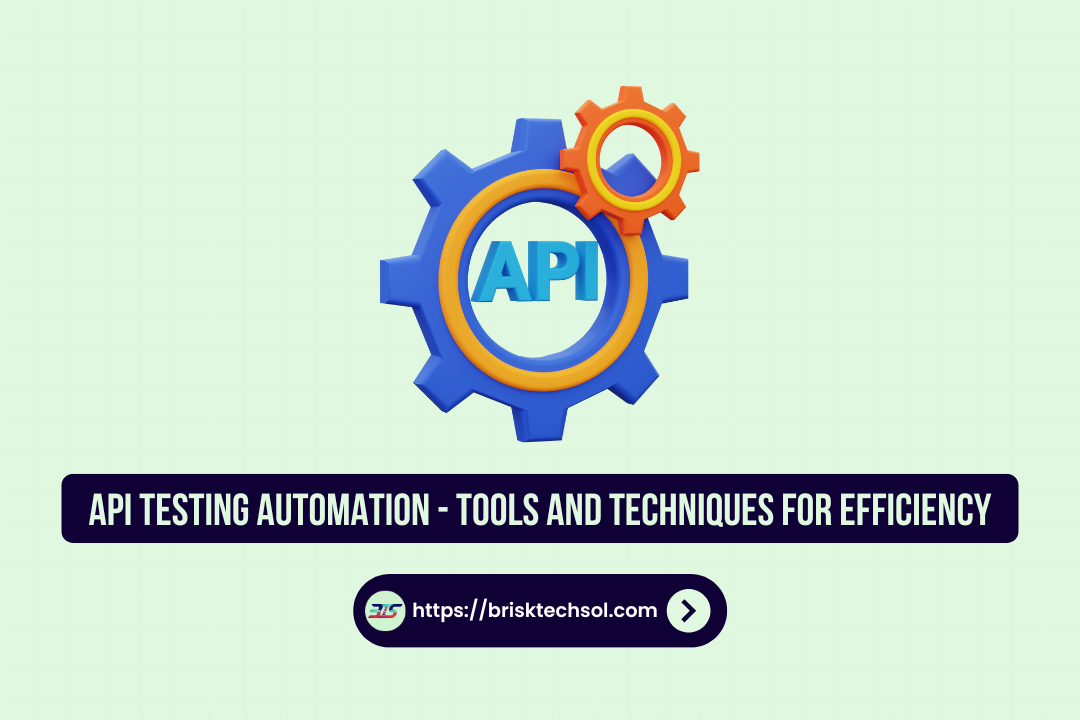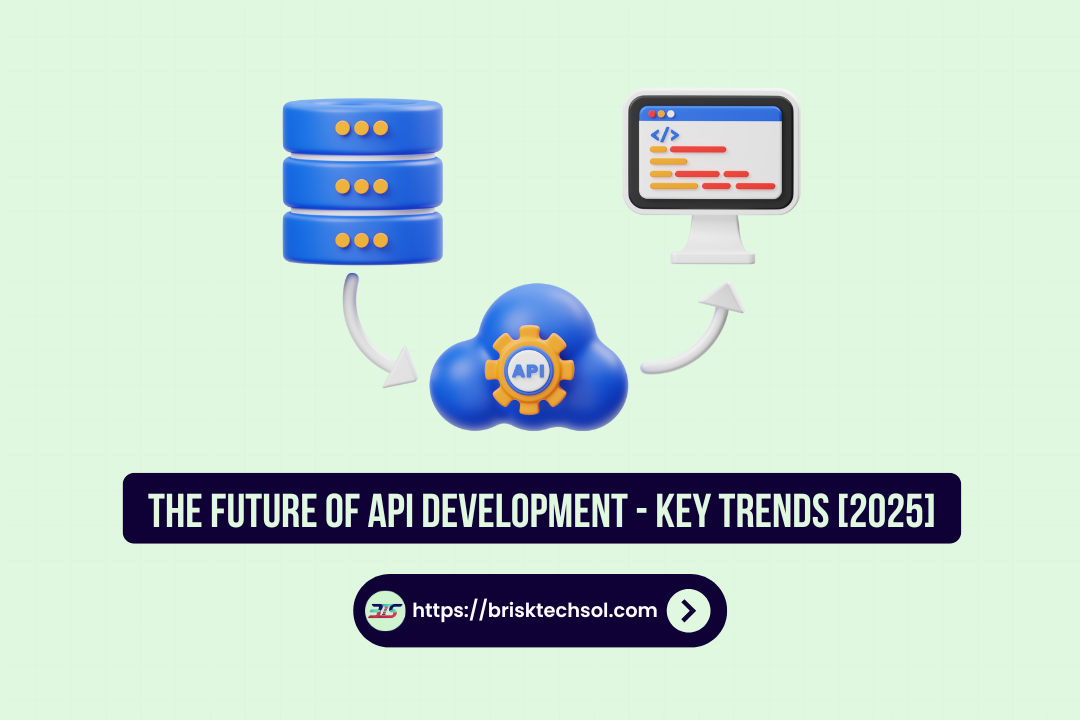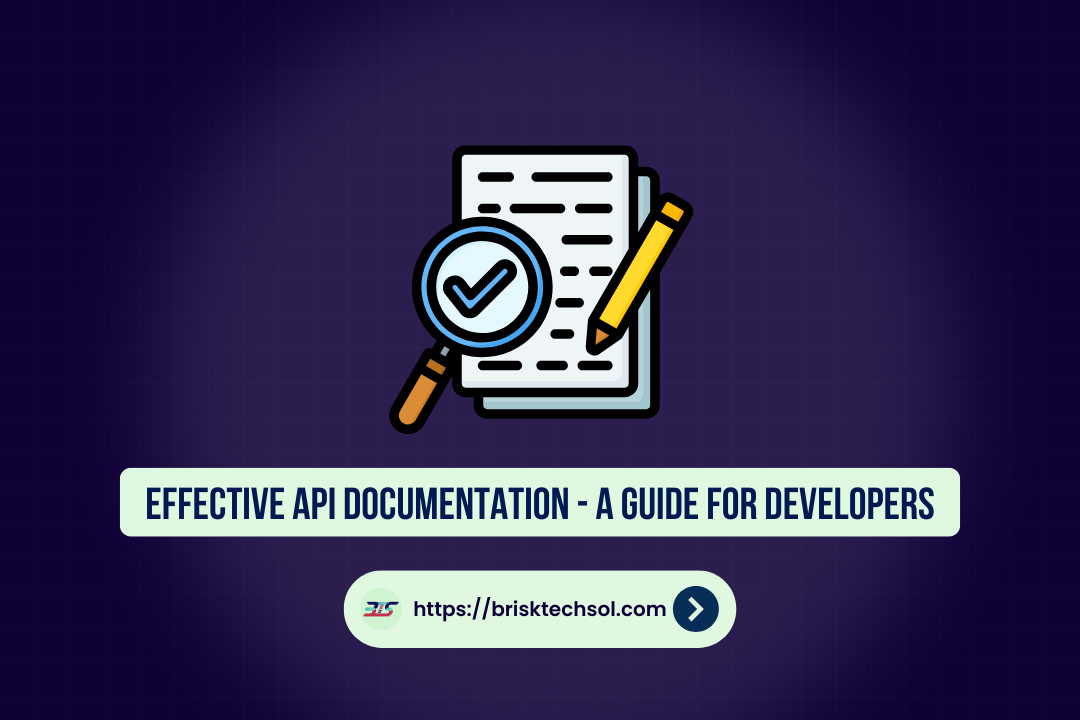Getting and keeping users’ attention is half the battle in today’s very competitive SaaS market. One easy and effective ways to do this is through color psychology, with red being the most attention-getting color. Red can turn simple interfaces into highly engaging ones by sending messages of urgency or stirring up emotions. We’ll look at 10 modern tech SaaS brands using red very well in their branding and product design to get people more involved, and we’ll give you tips you can use on your own platform.
Why Red Works
Made Things More Visible
There is no doubt that red is the most striking color. CTAs, alerts, and important messages are impossible to miss because it stands out even in busy UIs.
Feelings That Connect
Red makes people feel passionate, excited, and rushed. In web tests, a red call to action (CTA) has been shown to boost conversions by as much as 34% compared to green buttons CXL and by 21% in HubSpot’s standard A/B test OptinMonster.
Signal with an Action Focus
There is a “Start Free Trial” button or a “Critical Alert” button that is red. All of these tell users to act right away. These “go-get-it” vibes work great with conversion-driven SaaS flows.
Contrast and Order
Red stands out the most against neutral backgrounds like white, gray, and dark mode. It draws attention to your most important elements right away.
Now that you know these things, let’s look at ten SaaS companies that are using red and see what you can learn from them.
1. Twilio
Twilio’s whole interface is held together by a bright red accent, which is a perfect example of its “build fast” and developer-focused philosophy.
Home page and calls to action
On Twilio’s homepage, the “Start for Free” and “Sign Up” buttons are a bright red (#E2231A), which makes developers want to start testing Twilio right away.
How a brand looks
Technical documentation gets a boost of life from red gradient backgrounds and icons, which turn dull API references into a vivid experience.
What to Remember
As Twilio does to get more people to sign up for their free trial, use a bright red call to action that stands out from the rest of your design.
2. Adobe Creative Cloud
Adobe’s Photoshop, Illustrator, and Acrobat app icons are mostly red. These icons do more than just look good; they help create a cohesive creative ecosystem.
Starter for apps
Each Creative Cloud app has a red icon with white letters on it, which makes it easy to find among other programs.
Alerts inside the app
To make sure designers don’t miss important new features, red badges for updates and notifications stand out in UIs that are hard to understand.
What to Remember
Red branding can bring together different tools into a single, energetic identity when you’re in charge of a suite of tools.
3. Oracle Cloud
Oracle’s all-red wordmark shows that its cloud and database services are strong and reliable:
Mark of the Brand
The simple red “Oracle” logo makes it clear that this is a business leader no other changes were needed. DesignEvo.
To make the “Start Free Trial” and “Sign In” buttons in Oracle Cloud stand out from technical dashboards, they are bright red.
What to Remember
For B2B and enterprise SaaS, a solid red wordmark can give it credibility, and admins can use splashes of red in UI elements to find their way around complicated workflows.
4. McAfee
McAfee’s red shield logo stands for safety and urgency in the world of cybersecurity:
Meanings of Logos
The red shield instantly sends the message “security,” which builds trust with potential customers. DesignEvo.
Warnings and alerts
Red backgrounds and icons for in-app threat notifications make sure that important security alerts stand out from other notifications.
What to Remember
When safety or compliance is very important, use red for warnings and to show that you are in charge of protecting people.
5. Hotjar
The way Hotjar markets its products by picturing users as “heat” is reflected in its bright red logo:
Heatmaps and a logo
Hotjar’s red droplet logo and red-graded heatmaps make engagement data easy to understand right away.
Asks for Feedback
Red “Give Feedback” buttons are often used on on-site survey widgets, which can increase the number of people who fill out the survey by up to 15%.
What to Remember
Make sure the color of your UI fits with the main idea of your product. For example, Hotjar’s red heatmaps make data feel real and actionable.
6. Chili Piper
With red pepper branding, Chili Piper makes appointment-setting “hot”:
Logo and Icons
“Claim your spot before it cools down” is what the red chili pepper logo says.
When you use red highlights in outreach campaigns instead of blue links in emails, 12% more people will click on them.
What to Remember
Use bright red branding to add personality to routine tasks like scheduling, ticketing, or office work that tends to be dull.
7. Redbooth
The task management platform Redbooth uses red to show importance and encourage action:
Labels of Priority
Red tags on high-priority tasks and items that are past due make sure that team members take care of them first.
Tours of Interest
You can use red arrows and highlights in onboarding callouts to show new users how to use important features.
What to Remember
If you want people to focus on what’s most important in collaborative tools, don’t use a lot of red for “must-do” items.
8. GitLab
The red tanuki in GitLab’s logo stands for speed and flexibility in DevOps:
Alert and Merge Indicators
Red flashes show up in the UI when a pipeline fails or there are merge conflicts. This makes code-review noise stand out.
Red background event ads on GitLab.com can get up to 18% more people to sign up.
What to Remember
When it comes to developer-focused products, red error states are normal, but adding red branding to them can help build community and a sense of shared identity.
9. Red Hat OpenShift
The enterprise Kubernetes platform from Red Hat draws on its red fedora roots:
F-Droid Icon
In console headers and documentation, the flat red fedora logo is used to connect modern PaaS to its open-source roots. Wikipedia.
Warnings about security
Critical patch alerts are shown in red boxes, and administrators need to install updates within hours.
What to Remember
When people trust and recognize your brand icon, use it in all of your product documentation and on your website.
10. Oracle NetSuite
Even though NetSuite is part of the Oracle family, its ERP interface is driven by financial workflows driven by red accents:
Highlights for Navigation
Red menu items and “Save & Close” buttons make form-based tasks easier to do.
Badges that warn
Red badges on financial dashboards show when there are differences, so finance teams know to act quickly.
What to Remember
For SaaS with a lot of workflow, red callouts in navigation and form actions can cut task completion times by a large amount.
Conclusion
Red isn’t just a color; it’s a method for getting people to pay attention. Red is a color that stands out, and modern SaaS brands are using it to get people to convert, work together, and be happy, like Twilio’s “Start for Free” buttons and Hotjar’s heatmaps. Are you ready to heat things up? Experiment with red accents in your next UI refresh whether it’s for CTAs, alerts, or brand icons and watch user engagement ignite. Please share your red-powered success stories in the space below.
FAQs
Q1: How much red is too much?
Key word is balance. Keep red for the most important parts of your site, like primary calls to action and important alerts. If you use red too much, it could make your eyes tired or make you look angry.
Q2: What color of red should I pick?
- Bright Scarlet: a sense of urgency and youthful energy
- Elegance and trust are in Deep Crimson.
- Being friendly and warm is what red-orange means.
Do A/B tests on different shades to see which ones your audience likes best.
Q3: Should red always be the main color of my brand?
Not all the time. A lot of brands use red as an accent color to draw attention to calls to action or alerts, but keep the main color scheme more muted.
Q4: How can I prove that red has an effect?
Test your CTAs and key UI elements with A/B tests. To figure out how much lift there is, keep track of click-through rates, trial sign-ups, and task completion times.
Q5: Can red help with getting new users up to speed?
Of course. To help new users through their first runs, use red progress bars, callouts with instructions, and “Get Started” buttons.