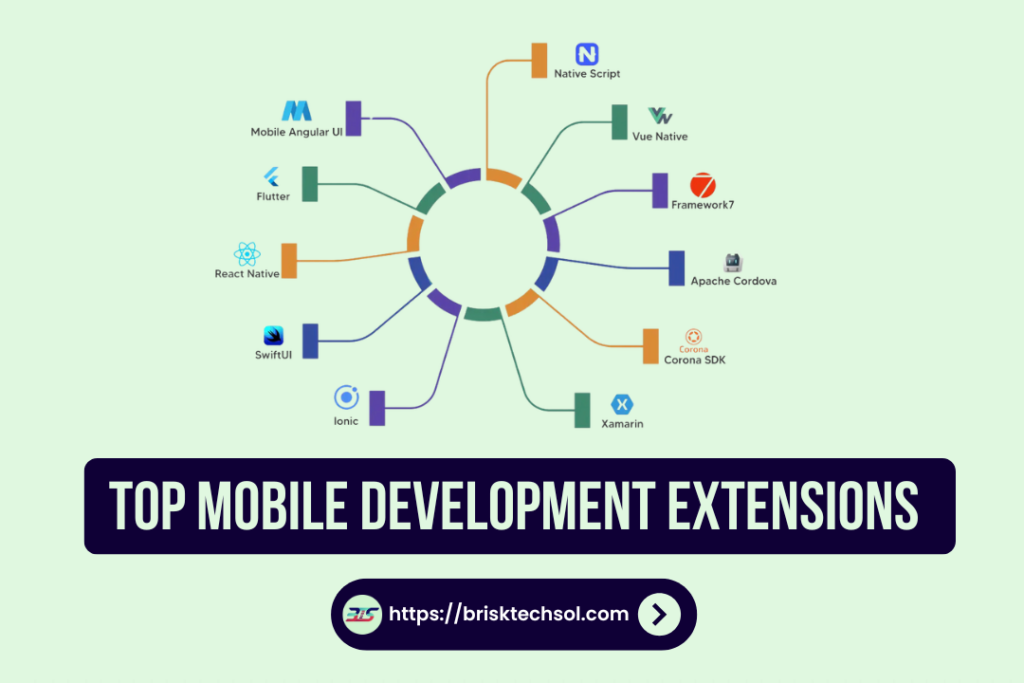Mobile development extensions enhance app functionality and streamline the development process. Whether for Android, iOS, or both, these tools save time, optimize performance, and add advanced features. This article highlights the essential extensions every developer should use.
Key Takeaways
What Are Mobile Development Extensions?
Mobile development extensions are additional pieces of software that integrate with the base mobile development environment, adding new features, automating tasks, or improving app functionality. They can range from plugins, frameworks, libraries, and SDKs (Software Development Kits) to performance optimization tools and debugging utilities. Extensions allow developers to streamline tasks such as testing, UI design, network requests, security, and much more.
Mobile development is a multifaceted process, and extensions help developers speed up their workflow by providing ready-made solutions for common challenges. Some extensions are designed specifically for Android or iOS development, while others are cross-platform tools that work with both operating systems.
Top Essential Extensions for Mobile App Development
1. Cross-Platform Extensions
For developers working on cross-platform mobile applications, extensions are especially important. These tools help ensure that apps run smoothly on both iOS and Android with minimal code duplication. Below are some popular extensions for cross-platform mobile development:
- Flutter Extensions: Flutter has become one of the most popular frameworks for cross-platform mobile app development. The Flutter ecosystem includes a wide variety of extensions for enhanced functionality, such as the
flutter_local_notificationspackage for scheduling notifications orfirebase_authfor authentication. These extensions make integrating features into your app seamless and efficient. - React Native Extensions: React Native is another widely used framework for building cross-platform apps. Extensions like
react-native-firebasefor Firebase integration,react-native-navigationfor custom navigation, andreact-native-mapsfor map functionalities are just a few examples of how extensions can enhance a React Native project. - Xamarin Extensions: Xamarin allows developers to create cross-platform applications using C#. Extensions such as
Xamarin.Essentialsprovide a suite of APIs to access common device features like GPS, camera, and sensors, making development faster and more efficient.
2. Android Development Extensions
When developing for Android, extensions can help with everything from code building to testing. Here are a few essential Android extensions:
- Android Studio Plugins: Android Studio is the official integrated development environment (IDE) for Android development. Plugins like
ButterKnifefor view injection orLeakCanaryfor memory leak detection can help make your development process smoother. - Firebase Extensions: Firebase offers a suite of tools for backend services, analytics, authentication, and more. Firebase extensions like
Firebase AnalyticsorFirebase Cloud Messagingfor push notifications are crucial for Android apps looking to engage users and collect valuable data. - Gradle Extensions: Gradle is a powerful build automation tool used in Android development. Extensions such as
Gradle-Android-Pluginhelp automate tasks like compiling and packaging the APK, optimizing app size, and running tests.
3. iOS Development Extensions
iOS developers also have a wide range of extensions at their disposal. Here are a few tools for improving iOS development:
- Xcode Plugins: Xcode is the official IDE for iOS development, and extensions like
Alamofire—a networking library—make it easy to send and receive HTTP requests in your app.CocoaPodsis another popular tool that helps manage dependencies, saving time and effort when adding third-party libraries. - Swift Extensions: Swift, the primary programming language for iOS apps, comes with several extensions that make it easier to work with data, dates, and collections. For example,
SwiftLinthelps ensure that code adheres to consistent styling and formatting. - Realm Database: For managing local data storage, Realm offers a mobile database solution that’s faster and simpler than CoreData. Extensions to Realm can also help with syncing data across devices and platforms.
4. App Optimization Extensions
Optimizing mobile apps for performance is critical, especially as apps grow in complexity. Extensions that focus on app optimization can help improve speed, memory usage, and responsiveness:
- Firebase Performance Monitoring: Firebase’s Performance Monitoring extension helps track app performance in real-time, giving insights into things like app startup time, network requests, and screen rendering times. This tool helps developers quickly identify bottlenecks.
- Crashlytics: Another Firebase tool, Crashlytics, helps track and fix app crashes by providing detailed crash reports, including stack traces and user actions that led to the issue. By integrating this extension, developers can drastically improve the stability of their apps.
- App Distribution Tools: Tools like
TestFlightallow developers to distribute beta versions of their apps to a select group of testers, allowing for feedback on performance and identifying issues before public release.
Benefits of Using Mobile Development Extensions
1. Improved Productivity
Extensions automate many repetitive tasks, freeing up developers to focus on building core functionality. For example, tools like Fastlane help automate the process of releasing apps to the App Store or Google Play, saving time and reducing the chances of error. Additionally, code formatting extensions like Prettier and ESLint ensure consistent coding standards, making team collaboration easier.
2. Enhanced App Performance
Extensions that optimize app performance can make a significant impact on your app’s user experience. Whether it’s improving app speed, reducing memory consumption, or ensuring smooth animations, there’s likely an extension for it. Tools like LeakCanary for memory leak detection or Firebase Performance Monitoring for app speed insights can be used to continuously monitor and improve app performance.
3. Better User Experience (UX)
Mobile app extensions that focus on UI/UX can significantly enhance how users interact with your app. For example, libraries like Lottie help developers easily add high-quality animations to their apps, improving visual appeal. Extensions like React Navigation in React Native make it easier to manage complex navigation flows, leading to a more intuitive experience for users.
4. Advanced Security Features
Security is a top priority in mobile app development. Extensions for authentication (like Firebase Authentication) and encryption help ensure that sensitive user data remains safe. With extensions that implement biometric authentication (Touch ID, Face ID) or OAuth 2.0 protocols, mobile apps can offer better security with minimal effort.
5. Easier Testing and Debugging
Testing is an integral part of app development, and extensions that facilitate testing can save significant time. Tools like Jest for React Native or XCUITest for iOS apps make it easier to run automated tests, ensuring that apps work as expected. Debugging extensions, such as Flipper for React Native or Android Debug Bridge (ADB) for Android, allow developers to inspect the app’s behavior and find issues quickly.
How to Choose the Right Mobile Development Extensions
Selecting the right extensions can make or break your mobile development process. Here are some key criteria to consider when choosing extensions:
- Compatibility: Ensure that the extension works with the platform or framework you’re using.
- Community Support: A well-supported extension will have an active community, documentation, and regular updates.
- Performance Impact: Some extensions can slow down your app if not used properly, so it’s important to test their impact on app performance.
- Ease of Use: The best extensions have clear documentation and are easy to integrate into your project.
Trends in Mobile Development Extensions
1. AI and Machine Learning Extensions
AI and machine learning are becoming more integrated into mobile app development. Extensions for integrating AI-powered features, such as speech recognition, image recognition, or personalized recommendations, are on the rise. Tools like TensorFlow Lite are popular for integrating machine learning into mobile apps.
2. Augmented Reality (AR) Extensions
With the rise of AR apps, tools like ARKit (for iOS) and ARCore (for Android) are providing essential extensions to integrate augmented reality into mobile applications. This trend is expected to grow as more developers create immersive experiences for users.
3. Cloud Integrations
Cloud-based extensions are increasingly important, allowing mobile apps to connect seamlessly to cloud platforms for data storage, computing, and machine learning. Extensions that connect mobile apps to platforms like AWS, Google Cloud, and Azure make it easier to scale apps and manage data securely.
Conclusion
Incorporating essential mobile development extensions can significantly enhance your app’s functionality, performance, and security. By using these tools, developers can streamline their workflow, reduce development time, and create high-quality apps for both Android and iOS. Choosing the right extensions ensures a more efficient and effective development process.
FAQ Section
1. What are mobile development extensions?
Mobile development extensions are additional tools that enhance functionality, automate tasks, and improve app performance in mobile app development.
2. How do extensions improve mobile app performance?
Extensions help optimize app speed, reduce memory usage, and provide real-time insights into app performance, allowing developers to identify and resolve issues efficiently.
3. Are mobile extensions compatible with both iOS and Android?
Some extensions are cross-platform and work on both iOS and Android, while others are specific to one platform. Developers can choose the right extension based on their development needs
4. What are some examples of performance optimization extensions?
Extensions like Firebase Performance Monitoring, LeakCanary, and TestFlight help track and improve app performance by monitoring speed, detecting memory leaks, and enabling beta testing.
5. How do I choose the best mobile development extensions?
When selecting extensions, consider factors such as compatibility, community support, impact on performance, and ease of use to ensure the tools fit well with your project.