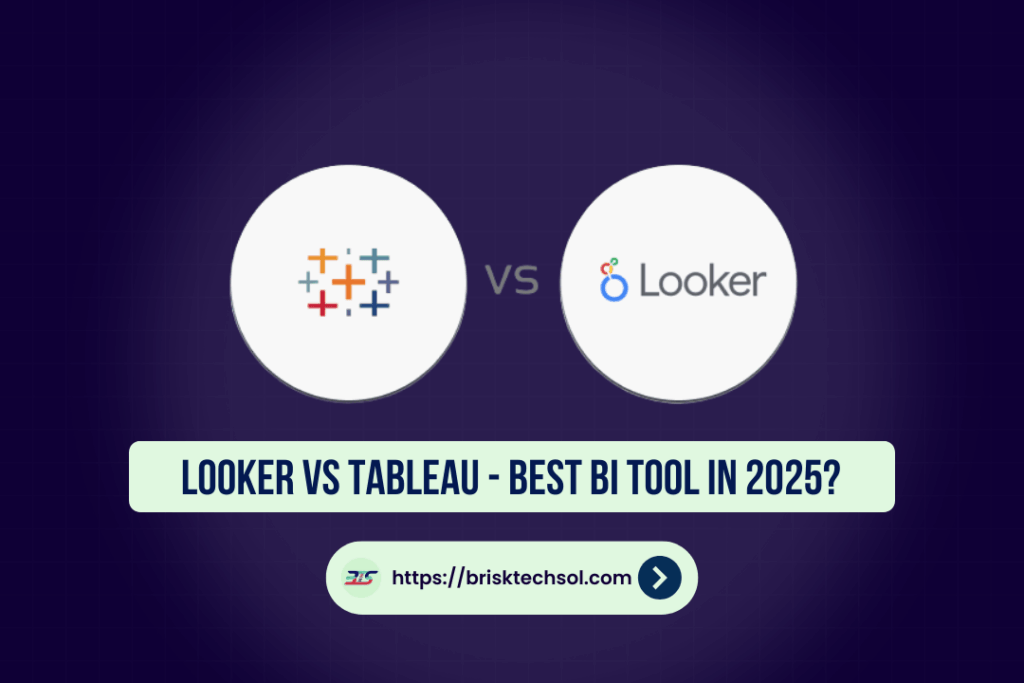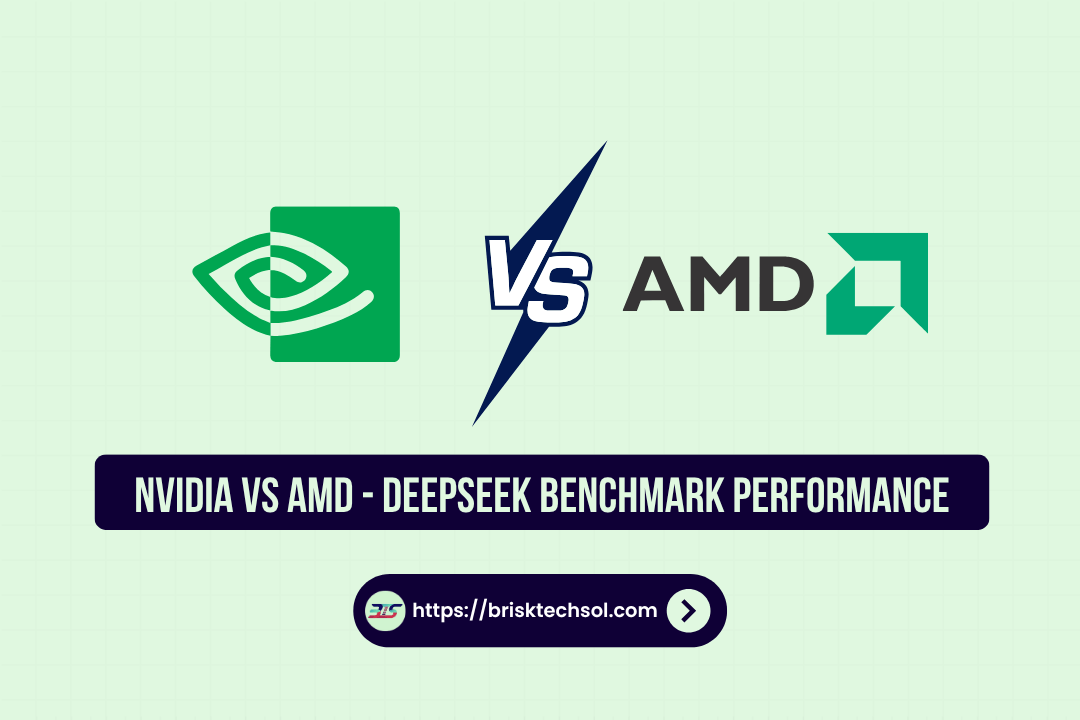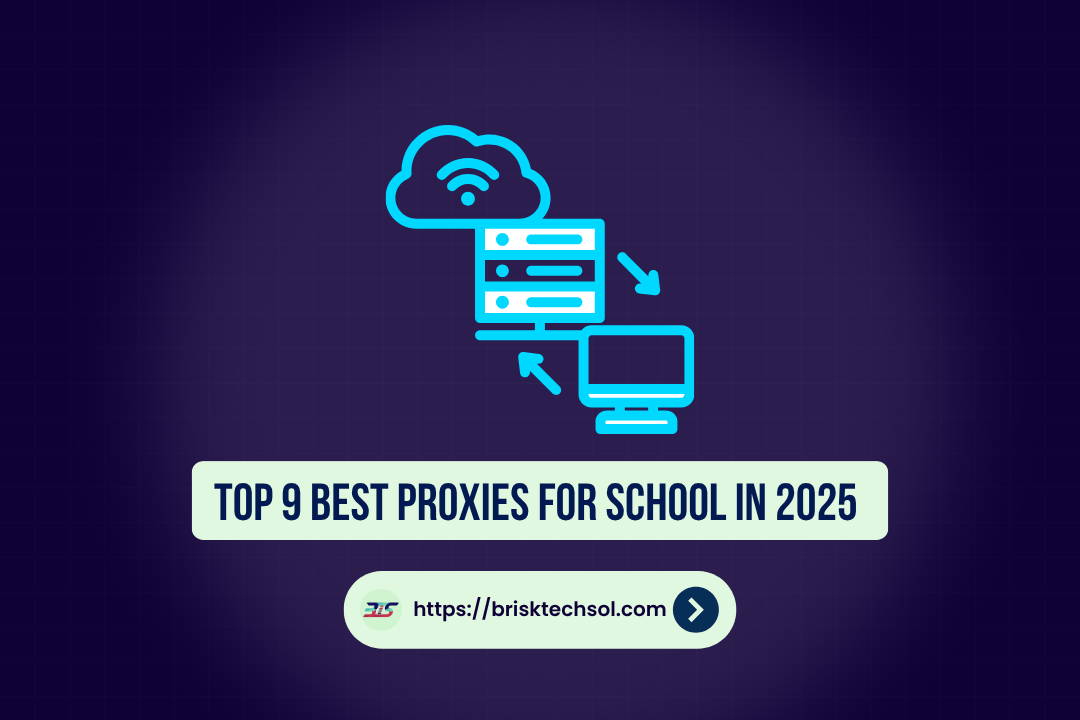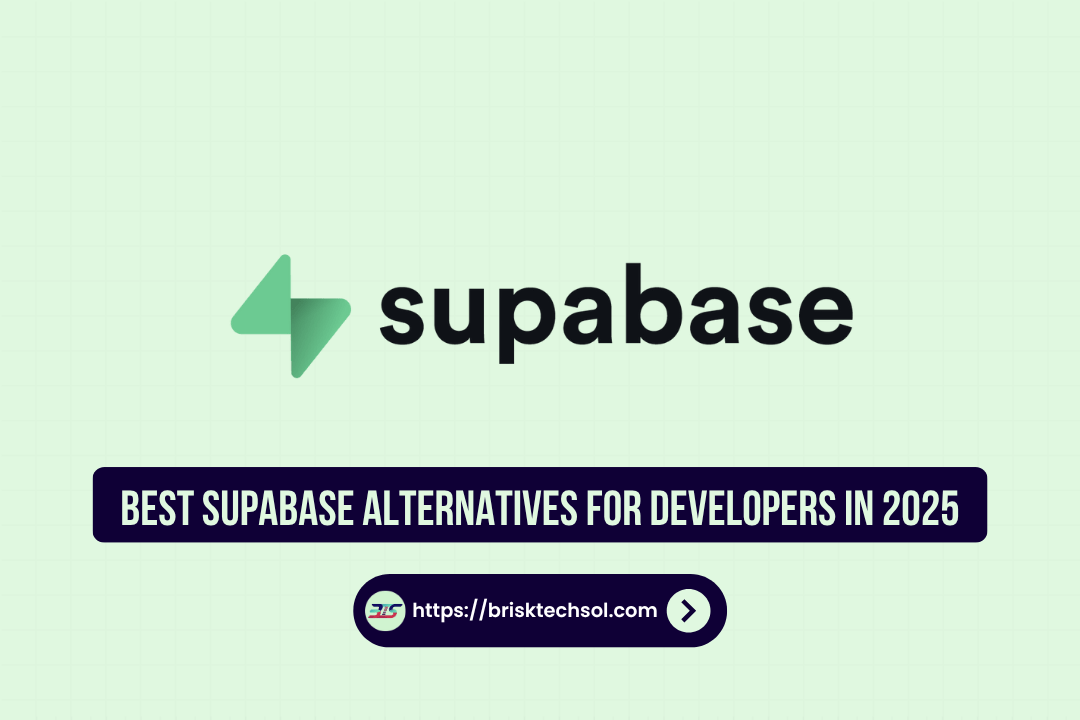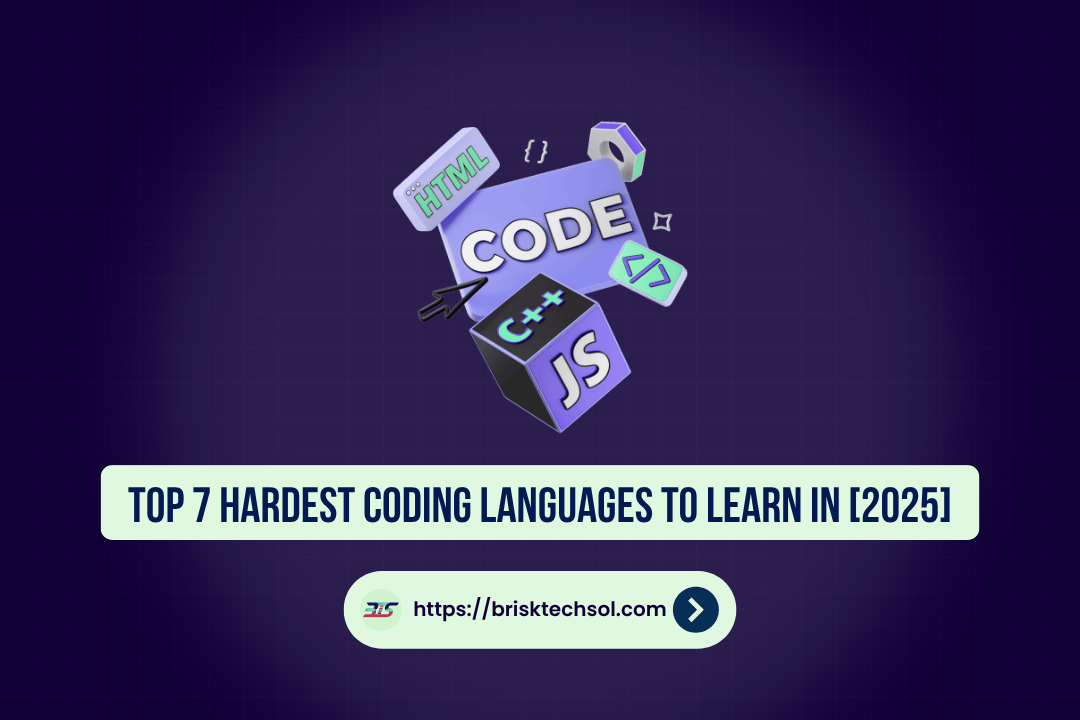Data analytics, which changes quickly, Looker and Tableau are still the two biggest names in business intelligence (BI). Choosing the right BI tool is important for companies that want to get actionable insights, improve performance, and stay competitive as they become more data-driven. But which platform is the best business intelligence tool in 2025? This article goes into great detail about the Looker vs. Tableau debate, comparing the two platforms based on important factors like features, pricing, integrations, AI capabilities, and user experience to help businesses make smart choices.
Introduction to BI Tools
Through dashboards, reports, and visualizations, business intelligence tools help companies turn raw data into insights that matter. As the amount of data increases, so does the need for BI platforms that are flexible, strong, and easy to use. Looker and Tableau are two of the most popular solutions that companies of all sizes use, from small startups to the Fortune 500.
Looker: Overview and Key Features
The modern BI platform Looker, which is now part of Google Cloud, is made for exploring data, building analytics into apps, and producing reports that put governance first.
Important things about Looker:
- LookML is a powerful modeling language for setting up business metrics and connections.
- Real-time data access means that you can directly query databases without having to extract data.
- Google Cloud Integration: BigQuery and other GCP services can be used without any problems.
- Data Governance and Security: Controlling data definitions and permissions from one place
- Embedded analytics: dashboards that can be changed that are built into outside programs
People who need strong data modeling and centralized governance the most are data engineers, analysts, and business users.
Tableau: Overview and Key Features
Tableau, which is owned by Salesforce, has been known for a long time for its interactive visualizations and easy-to-use interface. As of 2025, Tableau is still getting better with AI, data storytelling, and better CRM integration.
Important things about Tableau:
- Interface with Drag and Drop: Visualizations are easy to make without having to code.
- Tableau Prep has powerful tools for cleaning and preparing data.
- AI-Powered Insights: “Explain Data” and Einstein Discovery for analysis that is done automatically
- Data connections based on live and extracts
- You can share dashboards across platforms by publishing them to Tableau Server or Tableau Cloud.
Business users, marketers, and decision-makers who want interactive dashboards that give them useful information.
Looker vs Tableau
| Feature | Looker | Tableau |
| Data Modeling | Advanced with LookML | Limited, relies on calculated fields |
| Making Visuals | Useful, but not as customizable | Very visual and interactive |
| Real-Time Data | Yes, through direct SQL | Yes, but most of the time through extracts |
| Ease of Use | More difficult to learn | Very easy to use |
| AI and ML Features | Google’s Vertex AI integration | Einstein Discovery, Explain Data |
| Ecosystem Integration | Google Cloud platform | Salesforce ecosystem |
| Pricing Transparency | Needs a custom quote | More clear pricing with tiers |
| Security and Governance | Strong control over metadata | Moderate and not as centralized |
AI and Machine Learning Capabilities in 2025
In 2025, analytics powered by AI is not a nice-to-have, it’s a must. This is how Looker and Tableau compare:
Looker
- Google’s Vertex AI is used by Looker to make scalable machine learning models.
- BigQuery ML lets you do more advanced predictive analytics
- Natural language querying (NLQ) tools can be used together.
- Ideal for businesses that already use Google Cloud AI services
Tableau
- Einstein Discovery from Tableau can be used to make automated predictions and do what-if analyses.
- Statistical models are used in the “Explain Data” feature to find patterns.
- Tableau Pulse lets you interact with natural language.
- It will be easier for non-technical users to explore AI insights.
Integration and Linking Up
How well a BI tool works with other platforms is often what makes it valuable.
Looker
- Support for Google Cloud Platform built in
- Strong support for SQL databases (Snowflake, Redshift, and PostgreSQL)
- Customization through APIs
- Analytics built in for custom apps
Tableau
- Has a lot of different connectors for Salesforce, AWS, Excel, JSON, and REST APIs
- Tableau Exchange lets you add more data
- Tableau Data Management lets you connect to hundreds of data sources
If you have a lot of Google apps, Looker will fit right in. Tableau might be a better choice for businesses that use Salesforce or AWS.
Comparing Prices
Because of custom quotes and different licensing, pricing for both tools is still not clear.
Looker Pricing
- Prices are unique to each user role, data volume, and deployment model
- Focused on large businesses, often more expensive for small ones
- As part of Google Cloud’s larger service agreements
Tableau Pricing (Estimated for 2025)
- $75 a month per user for Tableau Creator
- $42 a month per user for Tableau Explorer
- $15 a month per user for Tableau Viewer
- It lets you set up both Tableau Cloud (SaaS) and Tableau Server (on-premises)
Tableau’s pricing is more flexible, which is great for smaller teams or businesses that need to find cheap solutions.
Ease of Use and Experience for Users
Although the two tools are aimed at different groups, what makes them similar is how easy they are to use.
- Tableau wins for its easy-to-use design. Users don’t need much training to make drag-and-drop dashboards.
- Looker has a steeper learning curve because it uses LookML scripting, but developers and analysts have more control and consistency with it.
In 2025, Tableau will still make data more accessible to everyone, while Looker will focus on structure and governance.
In 2025, Which BI Tool Should You Use?
The skills, data strategy, and technology stack of your team will determine which BI tool is best for your business.
Pick Looker if:
- You need to manage your data from one place
- You are part of the Google Cloud ecosystem
- Your team knows how to use SQL and data modeling
Pick Tableau if:
- You want dashboards that are quick and look good
- You use Salesforce or different sources of data
- Your users aren’t tech-savvy or need quick information
Conclusion
There is no one right answer in the 2025 battle between Looker and Tableau. Looker is the best business intelligence (BI) tool for companies that care about data modeling, governance, and connecting to Google Cloud. Tableau is still a favorite among business users and people who tell stories with data because it is easy to use and has powerful visualizations. Buying the right BI tool is a smart move toward becoming a truly data-driven organization, no matter what platform you choose.
FAQs
Do you think Looker is better than Tableau in 2025?
It relies on. Looker is better at governance and modeling, while Tableau is better at showing data and being easy to use. Pick based on what’s most important to your team.
Can AI tools work with Looker and Tableau?
Yes. Looker works with Google’s Vertex AI and BigQuery ML, and Tableau has tools like Einstein Discovery and Explain Data that can be used to make predictions.
Which BI tool is better for small businesses?
Small and medium-sized businesses can more easily use Tableau because the pricing is flexible and it is simple to set up.
Does Google Cloud and Tableau work well together?
Sure, but it’s not as built-in as Looker, which is part of the Google Cloud ecosystem.
Are both tools able to be used for hidden analytics?
Of course. You can add dashboards to custom apps or web portals with both Looker and Tableau.