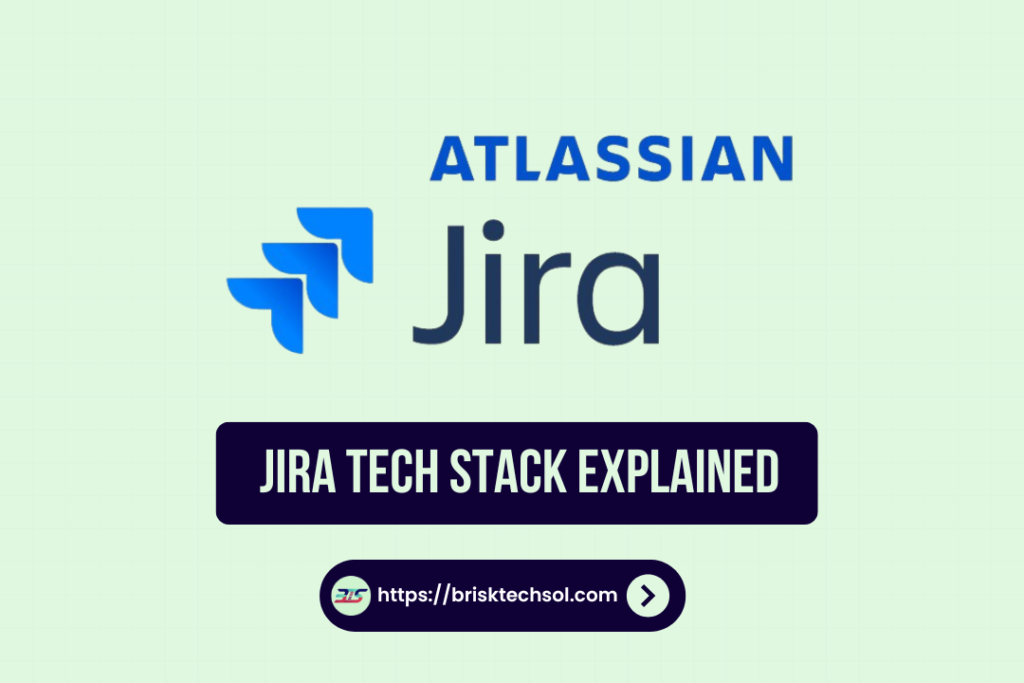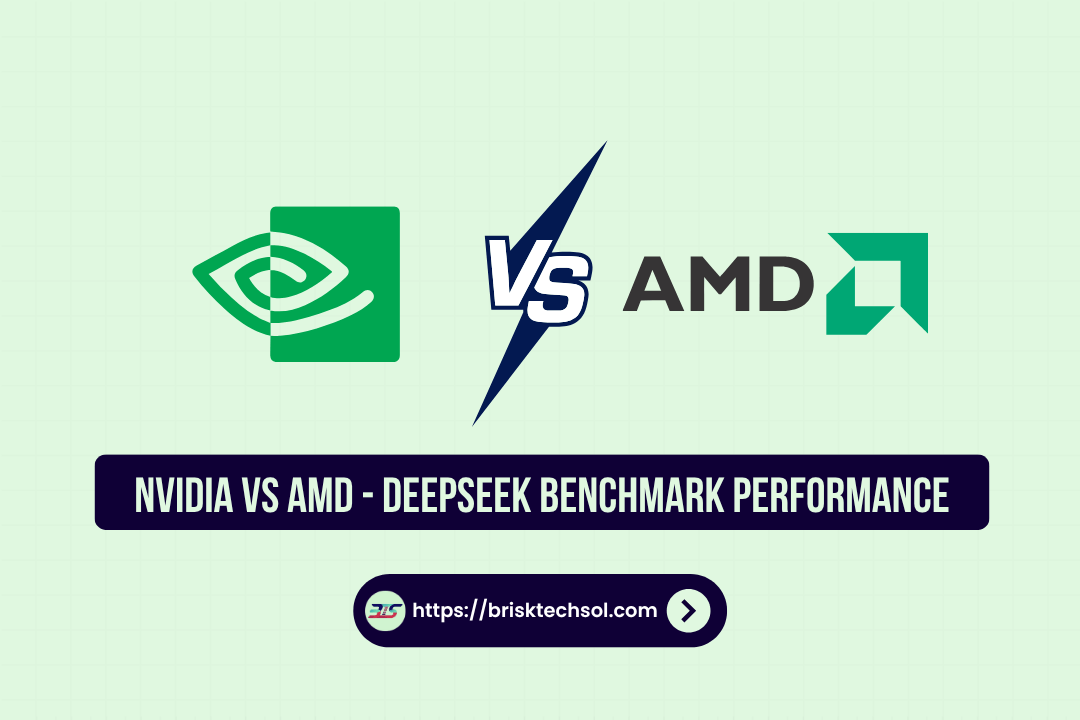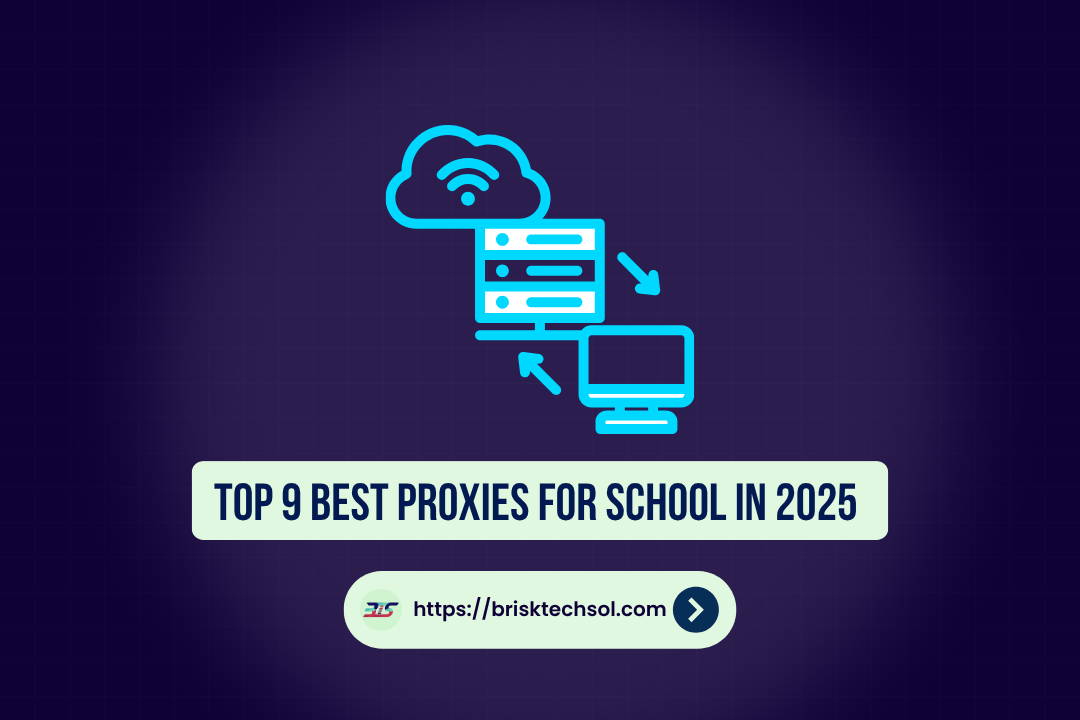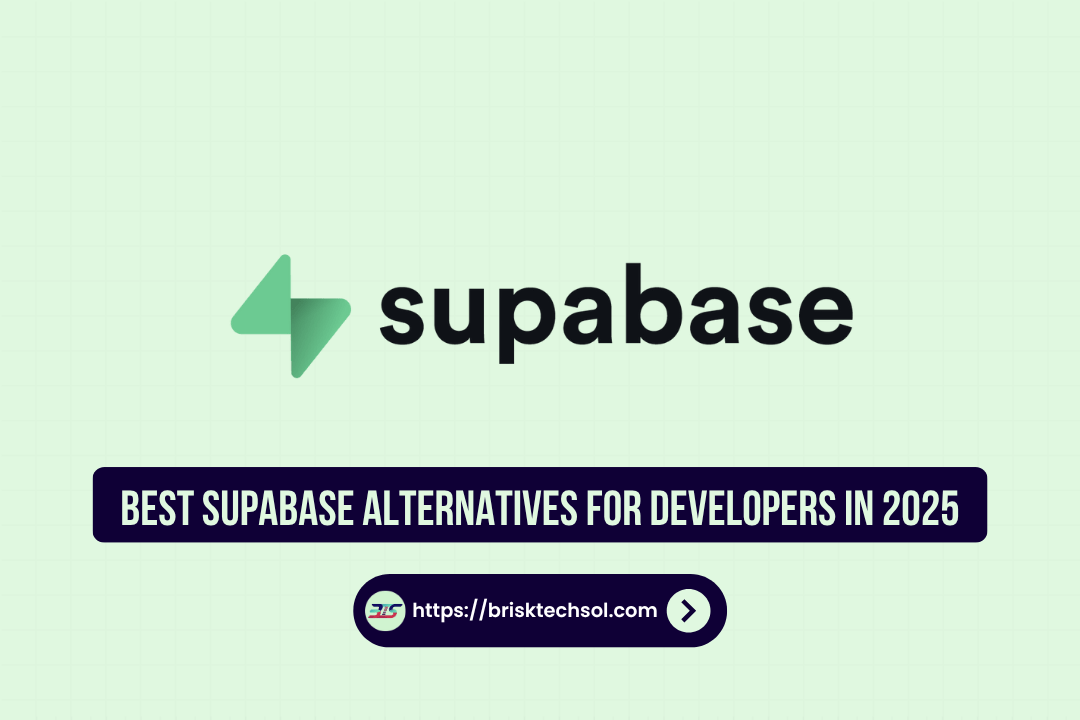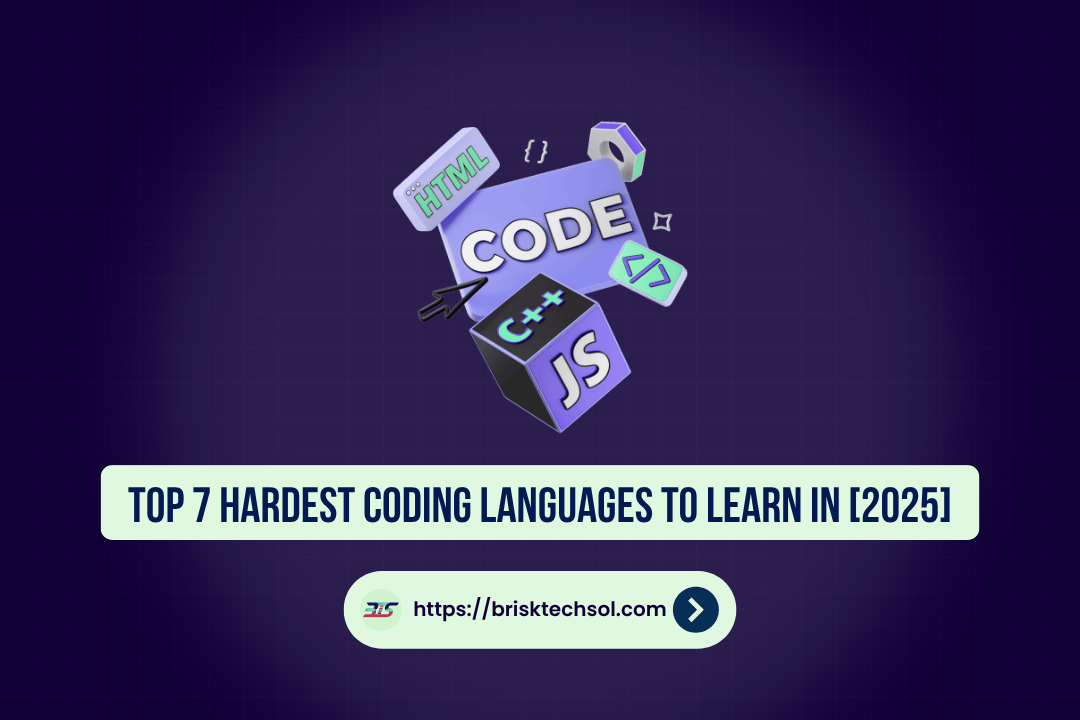Jira is a leading project management tool widely used by Agile teams for tracking and managing tasks, issues, and workflows. As teams continue to adopt Jira for its flexibility and power, understanding the technology that powers this tool known as the Jira tech stack is essential. In this article, we will explore what constitutes the Jira tech stack, its key components, and how it helps organizations achieve seamless project management.
What is Jira?
Jira, developed by Atlassian, is a popular tool designed primarily for tracking and managing software development projects. It enables Agile teams to plan, track, and release software efficiently. Originally created as an issue tracking tool, Jira has evolved to support the full spectrum of project management, including Scrum and Kanban boards, backlog management, and real-time reporting.
Key Features of Jira:
- Agile Project Management: Jira is renowned for its Agile project management features, including Scrum and Kanban boards, making it ideal for development teams.
- Customizable Workflows: Teams can tailor Jira to suit their unique processes, whether it’s creating custom workflows, issue types, or permission schemes.
- Integration with Other Tools: Jira seamlessly integrates with other Atlassian products like Confluence, Bitbucket, and Trello, as well as third-party tools.
The versatility and scalability of Jira make it a go-to tool for teams of all sizes, from small startups to large enterprises.
Key Point
Understanding a Tech Stack
Before diving into Jira’s tech stack, it’s important to understand the concept of a “tech stack.” In software development, a tech stack is the collection of technologies, frameworks, libraries, and tools used to build an application. It generally consists of:
- Frontend: The part of the stack responsible for the user interface (UI). Technologies include HTML, CSS, JavaScript, and frameworks like React or Angular.
- Backend: This deals with the server-side logic and databases. It includes programming languages, frameworks, and the database used to store and manage data.
- Database: The software that manages and stores the data. Common databases include MySQL, PostgreSQL, and MongoDB.
- Infrastructure: This includes the tools for deploying and hosting the application, like cloud providers (AWS, Azure) or containerization tools (Docker, Kubernetes).
Key Point
The Jira Tech Stack
Jira’s tech stack is built on a combination of various modern technologies that ensure it’s efficient, scalable, and customizable. Let’s break down the key components:
Frontend (User Interface)
Jira’s frontend is designed to be user-friendly and highly interactive. It leverages the following technologies:
- React: A JavaScript library for building user interfaces, React powers Jira’s dynamic UI. It ensures that users have a smooth, interactive experience when navigating through Jira.
- HTML/CSS: These core web technologies are used to structure and style Jira’s web pages.
- JavaScript: The scripting language behind dynamic features like drag-and-drop functionalities and real-time updates on the Jira dashboard.
Key Point
Backend (Server-Side)
Jira’s backend is responsible for processing business logic, handling requests, and communicating with the database. The primary technologies in the backend include:
- Java: Jira is primarily written in Java, which powers its server-side logic and ensures stability and scalability.
- Spring Framework: The Spring Framework is a popular Java framework used to create robust, high-performing backend systems. Jira uses Spring to manage dependencies and handle various business processes efficiently.
- REST APIs: Jira offers a wide range of REST APIs, enabling developers to integrate Jira with other systems and extend its functionality.
Key Point
Database
Jira uses relational databases to manage and store project data. The most commonly used databases with Jira include:
- PostgreSQL: This open-source database is favored for its performance and reliability in handling large datasets.
- MySQL: Another popular relational database often used for Jira’s data storage.
Key Point
Infrastructure
Jira operates in a cloud-based environment, relying on several infrastructure tools to deliver a scalable and secure service. These include:
- AWS (Amazon Web Services): Jira is hosted on AWS, providing robust cloud infrastructure for fast performance and easy scalability.
- Docker: Jira uses Docker for containerization, ensuring consistent deployment across different environments.
- Kubernetes: Kubernetes is used for container orchestration, allowing Jira to scale efficiently and manage containers automatically.
Key Point
Benefits of the Jira Tech Stack
Jira’s tech stack provides numerous benefits for teams, both large and small. Let’s explore some of the key advantages:
Scalability
Jira’s tech stack allows it to handle both small and large teams effectively. The cloud infrastructure (AWS) ensures that Jira can scale based on user demand. Whether you have a small startup or a large enterprise, Jira can grow with your organization’s needs.
Key Point: Jira is highly scalable, allowing it to support teams of any size through its cloud-based infrastructure.
Security
Jira’s tech stack includes several security layers to protect sensitive project data. Hosting Jira on AWS provides built-in security features, and regular updates ensure the system is safe from vulnerabilities.
Key Point: Security is a top priority for Jira, with robust security layers ensuring data protection.
Performance
The use of Java and the Spring Framework ensures that Jira delivers high performance even under heavy usage. With tools like Docker and Kubernetes, Jira can be deployed and managed in a way that minimizes downtime and optimizes server performance.
Key Point: Jira is optimized for high performance, ensuring it operates smoothly even with heavy traffic.
Customizability
Jira’s stack allows for extensive customization. The REST APIs and plugin architecture mean that organizations can extend Jira’s functionality to fit their needs. Whether integrating with other tools or creating custom workflows, Jira can be adapted for various use cases.
Key Point
How Jira’s Tech Stack Fits in the Broader Development Ecosystem
Jira is not a standalone tool it fits seamlessly into the broader development ecosystem, helping teams manage the entire software development lifecycle.
Integration with Other Tools
Jira integrates with a variety of third-party tools, making it an essential part of the development ecosystem. Some key integrations include:
- Confluence: A collaboration tool that complements Jira by providing documentation and knowledge sharing.
- Bitbucket: A code repository tool from Atlassian that integrates with Jira to provide seamless code management.
- GitHub: A popular Git-based version control system that integrates with Jira for version tracking and collaboration.
Key Point
DevOps and Agile Support
Jira’s tech stack supports Agile methodologies and DevOps practices. Jira integrates with Continuous Integration (CI) and Continuous Deployment (CD) tools, automating workflows and improving team collaboration. Teams can track progress through sprints, assign tasks to individuals, and measure performance with ease.
Key Point
Challenges with Jira’s Tech Stack
Despite its many benefits, Jira’s tech stack does come with some challenges. Let’s look at a few of the common issues:
Complexity
Jira’s extensive features and customization options can make it complex for new users. Organizations might struggle to set up the right configurations for their needs, especially when integrating it with multiple tools.
Key Point: Jira’s complexity can be overwhelming for new users, especially when setting up integrations and custom configurations.
Scalability for Large Teams
While Jira is designed to scale, very large organizations might face performance issues when managing thousands of projects and users. Proper configuration and resource management are essential to avoid slowdowns.
Key Point
Integration Issues
Although Jira integrates with many tools, some integrations might not be as seamless as expected, requiring additional configuration or even custom development.
Key Point
Conclusion
Jira’s tech stack is a powerful combination of technologies that enable teams to efficiently manage projects and workflows. From the frontend React components to the backend Java based server, Jira’s stack ensures smooth operation, scalability, and security. While there are challenges to using Jira, its robust features and integrations make it an invaluable tool for project management.
FAQ Section
1. What is Jira’s tech stack?
Jira’s tech stack consists of frontend technologies like React and JavaScript, backend technologies such as Java and Spring Framework, and infrastructure tools like AWS and Docker.
2. How does Jira handle large teams and complex projects?
Jira’s tech stack is scalable and secure, ensuring it can handle projects of varying sizes. Its cloud-based infrastructure allows it to scale as needed.
3. Which technologies does Jira use for front-end and back-end development?
Jira uses React for its front-end, and Java with the Spring Framework for the backend.
4. How do third-party plugins integrate into Jira’s tech stack?
Jira’s plugin architecture allows third-party tools to extend its functionality, providing enhanced features like reporting, communication, and project management.
5. Can Jira’s tech stack be modified to fit specific needs?
Yes, Jira is highly customizable. It allows for integration with other tools and systems via REST APIs, making it adaptable to various use cases.