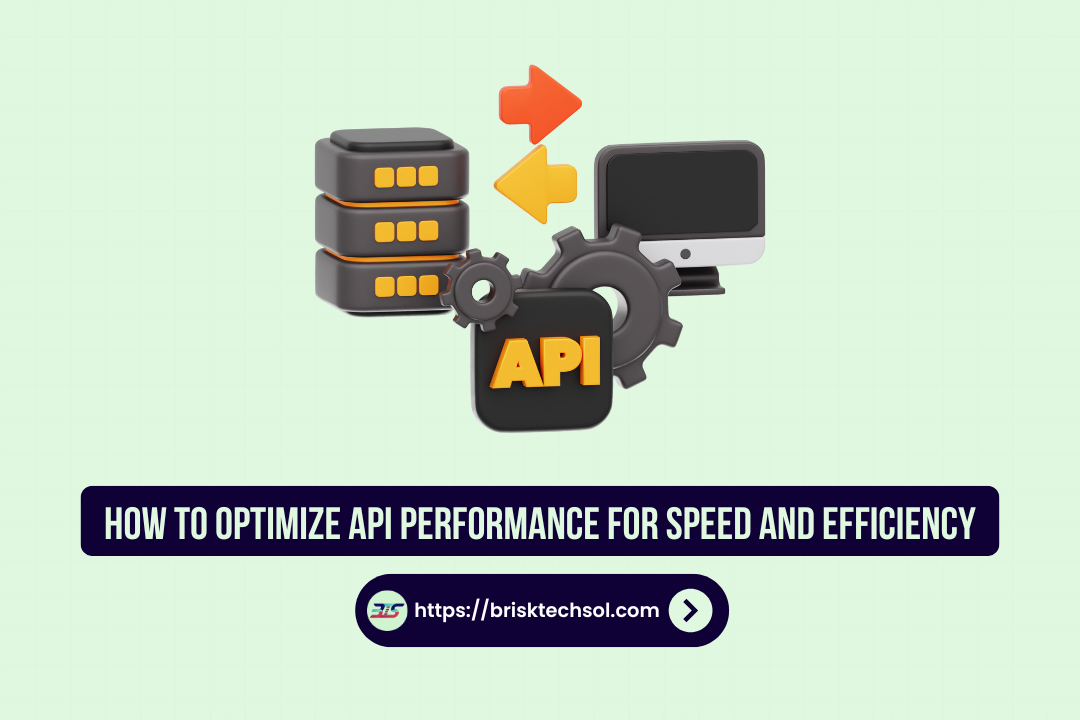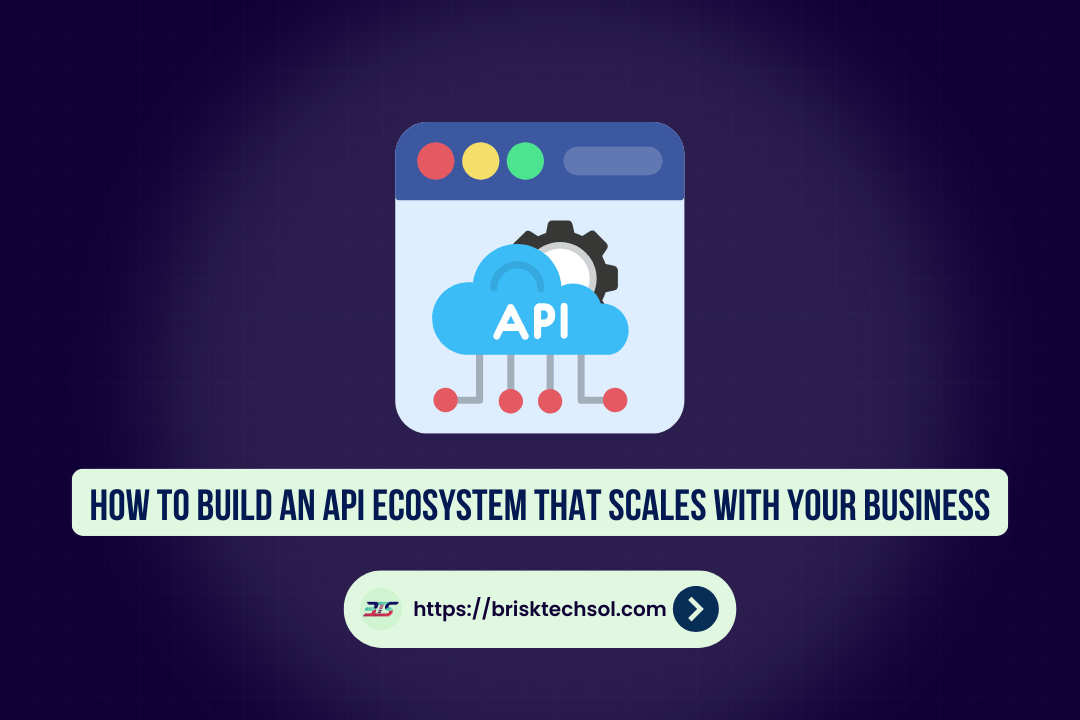SEO experts are always looking for ways to improve their online presence. One hot topic is whether repeating content on your website is harmful for search engine optimization (SEO)? As search engines get smarter, dealing with duplicate or repeating content can be both a challenge and an opportunity. In this detailed guide, we explain what repeating content is, look at its impact on your SEO, and share clear strategies to handle it well.
What is Repeating or Duplicating Content?
Repeating content, also known as duplicate content, happens when large sections of text show up in more than one place. This might occur on a single website or across different websites. The copied content can be exactly the same or just very similar to the original. So, why is this an issue?
Types of Duplicate Content
There are generally two types of duplicate content:
Internal Duplicate Content
- Definition: Content that appears more than once on your own website.
- Examples:
- Repeating product descriptions on online stores.
- Multiple blog posts covering the same topic with only minor changes.
- Printer-friendly versions of web pages that get indexed separately.
- Repeating product descriptions on online stores.
External Duplicate Content
- Definition: Content that shows up on other websites in addition to yours.
- Examples:
- Articles republished without proper credit.
- Content copied from another website without changes.
- Press releases published on several news sites.
- Articles republished without proper credit.
Why Does Duplicate Content Happen?
There are several reasons why duplicate content may appear on your website:
- Content Management Systems (CMS): Some systems may accidentally create duplicate pages (for example, by generating several URLs for the same content).
- URL Parameters: Tracking codes and session IDs in URLs might lead to different versions of the same page being indexed.
- Syndication: Republishing your content on various platforms or letting others republish your material.
- Scraping: Unauthorized copying of your content by other websites.
Knowing why this happens is the first step in deciding if repeating content is bad for your SEO.
How Duplicate Content Affects SEO
When it comes to SEO, duplicate content is a topic with mixed opinions. Does repeating content on your website lower your search engine rankings? The short answer is: it depends on the situation and how much content is repeated.
Search Engine Guidelines on Duplicate Content
Major search engines like Google, Bing, and Yahoo have provided advice on duplicate content issues. Google, for example, has explained that duplicate content is not a penalty in itself, but it can affect your rankings in several ways:
- Indexing Problems: Search engines might have a hard time choosing which version of the content to index, which can reduce your content’s overall visibility.
- Link Value Split: When multiple pages with similar content are ranked, the links pointing to them might be divided among these pages, lowering the overall authority of the original content.
- User Experience: Visitors might see similar content repeated in search results, which can give them a poor impression of your website.
Penalties vs. Natural Effects
It’s important to understand the difference between a penalty and natural effects:
- Penalty: This means that the search engine has actively lowered your website’s rankings because of deceptive practices.
- Natural Effects: More often, duplicate content leads to a natural splitting of ranking factors rather than a direct penalty. For instance, your site may rank lower because the link value is divided among several similar pages.
The Role of Canonical Tags
Canonical tags are a helpful tool for dealing with duplicate content. A canonical tag is a piece of code that tells search engines which version of a page is the original one. By using these tags, you can combine the ranking signals to the chosen page and avoid the issues that come with duplicate content.
Examples of Duplicate Content Issues
Here are some common examples:
- E-commerce Sites:
An online store might have several pages for the same product with only small differences (like color or size options). Without proper management, these pages can split the ranking value. - Blogging Platforms:
Bloggers might accidentally repeat content when republishing posts across different pages or sections. Without a clear plan, search engines may not know which post is the original. - News Aggregators:
Websites that collect news stories might have trouble when the same content appears on many sites. Correct credit and canonical linking are very important in these cases.
Best Practices for Handling Repeating Content
Managing duplicate content well can help you avoid SEO problems. Here are some simple strategies to make sure that repeating content on your website does not hurt your SEO efforts:
1. Use Canonical Tags
Canonical tags are your first defense against duplicate content issues. Make sure each page on your website has a canonical URL that points to the original version. This tells search engines which page should get the credit for ranking.
How to Use Canonical Tags Well?
- Find Duplicate Pages: Do an audit of your website to spot pages with duplicate content.
- Add Canonical Tags: Place a canonical tag in the HTML header of duplicate pages that points to the main version.
- Test and Check: Use Google Search Console and other SEO tools to make sure that the canonical tags are working correctly.
2. Use 301 Redirects
A 301 redirect permanently moved one URL to another. This method is especially useful for combining multiple pages with similar or identical content into one main page.
Benefits of Using 301 Redirects:
- Keeps Link Value: Redirects make sure that all incoming links go to the original page.
- Better User Experience: Visitors are automatically taken to the correct page.
- Simpler Indexing: Search engines will index only the main page, reducing duplicate content.
3. Improve Your Content Strategy
Creating unique, high-quality content is one of the best ways to avoid duplicate content issues. Try not to copy and paste large blocks of text from other sources, even if they are from your own website.
Content Strategy Tips:
- Write Original Content: Spend time creating fresh articles, blog posts, and multimedia content.
- Regular Checks: Regularly review your content to make sure it stays unique and useful for your audience.
- Mix It Up: Try different types of content such as videos, infographics, and podcasts to keep your visitors interested.
4. Manage URL Parameters
URL parameters can cause duplicate content if they are not handled properly. Use tools like Google Search Console to show search engines how to treat these parameters.
Steps to Handle URL Parameters:
- Find Problematic URLs: Use website analysis tools to spot URLs with parameters.
- Set Preferences: Configure settings in Google Search Console to tell search engines which parameters to ignore.
- Consistent Linking: Make sure internal links use the main version of URLs to avoid accidental duplication.
5. Use Noindex Tags When Needed
If you have pages that are important for users but do not add much SEO value, consider using a noindex tag. This tells search engines not to index these pages, helping to avoid duplicate content issues.
When to Use Noindex:
- Thin Content Pages: Pages with little content that might lower the overall quality of your website.
- Old or Archive Pages: Content that is no longer relevant but still accessible.
- Test or Staging Pages: Make sure these pages are not accidentally indexed.
Real-World Examples and Case Studies
Looking at real-world examples can help you see the impact of duplicate content and the benefits of handling it properly. Consider these cases where managing duplicate content improved SEO performance:
Case Study 1: Online Store Overhaul
An online retailer had problems with duplicate product pages because of different options like colors and sizes. After checking the site, the retailer added canonical tags and 301 redirects. Within a few months, the main pages saw better search rankings and more user engagement. This clear approach led to higher sales and fewer visitors leaving the site quickly.
Case Study 2: Blog Network Cleanup
A well-known blog network discovered that many of its posts were being republished across different domains without proper canonical tags. This repetition confused search engines and lowered the rankings of the original posts. By uniting their content strategy and adding canonical tags, the network improved the visibility of its main site. This change led to a big rise in organic traffic and more loyal readers.
Case Study 3: Successful Content Sharing
A news website allowed other sites to share its articles. At first, this caused problems with duplicate content across many sites. The website then set up clear rules for giving credit and used rel=”canonical” tags to point back to the original articles. This method helped the site keep its ranking and build its reputation as the first source of the news.
The Balance Between Repeating and Reusing Content
Even though duplicate content is usually seen as negative, there is a difference between repeating content and reusing it. Reusing content means taking existing material and presenting it in a new way to reach more readers.
Strategies for Successful Content Reuse
Change the Format
- From Blog to Video: Turn a popular blog post into a series of short videos.
- Infographics: Turn data-heavy articles into clear and attractive infographics.
- Podcasts: Create audio discussions or interviews based on well-researched articles.
Update and Expand
- Revise Old Content: Update outdated posts with new facts, images, or ideas to make a refreshed version.
- Create a Series: Break down one topic into several detailed articles.
- Add More Value: Include expert opinions, case studies, or reader feedback to make your content even more useful.
Keep a Consistent Style
- Unified Message: Make sure that reused content sounds like it comes from the same source as your original work.
- Link Between Pieces: Create internal links between the original and reused content so visitors can easily find more information.
SEO Tools and Tips to Check Duplicate Content
Regular checks are important to keep your website free from duplicate content problems. Here are some simple tools and tips to help you spot and fix duplicate content issues before they affect your search rankings:
Recommended Tools
- Google Search Console:
Use this free tool to see how your site is being indexed and to spot any duplicate content issues flagged by Google? - Screaming Frog SEO Spider:
This program can scan your website to find duplicate pages, broken links, and other technical SEO problems? - Copyscape:
Use Copyscape to check if others have copied your content without permission? - SEMrush:
A complete SEO toolkit that offers duplicate content analysis along with other insights about your competition?
Regular Checks and Updates
- Monthly Reviews: Do regular SEO checks each month to find and fix duplicate content problems early.
- Refresh Your Content: Update and improve older posts to keep them unique and useful.
- Watch Your Backlinks: Monitor your backlinks to make sure that the link value is not split among duplicate pages.
Addressing Common Myths About Repeating Content
There are many myths about duplicate content and SEO. Let’s clear up some of these ideas:
Myth 1: All Duplicate Content Gets Penalized?
The Truth:
Search engines do not usually penalize sites for duplicate content unless it is meant to trick the system. More often, duplicate content just causes ranking factors to be split among similar pages?
Myth 2: More Content Means Better Rankings?
The Truth:
Quality always beats quantity. Repeating content can actually hurt your SEO if it leads to boring or redundant pages for your visitors?
Myth 3: Shared Content Always Hurts SEO?
The Truth:
When shared correctly with proper credit and canonical tags, shared content can bring in more visitors and help build your reputation. The key is to make sure search engines know which version is the original?
Myth 4: Using Duplicate Content Is a Quick Fix?
The Truth:
While it might seem easier to repeat content, search engines favor fresh and unique information. Copying content does not add real value for your audience?
Conclusion
Repeating content on your website can be a mixed blessing when it comes to SEO. While unintentional copies may reduce your site’s overall strength and confuse search engines, careful handling and simple best practices like using canonical tags, 301 redirects, and reusing content in a fresh way can help reduce these problems. By understanding the details of duplicate content and using practical SEO tools, website owners can keep a high-quality, easy-to-use site that ranks well on search engines.
FAQs
Below are some frequently asked questions about repeating content and its effect on SEO. These questions cover common concerns and offer clear, simple answers.
What is duplicate content and why is it a problem for SEO?
Duplicate content means having large sections of the same or very similar text in more than one place. This is a problem because search engines may not know which version to rank, which can lower your site’s overall visibility?
How do canonical tags help with duplicate content?
Canonical tags tell search engines which version of a page is the main one. This helps keep all the ranking power on the chosen page instead of splitting it among duplicates?
What risks come with having duplicate content on my website?
The main risks include problems with indexing, a split in link value, and a less satisfying experience for visitors. While there might not be direct penalties, the overall effect can be lower rankings and fewer visitors?
Can reusing content improve my SEO?
Yes, reusing content in a fresh way can help your SEO. Changing the format or updating old posts can attract different groups of readers, as long as the content stays unique and useful?
What tools can I use to check for duplicate content issues?
Some useful tools include Google Search Console, Screaming Frog SEO Spider, Copyscape, and SEMrush. These tools help you find duplicate content, monitor backlinks, and keep your site optimized for search engines?