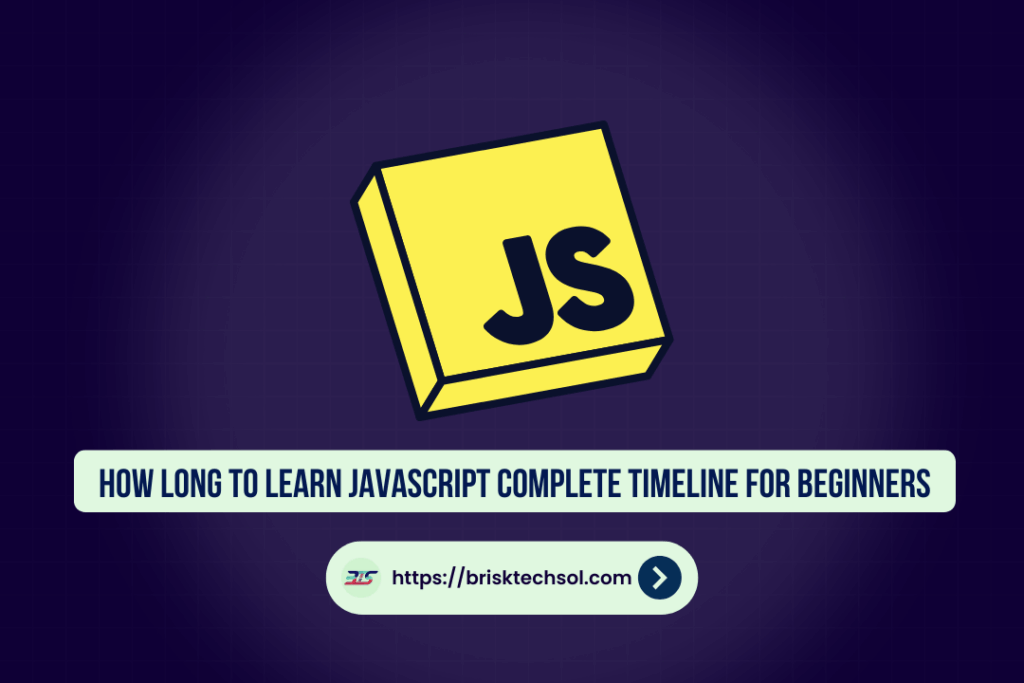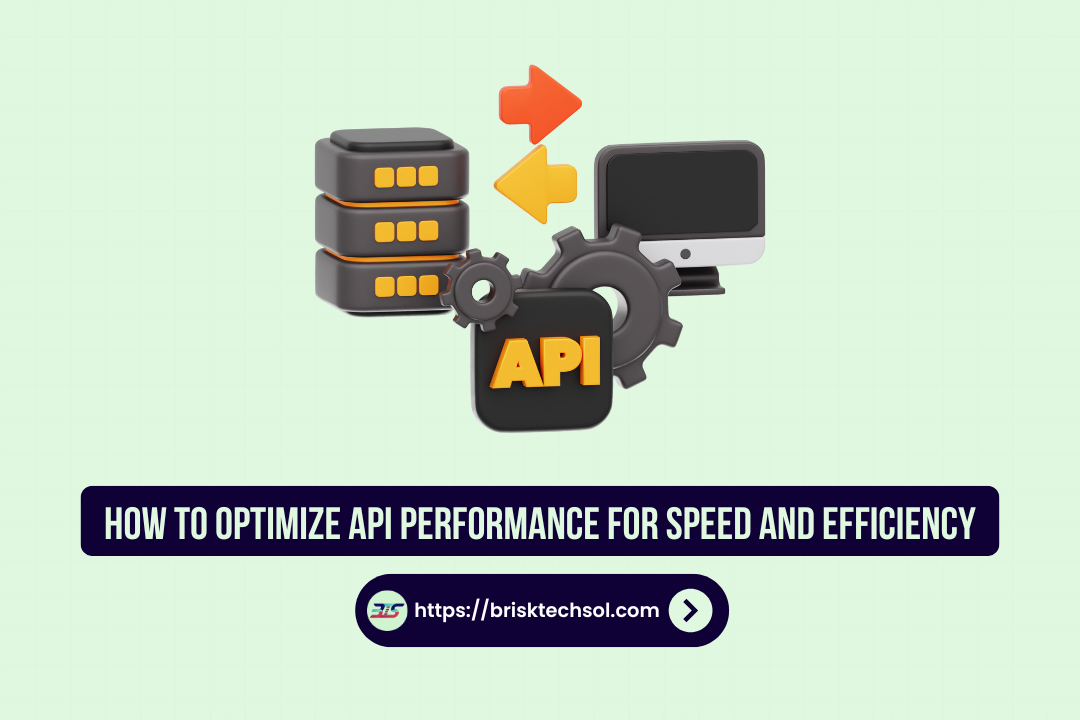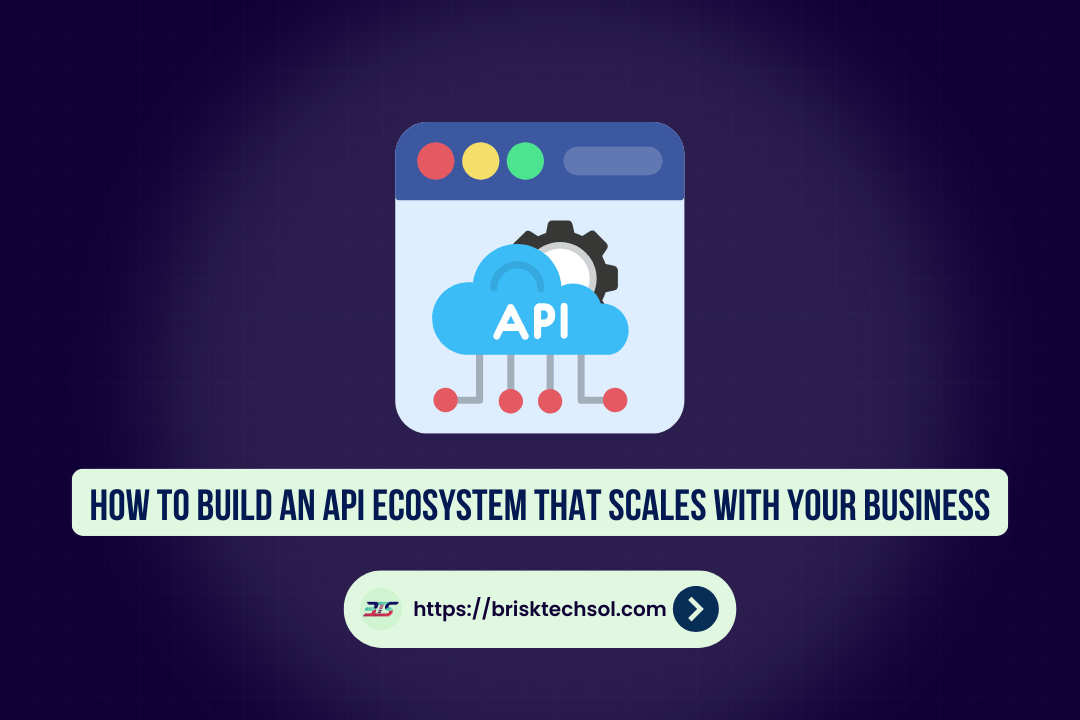JavaScript is powerful and versatile programming language drives the majority of websites on the internet, making it an essential skill for aspiring developers. If you’re just getting started, you may find yourself asking: how long does it take to learn JavaScript?
The answer depends on your goals, commitment, and learning approach. To help you navigate the journey, we’ve broken the process into clear, manageable phases. You’ll discover how long each stage might take and the key steps to focus on, from setting up your first coding environment to mastering advanced concepts.
What is JavaScript?
JavaScript is a high-level, interpreted programming language used primarily for building interactive and dynamic features on websites. It’s the backbone of modern web development, enabling developers to create responsive user interfaces, interactive forms, games, and real-time content updates without reloading the page.
While HTML structures a webpage, and CSS styles it, JavaScript adds functionality and interaction. For example, JavaScript makes websites responsive, allowing you to interact with content such as clicking buttons, submitting forms, and updating content dynamically.
Why Learn JavaScript?
Why is JavaScript so special, anyway? Well, if you’ve browsed the web today (which you almost certainly have), you’ve interacted with JavaScript. From those interactive buttons to dynamic content, it’s JavaScript working behind the scenes.
Here are a few reasons why it’s worth your time to learn:
- High Demand: It’s one of the most in-demand programming languages for web development jobs.
- Versatility: JavaScript isn’t just for front-end web development; it’s also widely used in back-end development, game design, and even mobile apps.
- Beginner-Friendly: Compared to other languages, JavaScript syntax is relatively easy to pick up. Plus, it provides instant feedback, which makes learning more engaging.
- Community Support: The vast JavaScript community means resources like tutorials, forums, and online courses are plentiful.
Whether you’re dreaming of building interactive websites, launching projects, or becoming a high-paid developer, JavaScript is the place to start. But how long will it take to reach those goals? Here’s the timeline for beginners.
Phase 1: Setting Up Your Environment and Basic Syntax (1-2 Weeks)
The first step to learning any programming language is setting up the right tools and gaining a solid understanding of the basics. For JavaScript, this process is relatively simple and can be mastered in 1 to 2 weeks with consistent practice and focus. JavaScript is a versatile and widely-used language that powers much of the web, making it an excellent choice for beginners and experienced developers alike.
Tasks to Complete:
Set Up Your Development Environment:
- Install a reliable text editor such as Visual Studio Code, Sublime Text, or Atom. Visual Studio Code is particularly popular due to its wide range of extensions, built-in terminal, and debugging tools.
- Familiarize yourself with the developer tools available in your browser. For example, Google Chrome’s DevTools provides an excellent way to test and debug JavaScript code directly within the browser. Knowing how to use these tools effectively will save time and frustration as you begin working on projects.
Understand the Basics of JavaScript:
- Variables and Constants: Learn the differences between
var,let, andconst. Understand where each is appropriate to use and how they impact the scope of your code. - Data Types: Get comfortable with common data types like strings, numbers, Booleans, arrays, and objects. Knowing how to use and manipulate these is essential for problem-solving.
- Functions: Understand how to create and call functions. Practice writing both traditional function declarations and arrow functions (
=>) to see how they differ. Functions are the building blocks of JavaScript programs. - Conditionals: Master decision-making through
if,else, and switch statements. These allow your programs to make logical decisions based on different conditions. - Loops: Learn how to iterate through data and repeat actions using
forandwhileloops. Pay attention to avoiding infinite loops by managing loop conditions carefully.
Dive Deeper with Hands-On Practice:
- Start solving small, real-world problems like creating a simple calculator, displaying a countdown, or manipulating text input.
- Experiment with the console to test snippets of code and understand their behavior.
- By taking the time to set up your environment and gain confidence in the fundamentals, you’ll build a strong foundation to tackle more advanced JavaScript concepts, like working with the DOM, asynchronous programming, and frameworks like React. Keep practicing, and remember, consistency is key!
Quick Tip:
Practice as you learn! Use platforms like FreeCodeCamp, Codecademy or W3Schools to complete interactive coding exercises.
By the end of this phase, your code might look a little messy, but you’ll have built your first basic script, paving the way for deeper learning.
Phase 2: Core Concepts and DOM Manipulation (2-3 Weeks)
Once you’re comfortable with syntax, the next phase focuses on building interactive elements using core concepts and DOM (Document Object Model) manipulation. This phase introduces the building blocks of real-world projects.
Key Learning Areas:
- Arrays and Objects:
- Understand the fundamentals of working with arrays and objects in JavaScript, including how to create, update, and loop through them efficiently.
- DOM Manipulation:
- Learn how to select elements on a webpage using methods like
document.querySelectoranddocument.getElementById. - Dive into adding interactivity by attaching event listeners for user actions such as clicks, mouseovers, and key presses, enabling dynamic functionality on your webpage.
- Learn how to select elements on a webpage using methods like
- Error Handling:
- Master the use of
tryandcatchblocks to handle errors gracefully in your code. - Explore how to debug using the browser’s developer tools and log messages to the console for troubleshooting.
- Master the use of
Example Activity:
Create a simple to-do app where users can add, remove, and mark tasks. Use buttons and event listeners for functionality.
Building small projects at this stage will boost your confidence. Expect this phase to take around two to three weeks.
Phase 3: Asynchronous JavaScript and APIs (3-4 Weeks)
JavaScript is extra powerful because of its ability to handle asynchronous code, which allows smoother interactions with servers and APIs (think of real-time data loading). This phase might take longer, around 3 to 4 weeks, but the skills gained here are crucial for more complex projects.
Topics to Focus On:
- Understanding Promises and
async/awaitto manage asynchronous operations effectively in JavaScript. - Learning how to fetch data from APIs using the
fetchfunction to interact with external services. - Exploring how to parse and handle JSON responses to make the retrieved data usable in your application.
- Implementing error handling techniques to gracefully manage failed API requests and improve the user experience.
Example Activity:
Build a weather app! Use a public API like OpenWeather to fetch and display weather data based on a user’s location.
By this time, you’ll have a strong grip on dynamic content and be one step closer to building fully-fledged web applications.
Phase 4: Frameworks and Libraries (4-6 Weeks)
Want to speed up your development? Learning frameworks and libraries like React, Vue.js, or Angular will help you write less repetitive code and increase efficiency. This phase typically takes 4 to 6 weeks as the concepts are a bit more advanced but incredibly valuable.
Where to Start:
- Learn a popular framework like React. It’s widely used in the industry and offers a relatively gentle learning curve compared to other frameworks, making it a great starting point for beginners. React’s large community also means plenty of tutorials and resources are available to help you along the way.
- Understand component-based architecture. This is a key concept in modern web development, as it allows you to break down your UI into reusable, manageable pieces, making your code more organized and scalable for larger projects.
- Begin exploring CSS frameworks like Tailwind or Bootstrap. These frameworks complement JavaScript by providing pre-designed styles and components, helping you create visually appealing, responsive designs more efficiently without having to write all the CSS from scratch.
Project Suggestion:
Create a blog application with React where users can add, edit, and read posts. Use local storage or APIs to save data.
Frameworks might feel overwhelming at first, but with determination, you’ll soon appreciate the structure they bring to your projects.
Phase 5: Advanced Topics and Best Practices (Ongoing)
Congratulations! If you’ve made it this far, you’ve built a strong foundation in JavaScript. But here’s the thing about programming: the learning never truly ends. Staying updated on advanced topics and best practices is key to staying competitive.
Topics to Explore Over Time:
- Master design patterns and clean code principles to write maintainable and scalable JavaScript applications. This will help you create solutions that are not only efficient but also easy to understand and modify.
- Get comfortable with testing frameworks like Jest to ensure your code is reliable and bug-free. Testing is a critical part of development, especially for larger projects where small issues can lead to major problems.
- Learn to handle larger-scale applications by diving into state management tools such as Redux or newer approaches like Context API. Managing complex application states effectively is essential for robust and consistent performance.
- Explore other JavaScript environments, like Node.js, to expand your skills into back-end development. This will give you a full-stack perspective and open up more opportunities in your career.
Stay curious and keep exploring emerging tools and trends. JavaScript is constantly evolving, and staying ahead means continuously updating and refining your skills. The possibilities are endless!
Key Takeaways
- Learning JavaScript is a highly individual process, and the time it takes will depend on your current knowledge and the time you dedicate to practice.
- Beginners can typically grasp the basics of JavaScript within a few weeks to a couple of months of consistent study and hands-on coding.
- Mastering advanced concepts, frameworks, and real-world applications may require several months to years of experience.
- Breaking your learning into manageable stages basics, intermediate skills, and advanced topics can make the process less overwhelming and more effective.
- Utilizing interactive tutorials, dedicated courses, and real-world projects are essential for building confidence and practical skills.
FAQs
1. How long does it take to learn JavaScript if I already know another programming language?
If you’re already familiar with programming, learning JavaScript could take around 2-3 months. Since you’re familiar with basic concepts, it’ll be easier to pick up the syntax and logic of JavaScript. Just keep practicing!
2. How can I stay motivated while learning JavaScript?
Staying motivated can be tricky, but here are some tips:
- Set small goals: It’s all about those little wins!
- Build real projects: Apply what you’re learning to create something useful.
- Join a community: Share progress with others and get support.
- Celebrate milestones: Whether it’s solving a bug or completing a course, celebrate it!
3. Should I learn JavaScript or another language first?
If you’re aiming for web development, JavaScript is a fantastic first language! If you’re interested in data science or machine learning, you might want to try Python first. It all depends on your goals.
4. Can I learn JavaScript without any prior programming experience?
Many people start with no programming background. Platforms like freeCodeCamp and Codecademy offer great beginner-friendly resources. Just stay consistent, and you’ll get there!
5. How do I transition from learning JavaScript to getting a job?
To make the leap to a job:
- Build a portfolio: Showcase your projects.
- Contribute to open-source: It’s a great way to gain real-world experience.
- Network: Attend meetups and online communities.
- Prepare for interviews: Practice coding challenges regularly.