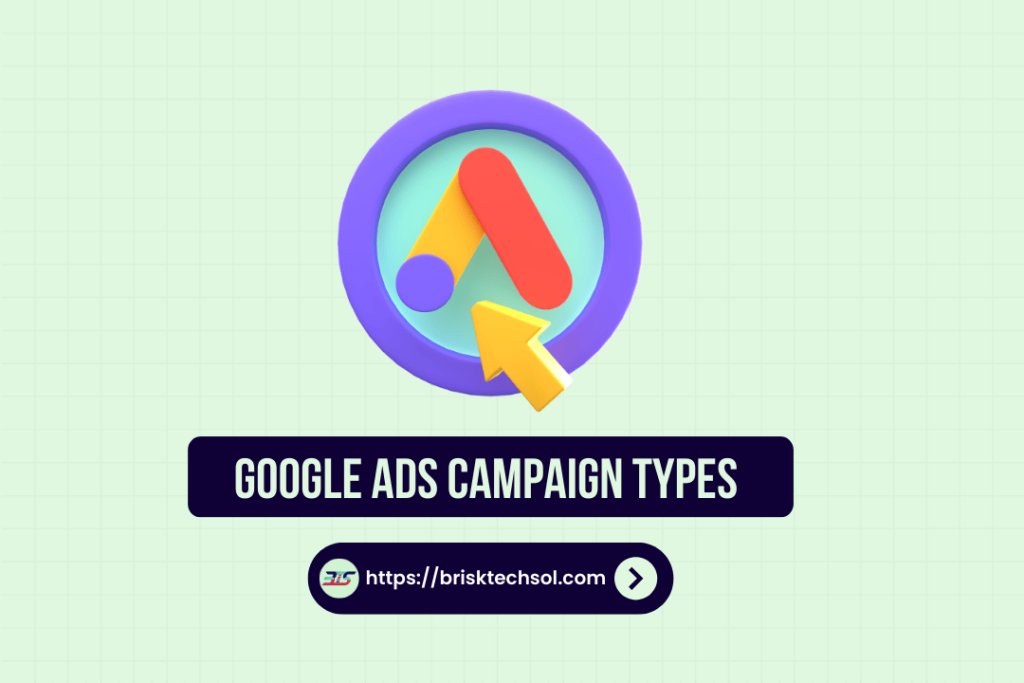Google Ads is one of the most powerful digital advertising platforms, allowing businesses to reach their target audience across Google Search, YouTube, Display Network, and more. However, with multiple campaign types available, choosing the right one can be overwhelming. In this guide, we’ll break down each Google Ads campaign type, explain when to use them, and share best practices for maximizing your return on investment (ROI).
Understanding Google Ads Campaign Types
Google Ads offers several campaign types, each designed for specific advertising goals. These include:
- Search Ads – Appear on Google search results pages.
- Display Ads – Show visual banners across websites.
- Shopping Ads – Promote e-commerce products.
- Video Ads – Run on YouTube and partner sites.
- Performance Max – Uses AI for multi-platform campaigns.
- App Promotion Ads – Designed for mobile app downloads.
- Smart & Local Campaigns – Simplified options for small businesses.
Choosing the right campaign type depends on your business goals whether you’re driving website traffic, generating leads, increasing sales, or boosting brand awareness.
Search Campaigns
Definition and Purpose of Search Campaigns
Search campaigns are the most traditional and widely used type of Google Ads campaign. They are designed to appear on Google’s search engine results pages (SERPs) when users search for keywords related to your business. The primary purpose of search campaigns is to capture the intent of users who are actively looking for products or services that your business offers.
Targeting Users Based on Their Search Queries
The success of a search campaign hinges on keyword selection. By targeting specific keywords, you can ensure that your ads are shown to users who are searching for terms relevant to your business. Google Ads provides various match types—broad match, phrase match, and exact match—to help you refine your keyword targeting.
Optimizing Bids and Ad Copy for Search Campaigns
Bid optimization is a critical aspect of search campaigns. You can set manual bids for each keyword or use automated bidding strategies like Target CPA (Cost Per Acquisition) or Target ROAS (Return on Ad Spend) to optimize your bids based on your campaign goals. Additionally, crafting compelling ad copy that includes relevant keywords, a clear call-to-action (CTA), and unique selling propositions (USPs) can significantly improve your click-through rates (CTR) and conversion rates.
Display Campaigns
Overview of Display Advertising and Its Reach
Display campaigns allow you to showcase visual ads across a vast network of websites, apps, and Google-owned properties like YouTube and Gmail. Unlike search campaigns, which target users based on their search queries, display campaigns are designed to reach users based on their browsing behavior, interests, and demographics.
Targeting Options for Display Campaigns
Display campaigns offer a wide range of targeting options, including:
- Demographics: Target users based on age, gender, and household income.
- Interests: Reach users who have shown interest in specific topics or categories.
- Remarketing: Re-engage users who have previously visited your website or interacted with your app.
Designing Visually Appealing Display Ads
The visual nature of display ads makes design a crucial factor in their success. High-quality images, engaging graphics, and clear messaging are essential for capturing the attention of your target audience. Google Ads provides various ad formats, including responsive display ads, which automatically adjust their size, appearance, and format to fit available ad spaces.
Video Campaigns
The Power of Video Advertising
Video campaigns are an effective way to engage users through dynamic and interactive content. These campaigns are primarily run on YouTube, the second largest search engine in the world, and can also appear on other Google Display Network sites.
Targeting Options for Video Campaigns
Video campaigns offer several targeting options, including:
- YouTube Search: Target users based on their search queries on YouTube.
- In-Stream Ads: Show ads before, during, or after other videos on YouTube.
- In-Display Ads: Display video ads alongside related YouTube videos or on the YouTube homepage.
Crafting Engaging Video Ad Content
Creating compelling video content is key to the success of video campaigns. Your video ads should be concise, visually appealing, and convey a clear message within the first few seconds. Including a strong CTA and a value proposition can encourage users to take the desired action, whether it’s visiting your website, making a purchase, or downloading an app.
Shopping Campaigns
Promoting Products Through Google Shopping
Shopping campaigns are specifically designed for e-commerce businesses looking to promote their products on Google Shopping. These campaigns display product listings, including images, prices, and reviews, directly on Google’s search results pages.
Setting Up Product Feeds and Optimizing Product Listings
To run a shopping campaign, you need to set up a product feed in Google Merchant Center. This feed contains detailed information about your products, such as titles, descriptions, prices, and availability. Optimizing your product listings with high-quality images, accurate descriptions, and competitive pricing can improve your visibility and click-through rates.
Targeting Shoppers Based on Their Search Intent
Shopping campaigns target users based on their search intent, making them highly effective for capturing users who are ready to make a purchase. By using relevant keywords and optimizing your product feed, you can ensure that your products are shown to users who are actively searching for them.
App Campaigns
Promoting Mobile Apps Through Google Ads
App campaigns are designed to promote mobile apps across Google’s network, including Google Play, YouTube, and the Google Display Network. These campaigns are ideal for driving app installs and encouraging in-app actions, such as purchases or sign-ups.
Targeting App Users Based on Their In-App Behavior
App campaigns offer advanced targeting options based on user behavior within your app. For example, you can target users who have previously installed your app but have not made a purchase, or users who have abandoned their shopping carts. This allows you to re-engage users and encourage them to complete desired actions.
Optimizing App Campaigns for Installs and In-App Actions
To optimize app campaigns, you can use automated bidding strategies like Target CPI (Cost Per Install) or Target CPA (Cost Per Action). Additionally, creating compelling ad creatives that highlight the benefits of your app and include a clear CTA can improve your campaign performance.
Local Campaigns
Driving Foot Traffic to Physical Business Locations
Local campaigns are designed to drive foot traffic to physical business locations, such as retail stores, restaurants, or service providers. These campaigns use location-based targeting to reach users who are in close proximity to your business.
Targeting Customers Based on Their Geographic Proximity
Local campaigns allow you to target users based on their geographic location, ensuring that your ads are shown to potential customers who are near your business. You can also use location extensions to display your business address, phone number, and a map in your ads, making it easier for users to find your location.
Incorporating Local Business Information and Promotions
Including local business information, such as store hours, special promotions, and customer reviews, can enhance the effectiveness of your local campaigns. By providing users with relevant and timely information
The Importance of Continuous Optimization and Testing in Google Ads
While understanding the different Google Ads campaign types is essential, the real key to success lies in continuous optimization and testing. Digital advertising is not a “set it and forget it” endeavor. Consumer behavior, market trends, and platform algorithms are constantly evolving, which means your campaigns must adapt to stay effective. Below, we explore why optimization and testing are critical and how to implement them effectively.
Why Continuous Optimization Matters
- Changing Consumer Behavior: Consumer preferences and behaviors shift over time. What worked six months ago may not resonate with your audience today. Regularly optimizing your campaigns ensures they remain aligned with your audience’s needs and interests.
- Algorithm Updates: Google frequently updates its algorithms and ad platforms. Staying on top of these changes and adjusting your campaigns accordingly can help you maintain or even improve your performance.
- Competitive Landscape: Your competitors are also refining their strategies. Continuous optimization allows you to stay ahead by identifying new opportunities and addressing weaknesses in your campaigns.
- Maximizing ROI: Optimization helps you allocate your budget more effectively, ensuring that every dollar spent contributes to your business goals. By refining targeting, ad copy, and bidding strategies, you can reduce wasted spend and increase conversions.
Key Areas to Optimize in Google Ads
- Keyword Optimization:
- Regularly review your keyword performance and remove underperforming keywords.
- Add negative keywords to exclude irrelevant searches and reduce wasted spend.
- Experiment with different match types (broad, phrase, exact) to find the right balance between reach and relevance.
- Ad Copy and Creatives:
- Test different headlines, descriptions, and CTAs to identify what resonates most with your audience.
- Use A/B testing to compare variations of your ads and determine which performs better.
- Refresh your ad creatives periodically to avoid ad fatigue, especially in display and video campaigns.
- Bidding Strategies:
- Experiment with different bidding strategies (e.g., manual CPC, Target CPA, Target ROAS) to find the most effective approach for your goals.
- Adjust bids based on performance data, such as increasing bids for high-converting keywords or lowering bids for underperforming ones.
- Audience Targeting:
- Refine your audience targeting based on performance data. For example, if certain demographics or interests are driving more conversions, allocate more budget to those segments.
- Use remarketing lists to re-engage users who have previously interacted with your website or app.
- Landing Pages:
- Ensure your landing pages are optimized for conversions. This includes having a clear CTA, fast loading times, and mobile-friendly design.
- Test different landing page layouts, content, and offers to see what drives the best results.
The Role of Testing in Google Ads
Testing is the backbone of optimization. Without testing, you’re essentially guessing what works best for your audience. Here are some testing strategies to implement:
- A/B Testing:
- Run A/B tests on ad copy, creatives, and landing pages to determine which variations perform better.
- Test one variable at a time (e.g., headline, image, or CTA) to isolate the impact of each change.
- Multivariate Testing:
- For more advanced testing, use multivariate testing to evaluate multiple variables simultaneously. This approach is particularly useful for display and video campaigns where multiple elements (e.g., images, text, and CTAs) interact with each other.
- Ad Rotation:
- Use Google Ads’ ad rotation settings to evenly distribute impressions among your ad variations. This ensures that each ad gets a fair chance to perform, allowing you to gather accurate data.
- Seasonal Testing:
- Test different strategies during peak seasons (e.g., holidays, back-to-school) to capitalize on increased demand. For example, you might experiment with promotional offers or seasonal ad creatives.
- Geographic Testing:
- If you’re running local or regional campaigns, test different geographic targeting options to identify the most profitable areas.
Key Takeaways
- Search Ads are best for high-intent users looking for specific products or services.
- Display Ads increase brand awareness through visual banners across websites and apps.
- Shopping Ads are ideal for e-commerce, showcasing product images and prices directly in search results.
- Video Ads on YouTube engage audiences with compelling storytelling and brand messaging.
- Performance Max uses AI to automate ad placements across Google’s entire ecosystem.
- Choosing the right campaign type depends on your business goals, budget, and target audience.
- A well-optimized Google Ads strategy can maximize conversions and improve ROI.