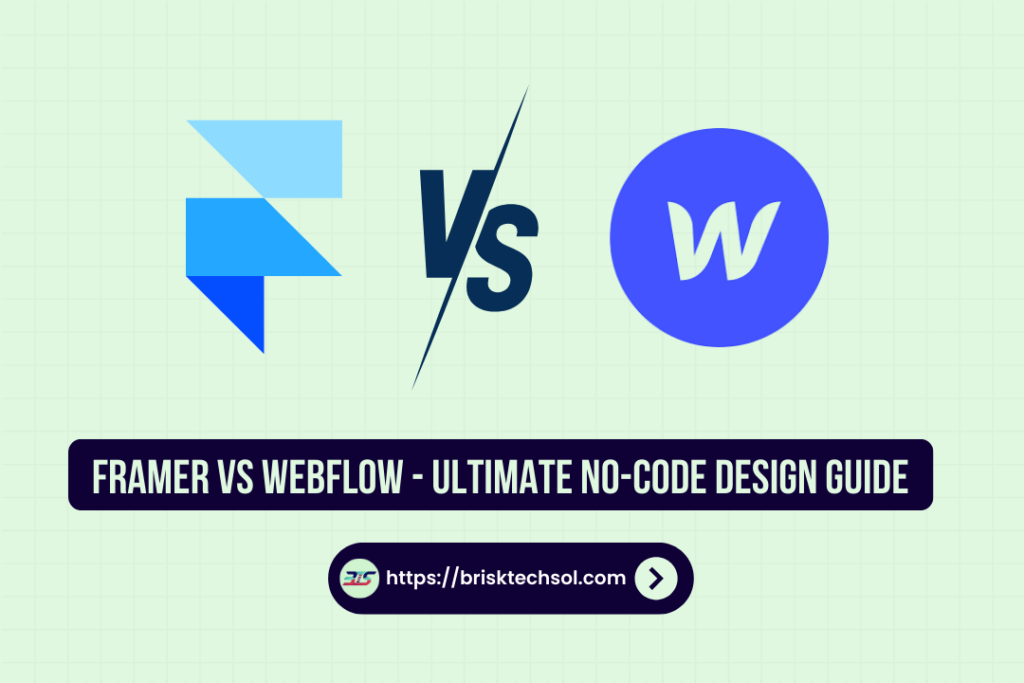Discover the ultimate showdown between Framer and Webflow two leading no-code design platforms transforming digital creation. In this guide, we unpack their unique features, pricing, and community support, helping you decide which tool best fuels creative prototyping and robust web development.
Introduction to Framer and Webflow
Framer and Webflow have emerged as leaders in the world of no-code design, each catering to a unique segment of the creative community. Framer started as a tool focused on high-fidelity prototyping, appealing to designers who sought to bring dynamic animations and micro-interactions to life without writing extensive code. Over time, Framer has evolved into a robust design platform that offers a fluid canvas, advanced motion design features, and real-time collaboration. Its appeal lies in its ability to let designers experiment with interactive components that mimic real user interactions, making it an ideal choice for those who want to visualize ideas in motion.
Webflow, in contrast, bridges the gap between visual design and full-scale website development. It delivers an integrated solution that transforms visual designs into production-ready HTML, CSS, and JavaScript. The platform’s drag-and-drop interface enables both designers and developers to work seamlessly together, resulting in websites that are both beautiful and functional. With built-in CMS capabilities and robust e-commerce integrations, Webflow not only supports creative design but also handles dynamic content and complex web functionalities. This end-to-end approach makes it a popular option for businesses, freelancers, and agencies aiming to launch responsive websites quickly.
Feature Comparison: Tools and Functionalities
When comparing Framer and Webflow, understanding their unique feature sets is essential. Both platforms are built to empower designers without traditional coding, yet they offer distinct approaches and benefits.
Prototyping and Design
Framer is celebrated for its high-fidelity prototyping capabilities. It provides an expansive, flexible canvas that allows designers to simulate interactions and animations with precision. The platform’s timeline-based animation editor is a standout, giving users granular control over motion, easing, and transitions. With its library of pre-built components, Framer lets designers experiment with interactive elements that closely mimic final product behavior. Furthermore, integrations with tools like Sketch and Figma ensure a seamless import of design assets, preserving visual consistency throughout the creative process.
On the other hand, Webflow places a strong emphasis on visual development. Its design editor converts creative layouts into production-ready code in real time. This approach enables a smooth transition from design to live website without the need for extensive post-design adjustments. Webflow’s interface incorporates responsive design tools that allow designers to preview how layouts adapt across desktops, tablets, and mobile devices, ensuring a uniform experience for all visitors.
Animation and Interactivity
In the realm of interactive design, Framer takes the lead. Its advanced animation features include detailed motion controls and the ability to create complex micro-interactions. These capabilities make Framer a favorite among designers who need to showcase detailed user flows and interactive demos. The platform’s emphasis on animation and interaction is ideal for projects where visual storytelling and user engagement are paramount.
Webflow, while also offering interactive effects, does so with a focus on functionality. Its interactions panel supports hover effects, scroll animations, and click-triggered transitions, all of which are integrated into a system that outputs clean, production-ready code. This balance of design flair and technical readiness means that while Webflow’s animations may not be as intricate as Framer’s, they are optimized for real-world website performance and SEO.
Code Integration and Output
A key differentiator between the two platforms lies in how they handle code. Framer produces prototypes that are meant to demonstrate design concepts and user interactions. Its code output is primarily for demonstration, meaning additional work is often needed to convert these prototypes into full-fledged websites. For designers prioritizing creative freedom, this trade-off is acceptable.
Webflow, by contrast, emphasizes a complete design-to-code workflow. Every visual element designed in Webflow automatically generates clean HTML, CSS, and JavaScript. This means developers receive a production-ready website without needing extensive rework. The platform also allows for custom code embedding, enabling users to tweak or extend functionality when necessary. For projects that require rapid deployment and minimal post-design coding, Webflow’s approach provides a significant advantage.
Feature Comparison Table
| Feature | Framer | Webflow |
|---|---|---|
| Prototyping | High-fidelity, interactive | Visual design to code |
| Animation | Advanced, timeline-based | Interactive effects |
| Code Output | Prototype-centric | Production-ready |
| CMS Integration | Not integrated | Fully integrated CMS |
| Collaboration | Real-time design sharing | Seamless design-to-development |
In summary, Framer is the go-to platform for designers who need intricate prototyping and dynamic animation capabilities. Its strengths lie in creative experimentation and visual storytelling. Webflow, however, caters to users seeking a streamlined, complete website-building solution that bridges design and development. The choice ultimately depends on your project’s requirements: whether you need a tool for interactive design demonstration or an end-to-end solution that delivers a live website with robust performance.
Pricing, Usability, and Performance Analysis
Choosing between Framer and Webflow involves a careful evaluation of pricing models, usability factors, and overall performance. Both platforms offer competitive pricing plans, but they are structured to meet the distinct needs of different user groups.
Pricing Models
Framer’s pricing is designed with individual designers and small teams in mind. Its subscription plans unlock advanced prototyping and animation tools, making it particularly attractive for freelancers and boutique design studios. Although the cost might seem higher for what is essentially a prototyping tool, the investment is justified by the platform’s advanced features and rapid innovation cycle. The pricing tiers are straightforward, focusing on creative flexibility and collaborative design, and they typically include options for both personal use and team-based projects.
Webflow, on the other hand, offers a tiered pricing system that scales with your needs. It provides plans for basic websites, business-oriented projects, and even enterprise-level solutions. The pricing not only covers the design and development features but also includes hosting, CMS access, and e-commerce capabilities. This integrated approach makes Webflow suitable for projects that require both aesthetic design and robust backend functionality. In addition, Webflow’s plans are often accompanied by detailed tutorials and support, which add value for users looking for a one-stop solution.
Usability and Learning Curve
Usability is a critical factor when choosing a design platform. Webflow’s interface is designed with beginners in mind. Its intuitive drag-and-drop system and extensive library of pre-built elements allow even those with limited technical experience to build sophisticated websites. Webflow’s documentation and community tutorials help ease the learning process, reducing the time needed to become proficient.
Framer, while offering a powerful set of tools, has a steeper learning curve. Its focus on high-fidelity prototyping and complex animations requires a deeper understanding of design principles and interaction design. Users may need to invest extra time in exploring the platform’s advanced features to fully leverage its capabilities. However, for experienced designers who prioritize creative freedom and detailed prototyping, this additional learning is often well worth the investment.
Performance Metrics
In terms of performance, both platforms are optimized to deliver fast, responsive user experiences. Webflow is particularly noted for its ability to generate clean, efficient code that enhances page load speeds and overall site performance. This optimization not only improves user engagement but also contributes positively to SEO rankings. Webflow’s hosting environment is designed for scalability, ensuring that even high-traffic websites maintain optimal performance.
Framer’s focus is more on delivering interactive, visually compelling prototypes rather than final production sites. While its performance is excellent within the context of design and collaboration, additional steps may be necessary to transition a Framer prototype into a fully optimized live website. This means that while Framer excels in the initial design and prototyping phase, Webflow has a clear edge when it comes to delivering production-ready performance.
Pricing Comparison Table
| Aspect | Framer | Webflow |
|---|---|---|
| Subscription Plans | Individual/Team subscriptions | Tiered (Basic, Business, Enterprise) |
| Learning Curve | Moderate to advanced | Beginner-friendly |
| Code Output | Prototype-centric | Production-ready |
| Performance | Optimized for interactivity | Optimized for speed and SEO |
Ultimately, the decision between Framer and Webflow often comes down to your project’s specific needs and your budget. Framer is an excellent choice for those who require advanced prototyping and creative freedom, even if it means a steeper learning curve and extra steps to go live. Webflow’s comprehensive approach—combining design, code generation, and hosting—makes it an ideal solution for projects that demand a complete, production-ready website with superior performance.
Integration, Flexibility, and Community Support
Beyond core functionalities and pricing, integration capabilities, platform flexibility, and community support play crucial roles in the overall value of a design tool.
Third-Party Integrations
Framer is built with the modern designer in mind, integrating seamlessly with popular design software such as Figma and Sketch. This compatibility allows users to import assets effortlessly, ensuring that design consistency is maintained across multiple tools. Framer also supports custom code snippets, giving advanced users the ability to enhance prototypes with bespoke functionalities. This level of integration makes it easier for creative teams to collaborate and experiment without disrupting their established workflows.
Webflow, by contrast, emphasizes a broader ecosystem of integrations. It connects with essential marketing and analytics tools, including Google Analytics, Zapier, and e-commerce platforms like Shopify. These integrations are designed to streamline not only the design process but also the operational and marketing aspects of running a website. With Webflow, you can integrate dynamic content sources, embed custom code, and even extend functionality through third-party plugins. This robust ecosystem ensures that Webflow serves as a comprehensive solution for both creative and business needs.
Flexibility and Customization
Flexibility is another key area where the two platforms differ. Framer is highly flexible in the realm of creative prototyping. Its design environment allows for extensive customization of animations, interactions, and component behaviors. This flexibility is particularly valuable for designers who need to experiment with innovative visual effects and interactive flows. The platform’s ability to incorporate custom code further amplifies its creative potential, making it an ideal choice for experimental projects.
Webflow also offers considerable flexibility, but it does so with a focus on bridging design and development. Its visual editor lets users create custom layouts, define responsive behaviors, and integrate dynamic content—all without leaving the platform. With built-in CMS capabilities, Webflow empowers users to update content on the fly, offering a fluid and adaptive approach to website management. Whether you’re building a simple landing page or a complex e-commerce site, Webflow’s flexibility ensures that your design can grow and evolve with your business needs.
Community Support and Resources
A vibrant community can significantly enhance a platform’s value. Framer has cultivated an active community of designers who regularly share tips, custom components, and tutorials. Through forums, webinars, and community-led events, Framer users can collaborate, troubleshoot, and continuously learn from one another. This environment fosters creative innovation and keeps the platform evolving to meet emerging design trends.
Webflow, meanwhile, boasts one of the most extensive and well-organized communities in the no-code space. Its community is supported by a vast array of resources, including detailed tutorials, case studies, and an active forum where users—from beginners to advanced developers—can exchange ideas and solutions. The support ecosystem provided by Webflow not only helps new users ramp up quickly but also ensures that seasoned professionals have access to advanced techniques and troubleshooting advice.
Quick Table: Integration and Community Support
| Aspect | Framer | Webflow |
|---|---|---|
| Third-Party Tools | Figma, Sketch, custom code | Google Analytics, Zapier, Shopify |
| Flexibility | High for creative prototyping | High for design & CMS integration |
| Community Resources | Forums, webinars, shared assets | Extensive guides, tutorials, forums |
Both Framer and Webflow offer robust integration capabilities, high flexibility, and supportive communities. Framer’s ecosystem is particularly strong for those who thrive on creative exploration and experimental design. Webflow, meanwhile, provides a more comprehensive integration that spans creative, development, and business domains. Your choice between the two should consider not only the tools and features but also the support and community resources available to help you realize your vision.
Conclusion
In conclusion, both Framer and Webflow offer distinct advantages to designers and developers. Framer impresses with its prototyping and fluid animations, while Webflow excels at converting designs into live, production-ready websites with ease. Ultimately, your choice depends on your creative needs and project goals each platform uniquely empowers you to transform ideas into reality. Explore, decide, and create something amazing.
FAQs:
What are the main differences?
Framer excels in high-fidelity prototyping and animations, while Webflow provides production-ready websites with a seamless design-to-code workflow.
Which platform suits beginners?
Webflow’s intuitive interface and tutorials make it more beginner-friendly, whereas Framer has a steeper learning curve.
How do their pricing plans compare?
Framer targets individuals and small teams for creative prototyping; Webflow offers tiered plans with hosting and CMS for full-scale websites.
Can I add custom code?
Yes, both allow custom code—Framer for enhanced prototypes and Webflow for fine-tuning live sites.
What about community support?
Both boast active communities: Framer features forums and webinars, while Webflow offers extensive tutorials and discussion forums.