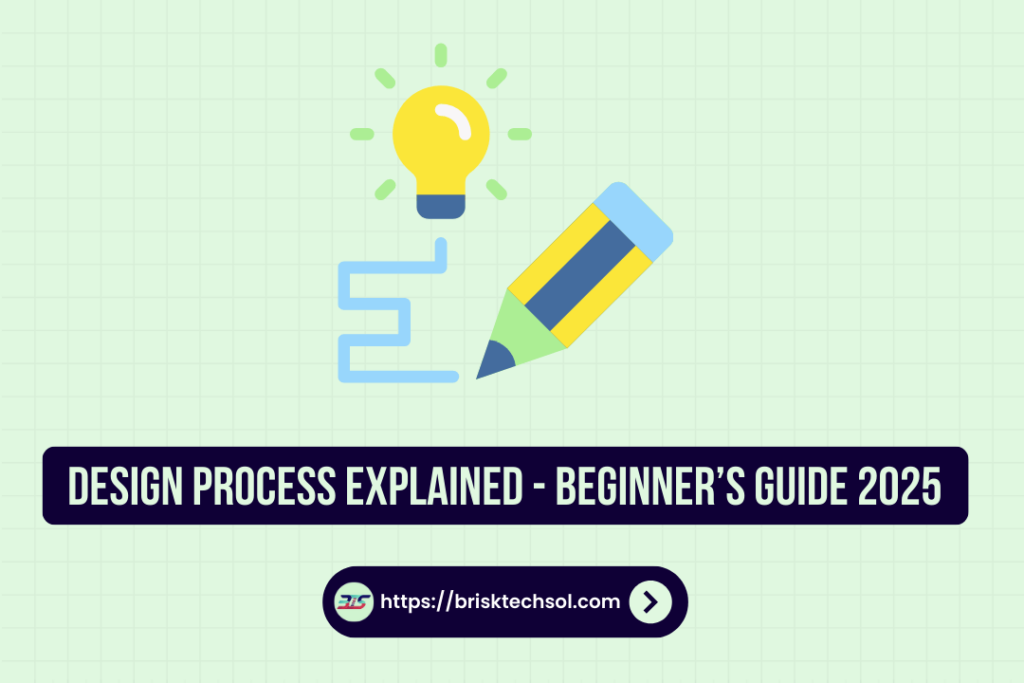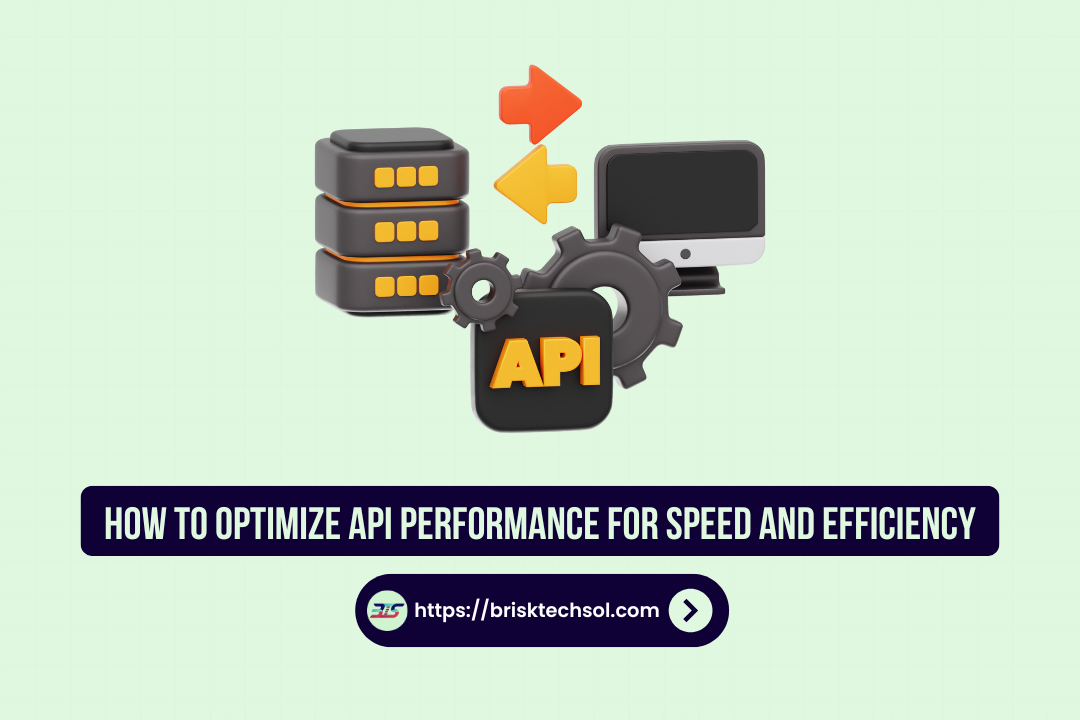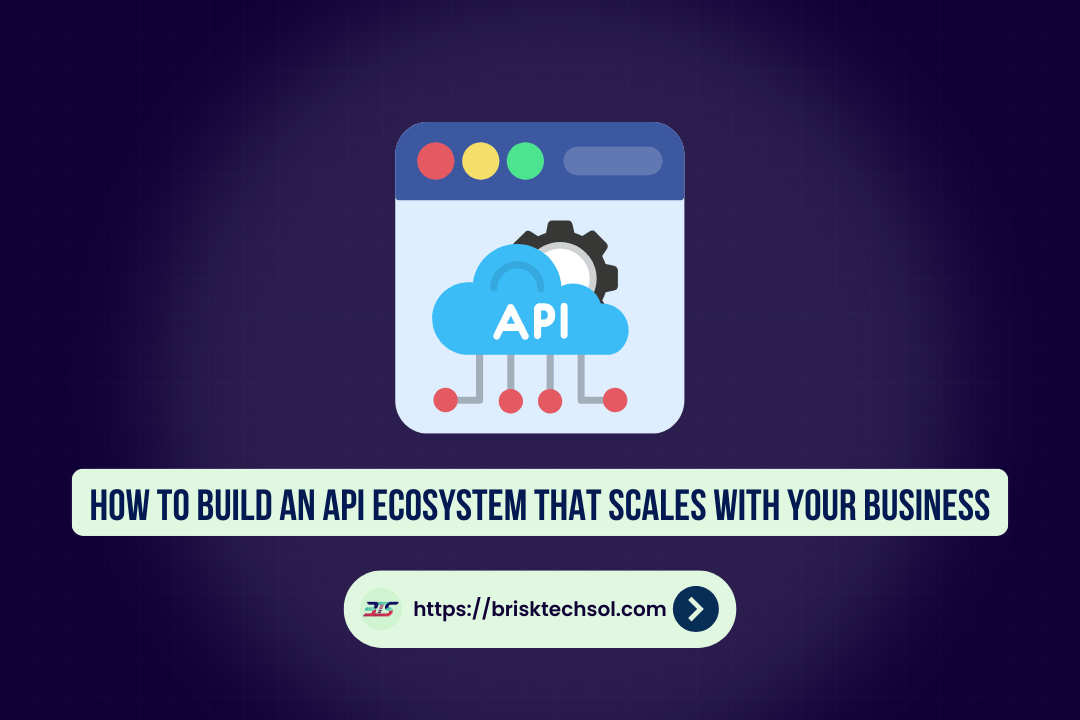Imagine transforming a blank canvas into a captivating digital experience that users love. The design process is the creative journey that turns ideas into reality. This guide breaks down the design process into clear, actionable steps, helping beginners and seasoned professionals alike create designs that are both beautiful and effective.
What Is the Design Process?
The design process is a structured, creative approach to solving problems and creating engaging user experiences. It involves multiple phases from understanding the problem to delivering the final design. A well-defined design process helps ensure that the final product meets user needs and business goals.
Key Concepts:
- Research: Gathering insights and understanding user needs.
- Ideation: Brainstorming ideas and exploring possibilities.
- Prototyping: Creating preliminary models of the design.
- Testing: Gathering feedback to refine the design.
- Implementation: Finalizing and launching the design.
Phase 1: Research and Discovery
The first phase lays the foundation for the entire design process. It’s about understanding the problem, your audience, and the context in which your design will exist.
Steps in the Research Phase:
- Define Objectives: Clearly outline what you aim to achieve.
- User Research: Conduct surveys, interviews, and usability studies.
- Competitive Analysis: Study competitors to identify opportunities.
- Market Trends: Understand current design trends and industry standards.
This phase is critical it ensures your design will be user-centered and aligned with business goals.
Phase 2: Ideation and Concept Development
Once you have a deep understanding of your users and goals, the next step is to generate ideas. This creative phase involves brainstorming and exploring different concepts that could solve the identified problems.
Techniques for Effective Ideation:
- Brainstorming Sessions: Encourage free-flowing ideas in a collaborative setting.
- Mind Mapping: Visualize connections between ideas.
- Sketching: Quickly draft concepts on paper or digitally.
- Storyboarding: Create visual narratives to explore user interactions.
This phase sparks creativity and lays the groundwork for innovative design solutions.
Phase 3: Prototyping and Wireframing
After settling on a few promising ideas, it’s time to bring them to life through prototypes and wireframes. These are early models of your design that help visualize structure and functionality.
Key Steps in Prototyping:
- Wireframing: Create low-fidelity sketches that outline the basic layout.
- Interactive Prototypes: Develop clickable models that simulate user interactions.
- Tools: Use software like Sketch, Adobe XD, or Figma for digital prototypes.
- Iteration: Refine prototypes based on initial feedback.
Prototyping bridges the gap between concept and final design, enabling you to validate ideas early.
Phase 4: Testing and Feedback
Testing is crucial to ensure that your design meets user needs and works as intended. This phase involves gathering feedback from real users and stakeholders to refine the design.
Testing Methods:
- Usability Testing: Observe users interacting with your prototype.
- A/B Testing: Compare different design versions to see which performs better.
- Surveys and Interviews: Collect direct feedback on user experiences.
- Analytics: Use data to understand user behavior and engagement.
Testing helps pinpoint issues and validate design decisions before final implementation.
Phase 5: Design Refinement and Finalization
With valuable insights from testing, it’s time to refine your design. This phase involves fine-tuning visuals, interactions, and overall usability to create a polished final product.
Steps for Refinement:
- Visual Design: Enhance aesthetics with color, typography, and imagery.
- Interaction Design: Perfect the user experience with smooth transitions and intuitive controls.
- Accessibility: Ensure your design is inclusive and accessible to all users.
- Final Prototyping: Create a high-fidelity prototype that reflects the final look and feel.
This phase transforms your initial ideas into a final design ready for development and implementation.
Phase 6: Implementation and Handoff
The final phase is the transition from design to development. It involves preparing detailed specifications and assets for developers to build the final product.
Key Considerations for a Smooth Handoff:
- Design Systems: Provide a style guide or component library.
- Documentation: Include detailed instructions, user flows, and interactions.
- Collaboration: Work closely with developers during the transition.
- Quality Assurance: Ensure that the implemented design matches the approved prototype.
A seamless handoff ensures that the final product faithfully represents your design vision.
Key Takeaways:
- The design process is a structured, step-by-step approach that transforms ideas into engaging digital experiences.
- It begins with thorough research, including user interviews, competitive analysis, and market trends to understand needs.
- Ideation and concept development foster creative brainstorming and generate multiple design solutions.
- Prototyping and wireframing turn concepts into tangible layouts for testing user flows.
- Rigorous testing and feedback refine the design before finalization.
- Design refinement enhances visuals, interaction, and accessibility.
- A seamless handoff to developers ensures that the final product faithfully represents the design vision.
- Best practices include planning ahead, optimizing code, and continuous monitoring.
FAQs
1. What is the design process?
The design process is a series of steps from research to implementation that guides the creation of effective, user-friendly digital products.
2. Why is user testing important?
User testing provides valuable feedback, helping you identify pain points and refine the design to better meet user needs.
3. What tools are commonly used in design?
Tools like Sketch, Adobe XD, Figma, and InVision are popular for wireframing, prototyping, and collaboration.
4. How long does the design process take?
The timeline varies by project complexity but typically involves multiple iterations over several weeks to months.
5. How can I ensure my design is accessible?
Follow accessibility guidelines (e.g., WCAG), use inclusive color schemes, and conduct accessibility testing to ensure your design works for all users.