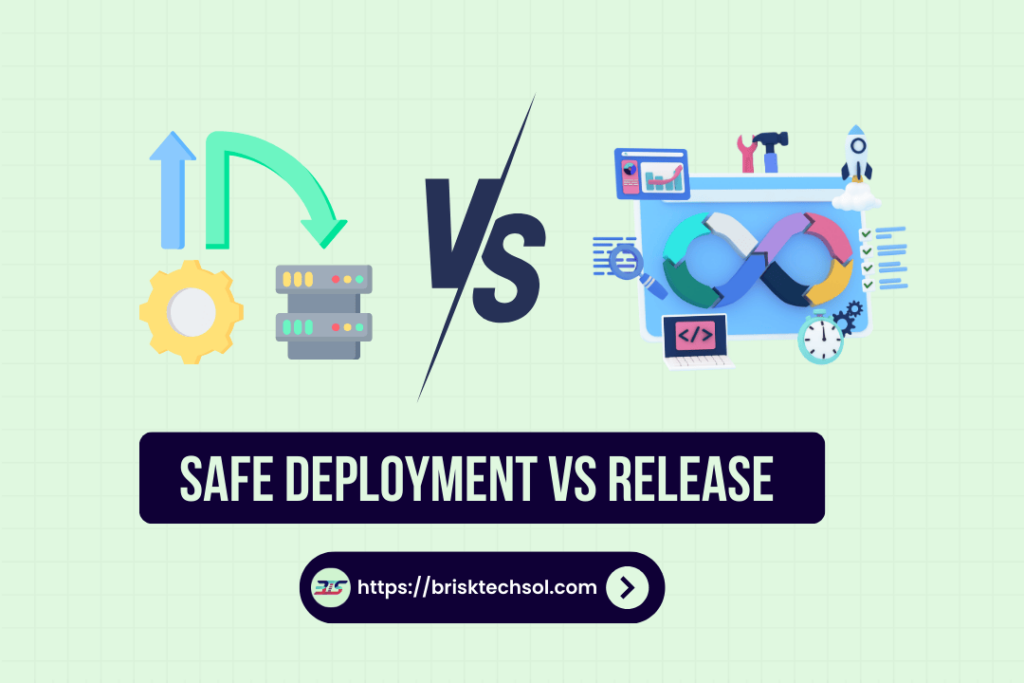Understanding the difference between safe deployment and release is essential in modern software development. Safe deployment ensures your updates are smooth and risk-free, while a release focuses on delivering those updates to users. Mastering both processes allows you to provide reliable software and keep your users satisfied and engaged.
What is Safe Deployment?
Safe deployment refers to the careful and controlled process of delivering new features, updates, or changes to a production environment with minimal risk. Unlike traditional deployment methods, which roll out changes to all users simultaneously, safe deployment prioritizes stability and user experience by introducing changes gradually or to limited audiences first.
The primary objective of safe deployment is to reduce the likelihood of system downtime, bugs, or user disruptions. By monitoring changes in a controlled manner, teams can identify and resolve issues early, long before they affect the entire user base.
Key Techniques for Safe Deployment
- Canary Releases: This involves deploying updates to a small subset of users before rolling them out to everyone. For example, a new feature might initially be available to 5% of users to gather feedback and monitor for potential issues.
- Feature Flags: These allow developers to toggle new features on or off without redeploying code. This dynamic control helps ensure that problematic features can be disabled instantly if necessary.
- Blue-Green Deployment: This technique involves two environments: one live (blue) and one idle (green). New updates are deployed to the green environment, tested, and then swapped into production seamlessly.
- Rolling Updates: Changes are deployed incrementally across servers to ensure stability and minimize risk.
Benefits of Safe Deployment
- Reduced Risk: Gradual rollouts help limit the impact of bugs or compatibility issues.
- Improved Feedback Loops: Safe deployments allow for real-time monitoring and user feedback, enabling quick adjustments.
- Better User Experience: By minimizing system disruptions, users are less likely to encounter errors or downtime.
- Efficient Rollbacks: In case of issues, reverting changes is easier and less disruptive compared to full-scale rollouts.
Example in Action
Netflix employs safe deployment practices to roll out new features to its global audience. By initially releasing updates to a small percentage of users, they monitor performance metrics and user interactions before scaling the changes to all users. This strategy ensures a smooth user experience while reducing the risk of widespread issues.
In conclusion, safe deployment is an essential strategy for modern software development teams. It ensures stability, improves agility, and allows companies to deliver updates confidently, knowing they can quickly address any issues that arise.
What is a Release?
A release is the official launch or distribution of software, updates, or features to end users. It represents the point where the work of the development and testing teams becomes available for public use, marking a milestone in the software development lifecycle.
Releases are not merely about making features available; they also involve planning, communication, and coordination across various teams, such as development, quality assurance (QA), and product management. Releases are critical for achieving business goals, meeting customer needs, and maintaining a competitive edge in the market.
Types of Releases
- Major Releases: These include significant updates, often introducing new features, UI changes, or system enhancements. For example, an operating system upgrade like iOS 17 is considered a major release.
- Minor Releases: Smaller updates that add incremental improvements or enhancements, such as adding a new payment option to an e-commerce platform.
- Patch Releases: These are focused on bug fixes or security updates, addressing issues discovered after deployment.
The Purpose of a Release
Releases serve as a bridge between the development process and the end user. They signify the readiness of a feature or update to be used in real-world scenarios. This readiness involves passing various stages of testing, such as functional testing, performance testing, and user acceptance testing (UAT).
Challenges in Releases
- Coordination Across Teams: Releases require effective collaboration between technical and non-technical teams to ensure all aspects are aligned.
- Compatibility Issues: Ensuring that new updates work across different devices, browsers, and operating systems can be complex.
- User Training: Major releases may require educating users or providing documentation to ensure smooth adoption.
Key Practices for Successful Releases
- Thorough Testing: Rigorous pre-release testing minimizes the risk of introducing bugs into production.
- Effective Communication: Clear release notes inform users about new features, improvements, and fixes.
- Monitoring Post-Release: Real-time monitoring tools help track performance and quickly address any issues that arise.
Releases are a critical part of delivering value to users and achieving business objectives. Whether it’s launching a major update or a minor bug fix, a well-executed release can enhance user satisfaction, build trust, and drive growth.
Key Differences Between Safe Deployment and Release
Although “safe deployment” and “release” are often used interchangeably, they are distinct processes within the software development lifecycle. Understanding their differences is essential for effectively managing software delivery and ensuring seamless user experiences.
Objective
The primary goal of safe deployment is risk mitigation. It focuses on introducing changes incrementally to identify and address potential issues early. Safe deployment ensures that updates do not negatively impact the system’s stability or user experience.
On the other hand, the objective of a release is to deliver value to users. A release is the official launch of a feature, update, or product to end users. It is often tied to business goals, such as increasing customer satisfaction, improving functionality, or meeting market demands.
Timing
Safe deployment occurs during the implementation phase of the development lifecycle. It involves testing and validating changes in production-like environments or with limited users before scaling up.
Releases take place after deployment, marking the final step in the delivery process. They are often planned around specific dates or events, such as product launches or promotional campaigns.
Execution
- Safe Deployment:
- Gradual and controlled rollout of changes.
- Focuses on technical aspects, such as monitoring system performance and error rates.
- Uses techniques like canary testing, feature flags, and blue-green deployments to minimize risk.
- Release:
- The public availability of features to all users.
- Requires coordination between technical teams (developers, QA) and business teams (marketing, product).
- Accompanied by user communication, such as release notes or training materials.
Focus Areas
Safe deployment emphasizes stability and technical validation, ensuring that changes are safe for production. It involves:
- Monitoring metrics like latency, error rates, and user feedback.
- Preparing rollback mechanisms to quickly revert changes if needed.
A release focuses on user impact and adoption, ensuring that new features deliver value. Key activities include:
- Announcing the availability of new updates.
- Providing support for users, such as documentation or tutorials.
- Gathering feedback to measure user satisfaction.
Risks Involved
- Safe Deployment Risks:
- Delayed feedback due to limited exposure of changes.
- Increased complexity in managing incremental rollouts.
- Release Risks:
- User dissatisfaction if the release introduces bugs or lacks clarity.
- Potential system downtime during large-scale rollouts.
Examples in Action
- Safe Deployment Example:
A streaming service like Netflix uses canary testing to introduce new recommendation algorithms to 5% of users. Performance metrics are monitored, and adjustments are made before rolling out the changes to the entire audience. - Release Example:
Apple launches a new iOS version worldwide after months of testing and preparation, accompanied by marketing campaigns, detailed release notes, and user guides.
Table: Side-by-Side Comparison
| Aspect | Safe Deployment | Release |
|---|---|---|
| Objective | Minimize risk and validate changes | Deliver features to end users |
| Timing | During development/testing phase | Post-deployment, user-facing stage |
| Focus | Technical stability | User experience |
| Techniques | Canary testing, feature flags | Marketing, release notes, training |
| Examples | Gradual rollout of new features | Full-scale product launches |
Why Knowing the Difference Matters
Understanding the distinction between safe deployment and release helps teams allocate resources effectively and ensure smooth delivery. It fosters better collaboration between technical and business teams while reducing risks, improving user satisfaction, and driving business success.
Best Practices for Safe Deployment
Safe deployment is a vital strategy in modern software development to ensure stability and minimize risks during the delivery of new features or updates. To achieve a smooth and secure deployment, adopting best practices is essential.
1. Use Gradual Rollouts
Gradual rollouts reduce the impact of unforeseen issues by deploying updates incrementally. Techniques like canary testing and rolling updates allow teams to monitor changes in smaller user groups before scaling up. For instance, deploying a new feature to 5% of users helps identify potential bugs without affecting the majority.
2. Use Feature Flags
Feature flags enable developers to toggle features on or off dynamically without redeploying code. This flexibility ensures problematic features can be disabled immediately in case of an issue. For example, if a new payment integration causes errors, it can be turned off while the team investigates.
3. Automated Testing and CI/CD Pipelines
Automated testing ensures code quality before deployment, while Continuous Integration and Continuous Deployment (CI/CD) pipelines streamline the process. These tools automatically validate code changes, run tests, and deploy updates, reducing human error and increasing efficiency.
4. Monitor Performance Metrics
Real-time monitoring tools are critical for safe deployment. Metrics like latency, error rates, and system performance should be tracked to identify issues quickly. Tools like Datadog, New Relic, and Prometheus provide actionable insights during deployment.
5. Prepare Rollback Mechanisms
No deployment is without risk, so having a robust rollback mechanism is crucial. If an update introduces a critical issue, the ability to revert changes quickly minimizes downtime and user disruptions.
6. Conduct Load Testing
Simulating real-world traffic helps ensure the system can handle increased loads post-deployment. Load testing tools, such as Apache JMeter or LoadRunner, validate system performance under stress, reducing the risk of crashes.
7. Communicate with Stakeholders
Clear communication with stakeholders, including development teams, QA, and business units, ensures everyone is aligned. Sharing deployment schedules, potential risks, and contingency plans fosters collaboration and preparedness.
8. Use Staging Environments
Testing updates in a staging environment replicates the production setting, ensuring changes work as expected before deployment. This minimizes surprises during the live rollout.
9. Deploy During Off-Peak Hours
Rolling out updates during off-peak hours minimizes user disruptions and allows teams to address issues with minimal impact.
10. Post-Deployment Monitoring and Feedback
After deployment, continued monitoring and gathering user feedback are essential. Quick adjustments based on real-world performance ensure stability and user satisfaction.
By following these best practices, teams can implement safe deployment strategies that mitigate risk, improve efficiency, and ensure high-quality software delivery.
Best Practices for a Successful Release
A successful release is the culmination of a software development cycle, where updates or features are made available to users. To ensure a smooth and impactful release, the following best practices should be followed:
1. Define Clear Objectives
Establishing clear goals for the release ensures alignment among all stakeholders. Objectives might include improving functionality, enhancing user experience, or achieving specific business outcomes.
2. Develop a Comprehensive Release Plan
A detailed release plan outlines timelines, milestones, and responsibilities for each team. This includes setting a release date, defining key deliverables, and identifying risk mitigation strategies.
3. Thorough Testing
Comprehensive testing, including functional, performance, and user acceptance testing (UAT), is essential to identify and resolve issues before release. Test in various environments to ensure compatibility across devices, browsers, and operating systems.
4. Communicate with Users
Informing users about upcoming updates fosters trust and transparency. Release notes, email announcements, and in-app notifications help users understand what to expect and how to use new features.
5. Ensure Adequate Documentation
Providing clear and concise documentation, such as user guides, FAQs, or tutorials, makes it easier for users to adopt new features. Internal teams also benefit from detailed technical documentation.
6. Coordinate Across Teams
Successful releases require collaboration between technical and non-technical teams. Developers, QA, product managers, and marketing teams must work together to ensure a seamless rollout.
7. Monitor Post-Release Performance
Real-time monitoring tools track the system’s performance after release. Metrics such as page load times, error rates, and user engagement provide valuable insights into the release’s success.
8. Plan for Scalability
Ensure that infrastructure can handle increased traffic or usage after the release. Scalable architectures and cloud-based solutions can prevent system overload.
9. Have a Rollback Plan
Despite extensive preparation, releases may encounter unforeseen issues. A rollback plan allows teams to revert to the previous version quickly, minimizing disruptions.
10. Gather User Feedback
Post-release surveys, feedback forms, or in-app ratings help teams understand user experiences and identify areas for improvement.
Conclusion
Safe deployment and releases go hand in hand to ensure smooth software delivery. Deployment keeps things stable behind the scenes, while releases bring exciting updates to users. When done right, they minimize risks and maximize satisfaction. By balancing both, teams can deliver software that’s reliable, impactful, and meets user needs without a hitch.
FAQ’S
What is the difference between deployment and release in software development?
Deployment is moving software to the production environment, while release is when it becomes available to end-users. Deployment is technical; release is about user accessibility.
Why is it important to separate deployment from release?
Separating them allows testing in production and controlling feature access, reducing risks and ensuring a smoother user experience.
What strategies can be used to manage feature releases after deployment?
Feature flags, canary releases, and dark launches allow gradual rollouts and quick disabling of problematic features, ensuring stability.
How does continuous deployment relate to the release process?
Continuous deployment moves code to production automatically, but release controls when users see new features, based on business needs.
What are the benefits of decoupling deployment and release processes?
Benefits include risk mitigation, flexibility to enable/disable features, improved real-world testing, and faster software delivery.