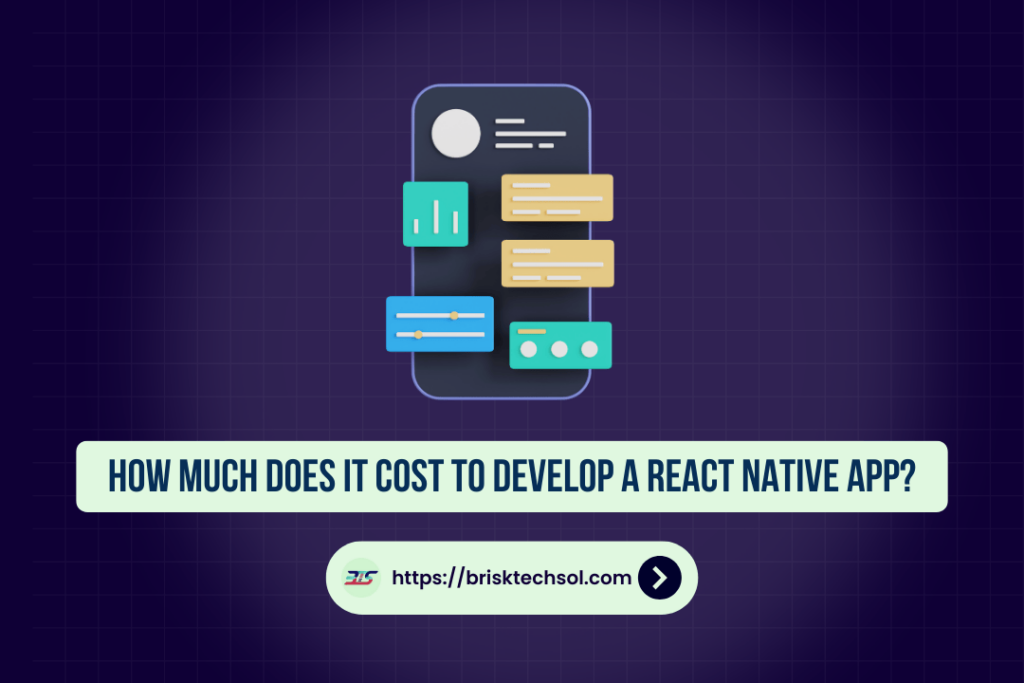Imagine launching a mobile app that runs seamlessly on both iOS and Android without doubling your development efforts. React Native is a popular framework that makes this possible. But when it comes to budgeting, many wonder: how much does it cost to develop a React Native app? In this guide, we break down the factors that influence cost, provide real-world estimates, and offer tips on managing your budget effectively.
What Is React Native?
React Native is an open-source framework developed by Facebook for building mobile applications using JavaScript and React. It allows developers to create cross-platform apps with a single codebase, which can significantly reduce development time and costs.
Key Benefits of React Native:
- Cross-Platform Compatibility: Write once, deploy on both iOS and Android.
- Faster Development: Reusable components and a vast ecosystem accelerate coding.
- Cost-Effective: Reduced time and resource investment compared to native app development.
- Community Support: A large, active community continuously contributes libraries and tools.
Factors Affecting the Cost of Developing a React Native App
Several factors contribute to the overall cost of developing a React Native app. Understanding these factors can help you budget more accurately.
App Complexity
- Simple Apps: Basic features, few screens, and minimal user interactions.
- Medium Complexity: More features, integrations (like payment gateways or social media), and a moderate number of screens.
- Enterprise-Level Apps: Complex functionalities, multiple integrations, and advanced security features.
Design and User Experience
- UI/UX Design: High-quality design is essential for user engagement. Costs vary based on the design complexity and whether you need custom animations or interactions.
- Responsive Design: Ensuring the app works flawlessly on various devices adds to the cost.
Features and Functionality
- Core Features: Essential functions like user authentication, data storage, and basic navigation.
- Advanced Features: Real-time updates, geolocation, push notifications, in-app purchases, and offline capabilities.
- Third-Party Integrations: Integrating with APIs or external services can increase costs.
Developer Expertise and Location
- Experience Level: Highly experienced developers might charge more but can deliver quality faster.
- Geographical Location: Development rates vary significantly by region (e.g., North America vs. Eastern Europe or Asia).
Development Timeline
- Project Duration: Longer projects incur more labor costs. Fast-tracking a project might require additional resources.
- Agile vs. Waterfall: The chosen methodology can influence how changes and iterations affect overall cost.
Maintenance and Post-Launch Updates
- Ongoing Support: Regular updates, bug fixes, and feature enhancements add to long-term costs.
- Scalability: Ensuring the app can grow with your user base might require extra investment in infrastructure and optimization.
Cost Breakdown: What You’re Paying For
When budgeting for a React Native app, it’s helpful to understand the various cost components.
Planning and Research
Before coding begins, extensive planning is needed:
- Requirement Analysis: Defining app features, target audience, and technical specifications.
- Prototyping and Wireframing: Early design stages to visualize the app layout.
- Market Research: Understanding competitive apps and user expectations.
Design and Development
- UI/UX Design: Creating mockups, prototypes, and final visual assets.
- Front-End Development: Coding the app’s interface using React Native.
- Back-End Development: Setting up servers, databases, and APIs that power the app.
- Integration: Connecting third-party services and ensuring seamless communication between app components.
Testing and Quality Assurance
- Manual Testing: Ensuring all features work as intended.
- Automated Testing: Implementing test scripts for regression and performance testing.
- User Testing: Gathering feedback from beta users to refine usability.
Deployment and Maintenance
- Deployment: Publishing the app to app stores.
- Maintenance: Ongoing updates, performance improvements, and bug fixes.
- Customer Support: Providing user assistance post-launch.
Average Cost Estimates
While actual costs can vary widely based on the factors above, here are some ballpark figures:
Simple App
- Features: Basic functionality, few screens, minimal integrations.
- Cost Range: $10,000 to $30,000
Medium Complexity App
- Features: Moderate number of screens, user authentication, API integrations, basic animations.
- Cost Range: $30,000 to $70,000
Enterprise-Level App
- Features: Advanced features, custom integrations, high security, real-time data, and extensive scalability.
- Cost Range: $70,000 to $200,000+
These estimates depend heavily on developer rates and the specific requirements of your project. In some cases, outsourcing to regions with lower hourly rates can significantly reduce costs without sacrificing quality.
How to Budget for Your React Native App
Creating a realistic budget for your app is crucial. Here are some steps to help you plan:
Define Clear Requirements
- Scope: List out all features and functionalities.
- Prioritize: Identify must-have vs. nice-to-have features.
- Documentation: Create a detailed project brief to share with potential developers.
Get Multiple Quotes
- Freelancers vs. Agencies: Compare costs between independent developers and professional agencies.
- Regional Rates: Consider developers from different regions to find the best rates.
- Fixed vs. Hourly: Decide whether a fixed project rate or an hourly rate works best for your project.
Include Maintenance Costs
- Ongoing Updates: Budget for post-launch updates and feature enhancements.
- Support: Allocate funds for customer support and bug fixes.
- Scaling: Consider future costs if your app needs to scale up.
Best Practices for Cost Management
To ensure your project stays within budget, consider these best practices:
- Agile Development: Break your project into smaller iterations to control costs and adapt quickly.
- MVP Approach: Start with a Minimum Viable Product to test the market before investing in full-scale development.
- Leverage Pre-Built Solutions: Use existing libraries and frameworks to save time and reduce custom development.
- Continuous Monitoring: Track project progress closely to avoid scope creep and unexpected expenses.
- Regular Reviews: Hold periodic reviews with your development team to assess progress and adjust plans as needed.
Conclusion
The cost of developing a React Native app depends on many factors, including complexity, design, features, and the expertise of your development team. By understanding these factors, you can better estimate your budget and plan accordingly. Whether you’re building a simple app or a complex enterprise solution, careful planning and cost management are key to delivering a successful product that meets user needs and drives business growth.
FAQs
1. What is React Native?
React Native is an open-source framework that allows developers to build mobile apps for iOS and Android using a single codebase, which can significantly reduce development time and costs.
2. What factors influence the cost of a React Native app?
Costs depend on app complexity, design, features, developer expertise, geographic location, and ongoing maintenance requirements.
3. How much does a simple React Native app cost?
A simple app with basic functionality might cost between $10,000 and $30,000.
4. What about more complex apps?
Medium-complexity apps typically range from $30,000 to $70,000, while enterprise-level apps can cost $70,000 to $200,000 or more.
5. How can I manage development costs effectively?
Define clear requirements, adopt agile methods, launch an MVP, use pre-built libraries, and continuously monitor your project’s progress.