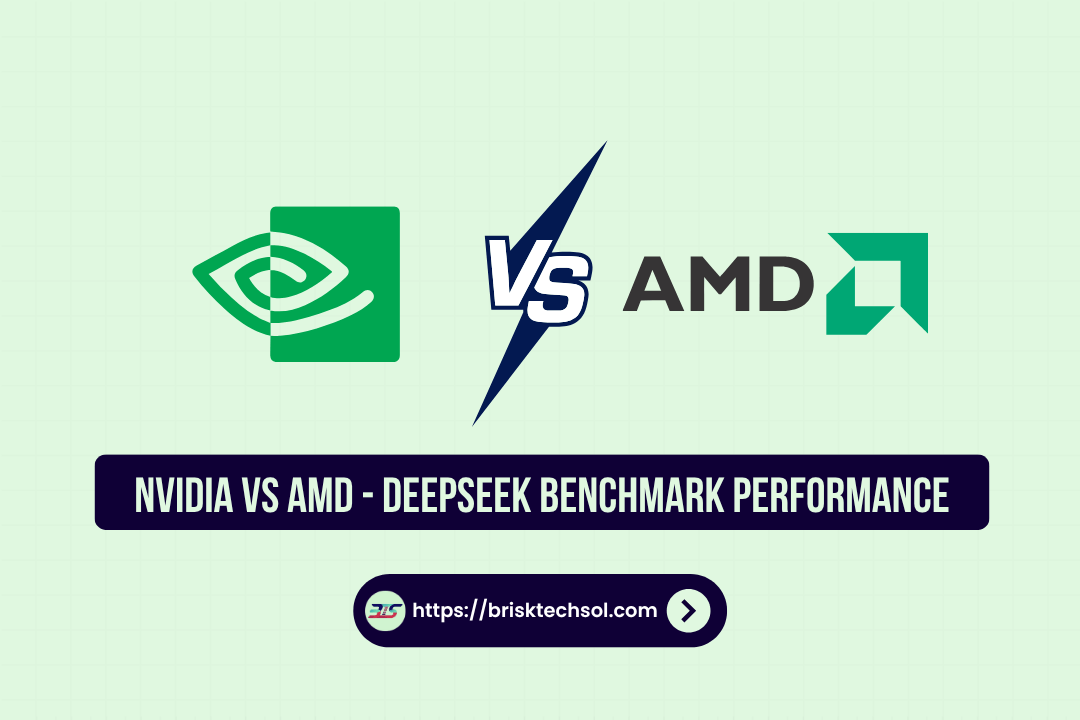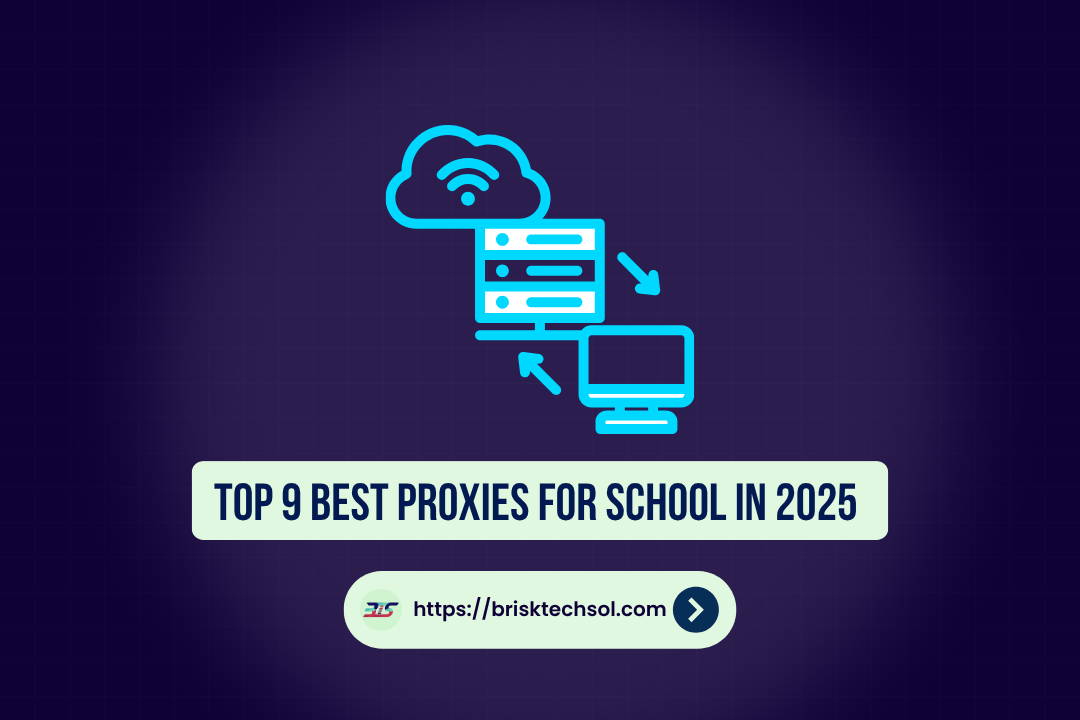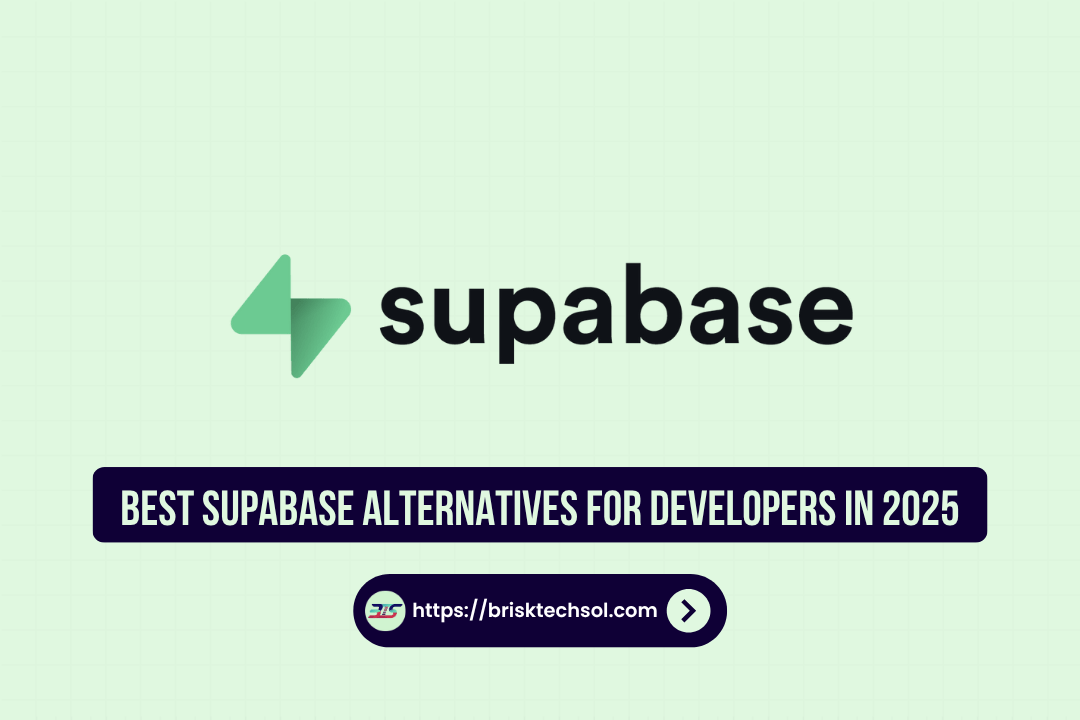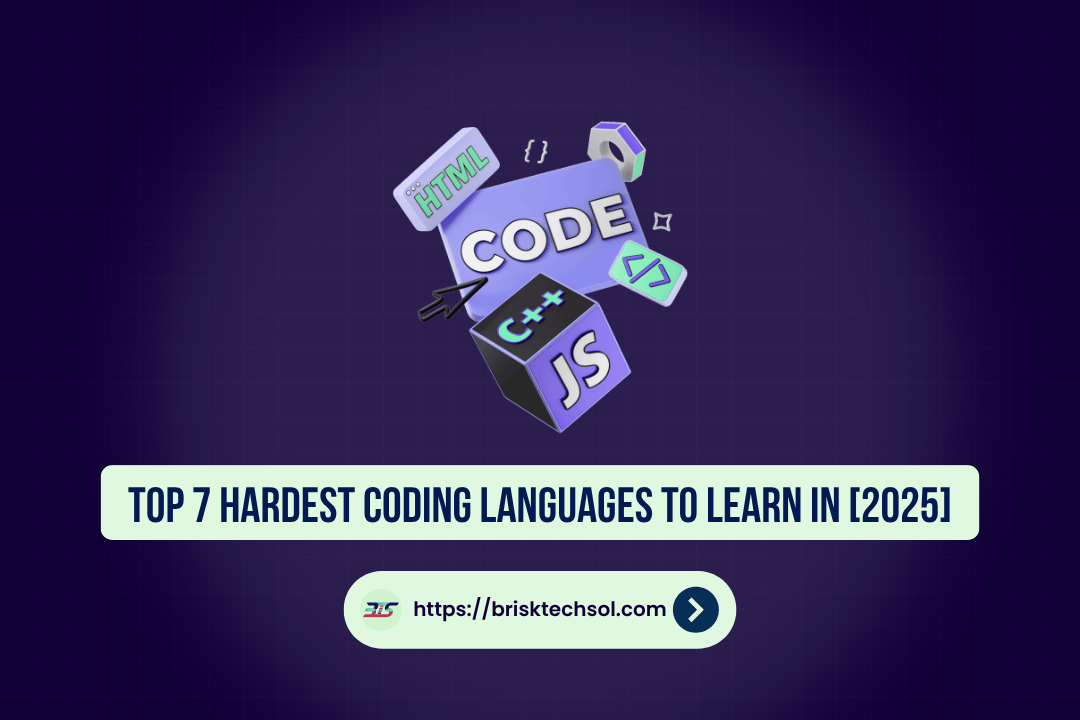Building a memorable brand identity is a must in the fast-paced world of startups. The best branding tools for startups not only make it easier to be creative, but they also make sure that everything is the same, from social media posts and videos to logos and color schemes. New trends like AI-powered design assistants, no code website builders, and real-time brand monitoring are changing how lean teams build, manage, and protect their brand assets as we move into 2025.
1. Canva: All in One Visual Design Studio
Best for: Making graphics, presentations, and marketing materials quickly for social media
Canva’s drag-and-drop editor and large library of templates make it a must-have for small businesses that need professional graphics but don’t have the budget to hire a designer. It can handle everything from Instagram stories to investor pitch decks, so your brand can use it.
What’s important:
- Hundreds of templates that can be changed to fit social media, print, and the web
- You can lock in your logo, colors, and fonts with the Brand Kit.
- Collaboration tools for getting feedback in real time and keeping track of changes
- It’s easy to send files to PNG, PDF, and MP4.
Pros:
- Easy-to-use interface great for people who aren’t designers
- Stock photos, icons, and fonts that come with it
- Designs can be made on the go with mobile apps.
Cons:
- You have to pay for plans that let you do advanced animation and vector editing.
- A large library of assets can be overwhelming at first.
Price:
- Free plan with 5 GB of storage and unlimited designs
- Pro: $12.99 per user per month (billed annually)
- Enterprise: Personalized pricing with a single sign-on and personalized support
2. Looka: AI Powered Logo & Brand Kit Generator
Best for: Making a logo quickly and cheaply with instant brand guidelines
Looka uses AI to come up with logo ideas for you based on your style preferences, color palette, and industry. Looka makes a full brand kit for you automatically once you choose an idea. It has fonts, color variables, and social media templates.
What’s important:
- Logo suggestions based on AI
- Vector files that can be changed (SVG, EPS)
- Automatic document with brand guidelines
- Templates for social banners and business cards
Pros:
- The onboarding quiz makes suggestions that are specific to your company.
- Very quick turnaround (minutes, not days)
- Options for one-time purchases
Cons:
- You can’t change much about the templates that are made by AI.
- Brand kit updates have to be bought all over again at full price.
Price:
- Basic logo package: $20 one-time
- Premium brand kit: $80 one-time
3. Frontify: Centralized Brand Guidelines & Asset Management
Best for: Making sure that your team’s branding stays the same as you grow
For logos, color palettes, fonts, and tone of voice guidelines, Frontify gives you a single source of truth. The digital brand book makes sure that all stakeholders, from freelance designers to sales reps, use the newest assets correctly.
What’s important:
- Style guides that you can interact with and download
- Workflows for version control and approval
- Works with Adobe CC, Figma, and Sketch
- Track how assets are used with analytics
Pros:
- Makes sure that teams working in different places stick to the brand.
- Strong search and tagging of metadata
- Protect the rights to share
Cons:
- It takes longer to learn for people who aren’t tech-savvy.
- For startups in their early stages, the price levels may be high.
Price:
- Starter: $29 / month (up to 5 users)
- Growth: $99 / month (unlimited users, advanced workflows)
- Enterprise: Custom
4. Coolors: Instant Color Palette Generation
Best for: Find and improve on-brand color schemes
Coolors lets you quickly try out color combinations that go well together. It has a simple interface that lets you lock in colors, change contrast, and send palettes to well-known design programs.
What’s important:
- Make palettes automatically or start with the main color of your logo.
- Checker for color contrast for accessibility
- ASE, SVG, PDF, and PNG can be exported.
- A mobile app that can help you find color ideas anywhere
Pros:
- It’s free to use and you can save your palette as many times as you want.
- Quick work done with a keyboard
- Works with both Adobe and Figma
Cons:
- Having too many choices can make it hard to make a choice.
- Few features for working together
Price:
- Free for web and mobile
- Pro: $3 / month (history undo, private palettes, team libraries)
5. Google Fonts: Open Source Typography Library
Best for: Web and print typography that everyone can read without a lot of licensing hassles
Google Fonts has more than 1,500 free, open-source typefaces that you can use to finetune your brand voice. You can use them for anything, from big headlines to easy-to-read text.
What’s important:
- Look at fonts side by side and compare them.
- Web embed codes that improve performance
- Support for changing fonts for different weights
- Get desktop versions for print materials
Pros:
- It’s free and there are no license traps.
- New font families are added regularly.
- Simple to use through API
Cons:
- Lots of use of popular fonts can be a bad thing.
- Few advanced controls for typography
Price:
- It’s free to use for both personal and business purposes.
6. Webflow: No Code Branded Website Builder
Best for: Putting up custom, mobile-friendly websites without a developer
Visual design freedom, a powerful CMS, and hosting are all part of Webflow. Startups that need a website that stands out but can’t wait weeks for developer sprints will love it.
What’s important:
- Visual HTML/CSS editor that works with all CSS grids
- Content management system (CMS) built in
- SEO controls: meta tags, alt text, and making a sitemap
- Safe hosting for Webflow with a global CDN
Pros:
- Designs that are pixel-perfect can be made right away
- Can handle simple landing pages as well as complex microsites
- E-commerce features for online stores with brand names
Cons:
- It takes some time to learn for designers who are new to CSS concepts.
- No access to the back-end code (for making advanced changes)
Price:
- Basic sites are free to start.
- Core: $18 / month (billed annually)
- Business: $36 / month (billed annually)
- Enterprise: Custom
7. Buffer: Social Media Scheduling & Analytics
Best for: Keeping up a steady social presence and tracking engagement
Scheduling on Twitter, LinkedIn, Instagram, and other sites is easier with Buffer. You can also use the engagement data to improve your brand voice over time.
What’s important:
- A single queue for scheduling posts
- A visual plan for Instagram
- Reporting and analytics for engagement
- Work together as a team with approval workflows
Pros:
- The dashboard is clean and easy to use.
- Browser add-on that makes it easy to collect content
- Entry-level plan that is affordable
Cons:
- It doesn’t have as many advanced listening features as Hootsuite.
- Analytics aren’t as deep on lower levels
Price:
- Free: 1 channel, 10 scheduled posts
- Essentials: $5 / month / channel
- Team: $10 / month / channel
- Agency: $100 / month (up to 10 channels)
8. Ahrefs: SEO & Brand Visibility Powerhouse
Best for: Keeping an eye on keyword rankings, backlinks, and brand opportunities
Ahrefs isn’t just for SEO; its Site Explorer and Content Explorer tools let you keep an eye on where your startup is mentioned online, look at the link profiles of your competitors, and find untapped content opportunities that boost the authority of your brand.
What’s important:
- Site Explorer: Check out your competitors’ and your own sites’ links in real time.
- Content Explorer: Find the most shared content in your niche to inspire your own campaigns.
- Rank Tracker: Keep an eye on keywords that are relevant to your brand across devices and places.
- Alerts: Find out when your brand is mentioned or when backlinks are added or removed.
- One of the biggest backlink indexes on the market
- Detailed “Top Pages” reports showing which branded pages get links and shares
- Competitive gap analysis to uncover coverage your competitors have that you don’t
Cons:
- It takes longer to learn for people who aren’t SEO experts.
- Prices can be higher than for tools that are only used for listening.
Price:
- Lite: $99 / month (10 tracked keywords, 10 alerts)
- Standard: $199 / month (500 tracked keywords, 30 alerts)
- Advanced & Enterprise: Custom
9. Wistia: Branded Video Hosting & Analytics
Best for: Hosting on-brand videos with lots of information about viewers
Wistia gives you a video player with a white label, player colors that you can change, and powerful analytics that show you how people interact with your branded content.
What’s important:
- Video player that you can change to match your brand’s colors
- Email gates and built-in calls to action (CTAs)
- Heatmaps and engagement graphs for every video
- Video sitemaps that are good for SEO
Pros:
- Immersive video experience without ads from other companies
- Connecting to marketing automation tools like HubSpot and Marketo
- Quick and safe delivery around the world
Cons:
- The free plan has limited storage space
- Premium is needed for advanced features like Channels for playlists
Price:
- Free: Up to 3 videos (with Wistia branding)
- Pro: $79 / month (up to 10 videos; no Wistia branding)
- Advanced: $319 / month (unlimited channels and videos)
10. Brand24: Real Time Brand Monitoring
Best for: Keeping an eye on online mentions of your startup and keeping its reputation safe
Brand24 checks news sites, blogs, forums, and social media to let you know whenever your brand, a competitor’s brand, or a key term in your industry is mentioned. Quickly answer feedback and find out how much of the voice people have.
What’s important:
- Sentiment analysis in the mention feed
- Influencer score to measure effect
- Boolean search queries for fine-tuned listening
- Email alerts every day or in real time
- Keyword alerts make it easy to set up
- Export to CSV for custom reporting
- Not as expensive as enterprise listening tools
Cons:
- Lower levels don’t give you as much access to historical data.
- More advanced analytics, like estimating ROI, are only available on higher plans.
Price:
- Individual: $49 / month
- Team: $99 / month
- Professional: $199 / month
How to Pick the Best Tools for Branding Your New Business
- Set clear goals for your brand.
- Are you releasing a new logo or changing everything about your brand?
- Should you focus on social media or video marketing first?
- Are you releasing a new logo or changing everything about your brand?
- Put core competencies first.
- Making a logo: Looka or Canva
- Management of style guides → Frontify
- Content and social media: Buffer, Canva, and Webflow
- Making a logo: Looka or Canva
- Look at the budget and scalability.
- Start with free tiers to see if it’s worth it.
- Only upgrade features that have a direct effect on growth.
- Start with free tiers to see if it’s worth it.
- Ensure integrations.
- Web builder, design tools, and email platform should all be linked.
- Use Zapier or native integrations to automate workflows.
- Web builder, design tools, and email platform should all be linked.
- Test and try again.
- Test visuals and text with A/B tests.
- To improve your plans, use analytics tools like Buffer, Wistia, and Brand24.
- Test visuals and text with A/B tests.
Conclusion
To pick the best branding tools for startups, you need to think about cost, creativity, and consistency. In 2025, small teams can beat bigger ones by using AI to make logos, no-code website builders, and real-time brand monitoring. First, try out the free plans of Canva, Looka, and Brand24 to see which one works best for your brand. Then, add paid features like Frontify’s style guides and Wistia’s analytics to feel confident about your ability to grow. The best thing about your startup is its brand. Give it tools that make your story stand out.
FAQs
Q1: What makes a tool “branding” software and not just marketing software?
Branding tools aren’t just for getting leads or managing ads; they also create, manage, and protect visual and verbal brand assets like logos, color palettes, typography, guidelines, and reputation.
Q2: Can I only use free tiers for branding my startup?
A lot of free plans come with strong basic features. Paid plans, on the other hand, often come with extra features like team collaboration, analytics, and white-label outputs. Start with free tools and then pay for better ones as your needs change.
Q3: Do I need both Adobe Illustrator and Canva?
Illustrator is a must-have for complex, scalable vector work if you can hire a professional designer. Canva offers faster turnaround times and a wide range of template options for most startups that don’t have their own designers.
Q4: How often should I look over my brand guidelines and make changes to them?
Every six to twelve months, set up a brand audit. When your products, audience, or position in the market change, so should your visual identity and messaging.
Q5: How can I make sure that everyone on a remote team is using the same brand?
Centralized asset management and collaborative style guides are where Frontify really shines. When you use it with a communication hub like Slack (through integrations), it makes sure that everyone on your team is on the same page, no matter where they are.
Q6: Can Ahrefs be used instead of a separate tool for brand listening?
Ahrefs Alerts gives you real-time brand mentions and link-profile insights if your main goal is to keep an eye on backlinks and keyword rankings. Pair it with a simple listening tool, like Brand24’s Individual plan, to get a better sense of social media and forum chatter.