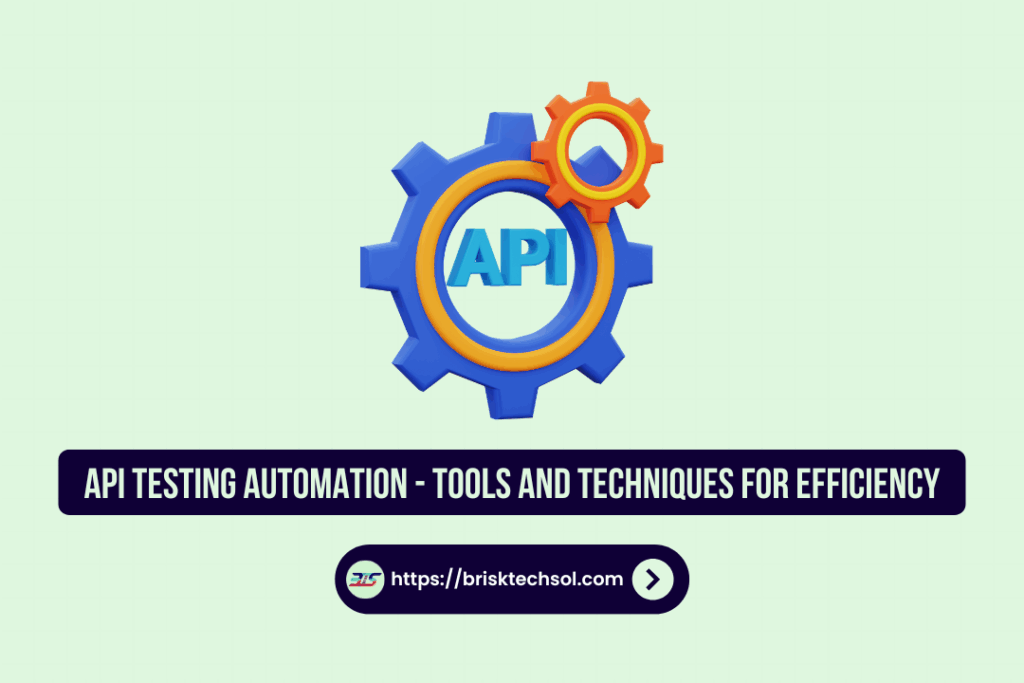APIs(Application Programming Interfaces), make it possible for programs to talk to each other and share data without any problems. APIs are very important for making sure that users have a smooth experience, whether they’re adding payment gateways to e-commerce sites or syncing data with third-party platforms.
But how can developers and QA teams make sure APIs always work well, safely, and reliably? You can find the answer in automated API testing. Automated API testing not only saves time but also makes sure that the API works well, which makes software development faster and better.
This blog post will talk about why automating API testing is important, the tools that make it possible, ways to get the most out of them, and best practices to make sure your plans stay on track.
Understanding API Testing Automation
What is API Testing?
Testing the Application Programming Interface (API) between different software systems to make sure it works right is called API testing. APIs let different pieces of software talk to each other, and how well they work has a direct effect on how reliable the whole system is. API testing checks how these parts work together and makes sure that the desired results happen.
There are several types of API tests that help ensure the reliability, performance, and security of an application:
- Functional Testing: This involves verifying that the API performs its intended functions correctly. It ensures that each endpoint works as expected, providing the correct output for valid inputs and handling errors gracefully for invalid inputs.
- Load Testing: This type of testing assesses how well the API performs under stress, such as during periods of high traffic or heavy data loads. It helps identify any potential bottlenecks or failures under pressure, ensuring the API can handle real-world usage scenarios.
- Security Testing: This ensures that the API is secure from unauthorized access, vulnerabilities, and potential threats such as data breaches or hacks. It involves testing for proper authentication, authorization, and data encryption methods to protect sensitive information.
- Performance Testing: This measures how fast and responsive the API is under normal and peak conditions. It evaluates metrics like response time, throughput, and stability to ensure the API delivers a smooth experience for users even during demanding situations.
The Need for API Testing Automation
Manually testing APIs can take a lot of time and lead to mistakes, especially when testing for large-scale applications. These problems can be fixed by automating API testing so that tests run faster, more accurately, and without any help from a person. In today’s software development, where fast and continuous delivery is expected, automated API tests are a must.
Benefits of automation:
- Speed: Automated tests can be executed much faster than manual tests, significantly reducing the time needed to validate changes or updates in your application. This allows teams to deploy features or fixes more quickly, improving overall efficiency.
- Consistency: Automated tests eliminate the variability associated with human testers, ensuring consistent results every time. Unlike manual testing, automation runs scripts the same way each time, reducing the risk of missed bugs due to human error or fatigue.
- Cost-Efficiency: While setting up automation requires an initial investment in tools, infrastructure, and scripting, the long-term savings are substantial. By reducing the time and effort required for repeated testing, automation minimizes overall costs while enabling more frequent and thorough testing.
- Scalability: As applications grow in complexity, automation allows for the seamless addition of new tests to cover expanded functionality. This ensures that all aspects of an API or application are tested comprehensively, even as the system evolves, without adding significant manual effort.
Tools for API Testing Automation
Postman
A lot of people use Postman to test APIs because it’s easy to use and has a lot of features. Users can make automated tests for both REST and SOAP APIs and run them. Postman’s interface is easy to use, so it’s great for both new and experienced testers.
Key features include:
- Automated Tests: Postman offers robust support for scripting with JavaScript, allowing users to automate test cases and ensure APIs are working as expected. You can write tests for status codes, response times, and even validate data within API responses, helping to streamline the debugging process.
- Mock Servers: With Postman, you can set up mock servers to simulate API responses, making it easier to test applications without the need for a live server. This is especially useful during development or when collaborating across teams, as it ensures seamless testing even when the backend is incomplete.
- Integration with CI/CD Pipelines: Postman seamlessly integrates with popular CI/CD tools like Jenkins, GitHub, and Travis CI, enabling continuous testing as part of your development workflow. This ensures that every API is validated at each stage, helping teams identify and resolve issues early in the development cycle.
SoapUI
SoapUI is a powerful API testing tool for both REST and SOAP APIs. Widely used by developers and testers, it streamlines the testing process to quickly identify issues and ensure API reliability. With features for functional, load, and security testing, it helps organizations deliver high-quality, secure APIs that perform well.
Notable features include:
- Test Automation: SoapUI offers a robust scripting environment that enables users to automate API tests efficiently. This saves time by eliminating repetitive manual testing and ensures consistency in test execution. It supports Groovy scripting and allows integration with CI/CD pipelines for seamless testing workflows.
- Security Testing: SoapUI comes with built-in tools to help identify and mitigate security vulnerabilities in APIs. It can simulate threats such as SQL injection, cross-site scripting (XSS), and other common security risks, helping teams protect their APIs from potential breaches.
- Performance Testing: With its advanced load testing capabilities, SoapUI can simulate heavy traffic and evaluate how APIs perform under stress. This ensures that APIs remain reliable and responsive even during peak usage, providing confidence in their scalability and resilience.
SoapUI is an essential tool for teams that want to ensure the functionality, security, and performance of their APIs, making it a valuable asset in modern software development and testing processes.
JMeter
An open-source tool called Apache JMeter is used to test the speed of APIs and web apps. While load and stress testing is what JMeter is most often used for, it can also be used for functional testing and integration testing.
Key strengths:
- Scalability: JMeter is highly efficient when it comes to load and performance testing for large-scale enterprise applications. It can simulate thousands of users simultaneously accessing a system, helping teams identify bottlenecks and ensure the application performs well under pressure.
- Multi-Protocol Support: JMeter supports a wide range of protocols, such as HTTP, HTTPS, JDBC, JMS, FTP, and more, making it a versatile tool for various testing scenarios. This flexibility allows testers to evaluate web applications, APIs, databases, and messaging systems all within a single platform.
- Integration with CI/CD: JMeter easily integrates with tools like Jenkins, Bamboo, and other CI/CD platforms, enabling automated performance testing as part of the development lifecycle. This ensures regular testing across every release, allowing teams to detect and resolve performance issues early in the process.
Rest Assured
Rest Assured is a Java-based tool for testing RESTful APIs. It simplifies writing automated tests with a code-driven approach, making it ideal for Java developers. With intuitive syntax and robust features, it lets testers validate API responses, verify status codes, and perform end-to-end testing easily.
Key features:
- Code-Driven Testing: Rest Assured leverages Java for scripting, enabling developers to write detailed, customizable tests tailored to their specific API requirements. Its flexible syntax makes complex validation scenarios simple to implement.
- Easy Integration with CI/CD: Rest Assured integrates seamlessly into Jenkins, GitLab CI, or other CI/CD pipelines, supporting automated testing at every stage of development. This ensures APIs are continuously validated, improving reliability and reducing the risk of bugs.
- Rich Documentation & Community Support: The tool boasts comprehensive documentation with clear examples, making it easy for new users to get started. Additionally, a large and active community provides ample support, ensuring help is always available when needed.
Whether you’re testing simple endpoints or complex workflows, Rest Assured is a reliable solution for ensuring your APIs function as expected.
Other Tools
There are several other tools available for API testing automation, each offering unique features to cater to different requirements:
- Katalon Studio: A versatile and user-friendly tool designed for API, web, and mobile testing. It provides both a graphical user interface (GUI) for beginners and a code-driven environment for advanced users. With its built-in features like test recording, debugging, and reporting, Katalon Studio simplifies the testing process while supporting seamless integration with CI/CD pipelines.
- Swagger: Widely popular for its ability to generate client libraries, server stubs, and automated tests directly from API definitions. Swagger is particularly useful for teams working on API-first development, as it allows for clear documentation and collaboration between developers, testers, and stakeholders. Its tools, like Swagger UI and Swagger Editor, enhance productivity by streamlining API design and testing workflows.
- Insomnia: A lightweight and intuitive REST API client that excels in testing and debugging APIs. With its clean interface and quick response times, Insomnia makes it easy to create, organize, and execute API requests. It also supports advanced features like authentication, environment variables, and code generation, making it an efficient choice for developers who need to test APIs regularly.
Each tool has its strengths and is suited to different use cases, making it important to choose the right one based on factors such as the type of API being tested, the complexity of test scenarios, team expertise, and integration needs. By leveraging the right tool, you can streamline your API testing process and ensure better overall performance and reliability.
Techniques for Efficient API Testing Automation
Test-Driven Development (TDD) for API Testing
Test-Driven Development (TDD) follows the principle of writing tests before developing the actual code, ensuring the code is specifically crafted to pass those tests. This proactive approach identifies defects early in the development cycle, improving code quality. For API testing, TDD emphasizes creating automated tests for API endpoints before implementation, guaranteeing robust test coverage and minimizing bugs.
Best practices for TDD in API testing:
- Write test cases for each API endpoint before starting development.
- Prioritize testing core API functionalities, then expand coverage as the API evolves.
- Leverage automation tools like Postman or Rest Assured to streamline the testing process.
Behavior-Driven Development (BDD) for API Testing
Behavior-Driven Development (BDD) fosters collaboration by bringing together developers, testers, and business stakeholders to ensure clarity and alignment. By employing a shared, human-readable language for writing tests, BDD simplifies communication and improves teamwork. Tools such as Cucumber and SpecFlow seamlessly enable BDD practices in API testing.
Key benefits of BDD in API testing:
- Creates clear, accessible tests that all stakeholders can understand.
- Promotes collaboration across roles by bridging technical and non-technical perspectives.
- Focuses on user stories and business requirements rather than technical details.
Data-Driven Testing
Data-Driven Testing enhances test coverage by running the same test case multiple times with varying input data. This approach ensures APIs are thoroughly validated under diverse conditions. Tools like Postman and SoapUI support data-driven testing by enabling tests to pull data from external sources such as Excel files, databases, or even other APIs.
Advantages of data-driven testing:
- Broadens test coverage through a variety of data sets.
- Simplifies the creation of new test cases without modifying existing scripts.
- Improves reliability by using realistic, real-world data.
Continuous Integration and Continuous Testing (CI/CD)
In the modern software development lifecycle, CI/CD pipelines are indispensable for ensuring rapid, high-quality software delivery. Integrating API testing into CI/CD workflows allows automated tests to run whenever code changes are made, catching bugs early and maintaining system stability.
Popular CI/CD tools for API testing:
- Jenkins, GitLab CI, and Bamboo offer seamless integration of automated tests.
- These tools improve efficiency by reducing the time between development, testing, and deployment.
Performance and Load Testing Automation
Automating performance and load testing is critical to ensuring APIs can handle high traffic volumes while remaining responsive under stress. Tools like JMeter and LoadRunner simulate heavy traffic scenarios to evaluate an API’s performance and scalability.
Benefits of automating performance and load testing:
- Enables continuous monitoring of API performance in real time.
- Quickly identifies bottlenecks or performance issues.
- Ensures scalability to handle growing traffic without sacrificing reliability.
By adopting these practices TDD, BDD, data-driven testing, CI/CD integration, and performance testing automation you can create more reliable, scalable, and efficient APIs while streamlining the development and testing proces
Best Practices for API Testing Automation
Focus on Critical API Endpoints
When automating API testing, prioritize the APIs that are most vital to your business operations. A risk-based testing strategy can help concentrate efforts on endpoints that handle high user traffic, hold significant importance, or present potential security risks. This ensures efficient testing where it matters most.
Emphasize Security and Authentication
Security is a cornerstone of effective API testing. Automated tests should thoroughly check for vulnerabilities such as SQL injection, cross-site scripting (XSS), and data breaches. Additionally, ensure authentication methods like OAuth, JWT, and token-based authentication are functioning as expected to safeguard sensitive data.
Create Maintainable Test Scripts
For long-term projects, automation scripts must be reusable and easy to maintain. Modularize scripts, document them clearly, and implement version control to ensure they remain manageable and adaptable as the project evolves.
Maintain a Stable Testing Environment
Consistency in the testing environment is essential for reliable results. Tools like Docker can help create containerized environments that are both stable and easily replicable, ensuring uniformity across various systems.
Utilize Cloud-Based Testing Platforms
Leverage cloud services like AWS and Azure for scalable, efficient API testing. These platforms support distributed load testing and allow teams to simulate real-world traffic by running tests across multiple geographic locations, providing valuable insights into API performance.
Key Takeaways
- By automating API testing, you can make your development and deployment processes much faster and more accurate.
- Always make sure that all possible test scenarios are included, such as functional, performance, security, and edge case ones.
- Version control and CI/CD pipelines can help you make API testing a natural part of your development process.
- For more thorough API testing, cloud-based testing platforms like AWS and Azure offer scalability and simulations of real life.
- To keep APIs that work well and are reliable, put consistency, efficiency, and adaptability at the top of your list.
- Regularly check and study API performance metrics to find and fix problems before they happen, ensuring long-term optimal functionality and user satisfaction.
FAQs
What is the difference between API testing and UI testing?
API testing focuses on testing the backend communication of an application, while UI testing focuses on verifying the functionality and design of the user interface. Both types of testing are crucial but serve different purposes.
Can API testing be fully automated?
API testing can be mostly automated, but some aspects, such as visual validation or usability, may still require manual testing. Automation excels in functional, performance, and security testing.
How do I choose the right API testing tool?
Consider the type of API (REST, SOAP), the scale of testing, ease of integration with your CI/CD pipeline, and the tool’s support for automation when selecting an API testing tool.
What are the benefits of test-driven development in API testing?
TDD ensures that tests are written before the code, leading to early identification of issues. This practice improves code quality and ensures comprehensive test coverage.
Is API testing only for developers?
No, API testing involves collaboration across teams, including developers, testers, and business analysts. Each team plays a role in ensuring the API meets functional, performance, and security requirements.