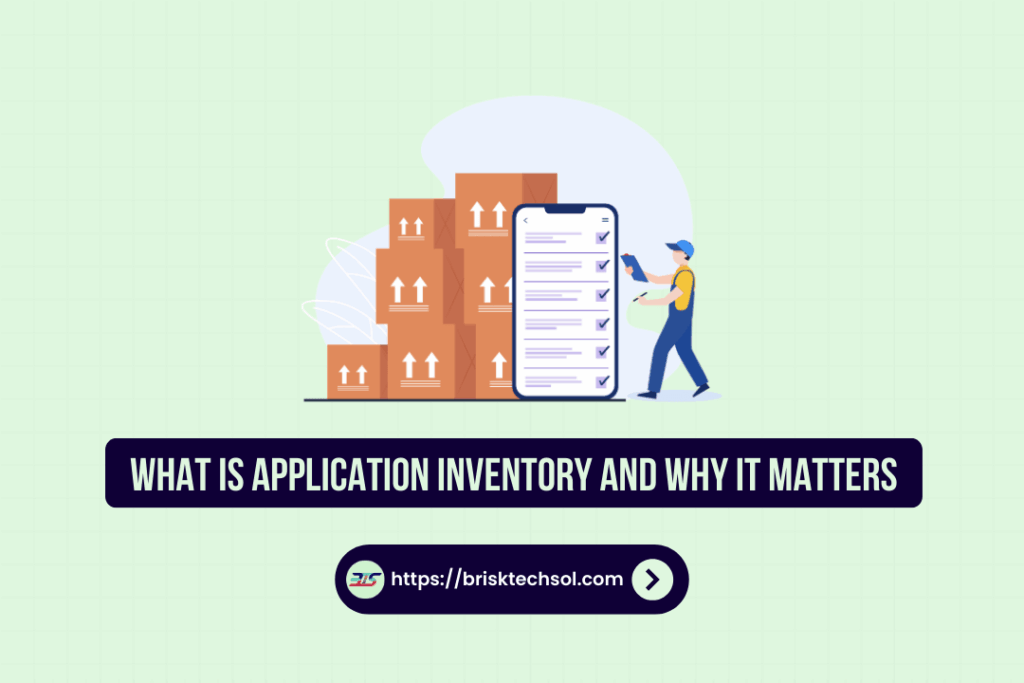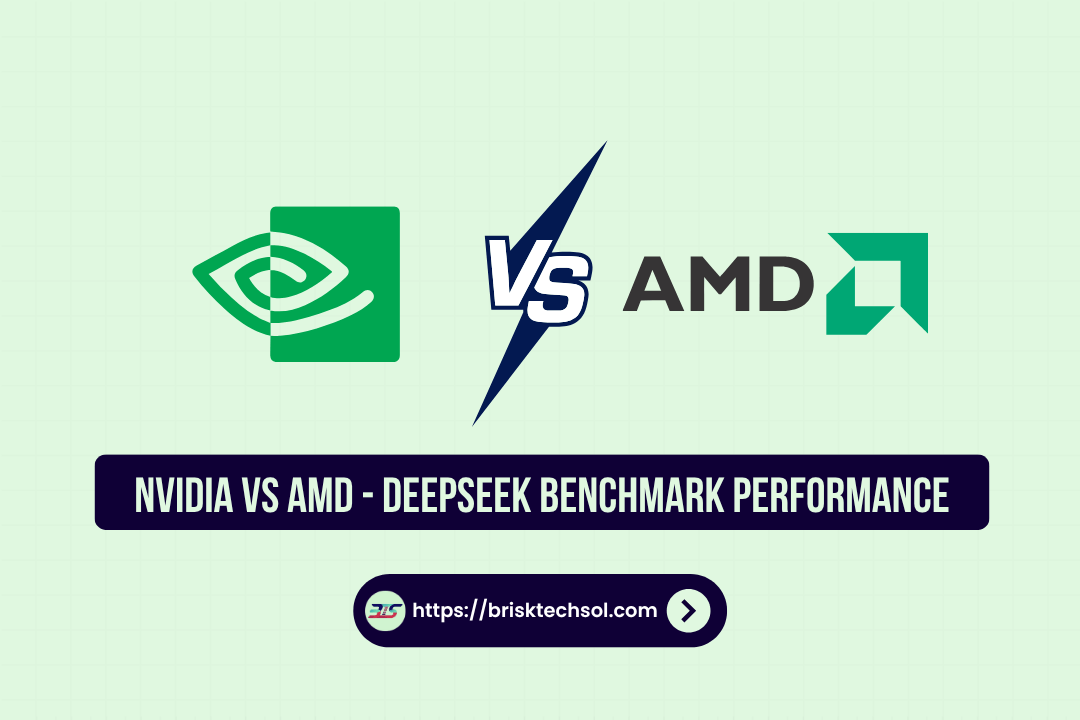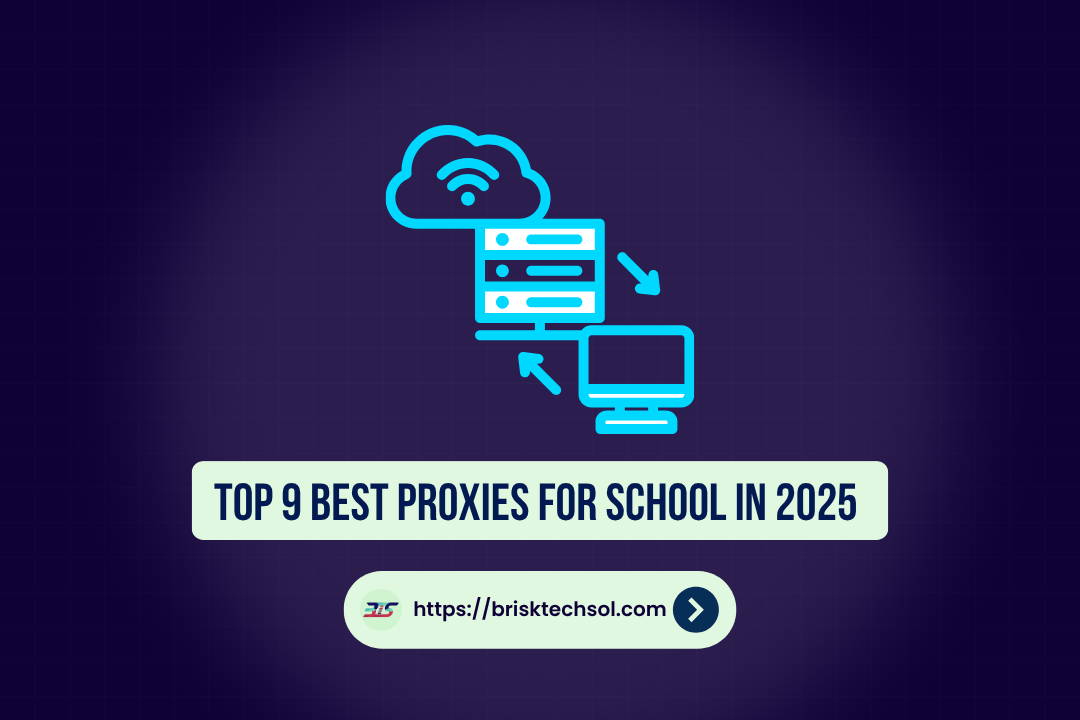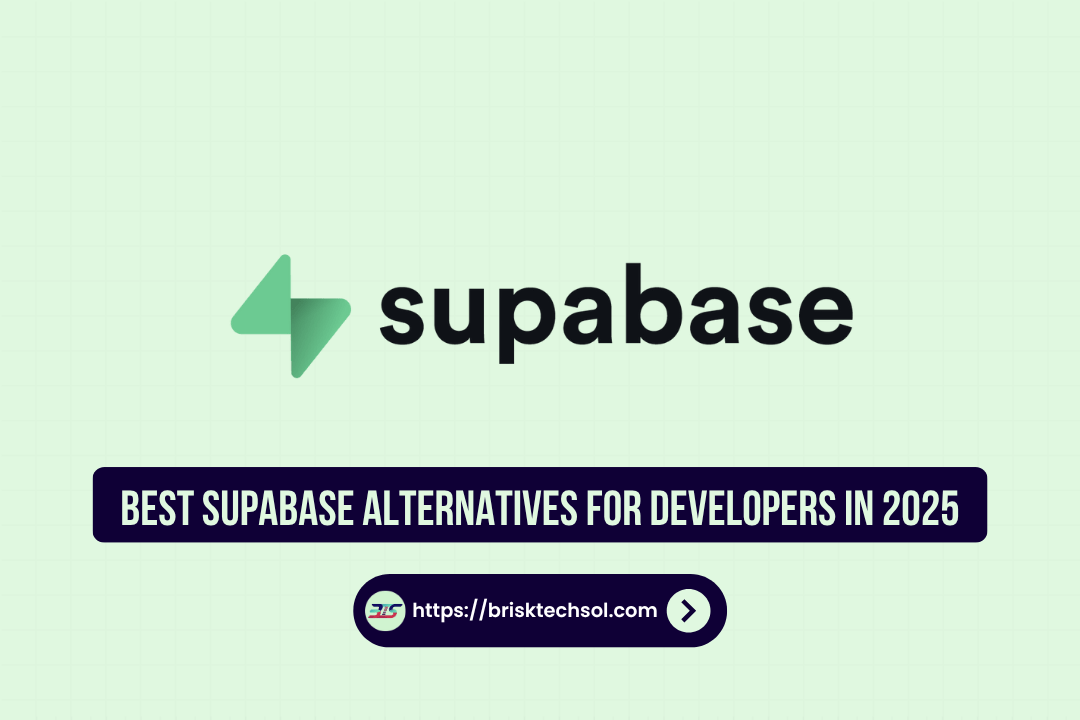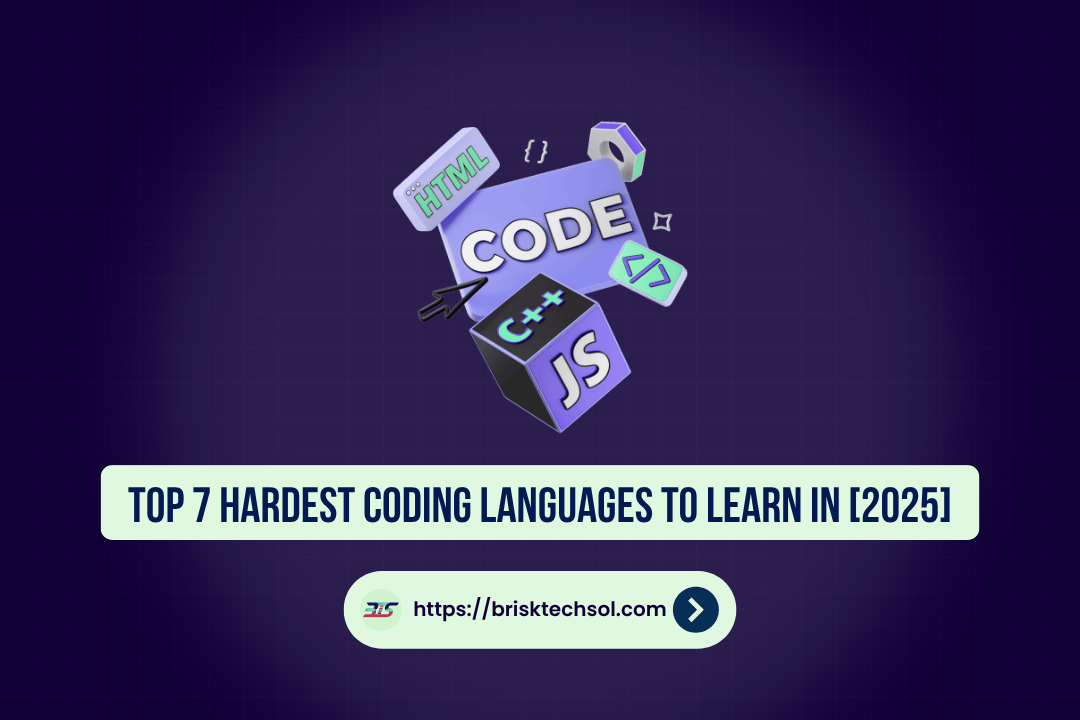Companies have to deal with an increasing number of software programs in today’s quickly changing IT world. It’s very hard to keep track of all the applications, from old on‑premises systems to new cloud‑native solutions. The application inventory comes in handy for this. Application inventory helps companies cut costs, improve security, make sure they’re following the rules, and make smart decisions by giving them a central, up‑to‑date list of all their software assets. we’ll look at:
- What application inventory is
- Why businesses of all sizes need to care
- Benefits and ways to use them
- Best practices for building and maintaining your inventory
- Problems that most people face and how to solve them
- Helpful hints on application inventory
What Is Application Inventory?
Application inventory is basically a detailed, well‑organized list of all the software programs that are installed, used, or managed in a business. Usually, an effective inventory has these things:
- Name of the app and version
- Author or seller
- Type of deployment on‑premises, SaaS, IaaS/PaaS
- Owner of a business or department
- Type of license and last date
- Integrations and dependencies
- Classification for security
- Metrics on usage
By putting all of this data in one place, usually with the help of an IT asset management ITAM or configuration management database CMDB tool, businesses can see what’s going on with all of their applications.
Why Application Inventory Is Important
Cost Optimization
- Get rid of duplicates: To lower licensing fees, find applications that are being used too little or twice.
- Make sure you don’t spend too much or too little by matching license levels to actual usage.
Security and Risk Management
- Tracking vulnerability: Know which apps are no longer supported or haven’t been updated in a while, which lowers cyber risks.
- Attack surface reduction: Get rid of old or illegal software that could be used against you.
Regulatory Compliance
- Prepare for an audit by making accurate lists of licensed applications quickly for auditors.
- Protection of data: Make sure that apps that deal with private information follow rules like GDPR or HIPAA.
Strategic Choices
- M&A integration: A quick way to map and organize applications during mergers or acquisitions is to use M&A integration.
- Digital transformation: To make cloud migrations or modernization easier, figure out who needs to be involved and what they depend on.
Efficiency in Operations
- Quicker response to incidents: Know which apps are affected by outages or security problems.
- Management of change: Figure out how upgrades, patches, or shutting down systems will affect those that depend on them.
Key Elements of a Good Application Inventory
In order to make a strong application inventory, you need to collect and keep track of several pieces of information:
| Component | Description |
| Application Name | Name and description in official. |
| Version | Version number and date of release right now. |
| Vendor | A company that publishes or makes software. |
| Deployment Model | Hybrid, hosted, on‑premises, and SaaS. |
| Owner/Department | The business unit that is in charge of purchasing and maintenance. |
| License Details | Type of license (perpetual or subscription), number of licenses, and dates of renewal and expiration. |
| Dependencies and Integrations | Any system that’s connected to others, like APIs, databases, middleware, etc. |
| Security Classification | Whether the information is public, private, or internal. |
| Usage Metrics | Peak times, active users, and how often they use it. |
How to Build and Maintain Your Application Inventory
- Write down your clear goals
Find out why you need an inventory: to save money, to meet regulations, to keep things safe, or to see how things are running. - Pick out the Right Instrument
- Platforms for CMDB and ITAM: ServiceNow, BMC Helix, and Flexera.
- Discovery tools: scanning with or without agents like Microsoft SCCM or AWS Config.
- Custom Databases: A well‑organized spreadsheet may be enough for smaller settings at first.
- Platforms for CMDB and ITAM: ServiceNow, BMC Helix, and Flexera.
- Automate Discovery & Data Collection
- Agent‑based scanning: Put small, light agents on endpoints to tell you what software is installed.
- Network Discovery: Scan the network to find applications that run on a server.
- Pull data from SaaS portals like Salesforce and Office 365 with API integrations.
- Agent‑based scanning: Put small, light agents on endpoints to tell you what software is installed.
- Set up ways of governing
- Ownership of Data: Make application owners responsible for updating and making sure data is correct.
- Control Changes: Add updates to the inventory to the workflows for change management.
- Regular Audits: To check and improve application records, schedule reviews every three months.
- Ownership of Data: Make application owners responsible for updating and making sure data is correct.
- Keep data up to date and add to it
- Link to CMDB: Link applications to the infrastructure and configuration items that support them.
- Tags and Grouping: Use metadata to group things by environment dev/test/prod, importance, or cost center.
- Use Analytics: Use telemetry to keep track of the number of users and how often they use the site.
- Link to CMDB: Link applications to the infrastructure and configuration items that support them.
Common Problems and Ways to Solve Them
| Problem | Plan for Mitigation |
| Not Enough or Outdated Information | Automate scans, make sure owners are in charge of updates, and do regular audits. |
| Shadow IT Apps Not Authorized | Use tools for network monitoring and SaaS management, and set up alerts for when new people sign up for SaaS. |
| High costs for implementation | Use open‑source tools, start small critical apps first, and show ROI through pilot projects. |
| Silos of data between departments | Set up a centralized governance committee and make sure that data definitions and taxonomies are all the same. |
| Users who don’t want to change | Make sure the benefits are clear, offer training and support, and get stakeholders involved early on. |
Best Ways to Make Application Inventory Content SEO Friendly
For better search engine optimization, remember these things when you write about application inventory on your website or blog:
- Primary Keyword: application inventory
- Secondary Keywords: software inventory, CMDB, ITAM, application catalog, software asset management
- Keyword Placement:
- In the title, the first paragraph, at least one subheading, and the conclusion, use the main keyword.
- As you write, use secondary keywords in a way that makes sense.
- In the title, the first paragraph, at least one subheading, and the conclusion, use the main keyword.
- Content Length: Aim for ≥1,500 words to go into detail about the subject.
- Reading Ease:
- Paragraphs should be short 2-4 sentences.
- Use tables and bullet points to make things clearer.
- Use the present tense.
- Paragraphs should be short 2-4 sentences.
- Links Inside and Outside:
- Include links to your own related content, like blog posts about the best ways to manage IT assets.
- Cite reliable outside sources, like Gartner, Forrester, and other reports.
- Include links to your own related content, like blog posts about the best ways to manage IT assets.
- Multimedia: Put in screenshots or flowcharts of the tools you use for discovery.
Conclusion
Keeping a strong list of applications up to date isn’t just something that IT needs to do; it’s a strategic must. A well‑managed inventory gives everyone in the company more power. It cuts costs, speeds up audits, improves security, and helps with the move to digital. Begin small, automate what you can, make sure everyone knows who is responsible for what, and keep adding to your data. The advantages will grow over time, revealing useful information and promoting operational excellence.
FAQs
How are application inventory and software asset management (SAM) different?
An application inventory is one of the most important parts of SAM. Inventory lists installed apps, but SAM covers the whole lifecycle, including buying, optimizing licenses, making sure they’re legal, and retiring apps.
How often should I make changes to my list of applications?
Do automated scans at least once a month and a full audit every three months. More frequent reviews may be needed for critical or high‑risk applications.
Could I make an application inventory without using special tools?
Yes, well‑structured spreadsheets are a good place for small businesses to start. As your environment grows, though, you need dedicated ITAM or CMDB solutions that can find things automatically.
How do I deal with obscure IT in my inventory?
Set up platforms for network monitoring and SaaS management that can find cloud apps that aren’t supposed to be there. Shadow IT can be cut down by teaching users how to use IT and having strict rules about buying things.
Which metrics should I keep an eye on?
Key metrics include the number of unused licenses reclaimed, the percentage of apps with full metadata, the total cost savings from decommissioned apps, and the time it takes to make inventory reports.