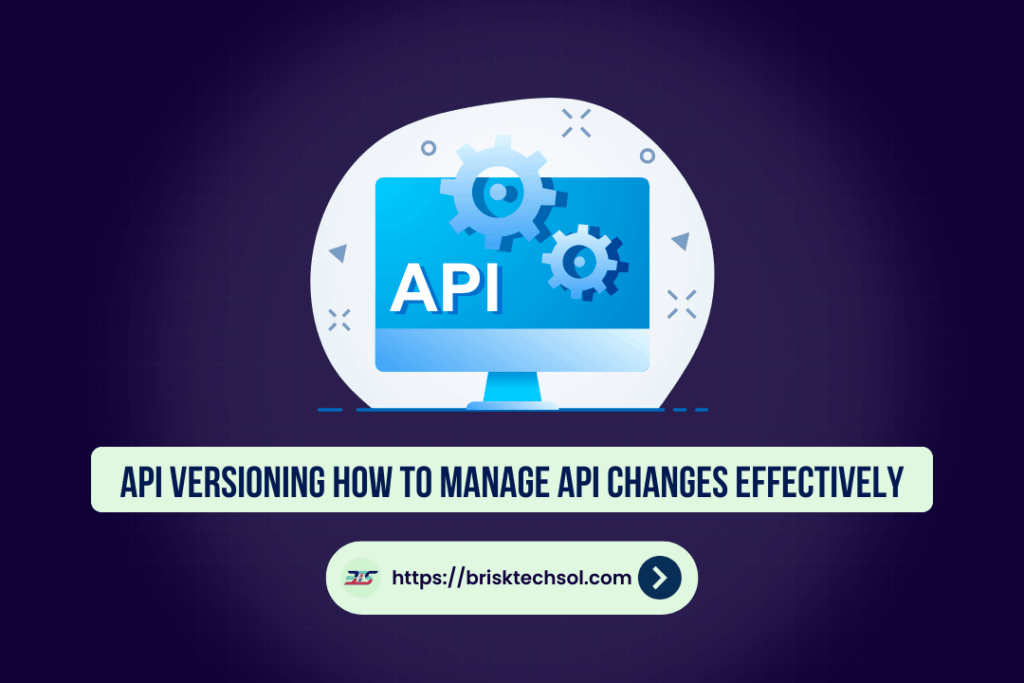Versioning APIs is an important part of making modern software, especially as apps get bigger and connect to outside services. Businesses that want to keep users happy while upgrading APIs must use version management that works well. This article goes over best practices, tried-and-true methods, and powerful tools for managing API changes. These will help you make updates without bothering your users. Look into ways to handle changes to APIs with confidence and accuracy.
What is API Versioning?
API versioning is the process of making new versions of an API that work with older versions of the API. It makes sure that adding new features or fixing bugs to an API doesn’t break integrations that are already in place. This is especially important now that a lot of different APIs are used by apps to make them work.
Versioning makes it possible for developers to add new features, fix bugs, and change how the API works without affecting users who are still using older versions. Without versioning, API users would always have problems, like integrations that don’t work or service outages.
In bigger ecosystems, where changes to an API could affect a lot of users or systems, API versioning becomes more important. Developers can handle these changes in a structured and predictable way if they use a good versioning strategy.
Types of API Versioning
API versioning can be implemented through various methods, each offering unique benefits and challenges. Common approaches include versioning via the URL path, query parameters, or request headers. URL-based versioning is straightforward and widely used, while query parameter versioning provides flexibility. Header-based versioning, though less visible, can help keep URLs clean. The ideal approach depends on factors like scalability, usability, backward compatibility, and the specific needs of your project. Choosing the right method ensures smoother updates, minimizes disruptions for users, and helps maintain a well-structured API system.
URI Versioning
One of the simplest approaches to API versioning is URI-based versioning, where the API version is specified directly in the URL path. This makes it easy for developers and consumers to identify the version they are using. For example: /api/v1/resource
Benefits:
- Clear and identifiable: The version number is visible in the URI, so developers and consumers can easily see which API version they are using.
- Easy to implement: This method is straightforward and requires minimal changes to API infrastructure, making it ideal for teams new to versioning.
- User-friendly: Developers find it simple to work with APIs that use URI-based versioning due to its transparency.
Drawbacks:
- URL clutter: Adding new versions over time can make URLs harder to read and maintain.
- Maintenance challenges: Managing multiple versions in the URI structure can complicate retiring older versions, especially for larger APIs with frequent updates.
- Debated RESTful compliance: Some argue this method strays from RESTful principles, which suggest resource representations should remain consistent over time.
Despite its drawbacks, URI-based versioning is popular for its clarity, simplicity, and ease of use. However, it’s important to consider its long-term impact, especially for APIs with frequent updates.
Query Parameter Versioning
In query parameter versioning, the API version is specified through a query parameter in the URL, not embedded in the path. For example: /api/resource?version=1
Benefits:
- Keeps the URL structure clean and flexible since the version isn’t part of the path.
- The version is clearly visible in the query parameters, making it easy to identify and update.
- Works well with tools and scripts that modify query parameters, offering flexibility for testing and implementation.
Drawbacks:
- Less intuitive than URI versioning, where the version is more obvious in the path.
- May be harder for unfamiliar developers or users to notice and understand.
- Some caching systems or proxies may not handle query parameters as effectively as path-based versioning, leading to potential issues.
Header Versioning
Header versioning uses custom HTTP headers to specify the API version instead of including it in the URL. For example:
X-API-Version: 1
This keeps API endpoints cleaner and easier to manage as they evolve, especially for APIs with frequent updates while maintaining compatibility with older versions.
Benefits:
- Keeps URLs clean and easier to maintain, reducing clutter as the API evolves.
- Scales well for larger applications without needing to duplicate or change URLs for each version.
- Offers flexibility by managing versioning at the header level instead of altering endpoints.
Drawbacks:
- Requires developers to manage HTTP headers, which can be unfamiliar for some.
- Some tools or consumers may not handle custom headers well, needing extra setup.
- Makes debugging or testing harder since the version isn’t visible in the URL.
Header versioning simplifies API management but can add complexity for developers and users.
Accept Header Versioning
In this versioning strategy, the API version is specified in the Accept HTTP header, using a format like:
Accept: application/vnd.company.v1+json
This avoids embedding the version in the URL and places it in the header for more flexibility.
Benefits:
- Keeps the URL structure clean and user-friendly, making API endpoints easier to navigate and document.
- Simplifies version management by avoiding changes to the URL when supporting multiple API versions.
Drawbacks:
- Can be less intuitive for developers unfamiliar with HTTP headers, leading to a learning curve or potential confusion.
- Requires setting the correct Accept header in client requests and implementing proper parsing on the server, adding to development and maintenance effort.
- Debugging and testing are slightly harder since header values aren’t as visible during troubleshooting or when using tools like Postman.
Summary Table
| API Versioning Method | Benefits | Drawbacks |
| URI Versioning | Clear, easy to identify | Can lead to cluttered URLs |
| Query Parameter Versioning | Clean, flexible URLs | Not as discoverable |
| Header Versioning | Clean URLs, scalable | Requires developer expertise |
| Accept Header Versioning | Simple URLs, flexible | Less intuitive for users |
Best Practices for Managing API Changes
Making changes to an API needs careful planning to make sure that changes don’t break things and that existing users can still use the API. Updates that aren’t handled well can ruin the experience for users and make developers who depend on your API angry. In order to fix this, it’s important to set clear rules for communication and versioning. To make sure that updates go smoothly and that you keep your users’ trust, here are some best practices for managing API versions.
Backward Compatibility
Backward compatibility makes sure that when new versions of the API come out, older versions will still work correctly. This is very important for companies that use APIs as a main part of their system. When making big changes, it’s important to:
- Keep backward compatibility as high as you can.
- Give API users a clear way to upgrade, so they have time to switch to newer versions.
For example, if a new version of an API makes a change that breaks things, you should let people know about the deprecation notice for the old version and support it for a certain amount of time. Users will have time to make changes to their systems.
Deprecation Strategy
A clear deprecation strategy helps businesses phase out older API versions efficiently while minimizing user disruptions. It gives users ample time to adapt and continue using the service without issues. Key elements of a strong plan include:
- Announcing deprecated versions early: Giving users plenty of notice allows them to plan migrations and avoid workflow interruptions. Clear, timely communication is key.
- Providing clear transition instructions: Step-by-step migration guides reduce confusion and make upgrading smoother for developers.
- Setting a clear timeline: Transparent end-of-life dates ensure users know when to complete upgrades before older versions are retired.
With these steps, businesses can keep technology current while maintaining strong user relationships.
Semantic Versioning
A three-part number system called MAJOR, MINOR, PATCH is used in Semantic Versioning (SemVer) to keep track of different versions. This system makes it clear what changes have been made to the API:
- MAJOR Breaking changes are shown by MAJOR version increases.
- MINOR version increases mean that there are new features or improvements that can be used with older versions.
- PATCH version increases fix bugs that can be used with older versions of the patch.
When developers and users use Semantic Versioning, they can be sure that they know what an update might do and choose when and how to install it.
Versioning in Documentation
Clear documentation is essential for managing API versioning, helping developers understand changes and ensure smooth integration. Each API version should include:
- Changelogs: A detailed list of updates, fixes, and new features to help developers quickly identify changes that might affect their applications.
- Examples: Up-to-date examples showing how to use the API with specific use cases, making it easy to adapt to the latest version.
- Migration guidelines: Step-by-step instructions to transition between versions, minimizing disruptions and ensuring compatibility.
Good documentation improves the developer experience and builds trust by simplifying version management.
Testing and Staging Environments
It’s important to test your API changes in staging environments first to make sure they won’t mess up the user experience before putting them into production. For testing purposes, staging environments are safe places that let you act out real-life situations without affecting real users. By testing against different versions of the API, you can find problems like incompatibility or strange behavior early on. This process makes sure that the updates are stable, work, and are ready to be put into the production environment without any problems. This lowers the chance of downtime or unhappy users.
Tools and Technologies for API Versioning
Tools and technologies can simplify API versioning by automating version control, tracking changes, and ensuring compatibility. They also support version deprecation and backward compatibility, helping developers keep APIs up-to-date while ensuring a smooth user experience.
Swagger
A lot of people use the open-source tool Swagger to plan, build, and write documentation for APIs. You can set up the structure of your API and keep track of versions with clear documentation. It works with other programs and has a user interface that lets you interact with it to test endpoints.
Postman
Postman is a popular tool for testing APIs, known for its user-friendly interface and powerful features. It lets you create, test, and monitor APIs across versions and environments. With features like automated testing, request collections, and environment variables, Postman simplifies API development and maintenance. It also offers collaboration tools, allowing teams to easily share API documentation and test cases.
GitHub
GitHub is a version control platform that makes managing API codebases, tracking changes, and syncing versions easy. Developers can collaborate through pull requests and branches, ensuring everyone stays aligned on large-scale API projects. GitHub helps track updates, resolve conflicts, and maintain quality. Its integration with CI/CD systems makes it essential for streamlined API development and deployment.
CI/CD Integration
Integrating API versioning with CI/CD pipelines ensures a smooth development process. Automated testing and deployment reduce errors and ensure consistency across environments. This helps teams quickly identify and fix issues, speeding up API updates. CI/CD also supports rollbacks, letting teams revert to stable versions if needed. For businesses improving API workflows, CI/CD is a must-have.
Challenges in API Versioning
While versioning offers many benefits, it also comes with challenges developers must carefully manage. Here’s a closer look at the key issues faced when handling multiple API versions.
Compatibility Issues
Managing compatibility becomes more complicated as API versions increase. Keeping older versions functional while introducing new ones requires significant effort, especially for large systems or diverse user bases. This includes maintaining thorough documentation, robust testing, and backward compatibility to prevent disruptions. Without proper planning, even small changes can cause major issues across systems and integrations.
Customer Support and Communication
Keeping users informed about updates and new versions is critical. Without clear communication, users may continue using outdated versions, leading to broken integrations and frustration. Clear migration guides, regular updates, and proactive outreach help ease transitions. This is especially vital for businesses relying heavily on API integrations, where confusion or downtime can affect productivity.
Performance Overhead
Supporting multiple API versions strains system resources, requiring separate storage, processing, and infrastructure. As versions increase, resource allocation and monitoring become key. Developers must use optimization strategies like caching and load balancing to maintain performance and efficiency.
Security
Keeping all API versions secure is a major challenge, especially for legacy versions without the latest protections. Older versions can be vulnerable to exploits, risking sensitive data or system integrity. Regular security audits, prompt updates, and deprecating outdated versions are essential. Developers should also guide users to adopt more secure, up-to-date versions.
Development Complexity
Managing multiple API versions complicates the development process. Developers must maintain current versions while building new features, leading to resource bottlenecks and slower cycles. Effective planning, streamlined workflows, and tools for version management are critical to reducing complexity and ensuring smooth development While API versioning is vital for flexibility and scalability, addressing these challenges is key to ensuring reliability, user satisfaction, and security over time.
Key Takeaways
- Managing multiple API versions introduces complexity, requiring careful planning and efficient workflows.
- Implementing tools and strategies for version management can mitigate resource bottlenecks and improve development cycles.
- Effective API versioning supports flexibility and scalability while maintaining reliability and user satisfaction.
- Addressing versioning challenges is essential to ensure long-term security and smooth operation of APIs.
- Clear communication with stakeholders about versioning changes is critical to ensure seamless adoption and minimize disruptions.
FAQs
How should an API be versioned?
Based on how your API is used, the best way to version it will vary. Versioning by URI is great for clarity, and versioning by header is great for adaptability.
When I version an API, how do I handle backward compatibility?
To keep things compatible with older versions, do the right thing by not making any changes that break things without giving proper deprecation notices and letting people switch to new versions gradually.
What is Semantic Versioning, and why is it important for APIs?
A three-number versioning system called “major, minor, and patch” is used in Semantic Versioning (SemVer). It lets developers know what changes have been made and whether an update adds a new feature, fixes a bug, or breaks things.
How can I effectively tell customers about changes to my API?
Changelogs, version-specific documentation, and “deprecation” notices should all be used. Make sure that people understand how the changes will affect them, and give them enough time to adjust.
Can I do without versioning at all?
In some situations, you can skip versioning, but for most public APIs, it’s not a good idea. Versioning keeps things stable and lets you make changes without bothering people who are already using the system.