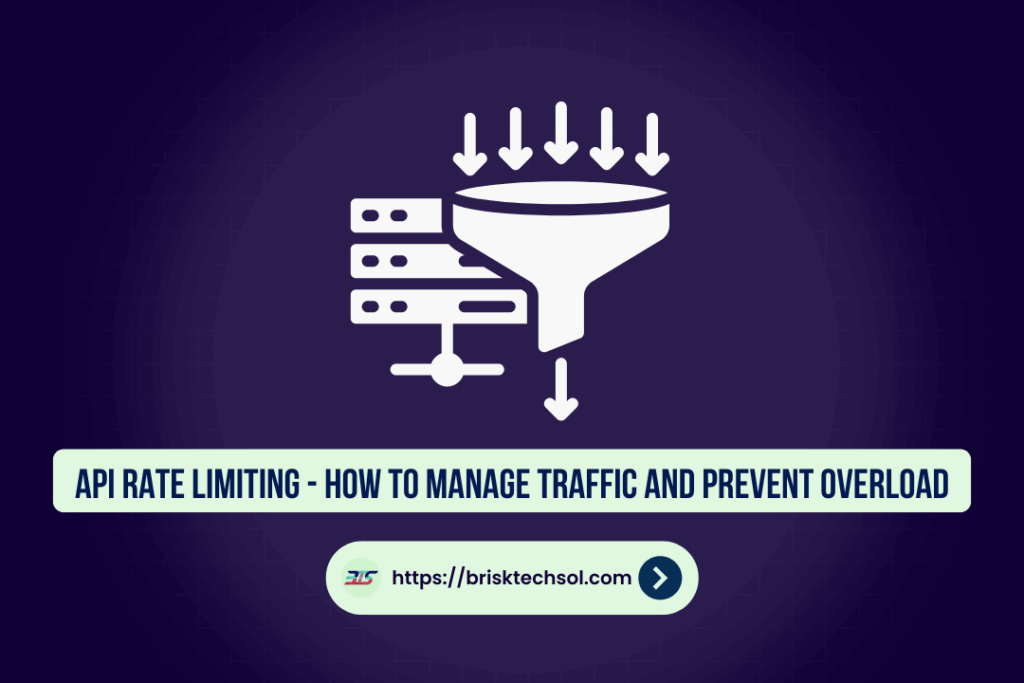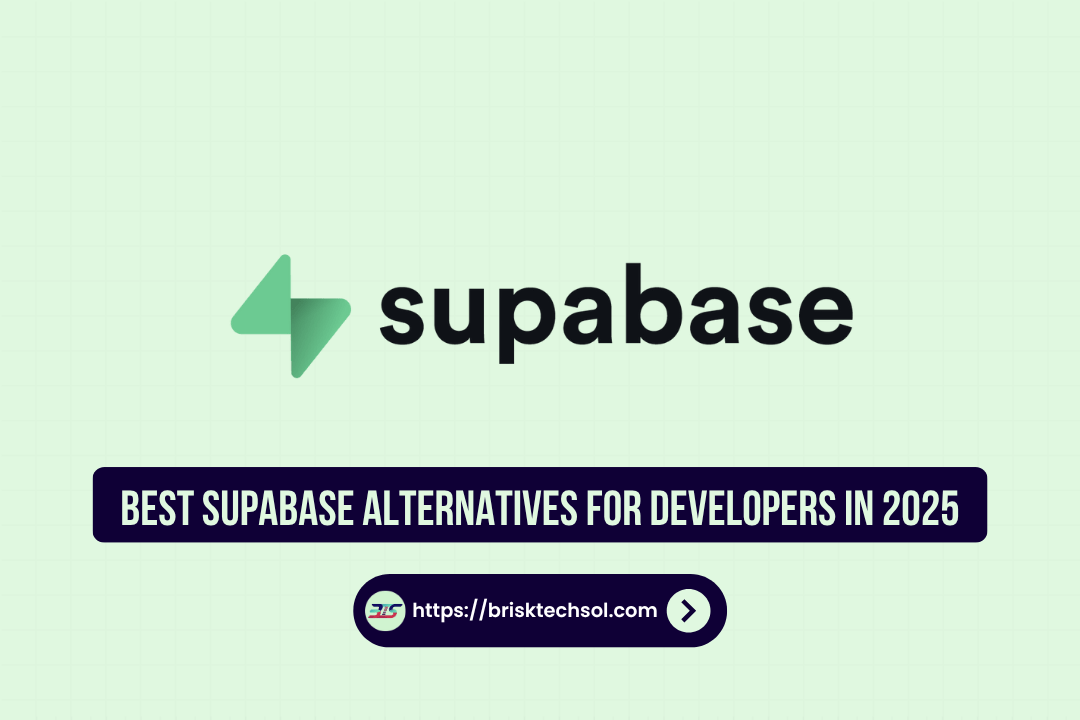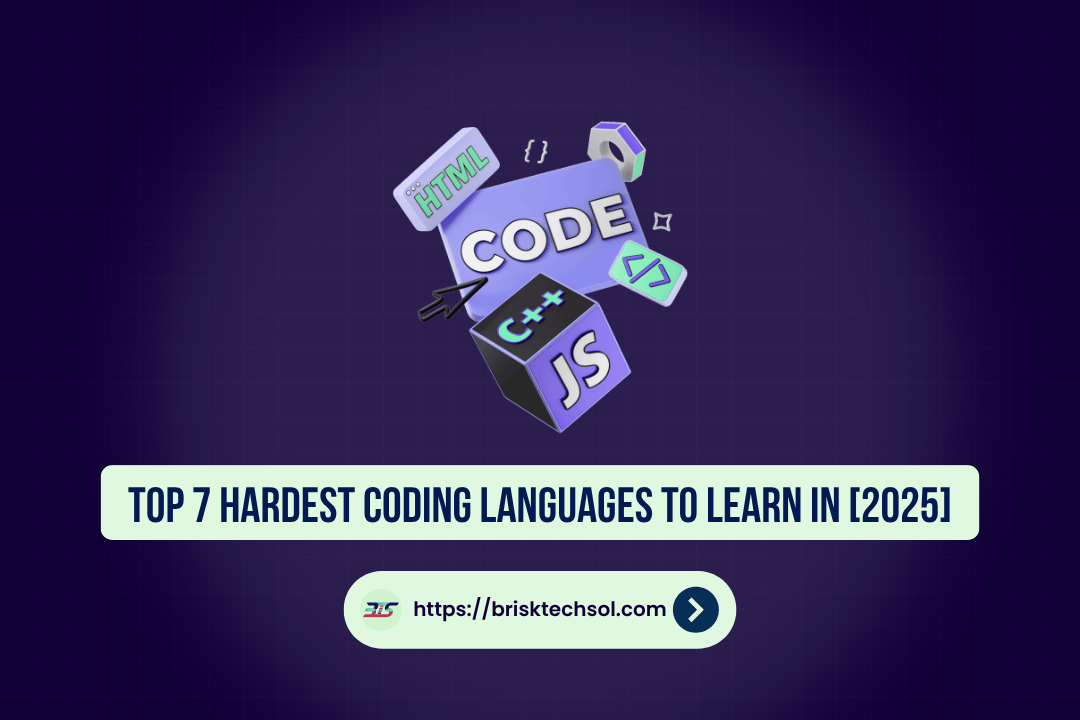APIs are the backbone of the internet, quietly powering your favorite apps, websites, and services behind the scenes. But with great power comes great responsibility. To maintain stability, prevent abuse, and ensure a seamless experience for users everywhere, there’s one unsung hero in the world of APIs you need to understand API rate limiting.
If you’ve ever been puzzled by the concept or want to know how to implement it effectively, keep reading. This guide will break down what API rate limiting is, why it matters, the algorithms that make it work, and how to apply it to your own systems (plus some best practices to keep you ahead of the game).
Understanding API Rate Limiting
Limiting the number of requests a user or service can make to an API in a certain amount of time is known as API rate limiting. Without rate limiting, your app could get too much traffic, which could slow it down, cause the system to crash, or even leave security holes. Putting limits on the API rate makes sure that your server stays responsive and treats all users equally.
Why API Rate Limiting is Important
API rate Limiting is important for:
- Preventing overload: Without proper limits in place, a sudden surge in traffic can overwhelm your servers, leading to crashes, downtime, and a poor experience for users. Rate limiting helps manage incoming requests, ensuring your servers can handle traffic smoothly and reliably.
- Ensuring fairness: By controlling the number of requests any user or service can make, rate limiting prevents any single entity from monopolizing server resources. This ensures that all users receive a fair and consistent level of service, even during times of high demand.
- Enhancing security: Rate limiting plays a crucial role in protecting against DDoS (Distributed Denial of Service) attacks. By restricting the number of requests a single source can make, it reduces the risk of malicious actors overwhelming your system with excessive traffic, keeping your platform secure and stable.
Types of API Rate Limiting
- Fixed Window: Limits the number of requests a client can make in a set time frame, like 100 requests per minute. Once the limit is hit, extra requests are blocked or return an error. Simple to implement but can lead to traffic spikes at the end of each window.
- Sliding Window: More flexible than the fixed window, this method shifts the time frame with each request. For example, with a limit of 100 requests per minute, it checks the last 60 seconds instead of a fixed block. This ensures smoother traffic and avoids sudden surges.
- Token Bucket: Requests are regulated by tokens added to a “bucket” at a steady rate. Requests are allowed as long as tokens are available; if the bucket is empty, they are delayed or denied. This approach manages bursts effectively while maintaining overall limits.
Key Terms to Understand
- Throttle: The practice of limiting the rate at which requests are processed to prevent servers from being overwhelmed. This ensures system stability and fair usage for all users.
- Quota: The total number of requests a user or application is allowed to make within a specific time period, such as an hour or a day. Once the quota is reached, further requests may be denied or delayed.
- Burst Limit: A temporary, increased request limit that allows systems to handle sudden spikes or bursts of traffic. This helps manage high-demand scenarios without compromising performance or user experience.
How API Rate Limiting Works
API rate limiting controls how many requests a client can make within a set time frame. Each request is checked against a limit to ensure it doesn’t exceed the threshold. If the client stays within the limit, the request is processed. If the limit is exceeded, further requests are blocked, and a rate limited message is sent, typically with a 429 Too Many Requests status code, signaling the client to slow down.
Mechanisms Behind API Rate Limiting
When a user or system makes a request, the API checks if it exceeds the set rate limit. If it does, the server will either delay the request or reject it entirely. Common responses include:
- 429 Too Many Requests: This status code means the user has sent too many requests in a short period, exceeding the server’s rate limit. It helps prevent overuse or abuse of the API. Users must wait for the limit to reset before sending more requests.
- X RateLimit Limit: This header shows the maximum number of allowed requests in a set time frame (e.g., per minute or hour), helping users plan their usage.
- X RateLimit Remaining: This header shows how many requests are left in the current time window before reaching the limit, allowing users to manage their request frequency.
Request and Response Flow in Rate Limiting
- A client sends a request to the API.
- The API checks the request against the rate limit.
- If the request is allowed, the API processes it and sends a response.
If the request exceeds the limit, the API returns a 429 status and includes information about when the limit resets.
Authentication and Rate Limiting
Rate limiting is an essential mechanism for managing API usage and preventing abuse, ensuring that resources are distributed fairly and efficiently. It can be applied based on the user or IP address, offering flexibility depending on the needs of the system:
- User Based: Each user, authenticated through API keys or OAuth tokens, is assigned a specific rate limit. This ensures that individual users or app consuming the API are monitored and kept within safe usage boundaries, helping to prevent a single user from overwhelming the system.
- IP Based: Rate limits are applied based on the IP address, which helps regulate fair usage across multiple users accessing the API from the same network. This approach is particularly useful in shared environments, such as workplaces or public networks, where multiple users may access the same service simultaneously.
Best Practices for Managing Traffic
To manage traffic and prevent server overload, adopt best practices for rate limiting. Set reasonable request thresholds, monitor traffic to adjust limits, and handle errors to give users clear feedback. These steps maintain performance and ensure a smooth user experience.
1. Set Appropriate Rate Limits
Setting rate limits too low can frustrate users with unnecessary restrictions, while setting them too high risks overwhelming your system with excessive traffic. Finding the right balance is key to ensuring a smooth user experience and maintaining system performance.
- Analyze Usage Patterns: Look at your API’s traffic and usage trends to see how it’s being used. You can find trends and set limits that are in line with how most people use your site by looking at old data. This keeps bad people from abusing your system without stopping good traffic.
- Different Limits for Different Endpoints: Not every API address is the same. To improve security and speed, more tight rate limits need to be put on critical endpoints that deal with things like sensitive data or authentication. Endpoints that aren’t as important, like public data questions, can handle more traffic. Customizing limits for each endpoint improves speed and makes sure they work.
Implement Exponential Backoff
When clients reach the rate limit, exponential backoff is used to make the time between requests longer and longer. They don’t retry requests right away; instead, they wait a longer time before doing so. This keeps the computer from being overloaded. As an example:
- First retry: Wait 1 second
- Second retry: Wait 2 seconds
- Third retry: Wait 4 seconds
This method ensures that systems aren’t overwhelmed with repeated requests, preventing potential slowdowns or crashes. By efficiently managing incoming traffic, it provides a more seamless and reliable experience for users, especially during high traffic spikes or peak usage times.
Utilize Distributed Rate Limiting
As your system grows, requests may be handled by more than one server or microservice. Making sure that all computers have the same rate limits is important to keep any one part from getting too busy. Distributed rate limiting fixes this by setting limits that are applied across the whole system. This makes sure that everyone is using it fairly and keeps infrastructure safe from too much traffic. Tools like Nginx and Redis make it easy to share data and apply rules in real time. Using distributed rate limiting helps keep things stable and gives users a uniform experience, even when traffic grows.
Preventing Overload Through API Rate Limiting
API rate blocking is a must if you want to keep your server from getting too busy, especially when there are sudden spikes in traffic or attacks from hackers.
DDoS Protection
Rate limiting is one of the most important ways to stop DDoS attacks, in which attackers try to flood your API with too many calls. Rate limiting makes these kinds of attacks much less powerful by limiting the amount of requests from each IP.
Throttling vs. Blocking
- Throttling: Slows requests when limits are exceeded, preventing overload. This lets clients recover and continue working, ensuring a smoother experience and system stability.
- Blocking: Denies access entirely once the rate limit is exceeded, stopping all further requests. Used as a protective measure to prevent abuse or when throttling isn’t enoug
Usually, throttling is better than blocking because it keeps the service available, while blocking can make users angry and cause them to miss out on opportunities.
Analyzing Traffic Patterns
Setting smarter rate limits can be easier if you know how your traffic flows. By finding times of peak usage and possible situations with high demand, you can change rate limits to fit. This keeps you from being too busy during these times.
Tools and Technologies for API Rate Limiting
API rate limiting can be done with a number of different tools. Some are part of API management services, while others can be used on their own.
Third Party API Rate Limiting Services
- AWS API Gateway: This service has rate limiting built in, which makes it easy for businesses to handle API traffic. Users can set quotas and throttling limits to make sure APIs work even when traffic is high.
- Cloudflare: Cloudflare is known for its excellent DDoS protection. It also offers rate limiting to control traffic, stop abuse, and keep APIs stable. It has an easy to use interface that lets users set rules for handling traffic quickly and safely.
- Kong: This well known open source API gateway has rate limiting plugins that can be changed to fit your needs. It’s a flexible way for developers to handle a lot of API traffic because they can control traffic based on things like IP address or user identity, making it a crucial aspect of API development.
Building Your Own Rate Limiter
For groups with specific needs, building your own rate limiting system can be highly effective. This gives you full control over how requests are monitored and managed. By storing request data and applying custom rules, you can tailor rate limits to your needs. Tools like Redis or Nginx provide the flexibility to handle high traffic, ensure fair usage, and prevent overloads ideal for organizations with complex workflows or specific traffic control requirements.
API Gateways and Load Balancers
API gateways like Nginx and HAProxy are essential for managing and optimizing traffic in modern applications. They distribute incoming traffic across servers for better load balancing and prevent overload. These gateways also use rate limiting to control client requests, protecting systems from abuse. In microservices environments, where services handle varying traffic, gateways streamline management and improve performance, scalability, and reliability.
Challenges and Solutions in API Rate Limiting
Rate limiting comes with its challenges, particularly in handling large scale traffic or managing user experience when limits are exceeded.
Handling Sudden Traffic Spikes
During unexpected traffic surges, such as during product launches or viral events, rate limiting can prevent servers from crashing. By dynamically adjusting rate limits based on server capacity or leveraging elastic scaling, systems can better handle these spikes.
Rate Limit Exhaustion and User Experience
When users exceed the rate limit, they may face delays or frustration, affecting their experience with the platform. To prevent this, implement strategies like clear communication, proactive notifications, and system optimization to reduce these issues and maintain a positive user experience.
- Provide clear communication about the remaining number of requests or the time until the limit resets.
- Offer users the ability to request higher limits through an API key or premium service.
Rate Limiting in Microservices
In microservices architectures, rate limiting needs to be coordinated across services. Centralized rate limiting solutions or distributed caching (e.g., using Redis) help ensure that traffic is controlled across multiple services.
Key Takeaways
- Rate limiting is essential for protecting applications from excessive usage, ensuring availability, and preventing overloading of resources.
- Clear communication with users about rate limits enhances their experience and builds transparency.
- Coordinated rate limiting solutions, such as centralized systems or distributed caching mechanisms, are crucial for maintaining control in microservices architectures.
- Offering scalable options, like API keys or premium services, provides flexibility and supports diverse user needs.
- Monitoring and analyzing rate limit metrics can provide valuable insights into usage patterns, helping to optimize resource allocation and improve overall system performance
FAQs
What is API rate limiting and why is it important?
API rate limiting controls the number of requests a user or service can make to an API within a given period. It prevents overload, enhances security, and ensures fair usage.
How can I prevent overloading my API server?
Implementing rate limiting, scaling infrastructure, and using techniques like caching and exponential backoff can help prevent overload.
What is the difference between throttling and blocking in API rate limiting?
Throttling slows down the request rate, while blocking denies access after the rate limit is exceeded. Throttling ensures continuous service, while blocking can cause disruptions.
What tools can I use to implement API rate limiting?
Tools like AWS API Gateway, Cloudflare, Kong, and Redis can be used to implement rate limiting.
How does rate limiting prevent DDoS attacks?
By limiting the number of requests from a single user or IP, rate limiting helps mitigate the risk of DDoS attacks that attempt to overwhelm the API with traffic.