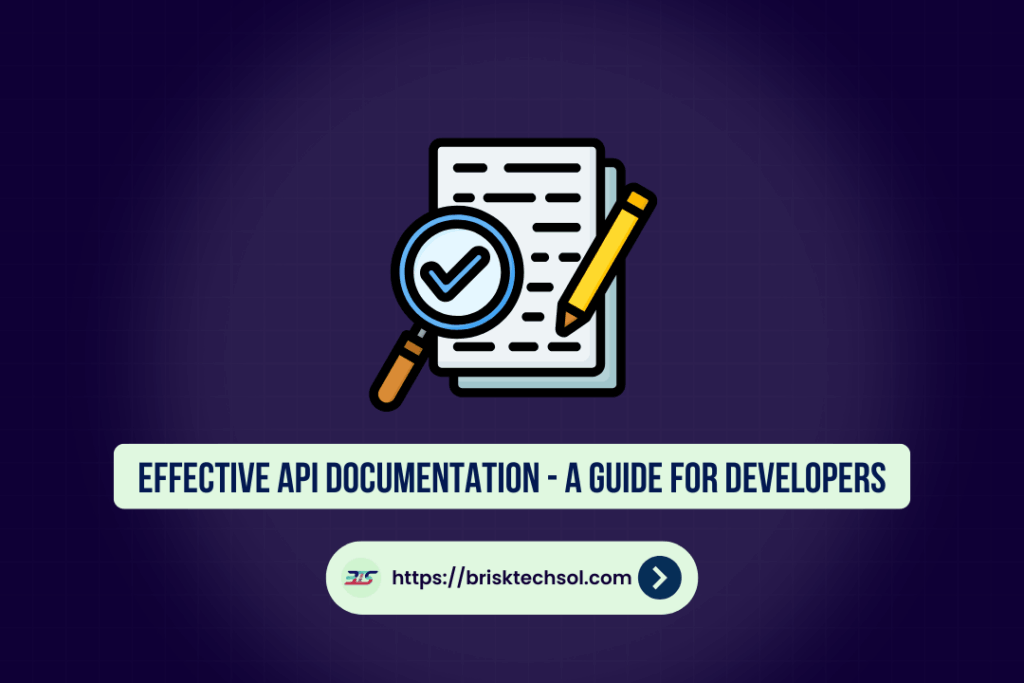When you think about coding, your mind probably jumps to writing clean, bug-free code. But there’s another essential element that often gets overlooked in the development process: API documentation. Without it, even the most brilliantly designed APIs can become black boxes, leaving developers frustrated and users unimpressed.
But what exactly is API documentation, and why does it matter so much? This guide will explore the foundations of effective API documentation, its key components, the tools you can leverage, and best practices for writing documentation that truly empowers developers and users alike.
What Is API Documentation?
Simply put, API documentation is a comprehensive guide for developers that explains how to use and integrate an API effectively. It serves as the “instruction manual” for your API, providing clear and detailed information about its functionality. This includes everything from request methods, endpoint URLs, and authentication requirements to response codes and error handling. Good API documentation also often includes example requests and responses, code snippets, and explanations for how the API fits into broader workflows. By offering these details, it ensures api developers can understand, implement, and troubleshoot the API with ease, saving time and reducing errors.
Why Is Good API Documentation Important?
Imagine buying a complex piece of furniture, only to find that the instruction manual is missing or poorly written. You’d probably feel frustrated, waste hours on trial-and-error, and may even abandon the effort altogether. The same applies to APIs. Poor documentation leads to confusion, lost time, and a frustrating user experience, while great documentation makes adoption seamless and enjoyable.
For developers, good documentation means:
- Faster Implementation – Developers don’t have to waste time figuring things out on their own anymore, thanks to streamlined tools and resources designed to simplify workflows, improve efficiency, and provide clear guidance throughout the development process.
- Reduced Support Questions – With everything clearly explained and well-documented, fewer developers need to reach out for help, saving both time and frustration. This allows them to focus more on building and delivering quality work without unnecessary delays.
- Higher Adoption Rates – An easy-to-use API with thorough, well-organized documentation attracts more users by simplifying integration and reducing the learning curve. Clear examples, detailed explanations, and consistent updates ensure developers can quickly understand and implement the API, leading to a better overall user experience.
- A Competitive Edge – Well-documented APIs foster trust by providing clear, reliable information that developers can depend on, ensuring a smooth integration process. They not only enhance the developer experience but also set your product apart from competitors with poor or confusing documentation, making your solution the preferred choice for seamless implementation..
Now that we know why API documentation is essential, let’s break down what makes documentation truly effective.
Key Elements of Effective API Documentation
1. Clear and Concise Language
Your documentation should be written with clarity and precision. Avoid overly technical jargon or lengthy paragraphs that confuse rather than help the reader. Write as if you’re explaining the API to a beginner, while still being comprehensive for experienced developers.
For example:
- Instead of writing, “This API implements CRUD operations via RESTful methodologies to modify entities,” simplify it to, “Use this API to create, read, update, or delete (CRUD) data using standard REST methods (POST, GET, PUT, DELETE).”
2. Code Samples and Examples
Developers love examples. Why? Because they demonstrate exactly how an API works in applications. Each endpoint in your documentation should come with at least one example, including:
- Sample requests (e.g., HTTP methods, headers, payloads)
- Responses (with complete JSON or XML output)
- Error handling examples
3. Interactive Tools and Sandboxes
Interactive documentation tools, like Swagger or Postman, allow developers to test API endpoints in real time. Providing a “sandbox” where users can experiment with requests and get immediate responses makes your API far more approachable.
4. Version Control
APIs evolve. New features are added, endpoints are deprecated, and response structures change. Make sure your documentation is version-controlled and clearly indicates which version it refers to. Devote a section to explaining deprecated features and suggest alternatives.
5. Easy Navigation
Nobody wants to dig through a maze of unstructured text to find the one piece of information they need. Organize your documentation with a clear table of contents, headers, and consistent formatting. Use hyperlinks to connect various sections for quick navigation.
Tools and Technologies for API Documentation
You don’t have to build your API documentation from scratch. Here are some tools and platforms to simplify the process:
1. Swagger/OpenAPI
Swagger is one of the most popular tools for creating interactive and user-friendly API documentation. It uses the OpenAPI Specification (OAS) to automatically generate docs from your API’s codebase. Developers can even use its interactive interface to test endpoints.
2. Markdown and Static Site Generators
Markdown, combined with static site generators like Jekyll or Hugo, allows you to create lightweight and easily maintainable documentation sites. These are ideal for developers who prefer a do-it-yourself approach.
3. API Documentation Platforms
Platforms like ReadMe, Postman, or Stoplight offer end-to-end solutions for creating professional-quality API documentation. From interactive examples to analytics, these platforms handle it all.
Best Practices for Writing API Documentation
Write for Your Audience
Not all developers are alike. While some may be experts, others may be beginners trying to integrate your API for the first time. Structure your documentation to cater to both:
- Start with a high-level overview to help beginners.
- Include advanced sections for experienced users.
Keep It Up-to-Date
Outdated documentation is worse than having no documentation at all. Developers expect the docs to match the API, so update them whenever there’s a new feature, change, or deprecation.
Test Your Documentation
Ensure your examples and code snippets work as intended. Typos or errors in the documentation can lead to confusion and create a poor user experience. Enlist your team, or even beta testers, to review and test your documentation.
Empower Developers with Better Documentation
Effective API documentation goes beyond being a mere user guide. It’s a powerful tool that fosters adoption, builds trust, and enhances the overall experience of using your API.
By following the strategies outlined in this guide, you can turn your documentation into an asset that adds value with every interaction. Tools like Swagger or ReadMe simplify the creation process, while best practices, like maintaining clear language and providing interactive tools, ensure your documentation delivers maximum impact.
Key Takeaways
- Clarity is Key – Use simple, concise, and straightforward language to ensure your API documentation is accessible to all developers, regardless of their experience level.
- Provide Examples – Real-life examples and use cases help developers understand how to implement your API in their projects.
- Leverage Tools – Utilize tools like Swagger or Postman to create interactive and user-friendly documentation that boosts efficiency.
- Focus on Structure – Organize your content logically, with clear sections such as getting started, api authentication, and error codes to make navigation seamless.
- Iterate and Improve – Gather feedback from users and revise your documentation regularly to address gaps and improve clarity.
By following these practices, your API documentation can effectively empower developers and encourage broader adoption of your API.
FAQs
1. Why is API documentation important?
API documentation is essential because it provides developers with the guidance they need to successfully integrate and use your API. Clear and comprehensive documentation reduces confusion, minimizes support requests, and fosters a positive developer experience, encouraging adoption.
2. What should be included in good API documentation?
Good API documentation should include an introduction, setup instructions, code examples, detailed endpoint descriptions, error handling guidelines, and troubleshooting resources. Additionally, it should be structured logically and written in a clear, engaging tone.
3. How can I keep my API documentation up to date?
To keep your documentation up to date, establish a regular review process, integrate updates with your API release cycle, and actively solicit feedback from users. Consistent maintenance ensures accuracy and relevance.
4. What tools can help with API documentation creation?
There are numerous tools available, such as Swagger, Postman, and ReadMe, that simplify the process of creating, managing, and sharing API documentation. These tools often include features like interactive examples, version control, and search functionality to enhance the user experience.
5. How do I make my API documentation more user-friendly?
To make your documentation more user-friendly, focus on simplicity and clarity, include visual aids like diagrams, ensure your examples are clean and relevant, and provide quick navigation options like a table of contents or search bar. Testing your documentation with real users can also help identify areas for improvement.