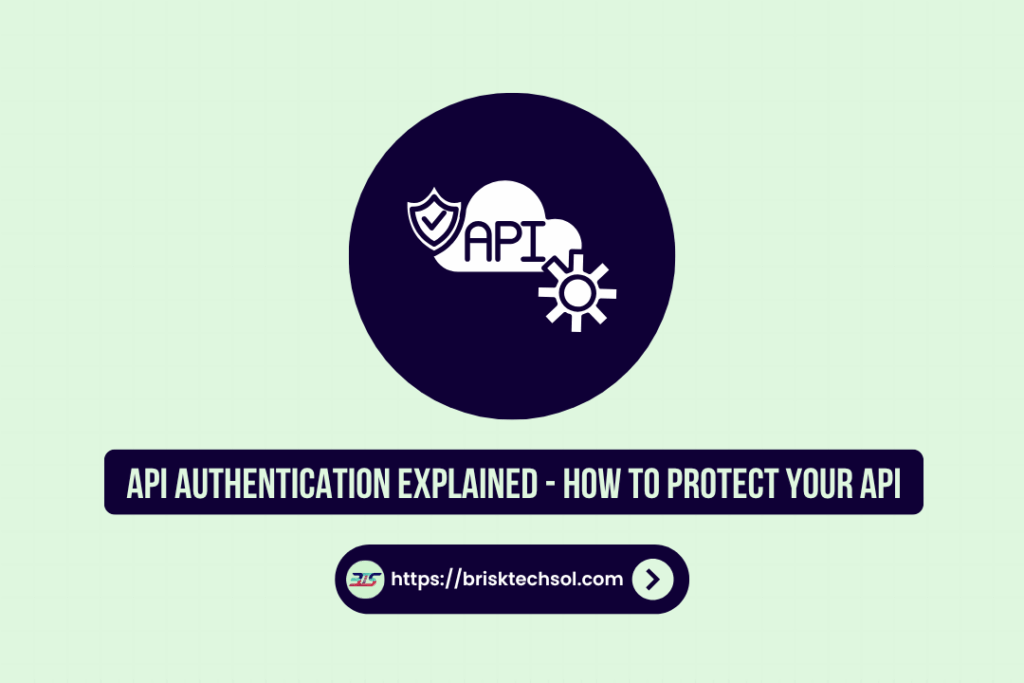Modern software runs on APIs (Application Programming Interfaces), which let systems, apps, and devices talk to each other. APIs make it possible to do everything from check the weather to sync data. Because APIs handle sensitive data, they need to be kept safe. This article talks about API authentication, why it’s important, common methods, and how to use them. The best ways to protect your APIs will also be shared, along with tools. You’ll know how to protect your APIs and make sure your apps will work in the future by the end.
Why is API Authentication Important?
It is very important to authenticate your API because it is often the only way for users to access sensitive data or backend services. Without the right authentication, people who aren’t supposed to be there could get to data, change services, or take advantage of Weaknesses.
Imagine that you were in charge of an online store where hackers could use the API to get to your customers’ payment information. This might not only hurt users’ trust, but it could also lead to harsh legal and financial consequences.
Strong authentication mechanisms protect APIs so that only authorized users or systems can access them. It also gives API owners fine-grained control, so they can keep an eye on usage, stop any suspicious activity, and make sure data integrity.
Businesses that are making apps that use REST, SOAP, or GraphQL protocols need API authentication even more. Even though each protocol is different, all of them can have their data stolen without strong authentication layers.
Common API Authentication Methods
API authentication can be done in a number of common ways. These are the three you’ll see most often:
1. API Keys
One of the easiest ways is to use API keys. These are one-of-a-kind alphanumeric codes that an API uses to find users or apps.
- How it works: When making a request to a server, a client puts their API key in a request header or a URL parameter. The API compares the key to a list of keys that are known to work. The request is accepted if it is valid, and turned down if it is not. For API access, this simple process acts as a guard.
- Use cases: Ideal for small apps or public APIs that don’t need as much security. For instance, APIs that offer public data or general information often use API keys to control who can access their data.
- Limitations: API keys are simple to use, but they are not completely safe. They aren’t encrypted, so anyone can read them over connections that aren’t safe. Also, they don’t check the caller’s ID, so they can’t be used in high-security or user-specific situations.
2. OAuth 2.0
OAuth 2.0 is an industry-standard protocol used for secure API authentication and authorization. It often powers user logins like “Sign in with Google.”
- How it works: Access tokens are temporary credentials that are made when a user logs in through an authorization server. They are used by OAuth. Once the server gives permission, it sends a token to the app that lets it access the user’s data without showing their credentials. Tokens have limited access and expire after a certain amount of time to keep things safer.
- Use cases: OAuth is great for apps that need to safely connect to outside services. A lot of people use it on social networks to log in with their Google, Facebook, or Twitter accounts without having to share their passwords. It’s also very important for enterprise apps that need to protect sensitive data with fine-grained access control.
- Benefits: OAuth has scope limits to control who can see what data, token expiration to stop long-term unauthorized access, and multi-tiered permissions to give users more control. These features make authentication and authorization safe and up-to-date.
3. JSON Web Tokens (JWT)
JWTs are becoming more and more popular as a way to authenticate APIs. A JWT is a token that is encoded and has payload data that is checked through a signature.
- How it works: After a user logs in, the server makes a token, which is usually a JSON Web Token (JWT). This token is sent to the client with encrypted information on it, such as user information or permissions. It adds the token to the headers of every request (usually under “Authorization”). The server checks the token to decide whether to allow access or not. This keeps communication safe without saving session data.
- Use cases: It works great for stateless, scalable API architectures that can’t store sessions on the server. It is often used to quickly verify requests between services or domains in microservices, mobile apps, and distributed systems.
- Benefits: Tokens can be used across domains, are adaptable to modern applications, and come with security features like expiration. Payloads that can be changed store information like roles or permissions to make controlling access easier.
Step-by-Step Guide to Implement API Authentication
Step 1. Set Up API Key Authentication
- Make an API key that is unique for each person or app that uses your API. This helps keep access safe and easy to track.
- You can use HTTP headers (like “Authorization”) or query parameters to include API keys in your calls. For sensitive data, headers are safer and should be used.
- On your server, check each API key against your database to make sure it works. For added security, you can also set expiration dates or limits on how much you can use it.
Step 2. Implement OAuth 2.0
- To handle user authentication and give out secure access tokens, set up an authorization server like Auth0 or AWS Cognito. These servers make sure that users are who they say they are and provide a reliable framework for authorization.
- Set up the right OAuth flow for your client apps, such as the Authorization Code Grant for server-side apps. This keeps the exchange of tokens safe and lowers the risk of credentials being leaked.
- Make access tokens for verified users and include scopes that tell you what resources or actions they can access. To improve security and stop misuse, set times when tokens will no longer work.
- Every time an API endpoint is called, the access token must be checked. Only allow valid tokens to access restricted resources. This will keep people who aren’t supposed to be there from getting in.
Step 3. Implement JWT-Based Authentication
- Install a JWT library, like JsonWebToken for Node.js. For making, signing, and checking tokens, pick a library you can trust. Set up a secret key or key pair for signing after installing it.
- During user authentication, give out signed tokens. Make a token with key user data (like ID and role) when a user logs in. It’s safe, so use your secret key to sign it and send it to the client.
- As part of the Authorization: Bearer header, the token should be sent with every API request. This lets the server know who is logging in so they don’t have to log in again and again.
- Check the signature and expiration date of tokens on the server to make sure they are valid. When you get a request, check the token’s validity and make sure it hasn’t expired or been changed in any way.
Best Practices for Secure API Authentication
It takes more than just choosing a method to master API authentication. Here are some best practices that will make your APIs even safer:
Always Use HTTPS: Encrypt all API traffic with HTTPS to keep data safe while it’s being sent and stop people from intercepting it. Attackers can’t get to sensitive data like API keys, user credentials, and data that is being sent because of this.
Rate Limiting Requests: Rate limits let you decide how many requests an API client can make in a certain amount of time. This stops abuse, like DoS attacks, and makes sure that the API is always available for real users.
Token Expiration: If an API token is leaked, set an expiration date for it to lower the risk of someone getting in without permission. By regularly refreshing tokens, the effects of stolen credentials are lessened.
Error Suppression: Don’t give too much information in error messages. Don’t show messages like “Invalid API Key” or “User Not Found,” because they can help attackers. To stop information from getting out, send generic messages.
Role-Based Access Control: To control who can do what, use role-based access control (RBAC). Admin users can do more, but regular users can only do certain things. This limits access to resources that are allowed and stops privileges from being raised.
Tools and Resources for API Authentication
Simplifying API authentication often involves the use of tools and frameworks.
- Top API Development Frameworks:
- Express.js (Node.js): A minimal framework for building REST APIs.
- Spring Boot (Java): Enterprise-grade backend microservices.
- FastAPI (Python): Perfect for fast, intuitive API development.
- Authentication Tools:
- Auth0 and Okta for OAuth authentication as a service.
- OpenSSL for generating secure keys and certificates.
- JWT Libraries like
jsonwebtokenorpyjwtfor token validation.
These resources not only save time but ensure your APIs follow security standards effectively.
Key Takeaways
- API Authentication is essential: Proper authentication methods ensure that only authorized users and applications can access your API, safeguarding sensitive data.
- Know your options: Popular authentication methods include API Keys for simplicity, OAuth 2.0 for advanced application integrations, and JWT for secure, stateless token management.
- Plan for scalability: Design your API authentication process to handle growth in users and applications, ensuring performance and security aren’t compromised.
- Focus on mobile app integration: APIs play a crucial role in mobile applications, making robust authentication practices vital to protect user data and app functionality.
- Stay proactive: Regularly update and audit your authentication strategies to keep up with evolving security threats and industry standards.
FAQs
1. What is API authentication?
API authentication is the process of verifying the identity of users or applications that try to access an API. It ensures that only authorized entities can interact with the API, protecting sensitive data and functionality.
2. Why is API authentication important?
API authentication is crucial for maintaining security, preventing unauthorized access, and protecting user data. It also helps ensure that APIs function as intended, even as usage scales.
3. What are some common methods of API authentication?
Common methods include API keys, OAuth (Open Authorization), basic authentication, and JWT (JSON Web Tokens). Each method has its own specific use cases and security levels.
4. How often should I update my API authentication strategy?
It’s recommended to regularly audit and update your authentication strategy to address evolving security threats and compliance with industry standards. This could mean revisiting your approach annually or as new risks emerge.
5. How can I make API authentication scalable?
To make API authentication scalable, plan for growth by implementing flexible systems that handle increased traffic. Use technologies like token-based authentication and ensure your infrastructure supports high performance under load.