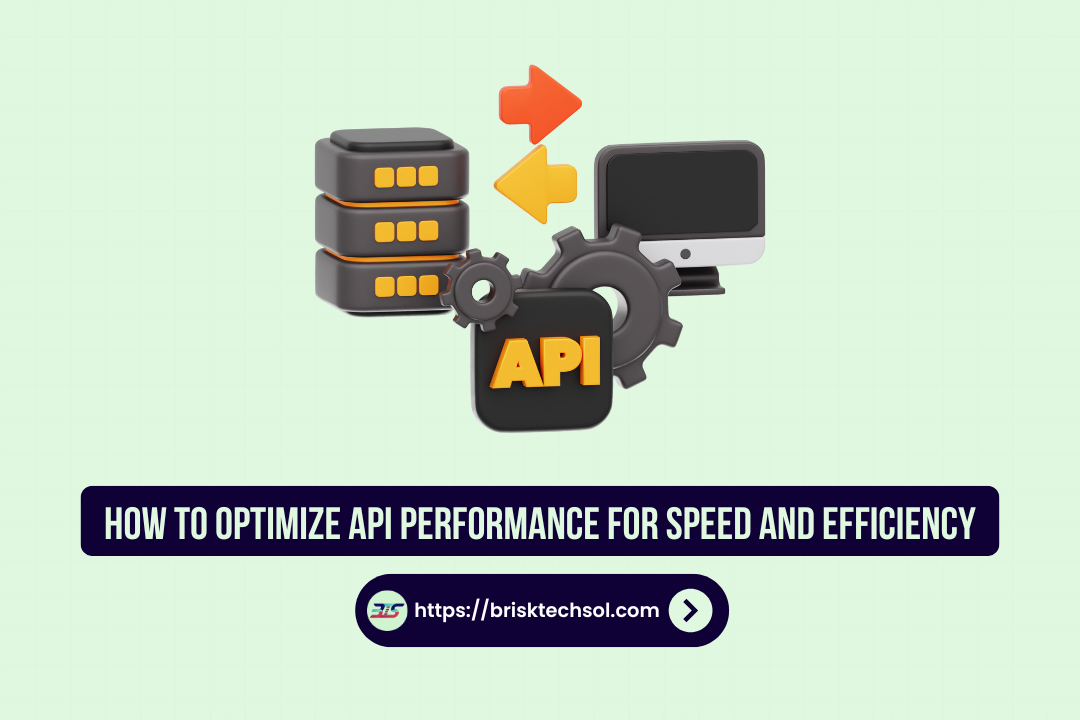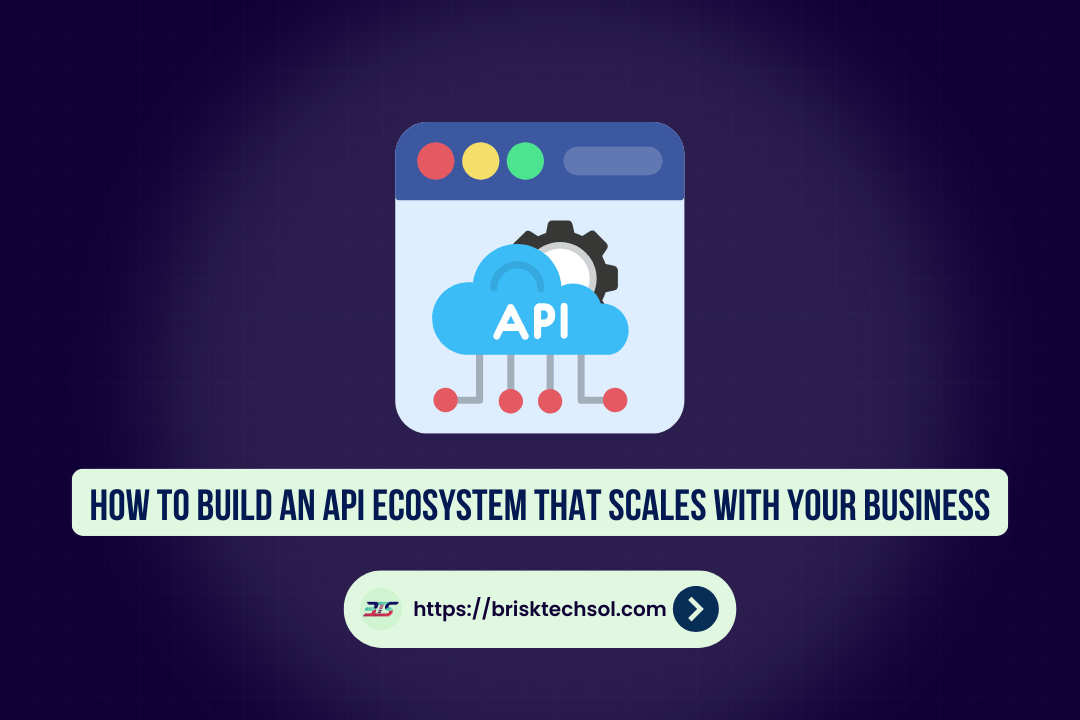The web design industry is changing very fast. With AI-driven tools, no-code platforms, and powerful design software, building stunning websites has never been easier.
But with so many options available, choosing the right web design software can be overwhelming. Should you go for a beginner-friendly drag-and-drop builder, or do you need an advanced tool for professional UI/UX design?
Don’t worry! We’ve done the research and compiled a list of the Top 10 Best Web Design Software Tools in 2025 whether you’re a beginner or a pro, there’s something here for everyone.
What is Web Design Software?
Web design software encompasses a range of tools that enable users to design, create, and publish websites without needing advanced coding skills. These platforms typically offer visual editors, drag-and-drop builders, pre-designed templates, and various customization options that can meet the demands of modern web development.
Key Points:
- Visual Interface: Most tools provide a user-friendly, drag-and-drop interface that helps simplify the design process.
- Customization Options: While beginners can rely on templates, advanced users can tweak code (HTML, CSS, JavaScript) to create custom designs.
- Integration: Many web design tools integrate with third-party apps, plugins, and hosting services to offer a seamless website creation experience.
Web design software is essential for businesses, freelancers, and agencies looking to create aesthetically appealing, responsive, and user-friendly websites quickly and efficiently.
What are the Benefits of Using Web Design Software?
Using specialized web design software offers many benefits over traditional manual coding or relying solely on developers. These advantages include:
Ease of Use:
- Intuitive interfaces allow even novices to create professional-grade websites.
- Pre-built templates and themes can jump-start the design process.
Time Efficiency:
- Drag-and-drop features significantly reduce development time.
- Pre-designed elements and modules allow rapid assembly of complex pages.
Cost-Effectiveness:
- Many platforms offer affordable pricing plans compared to hiring a developer or a design team.
- Free options or trial versions let users test before committing financially.
Customization and Flexibility:
- For users who want more control, many tools allow custom coding alongside visual editing.
- Advanced features such as responsive design settings ensure your site looks great on all devices.
Collaboration:
- Cloud-based solutions support real-time team collaboration, making it easier for designers, developers, and content creators to work together.
- Version control and shared libraries streamline updates and revisions.
SEO and Marketing Integration:
- Modern web design tools often include built-in SEO features, analytics, and social media integration to help your site perform better in search engine rankings.
- These benefits translate into a smoother, more efficient web development process, regardless of your level of expertise.
What Are the Best Web Design Software Tools in 2025?
Let’s dive into the top 10 web design tools that are making waves in 2025, and explore what makes each one stand out:
Wix
Overview: Known for its simplicity and ease of use, Wix is a popular choice for beginners. Its drag-and-drop interface makes website building accessible to non-tech-savvy users.
- Features:
- Hundreds of customizable templates
- Integrated SEO tools
- App Market for additional functionalities
- Mobile optimization for responsive designs
WordPress
Overview: As one of the most widely used content management systems (CMS), WordPress offers unmatched flexibility and scalability.
- Features:
- Extensive plugin ecosystem
- High degree of customization with themes and widgets
- Strong community support and frequent updates
- Suitable for blogs, e-commerce sites, and enterprise-level websites
Webflow
Overview: Webflow is designed for designers who want complete creative control without needing to write code.
- Features:
- Visual CMS and dynamic content management
- Advanced interactions and animations
- Built-in hosting and security features
- Excellent for responsive and fluid designs
Adobe XD
Overview: Primarily a prototyping tool, Adobe XD is ideal for UI/UX designers who need to craft detailed design mockups and interactive prototypes.
- Features:
- Integration with Adobe Creative Cloud
- Collaboration tools for real-time feedback
- Responsive resize and voice prototyping
- Extensive libraries and plug-in ecosystem
Figma
Overview: Figma stands out as a cloud-based design tool that facilitates team collaboration in real time. It’s particularly favored by UI/UX designers and product teams.
- Features:
- Multi-user collaboration with live commenting
- Cross-platform support (works on any operating system)
- Versatile design components and asset libraries
- Prototyping and interactive design capabilities
Sketch
Overview: Sketch is a macOS-exclusive tool known for its powerful vector editing and prototyping features, widely used by professional designers.
- Features:
- Intuitive interface focused on digital design
- A rich library of plugins for enhanced functionality
- Excellent for designing interfaces and icons
- Integration with other prototyping tools
Elementor
Overview: A robust drag-and-drop page builder for WordPress, Elementor is designed to create stunning, custom layouts without code.
- Features:
- Visual editor with live preview
- Responsive design controls
- A vast selection of widgets and templates
- Built-in SEO optimization features
Framer
Overview: Framer is a design and prototyping tool that focuses on interactive and dynamic web designs, enabling designers to build immersive user experiences.
- Features:
- Code-based design for high interactivity
- Easy transitions and animations
- Real-time collaboration features
- Integration with design libraries and assets
Squarespace
Overview: Squarespace is best known for its beautifully designed templates and ease of use, making it a popular choice among creative professionals and small business owners.
- Features:
- Award-winning template designs
- Integrated e-commerce and blogging features
- Mobile-responsive designs
- Comprehensive customer support and guides
Bootstrap Studio
Overview: This tool is perfect for developers who prefer a visual approach to coding, particularly when building responsive sites using the Bootstrap framework.
- Features:
- Pre-built Bootstrap components
- Drag-and-drop interface for quick layout design
- Real-time preview of responsive design changes
- Integrated code editor for custom modifications
Table: Quick Comparison of Top Tools
| Tool | Best For | Key Strength | Collaboration Features |
| Wix | Beginners | Intuitive drag-and-drop design | Limited |
| WordPress | Content-Driven Sites | Plugin ecosystem and flexibility | Community-driven |
| Webflow | Creative Designers | Visual CMS and dynamic content | Moderate |
| Adobe XD | UI/UX Prototyping | Interactive prototyping | Real-time feedback |
| Figma | Collaborative Design | Cloud-based, multi-user support | Excellent |
| Sketch | macOS Designers | Vector editing and plugins | Plugin ecosystem |
| Elementor | WordPress Customization | Visual builder for WordPress | Limited |
| Framer | Interactive Prototypes | Dynamic and interactive design | Good |
| Squarespace | Creative Professionals | Sleek, award-winning templates | Basic |
| Bootstrap Studio | Code-based Design | Responsive Bootstrap components | Code sharing |
Each of these tools has its unique advantages, and the right choice depends on your individual needs, project scale, and technical skills.
How to Choose the Right Web Design Software?
Selecting the ideal web design software tool in 2025 involves a careful evaluation of your goals, design needs, and technical skills. Here are some steps to guide you through the process:
Assess Your Skill Level:
- Beginner: Look for platforms like Wix or Squarespace that offer user-friendly drag-and-drop interfaces and plenty of ready-to-use templates.
- Intermediate/Advanced: If you have some coding experience or require more customization, platforms like WordPress, Webflow, or Bootstrap Studio may be more appropriate.
- Professional Designers: Tools like Adobe XD, Figma, and Sketch provide advanced design and prototyping features suited for high-fidelity projects.
Define Your Project Needs:
- E-commerce: If you’re building an online store, choose a tool that integrates seamlessly with payment gateways and inventory management. WordPress (with WooCommerce) or Squarespace are strong contenders.
- Content-Driven Sites: For blogs or content-heavy sites, WordPress offers robust content management and SEO tools.
- Interactive Prototypes: If user experience and interaction are your primary focus, Adobe XD and Framer offer powerful tools for creating detailed prototypes.
Consider Budget and Pricing:
- Free vs. Paid: Many tools offer free versions or trial periods (e.g., Wix and Figma), while others require subscriptions or one-time fees. Evaluate your budget to determine which option offers the best value.
- Long-Term Costs: Factor in potential additional expenses such as premium plugins, hosting fees, and design assets.
Evaluate Collaboration Needs:
- Team Projects: For collaborative environments, Figma and Adobe XD excel with real-time editing and commenting features.
- Solo Projects: If you’re working alone, a tool with a simpler interface like Wix or Bootstrap Studio may be more efficient.
Review Support and Community:
- Documentation: A robust help center, tutorials, and community forums can be invaluable, especially when you’re learning a new tool.
- Customer Support: Look for platforms with dedicated support teams and regular updates.
Test the Tools:
- Trial Periods: Most platforms offer free trials or demo versions. Experiment with several tools to see which interface feels the most intuitive and meets your needs.
- Feedback: Read reviews and case studies to learn from the experiences of other users.
What Features Should You Look for in Web Design Software?
When choosing a web design platform, several key features can enhance your workflow and overall website quality. Consider these important aspects:
- Drag-and-Drop Interface:
Simplifies the design process by allowing you to place elements precisely without writing code. - Responsive Design:
Ensure that your website adapts smoothly to different screen sizes, from desktops to mobile devices. - Customizable Templates:
A rich library of templates can serve as a starting point, which you can then customize to match your brand. - Code Editing Capabilities:
For advanced users, the ability to edit HTML, CSS, and JavaScript provides greater control over the final design. - Integrated SEO Tools:
Built-in SEO features help optimize your site for search engines, improving visibility and ranking. - E-commerce Integration:
If selling products online, look for features like secure payment gateways, shopping carts, and inventory management. - Collaboration and Cloud Storage:
Real-time collaboration and cloud-based storage are essential for teams working remotely or across different devices. - Customer Support and Community:
- Extensive documentation, tutorials, and an active user community can help resolve issues quickly.
- Performance and Security:
Reliable hosting and security features ensure your website loads quickly and remains secure from potential threats. - Analytics and Reporting:
Tools that integrate with Google Analytics or provide built-in reporting can help track visitor behavior and site performance.
How Do These Tools Enhance Web Design Efficiency?
Modern web design software not only speeds up the creation process but also enhances efficiency in several key ways:
- Pre-built Components:
Most platforms offer a library of pre-built elements such as forms, sliders, and galleries that can be quickly added to your site. - Real-Time Previews:
Seeing changes instantly helps reduce errors and accelerates the design process. - Template Customization:
Instead of starting from scratch, designers can customize existing templates to suit their brand, saving time while ensuring a professional look. - Automated SEO and Mobile Optimization:
Automated tools help optimize your website for search engines and ensure that the design is responsive, which is crucial in today’s mobile-first world.
- Easy Updates and Maintenance:
Many tools offer integrated update systems that streamline maintenance, security patches, and new feature rollouts.
Conclusion
The best web design tools in 2025 offer something for everyone. Wix and Squarespace are great for beginners, while Figma, Adobe XD, and Webflow provide advanced features for professionals. Choose the one that fits your needs and start building amazing websites easily!
FAQ’S
What is web design software?
It’s a tool that helps you create websites without coding. Many offer drag-and-drop features, ready-made templates, and easy customization.
Why use web design software?
It makes website creation simple, fast, and cost-effective. You also get built-in SEO, customization options, and design flexibility.
What’s the best tool for beginners?
Wix and Squarespace are great for beginners because they have easy-to-use editors and ready-made templates.
How do professionals benefit from tools like Adobe XD or Figma?
These tools help with high-quality designs, team collaboration, and interactive website previews before actual development.