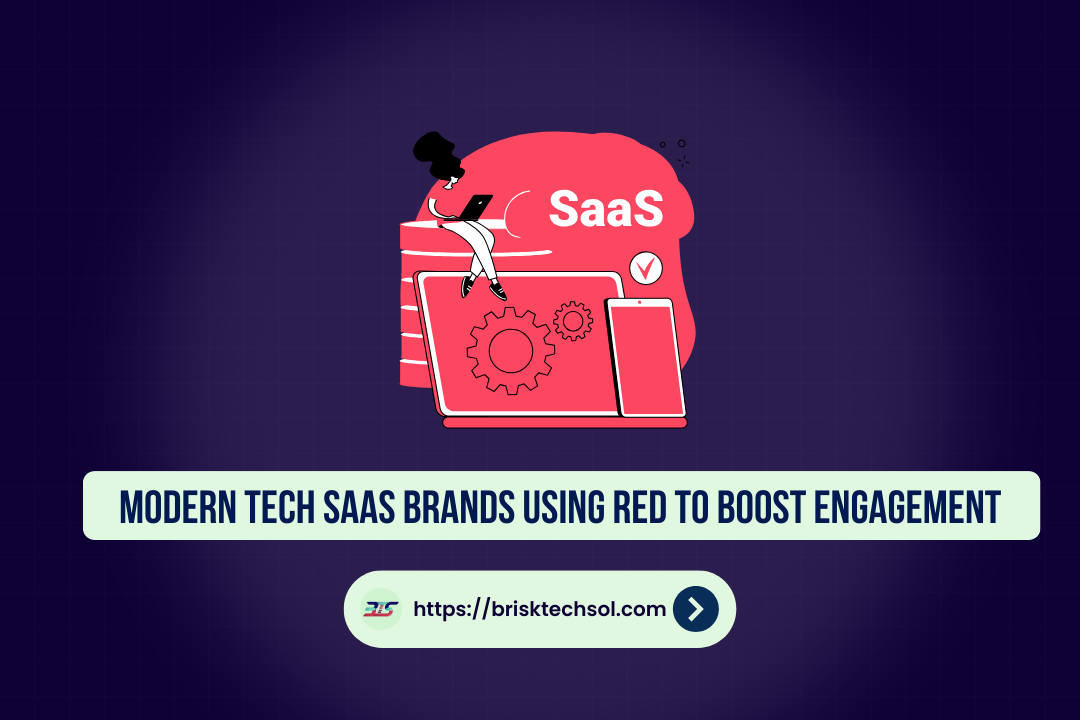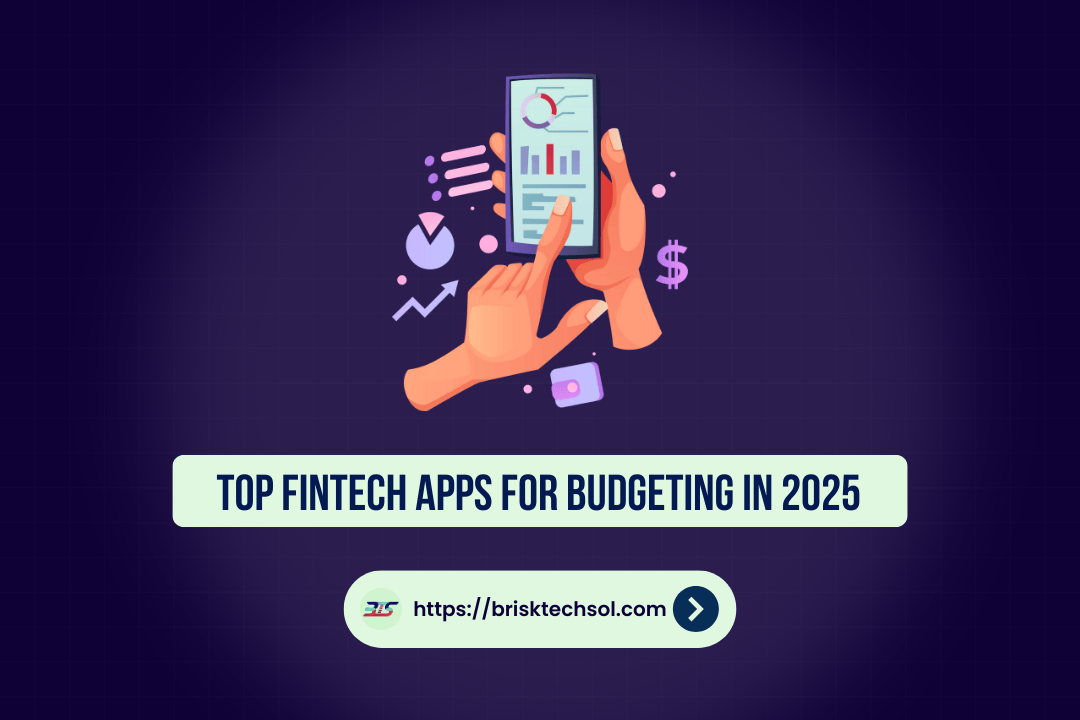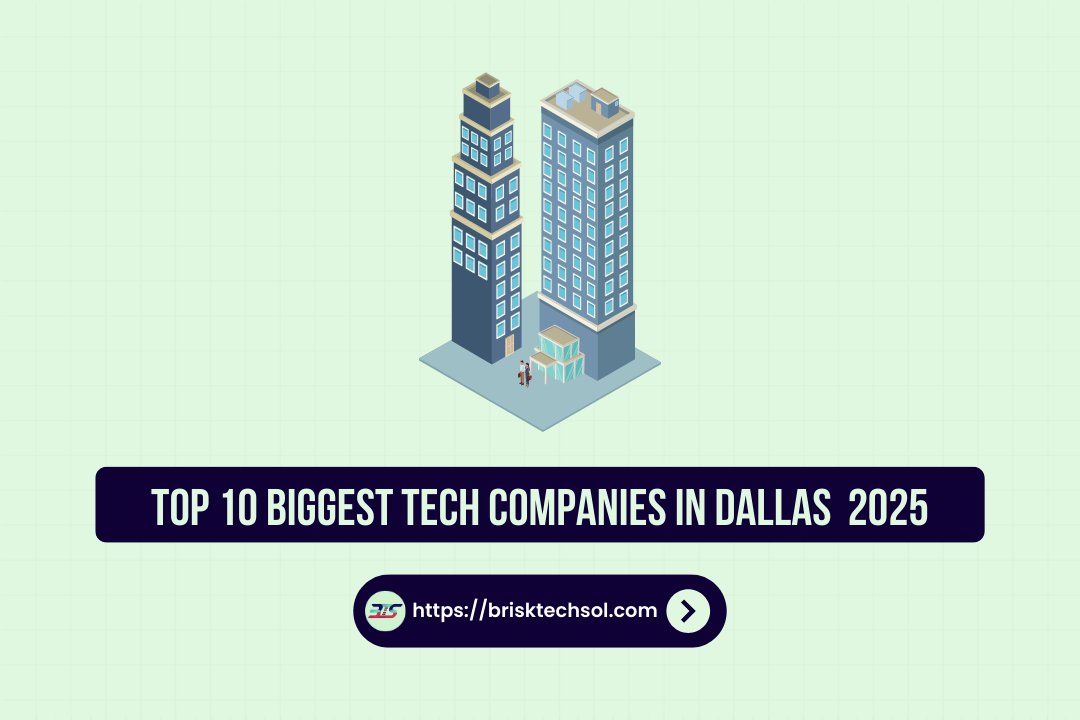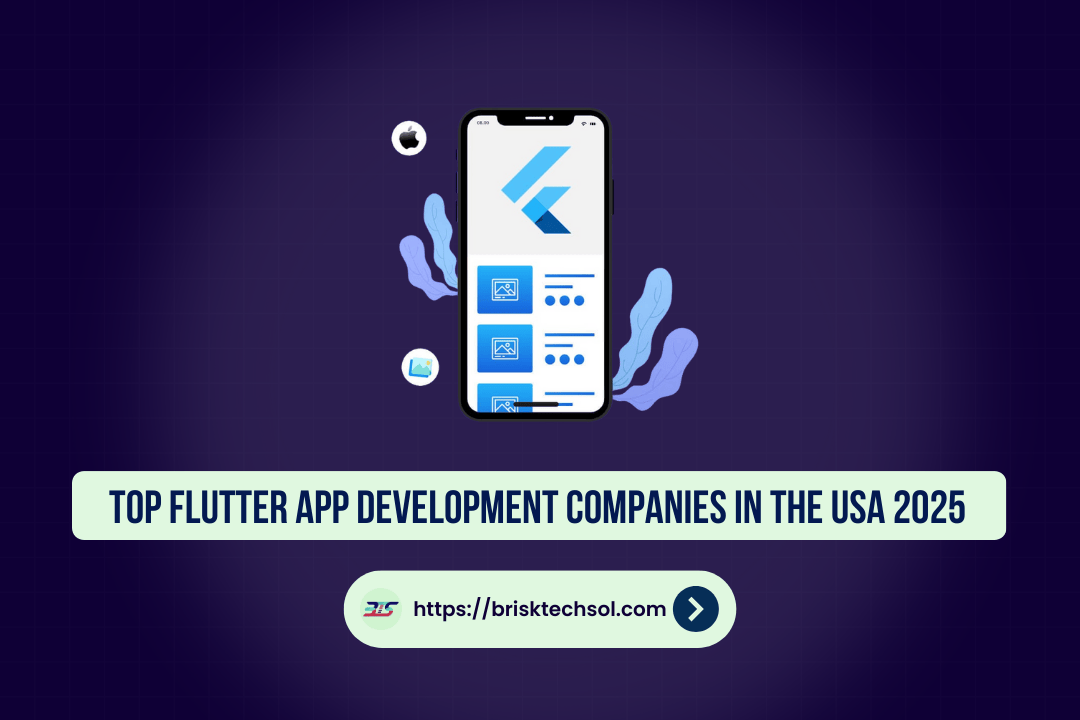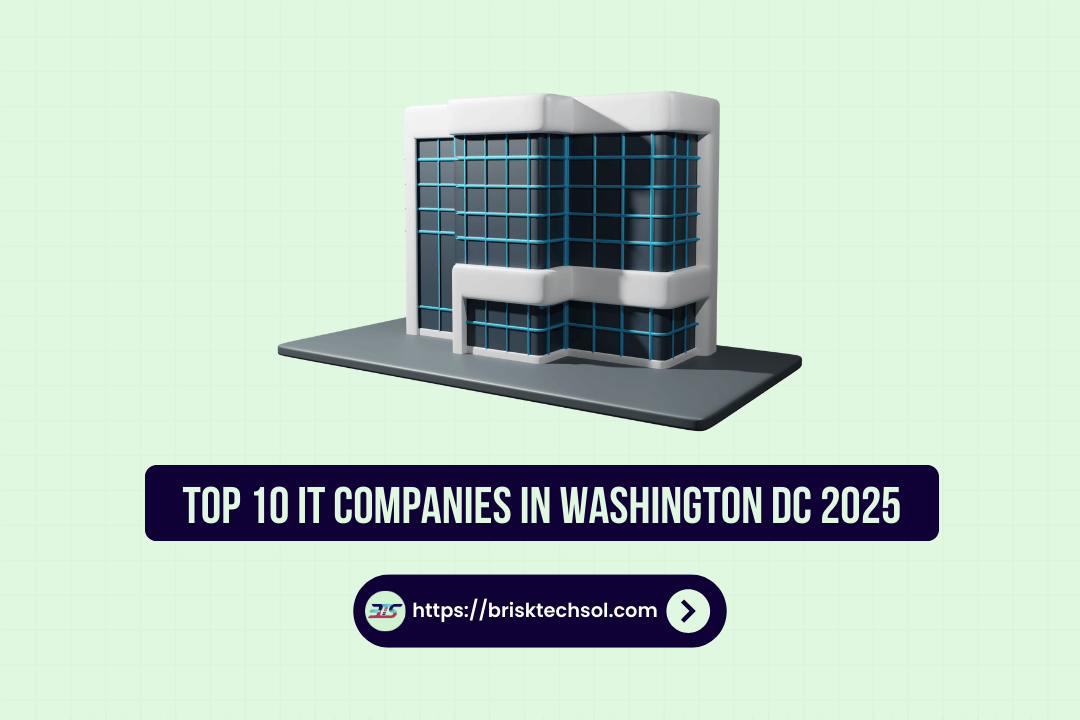Next.js has become one of the most popular React frameworks for building high-performance web applications. Its powerful features like server-side rendering (SSR), static site generation (SSG), and automatic image optimization make it an excellent choice for UI designers and developers. In this guide, we’ll explore best UI frameworks, design principles, step-by-step UI building, and future trends in Next.js UI design.
Understanding Next.js UI Design: Why It Stands Out
Next.js UI development differs significantly from traditional React applications because of its unique rendering capabilities. Unlike pure client-side rendered applications, Next.js leverages SSR and SSG to pre-render pages efficiently, resulting in faster load times and improved SEO.
Another standout feature is automatic code splitting, which ensures that only the necessary JavaScript is loaded on each page. This significantly improves performance, especially for large-scale applications. Designers and developers can also take advantage of Next.js’s built-in support for image optimization, which automatically resizes and serves images in modern formats like WebP.
Building a UI in Next.js also means having access to dynamic routing, API handling, and hybrid rendering strategies, which provide flexibility when structuring layouts and navigation. Understanding these core features is the first step toward crafting a highly optimized and visually compelling Next.js UI.
Designing a Seamless User Experience (UX) in Next.js
A well-designed UI is not just about aesthetics—it’s about usability, efficiency, and engagement. A good Next.js UI should prioritize speed, interactivity, and accessibility. The following principles are essential for achieving this:
Consistency and Component Reusability
Consistency is key to a smooth user experience. A well-structured UI should follow a uniform design pattern across different pages and components. One of the biggest advantages of Next.js is its support for reusable components, which help maintain design consistency while reducing redundant code.
Using a component-based approach allows for better organization, easy maintenance, and a modular design structure. Whether it’s a button, form, or navigation bar, each UI element should be reusable, ensuring consistency across the application. This approach not only improves development efficiency but also provides a seamless user experience.
Prioritizing Performance in UI Design
Performance is an integral part of UI design, and Next.js provides built-in tools to optimize it. Slow load times and unoptimized UI elements can lead to a poor user experience and higher bounce rates. A well-designed UI should focus on minimizing page load times through efficient rendering strategies.
Next.js’s automatic static optimization allows pages to load instantly by pre-rendering them during the build process. Lazy loading, another key technique, ensures that non-essential components only load when they are needed, significantly improving initial page speed.
Additionally, reducing unnecessary animations and excessive JavaScript can help maintain smooth interactions. While animations can enhance a UI, they should be used sparingly to avoid performance bottlenecks.
Mobile-First and Responsive Design
A modern Next.js UI must be fully responsive to accommodate users across different devices. Mobile-first design ensures that the UI adapts seamlessly to various screen sizes, providing an optimal experience on both mobile and desktop.
Fluid grids, flexible layouts, and scalable typography are essential elements of a well-designed responsive UI. Ensuring that navigation menus, images, and interactive elements adjust properly across different breakpoints enhances usability and accessibility.
A common mistake is designing for desktop first and then trying to scale down for mobile, which often results in a cluttered and inconsistent experience. Instead, focusing on mobile-first principles ensures that the UI remains intuitive and functional across all devices.
Enhancing Accessibility for a More Inclusive UI
Accessibility is a crucial yet often overlooked aspect of UI design. A well-designed Next.js UI should be inclusive, allowing users with disabilities to navigate the application with ease. Following accessibility best practices not only improves usability but also ensures compliance with web standards.
Key accessibility considerations include:
- Keyboard navigation: All interactive elements should be accessible using only a keyboard.
- Proper color contrast: Ensuring that text and UI elements are easily distinguishable improves readability.
- ARIA attributes: Implementing ARIA (Accessible Rich Internet Applications) attributes helps screen readers interpret UI elements correctly.
By integrating these accessibility features, Next.js UIs can provide a better experience for all users, regardless of their abilities.
Optimizing UI Performance in Next.js
One of the most important aspects of UI design in Next.js is ensuring optimal performance. A slow or laggy UI can frustrate users and negatively impact engagement. Next.js provides several powerful features to enhance performance and responsiveness.
Leveraging Server-Side Rendering (SSR) and Static Site Generation (SSG)
Choosing the right rendering method can significantly impact the speed and efficiency of a Next.js UI. SSR is ideal for dynamic pages that require real-time data fetching, while SSG works best for static pages that don’t change frequently.
By leveraging these rendering strategies effectively, designers and developers can create high-performance UIs that load quickly and respond efficiently to user interactions.
Optimizing Images and Assets
Unoptimized images can slow down page load times and negatively affect performance. Next.js’s built-in image optimization automatically resizes, compresses, and serves images in modern formats like WebP, reducing the overall page size.
Additionally, minimizing large assets such as videos and high-resolution graphics can further improve load times. Using lightweight images, SVGs, and efficient caching strategies ensures a fast and fluid user experience.
Reducing Render-Blocking Resources
A common issue in UI performance is excessive JavaScript and CSS that blocks rendering. Reducing unnecessary scripts and stylesheets can significantly improve loading speeds. Next.js allows developers to load only the required scripts per page, preventing excessive resource usage.
Another effective technique is code splitting, which ensures that only the necessary JavaScript is loaded when required. This improves overall performance by reducing the initial load time of the application.
Creating Engaging UI Animations in Next.js
Animations can enhance user experience when implemented correctly. Subtle animations such as hover effects, transitions, and page load animations can add a level of polish to a Next.js UI. However, excessive animations can lead to performance issues.
To maintain smooth interactions, animations should be lightweight and optimized. Avoid using heavy JavaScript-based animations that can slow down rendering, and instead use CSS animations where possible. Thoughtfully integrated animations can make a UI feel more responsive and intuitive without overwhelming the user.
Common UI Mistakes to Avoid in Next.js
Even experienced designers and developers can fall into common pitfalls when building Next.js UIs. Here are some mistakes to avoid:
- Overloading the UI with unnecessary components: Too many elements can make the interface cluttered and difficult to navigate.
- Ignoring mobile optimization: A poorly optimized mobile UI can lead to a frustrating user experience.
- Using unoptimized images: Large, uncompressed images slow down load times and impact performance.
- Overcomplicating navigation: Simple and intuitive navigation improves usability.
- Skipping performance audits: Regularly testing UI performance helps identify and fix bottlenecks.
By avoiding these mistakes, Next.js UIs can remain efficient, fast, and user-friendly.
Conclusion
Mastering Next.js UI design requires a balance of performance, responsiveness, and accessibility. By leveraging reusable components, optimizing images, and ensuring mobile-first design, you can create seamless and engaging user experiences. With Next.js’s powerful features, designers can build fast, efficient, and visually appealing interfaces that enhance user satisfaction and set their applications apart.
FAQ’S
1. What makes Next.js a great choice for UI development?
Next.js offers server-side rendering (SSR), static site generation (SSG), automatic code splitting, and built-in image optimization, ensuring fast performance, SEO benefits, and a smooth user experience.
2. How can I improve the performance of my Next.js UI?
Optimize images using Next.js’s Image component, use lazy loading, leverage SSR/SSG effectively, minimize unnecessary scripts, and implement code splitting to reduce page load times.
3. What are the best practices for making a Next.js UI responsive?
Adopt a mobile-first approach, use flexible grid systems, employ CSS media queries, and ensure interactive elements like buttons and menus are touch-friendly.
4. How do I ensure accessibility in my Next.js UI?
Use semantic HTML, maintain proper color contrast, support keyboard navigation, and implement ARIA attributes for screen readers to create an inclusive UI.
5. What common mistakes should I avoid when designing a Next.js UI?
Avoid cluttered layouts, unoptimized images, excessive animations, poor navigation structures, and ignoring mobile optimization, as these can negatively impact performance and usability.