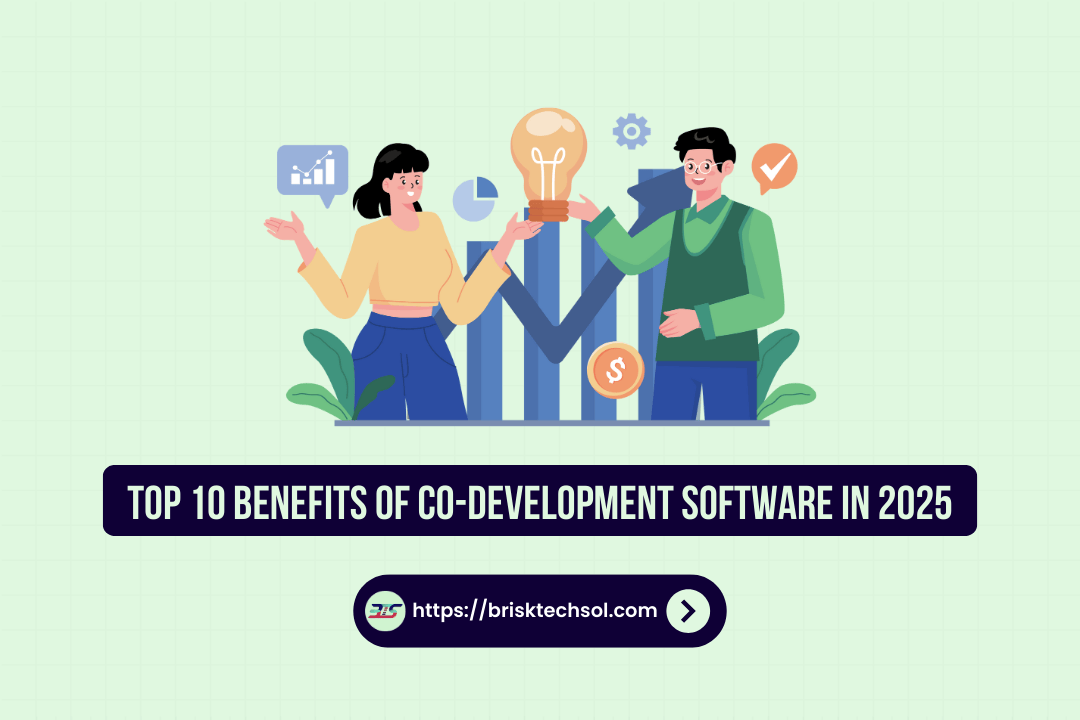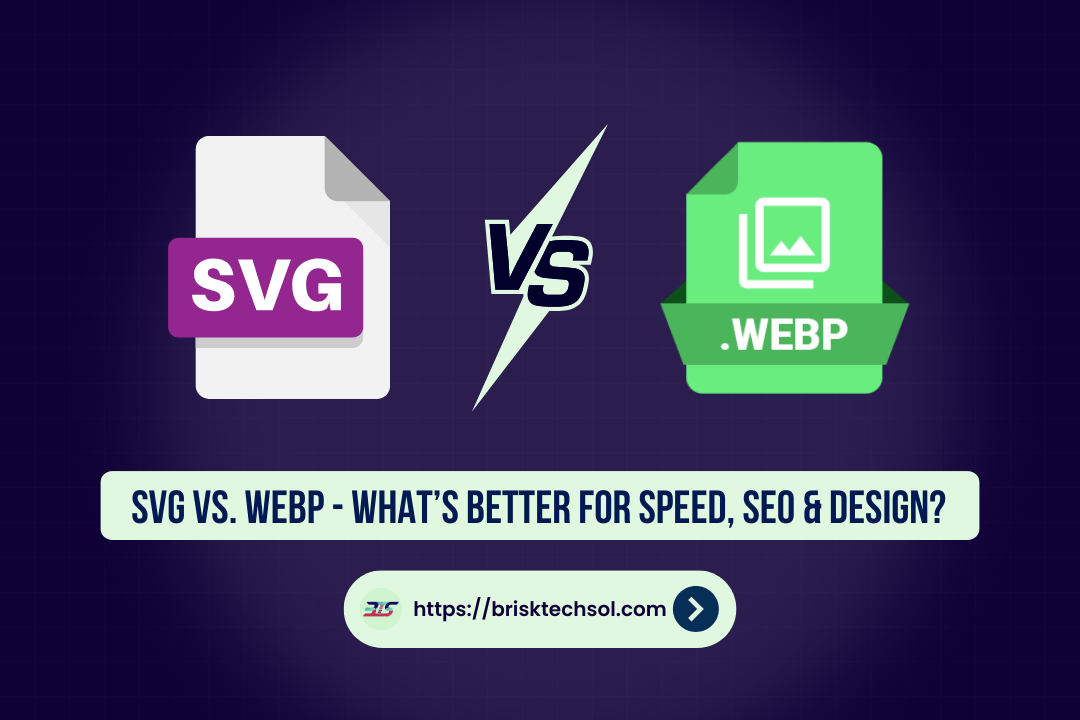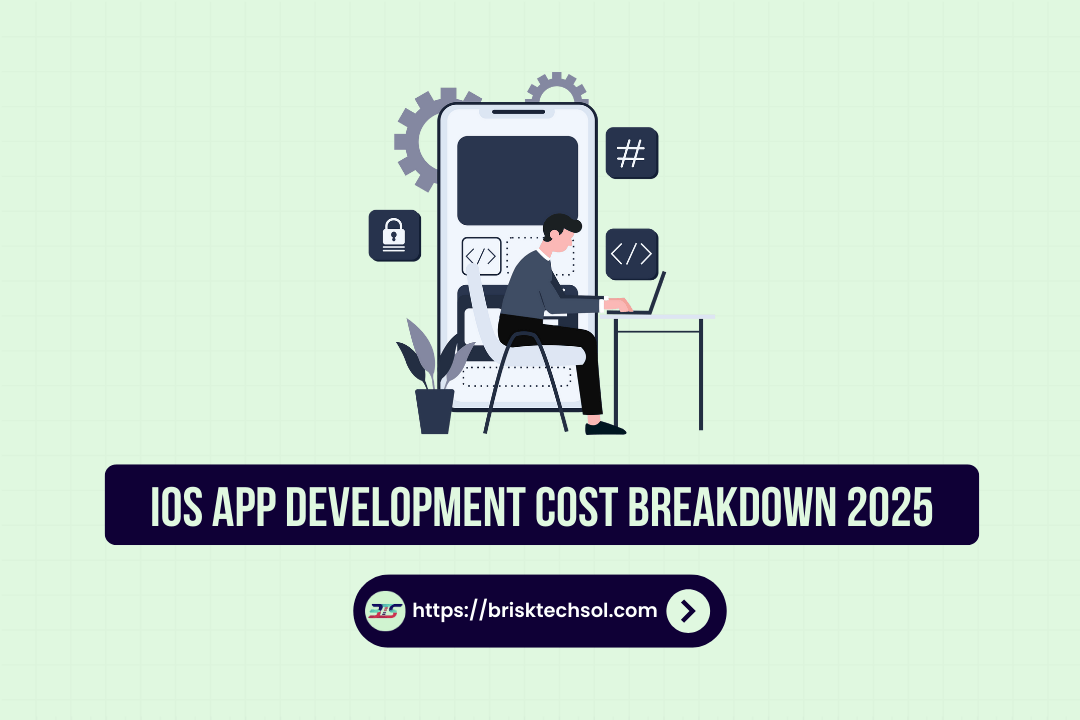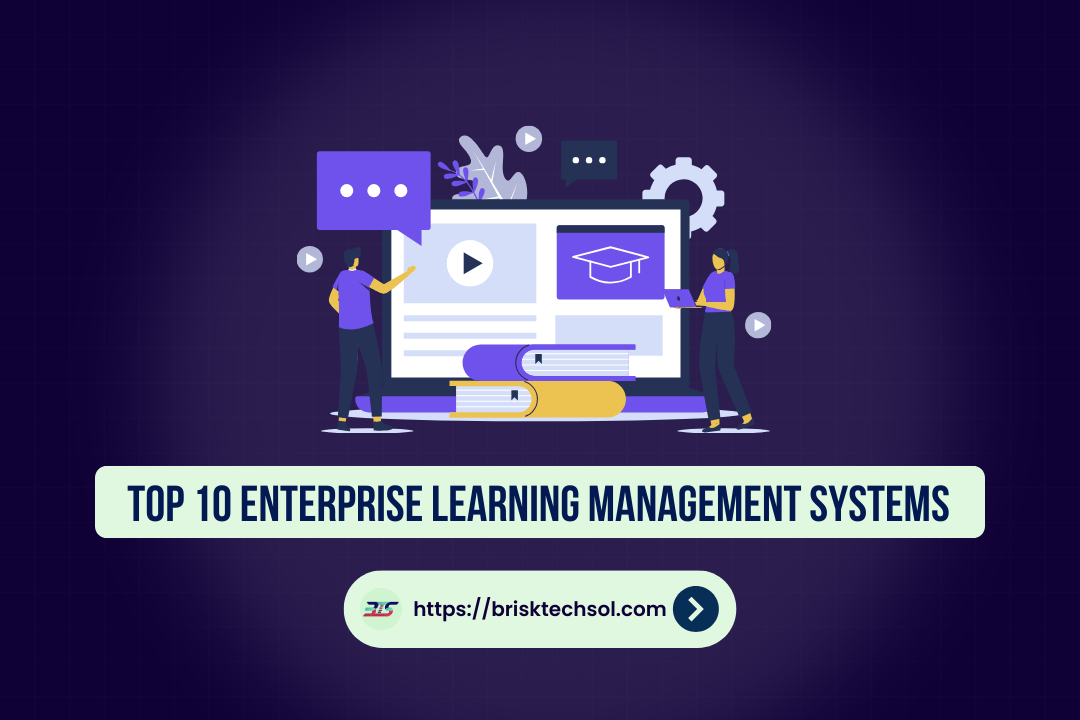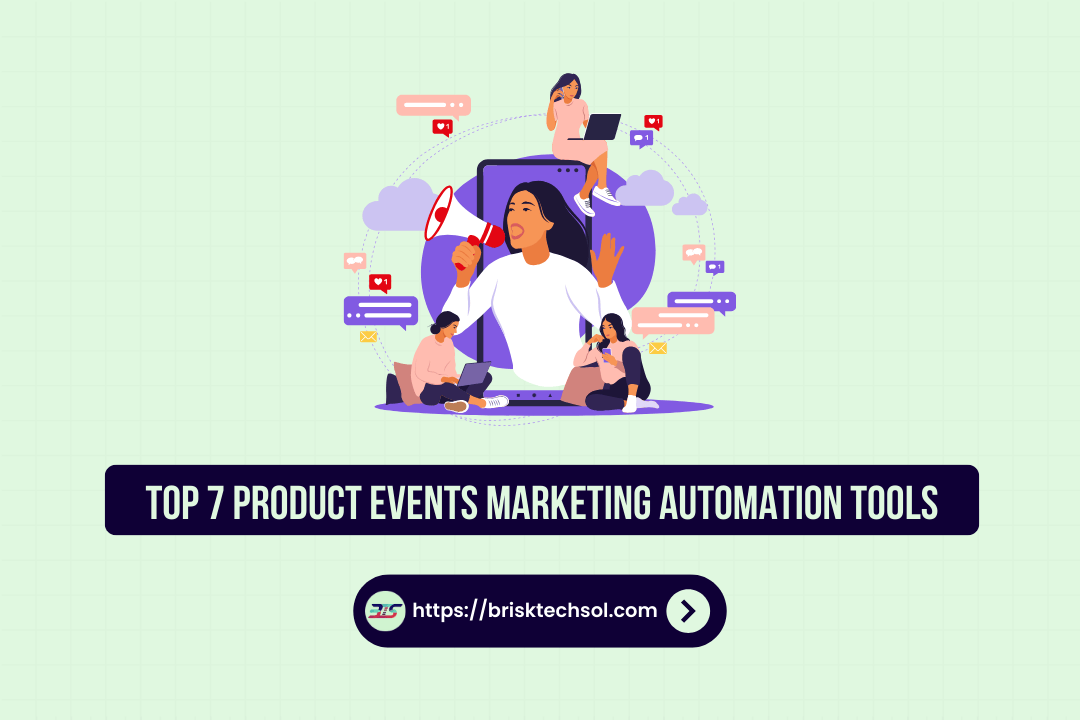Deciding whether to build custom software or buy a ready-made solution can feel overwhelming. Each option comes with its own set of benefits and challenges. In this guide, we’ll walk you through the pros and cons of both choices, helping you find the best path forward for your business, whether you’re looking for flexibility, speed, or cost-effectiveness.
Understanding Build vs Buy Software Options
Tech leaders must choose between two distinct software implementation paths. The build vs buy software decision shapes how organizations handle their technology needs and future growth.
What does build vs buy mean?
Organizations can develop custom solutions using internal resources or external development partners when building software. This approach lets teams control features, design, and functionality. Custom-built software helps teams tailor every aspect to their specific needs.
Buying means purchasing ready-to-use software solutions from vendors. These off-the-shelf products come with pre-built features and need minimal setup time. The software market will surpass USD 1.00 trillion by the end of the decade, and this offers many options for every business need.
Why this decision matters for tech leaders
The build vs buy choice brings big changes to organizations. Building a solution internally costs more upfront, but the long-term flexibility might justify this investment. Development timelines vary a lot – building takes six to nine months for smooth implementation, while buying lets you deploy faster.
Resource allocation is another big factor to think over. Developer positions take about 80 days to fill, compared to 42 days for non-developer roles. Projects exceed their original estimates by 189%, and organizations cancel 31% of build projects.
This decision’s effects go beyond immediate implementation:
- Maintenance Requirements: Vendor’s solutions include updates and maintenance, which reduces your internal staffing needs
- Scalability Considerations: Your built solutions need infrastructure planning as organizations grow
- Staff Resources: Both approaches need different long-term and short-term team sizes
Tech leaders should review whether the solution helps core business processes that set their company apart. Supporting functions that don’t align with the company’s mission might need staff resources elsewhere.
Key Factors That Shape Your Decision
The right build vs buy software decision needs a careful look at several connected factors. The Growth-Scale-Optimize (GSO) framework helps tech leaders arrange their choices with what their organization wants to achieve:
- Growth: Getting more customers and increasing revenue
- Scale: Growing services 5-10x in a sustainable way
- Optimize: Better profit margins and customer experience
Business goals and strategy
Tech leaders must first assess if the solution helps with core business processes that make their company stand out. If existing solutions don’t solve the problem, building your own is a clear choice. Teams should invest their resources elsewhere for support functions that aren’t vital to the company’s mission.
Available resources
Technical expertise affects the build vs buy decision by a lot. Software creation needs the right mix of skills. Your team’s strong talent that matches project needs can boost morale and save money in the long run. Instead of assuming what your team can do, map out how their skills fit the challenge.
Time constraints
The time to reach the market plays a big role in making this decision. Building an in-house solution takes several months of testing and checking. Ready-made solutions can be up and running in weeks to months. How quickly you need the solution in the market often becomes the deciding factor.
Budget considerations
Money matters go beyond the first investment. Building software needs big upfront costs. Here’s the complete cost breakdown:
Short-term cost = Estimated development months × Monthly developer cost × Required developers
Long-term costs include:
- Hosting for different devices
- Regular maintenance
- Software updates
- Security measures
- Adding new features
Bought solutions might cost less at first, but license fees add up over time. Tech leaders should look at how their organization grows. Built solutions need extra infrastructure to scale, while bought ones come with more licensing costs.
Evaluating the Build Option
Tech leaders need to assess their technical capabilities, timelines, and long-term commitments before building custom software. A full picture of these factors helps them make better decisions about their software strategy.
Required technical expertise
Building custom software just needs a complete set of technical skills. Companies outsource app development 60% of the time, so they must assess their internal capabilities carefully. The development team structure usually has:
- Software architects and developers
- Quality assurance specialists
- DevOps engineers
- Project managers
- UI/UX designers
Finding qualified developers is one of the most important challenges. Developer positions take about 80 days to fill. The data shows 43% of programmers want remote work options when they look at job offers.
Development timeline
Each phase of development comes with its own timeframe. We need two to four weeks for requirements and design. The planning, architecture, and development phase takes three to six months.
Software testing adds three to six weeks to the schedule. Teams should plan for six to nine months of total development time for average-complexity products. Projects that have large data migrations or complex functionality might take longer than these estimates.
Long-term maintenance needs
Custom software’s upkeep needs ongoing investment in resources and expertise. The maintenance phase has several key components that drive long-term success. System downtime prevention and optimal performance depend on regular updates.
Security stays a main concern as cyber threats keep evolving. Teams must roll out security patches and updates continuously to keep sensitive data safe. The system’s efficiency relies on routine checks and improvements.
The maintenance cost framework has:
- Platform infrastructure
- Regular security updates
- Performance optimization
- Bug fixes and feature updates
- Technical support resources
Success in maintenance comes from clear communication channels and systematic documentation of changes. Teams should set aside enough budget to cover ongoing maintenance costs, including bug fixes, security patches, and feature upgrades.
Assessing the Buy Option
Picking the right software vendor needs a step-by-step approach to evaluate and assess integration. A business’s success depends on choosing the right solutions that match what the organization just needs.
Vendor evaluation criteria
Tech leaders should get into the vendor’s background, their market presence and growth path. A complete vendor assessment looks at several key factors:
- Financial stability and pricing structure
- Customer service capabilities and support options
- Technical expertise and development resources
- Security practices and compliance standards
- Implementation and training support
Customer feedback shapes vendor selection decisions. Reviews and user experiences help figure out if the software fits specific business requirements. Medium and large-size vendors usually offer more internal resources and can scale teams based on project needs.
Security just needs special focus during vendor evaluation. Tech leaders should review formal agreements, including non-disclosure agreements, IP rights, and data privacy clauses. Vendor security assessment software helps understand cybersecurity risks tied to third-party partnerships.
Integration capabilities
Integration capabilities affect the success of purchased software solutions by a lot. Off-the-shelf products usually follow industry standards and regulations, which ensures better compatibility with existing systems. Many solutions offer APIs and plugins that aid integration with current workflows.
Technical compatibility is a vital consideration. Tech leaders should check these aspects right away:
- System compatibility requirements
- Data format support
- Security protocols
- Performance expectations
- Scalability needs
The integration process needs various connectivity options, especially for systems in the current IT setup. Support for different protocols (REST, SOAP, MQTT) and data formats (XML, JSON, CSV) is essential for smooth operation.
Poor integration capabilities can disrupt workflows. Some off-the-shelf products might force businesses to change their processes to fit the software’s limits. Vendor updates could affect system functionality, so it’s important to understand the vendor’s update policies and their effect on existing integrations.
Cost Analysis Framework
A full picture of costs shapes the build vs buy software decision. We need to think over both immediate expenses and how they will affect organizational resources in the long run.
Original investment comparison
Building custom software needs big upfront capital. This is mostly because of development resources and infrastructure setup. Buying software costs less at first but has recurring licensing fees that add up over time.
The investment structure is different between these options:
- Build Investment: Development resources, quality control, testing, infrastructure setup, and configuration costs
- Buy Investment: Software licensing, implementation fees, integration expenses, and customization charges
Hidden costs to think over
The total cost of ownership (TCO) goes beyond what you see at first. Software delivery projects go over budget 36% of the time. Technical debt is a big hidden cost that eats up 10% to 20% of total IT budgets.
Hidden expenses show up through:
- Integration challenges with existing systems
- Security compliance requirements
- Staff training and documentation needs
- Ongoing maintenance and support
- Data migration complexities
Without doubt, maintenance takes up substantial resources and accounts for about 90% of software life cost. Server costs make up 68% of TCO for on-premises solutions.
ROI calculation methods
Return on Investment (ROI) calculations help justify software investments and show their financial effect. The simple ROI formula works like this:
ROI = [(Financial Value – Project Cost) / Project Cost] x 100
The most important factors for accurate ROI assessment are:
- Hours saved across teams
- Increased business opportunities
- Customer service improvements
- Risk reduction benefits
You should get into both predicted and actual ROI before finalizing calculations. Teams see better efficiency and reduced workload quickly. Customer satisfaction and higher profits follow later.
A successful cost analysis needs both current expenses and future financial implications. Tech leaders should think over scalability needs. Built solutions need infrastructure investments to grow, while bought options come with extra licensing costs.
Risk Assessment Guide
Software implementation success depends on a full picture of risks and how to manage them. Tech leaders need to understand potential problems to make smart build vs buy software decisions that protect their organization’s interests.
Technical risks
Software development projects face major technical hurdles. Statistics show that about two in three internal projects fail. The most common technical vulnerabilities come from:
- Poor software hygiene and reliability
- System compatibility issues
- Performance degradation over time
- Security implementation gaps
- Integration complexities with existing systems
Security remains a vital concern because vulnerabilities can expose customer data and intellectual property. Systems often face functionality issues that hurt performance when technical resources or tools fall short.
Business risks
Business risks go beyond technical challenges and affect how stable and successful an organization can be. We noticed that poorly managed requirements create several problems:
- Hidden requirements that delay implementation
- Unclear specifications that cause project misalignment
- Poor stakeholder communication that creates expectation gaps
- Inefficient resource allocation
This is a big deal as it means that over 36% of software delivery projects go over budget. Vendor solutions might look safer, but they can create dependencies that drive up long-term operational costs.
Mitigation strategies
Risk mitigation needs a systematic approach that focuses on prevention and response. Organizations should put these strategies into action:
A complete requirements document comes first, along with open communication channels. The next step is to set up resilient security protocols and regular system maintenance schedules.
Risk response strategies work on different levels:
- Accept manageable risks
- Adjust scope to avoid risks
- Let third-party specialists handle some risks
- Control risks through active mitigation
Unexpected challenges pop up even with careful planning. Constant monitoring helps spot potential issues early. The core team should focus on:
- Finding vulnerabilities during quality assurance
- Creating targeted mitigation strategies
- Rolling out regular security updates
- Keeping detailed documentation
- Building clear stakeholder communication channels
Organizations can also shift certain risks through insurance or mutually beneficial alliances. This works best when dealing with high-impact risks where internal mitigation costs more than it’s worth.
Vendor solutions need thorough background checks. Look at references, check how stable the vendor is, and see if their technical approach matches yours. Regular vendor reviews help ensure they keep meeting security standards and performance requirements.
Making the Final Decision
Tech leaders need a systematic approach to make their final build vs buy software decision. A well-laid-out process helps you get an objective assessment and stakeholder support as you implement the solution.
Decision matrix template
The build vs buy decision matrix gives you a structured framework to assess options objectively. This self-assessment tool matches in-house builds with outsourced solutions through weighted criteria. The matrix looks at options based on proven best practices and has room to add notes about your organization’s specific needs.
You need these key parameters to make an informed decision:
- Total cost of ownership calculation
- Problem complexity assessment
- Time-to-market requirements
- Control and customization needs
- Security considerations
The matrix should show your organization’s priorities through weighted scoring. Tech leaders should give different weights to criteria based on how important they are to the final decision. This weighted approach makes sure critical factors get the right attention during assessment.
Stakeholder alignment tips
You need unified support across the organization for successful implementation. Building relationships and keeping communication channels open are the first steps to stakeholder alignment. Tech leaders should identify their core team within accounts and document their roles clearly.
To manage stakeholders effectively:
- Early Engagement: Get stakeholders involved from the start to learn about their insights and keep everyone on the same page throughout development
- Clear Communication: Set up regular meetings and keep detailed records of decisions
- Making Use of Information: Show relevant data, comparisons, and projections that back up your recommendations
Stakeholder alignment needs constant attention. Tech leaders should create standard playbooks to manage relationships. These playbooks should outline:
- Regular engagement protocols
- Executive business review schedules
- Response strategies for stakeholder changes
- Value demonstration methods
Tech leaders should focus on presenting their recommendations in a convincing way. Start with why it happens, use supporting data, and address potential risks before they come up. Charts and graphs help break down complex information for stakeholders from different backgrounds.
Stakeholder alignment needs regular assessment and updates. Business goals, project objectives, and stakeholder priorities change with time. Tech leaders should check on relationships regularly and adjust their approach as their organization’s needs evolve.
Implementation Planning
Software deployment succeeds with proper implementation planning. This holds true whether you build or buy software. Organizations can direct their transition smoothly through a focused approach that emphasizes change management, communication, and timeline creation.
Change management strategy
A complete change management approach makes software implementation successful. We focused on employee resistance as our biggest challenge. This often comes from people worried about learning new skills or their job security.
Tech leaders should develop a multi-level buy-in strategy first. Working with implementation specialists will aid an empathetic rollout. The organization must give enough time and resources for training. Staff should get compensation for any training outside work hours.
A successful change management framework has:
- Ways to collect employee feedback
- Documentation of process changes
- Systems to track progress
- Resources for technical support
Team communication plan
Projects succeed or fail based on clear communication. A well-laid-out communication plan guides teams about stakeholder notifications and involvement.
The communication strategy should spell out:
- Which channels suit different messages
- How often updates happen
- Who does what
- Steps to handle issues
Teams using social technologies can boost output by 20-25%. Setting up one source of truth for project information becomes vital. Team members can find important details quickly without guessing where to look.
Timeline creation
Creating timelines needs careful thought about project phases and how they connect. The process starts with project scope and key dates. Leaders then assign tasks and make sure everyone knows what they own.
The implementation timeline has these steps:
- Define project scope and assign team
- Set up and check testing environment
- Create and run training program
- Install and integrate system
- Collect feedback and make changes
Research from McKinsey shows teams work better when they stay connected. Tech leaders should set up regular meetings between providers and company contacts. These meetings cover progress, pending work, and upcoming goals.
The timeline must account for complex data moves and system connections. Companies do better when they form a change management team early. This team looks at effects, gets input from stakeholders, and removes obstacles.
Tech leaders might choose to roll out the software in phases. They can test it with lower-risk teams first. This lets them adjust based on original feedback before full deployment.
Comparison Table
| Aspect | Build (Custom Software) | Buy (Off-the-shelf Software) |
|---|---|---|
| Original Timeline | 6-9 months for average complexity | Weeks to months for implementation |
| Original Costs | Higher upfront investment; development resources and infrastructure setup | Lower original costs; licensing and implementation fees |
| Technical Requirements | • Software architects and developers • QA specialists • DevOps engineers • Project managers • UI/UX designers | Minimal technical setup requirements |
| Control & Customization | Complete control over features, design, and functionality | Limited to vendor’s pre-built features and customization options |
| Maintenance | • Team handles updates • Security patches • Performance optimization • Bug fixes • Technical support | Vendor-managed updates and maintenance |
| Integration | Full control over integration capabilities | Dependent on vendor’s API and plugin offerings |
| Hidden Costs | • Technical debt (10-20% of IT budgets) • Infrastructure for scaling • Ongoing maintenance (90% of software life cost) | • Accumulating licensing fees • Integration expenses • Customization charges |
| Potential Risks | • 2 in 3 internal projects fail • This is a big deal as it means that estimates by 189% • 31% of build projects get canceled | • Vendor dependencies • Limited customization • Potential workflow disruptions |
| Resource Requirements | Developer positions take ~80 days to fill | Minimal internal technical staffing needed |
| Scalability | Resilient infrastructure investment needed | Additional licensing costs for growth |
Conclusion
At the end of the day, the choice between building or buying software depends on your business needs, goals, and resources. Both options have their upsides and trade-offs. By weighing the benefits and challenges, you can make a more informed decision that supports your long-term vision and helps you stay ahead in a competitive market.
FAQ’S
1. Is buying software more cost-effective than building it?
Buying software typically requires a lower initial investment, but ongoing licensing fees may make it more expensive over time. Building software involves high upfront costs but can save money in the long run, especially for larger enterprises.
2. Can I customize purchased software to fit my business needs?
Many purchased software solutions allow for some degree of customization, but they may not provide the full flexibility of a custom-built solution. If deep customization is crucial, building software is often the better choice.
3. How long does it take to implement custom-built software?
Custom software development can take several months or even years, depending on complexity. Purchased software can be implemented much faster, typically within a few weeks.
4. What are the risks of using off-the-shelf software?
Off-the-shelf software may lack necessary customization and can come with security risks. Additionally, the dependency on third-party vendors for support and updates can lead to long-term issues.
5. Which approach is best for a small business?
For small businesses, purchasing software is often more cost-effective and provides a faster solution. However, if the business has unique needs that off-the-shelf software can’t address, custom software may be a worthwhile investment.