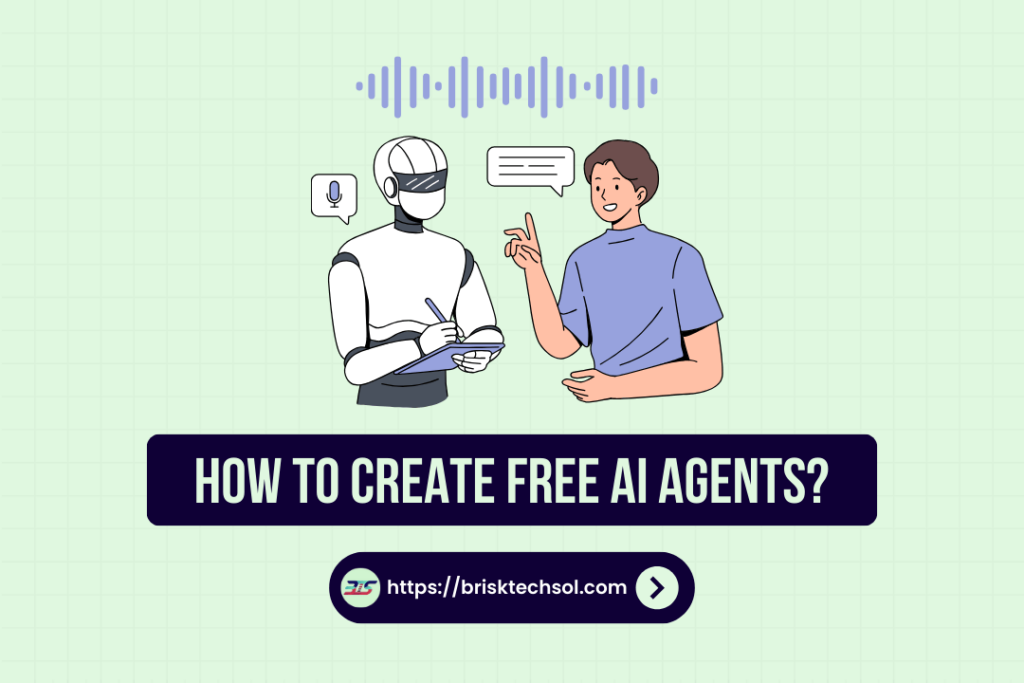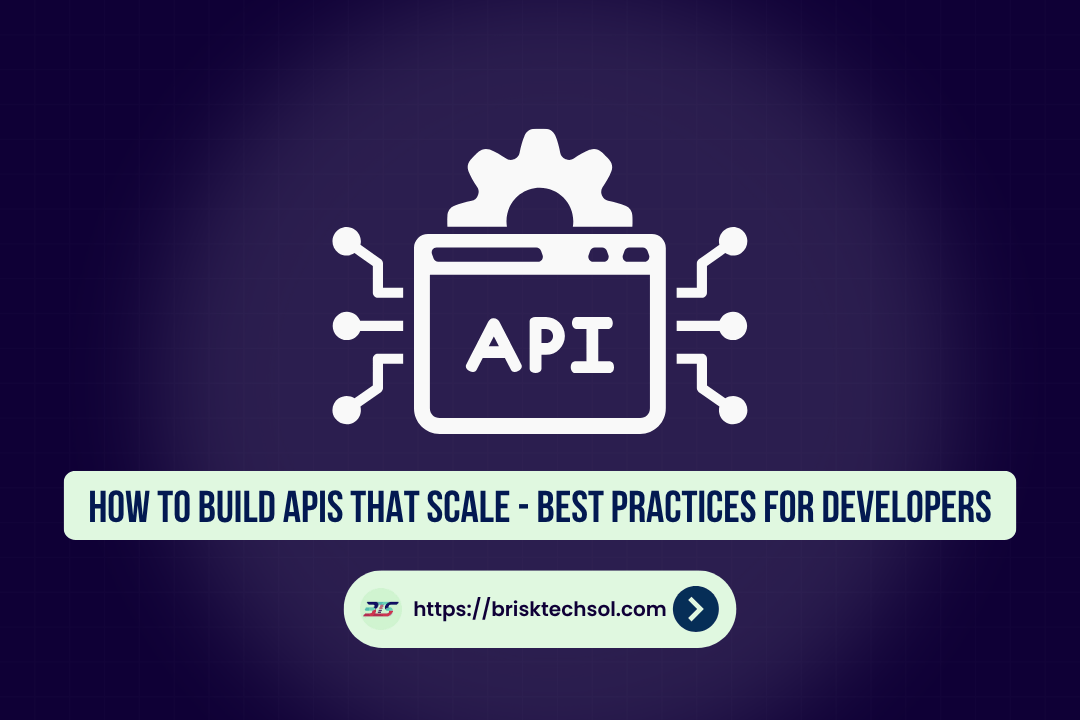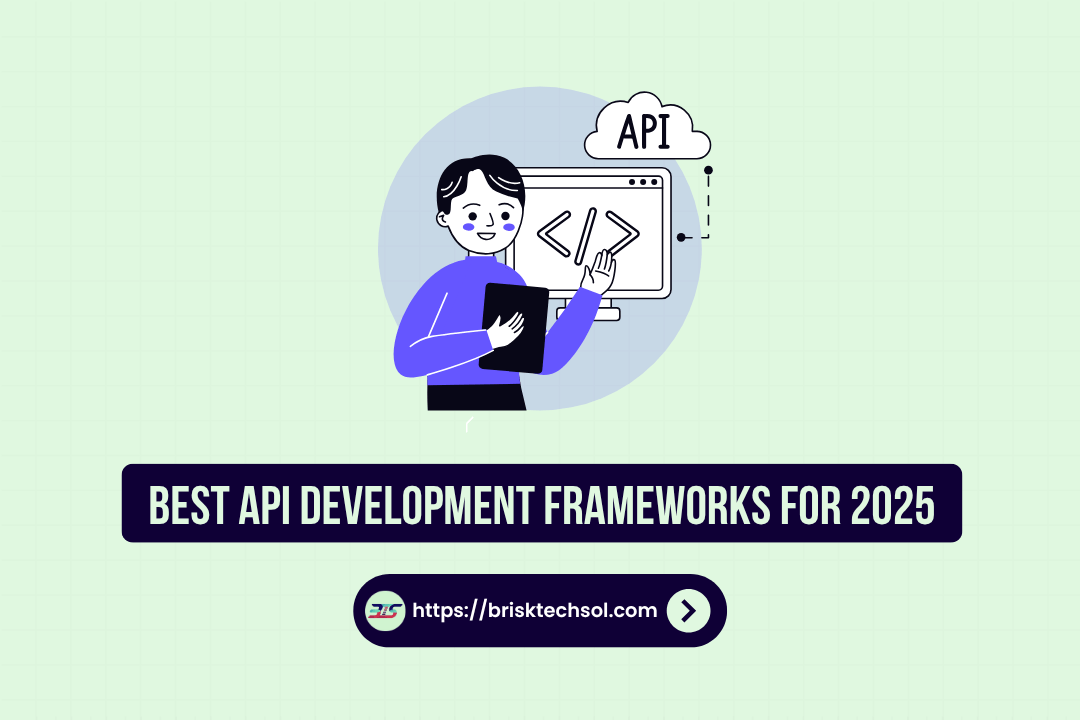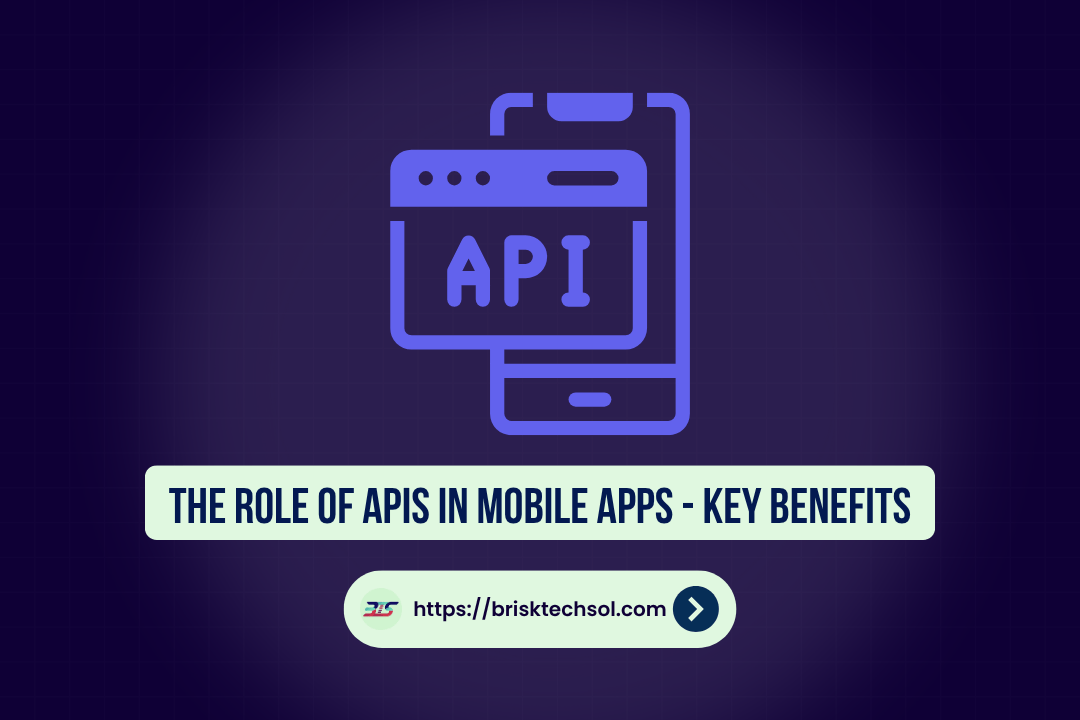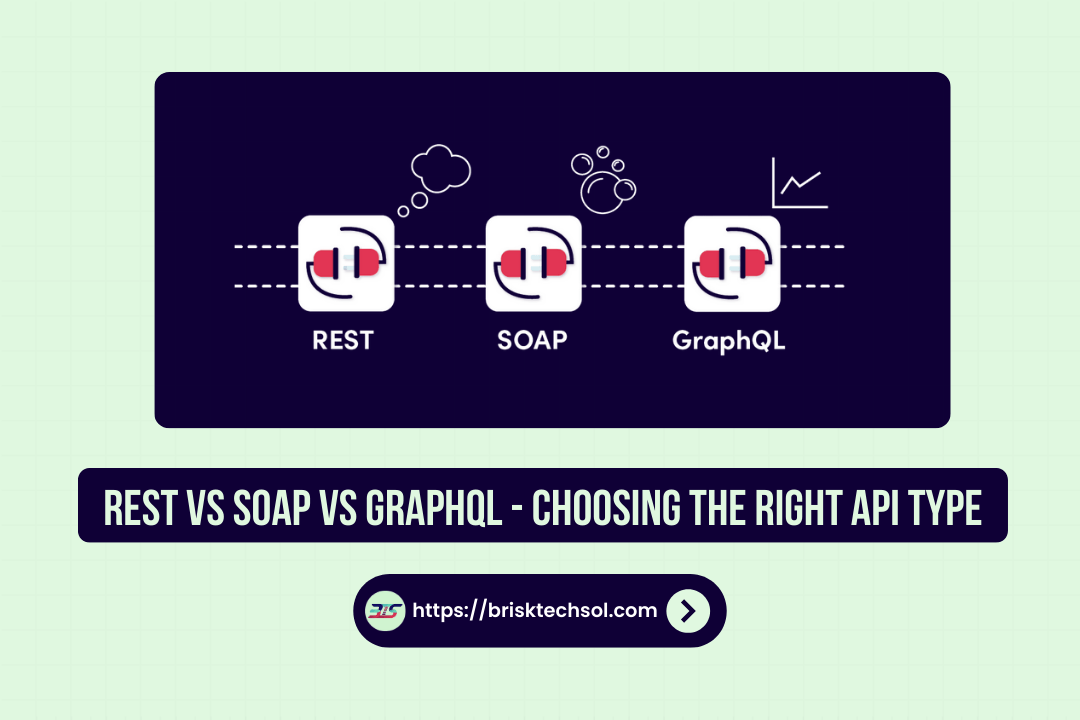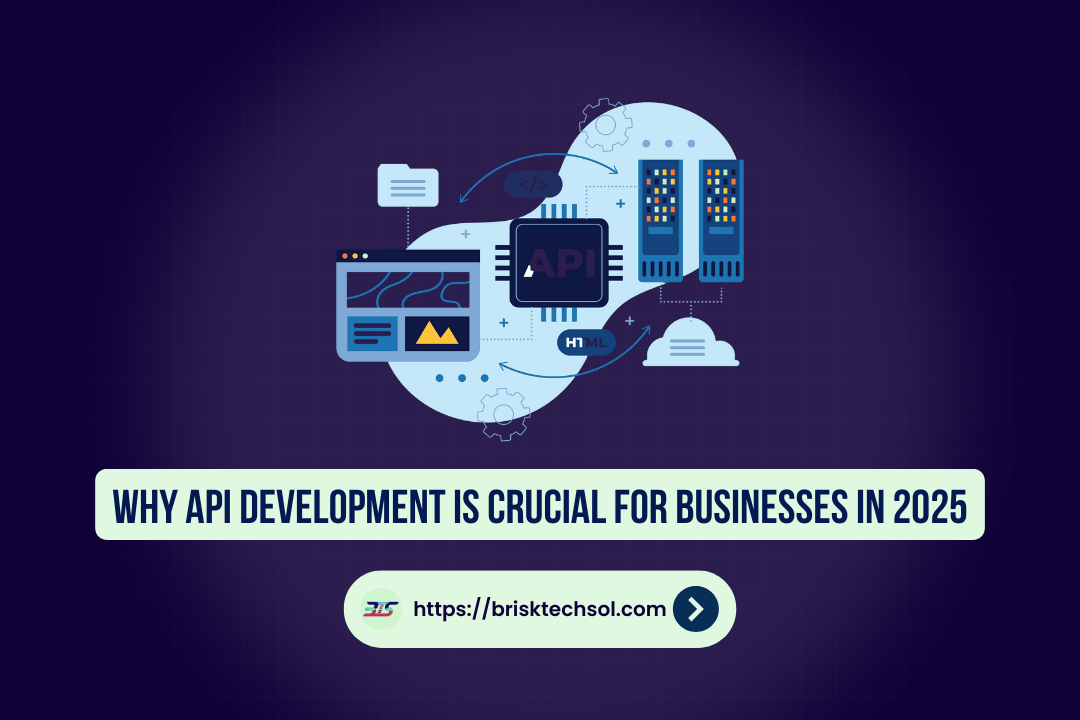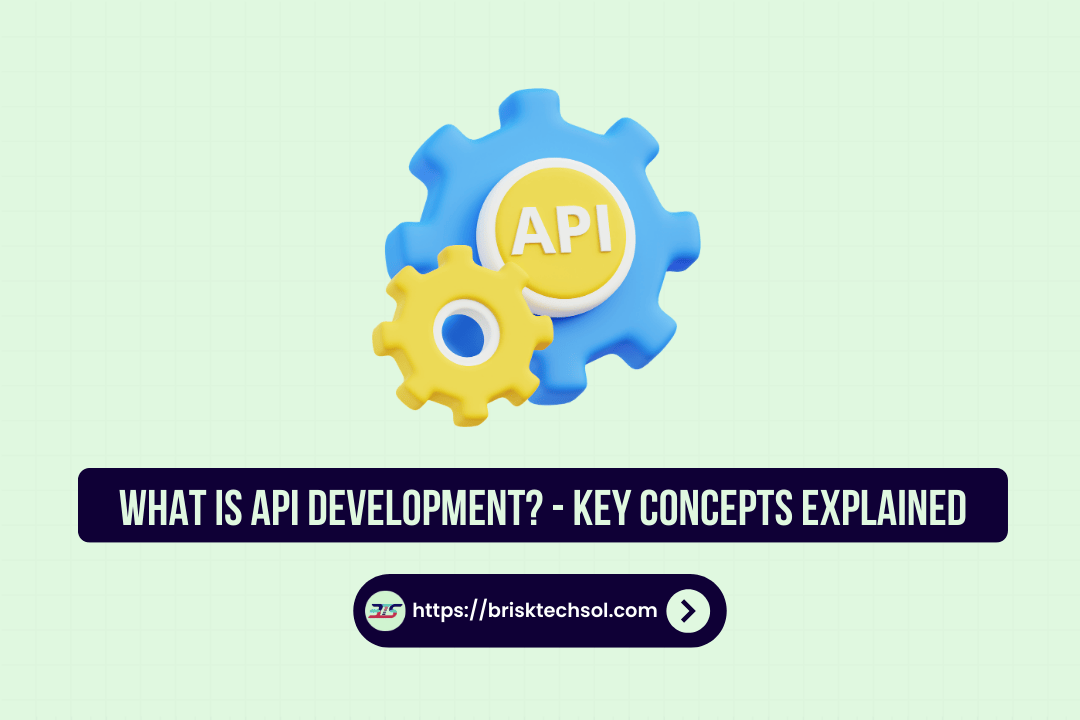Creating AI agents has become increasingly accessible, even for those without coding experience. With a wide variety of free tools and platforms available, anyone can build powerful AI agents for tasks like customer support, automation, and more. This guide will walk you through the essential steps to create free AI agents, ensuring you can design and deploy an effective agent quickly.
What Are AI Agents?
AI agents are autonomous programs designed to perform tasks or make decisions without human intervention. They leverage machine learning and natural language processing (NLP) to interact with users, process data, and solve problems. AI agents can range from simple chatbots answering customer queries to complex systems analyzing large datasets for business decisions.
Key Types of AI Agents
- Reactive Agents: These agents respond to external stimuli based on predefined rules but do not plan ahead. Examples include simple rule-based chatbots.
- Deliberative Agents: These agents use reasoning to decide the best course of action. They simulate a decision-making process similar to how humans think.
- Hybrid Agents: These combine both reactive and deliberative strategies to create more robust and intelligent systems.
In the context of this guide, we will focus on creating AI agents such as chatbots or virtual assistants, which are among the most common applications.
Importance of AI Agents in Today’s World
AI agents have become indispensable across various industries due to their ability to automate repetitive tasks, provide real-time assistance, and analyze data faster than humans can. They help improve operational efficiency, reduce costs, and enhance customer satisfaction.
Benefits of AI Agents:
- Efficiency: AI agents can handle tasks 24/7 without rest, improving productivity across sectors like customer service, e-commerce, and healthcare.
- Cost-Saving: By automating repetitive tasks such as answering frequently asked questions, businesses can save on labor costs.
- Scalability: AI agents can manage an increasing number of queries or tasks without the need for additional resources.
Real-World Examples:
- Siri and Alexa: Virtual assistants that help users manage tasks through voice commands.
- Customer Support Chatbots: AI-powered agents used in customer service to provide immediate responses to customer queries.
As businesses continue to evolve and grow, AI agents will play a crucial role in keeping them competitive in the digital world.
Tools For Creating Free AI Agents
Several free tools and platforms are available for anyone interested in creating AI agents. These tools range from beginner-friendly, no-code platforms to more advanced, open-source frameworks that require some coding knowledge.
Popular Free AI Tools:
- Google Dialogflow: A powerful NLP platform ideal for creating conversational agents like chatbots. Dialogflow is beginner-friendly and allows you to integrate with various messaging platforms.
- Microsoft Bot Framework: Offers a robust environment for building AI agents, supporting multiple programming languages like C# and Node.js. This framework is perfect for developers looking for customization and scalability.
- Rasa: An open-source AI framework designed for building sophisticated conversational agents. Rasa is ideal for developers who want full control over their AI’s capabilities.
- Botpress: Another open-source framework that is user-friendly and built specifically for developers to create custom chatbots with natural language understanding.
- Wit.ai: A platform by Facebook that helps developers create voice-activated AI agents and chatbots. It’s particularly useful for creating voice-controlled assistants.
Which Tool to Choose? If you are a beginner with no coding experience, Dialogflow or Botpress may be the best options. For developers comfortable with coding, Rasa and Microsoft Bot Framework offer greater flexibility and customization.
Step-by-Step Guide to Create Free AI Agents
Creating AI agents can sound like a complex task, but thanks to the availability of free tools and platforms, it has become much more accessible. Whether you’re a beginner or someone looking to experiment with AI, you can follow a straightforward process to create functional AI agents. This section provides a detailed, step-by-step guide to creating your very own AI agents for free. We’ll walk you through the necessary steps, tools, and best practices to get started.
Step 1: Define the Purpose of Your AI Agent
Before you start creating your AI agent, it’s crucial to understand its purpose. What specific tasks will your AI agent perform? Is it going to help with customer support, automation, or data analysis? Defining the purpose will guide the selection of tools, design, and features of your AI agent. Here are some questions to help clarify the purpose of your AI agent:
- Who will interact with the AI agent? (e.g., customers, users, or internal teams)
- What problem will it solve? (e.g., answering FAQs, automating processes, providing recommendations)
- What data will it need to function effectively? (e.g., customer data, historical data, or user inputs)
Once you clearly define the problem your AI agent will solve, you can proceed to the next steps of designing and building it.
Step 2: Choose the Right Platform for Building the AI Agent
For creating AI agents for free, there are several no-code and low-code platforms that offer powerful tools to build functional AI agents without any coding. Here’s a list of some of the most popular platforms that allow free creation of AI agents:
- Dialogflow by Google Cloud
- Use Case: Ideal for creating chatbots and virtual assistants for customer service, sales, and support.
- Features: Natural Language Processing (NLP), multi-language support, integration with popular messaging platforms.
- Free Tier: Includes limited usage per month with basic features and API access.
- Rasa Open Source
- Use Case: Best for developers looking for a more customizable open-source solution for building advanced AI agents.
- Features: NLP, machine learning, and chatbot framework, integration with web and messaging services.
- Free Tier: Fully open-source, no fees, with community support.
- Chatfuel
- Use Case: Great for creating AI chatbots that integrate with Facebook Messenger, Instagram, or websites.
- Features: Drag-and-drop interface, chatbot templates, AI-driven conversation flows.
- Free Tier: Limited to 50 active users and basic chatbot functionality.
- Tars
- Use Case: Focuses on building conversational landing pages and chatbots for lead generation.
- Features: Visual chatbot builder, integration with CRMs, support for dynamic forms.
- Free Tier: Offers basic functionalities with a limited number of chatbot conversations.
By selecting the right platform that aligns with your needs and goals, you’ll be able to move forward with a tool that best suits your AI agent requirements.
Step 3: Design the Conversational Flow or Tasks
Once you’ve chosen your platform, it’s time to design the conversational flow (for chatbots) or task workflow (for automation agents). This is where you lay the foundation for how your AI agent will behave and interact with users.
- Create a Flowchart
Start by sketching a flowchart that outlines the possible interactions between your AI agent and the user. For example, if you’re building a customer service chatbot, the flowchart might include a series of responses such as:- User asks: “What are your business hours?”
- AI agent responds: “We’re open from 9 AM to 6 PM, Monday to Friday.”
- Define Trigger Actions
Determine how your AI agent will respond to specific user inputs. These responses could be based on:- Keywords or phrases (e.g., “Help” or “Order status”)
- Buttons or menu selections (e.g., “Track Order” or “Speak to a Representative”)
- Include Responses
Write clear and concise responses for each step of the interaction. Be sure to keep the tone consistent with your brand and ensure the responses make sense for the user’s queries. - Add Advanced Features
Some platforms offer advanced features like context management, slot filling, or multi-turn conversations. Implementing these features enhances the AI agent’s ability to handle more complex conversations or actions.
Step 4: Build the AI Agent Using the Platform
With the flowchart and design in hand, you can begin building the AI agent using the chosen platform. Here’s a simplified process that applies to most no-code AI tools:
- Set Up Your Account
Create a free account on the platform and log in. Familiarize yourself with the platform’s interface and available features. - Create a New Agent
Most platforms will have an option to create a new bot or agent. Select this option to begin the process. - Input the Conversation Flow
Use the platform’s drag-and-drop or visual builder to input your predefined conversational flow. Platforms like Dialogflow will allow you to define intents (user inputs) and responses (AI outputs). - Train the AI Model
For more advanced agents, such as those built on platforms like Rasa or Dialogflow, you may need to train the model by providing sample phrases or sentences that the AI agent will recognize. For example, if your agent handles customer service inquiries, you might input examples like “What are your hours?” or “How do I return an item?” - Test the AI Agent
Before deploying the AI agent, run tests to see how it responds to different inputs. Use the platform’s testing tools to identify any potential issues or improvements. During testing, try various user queries and ensure the AI agent handles them appropriately.
Step 5: Integrate Your AI Agent with Your Website or Platform
After building and testing your AI agent, it’s time to integrate it with the platform you’ll be using to interact with users. Many platforms provide built-in integrations or API access to help you deploy the agent on your website, social media, or messaging services. Here are some common integrations:
- Website: Add the chatbot or AI agent to your website by embedding a code snippet or using a plugin (if available).
- Social Media: Many AI platforms allow easy integration with Facebook Messenger, Instagram, and WhatsApp. This way, your AI agent can handle queries directly from users on social platforms.
- CRM Systems: Some AI platforms integrate with customer relationship management (CRM) tools to collect user data or provide personalized responses based on customer history.
Step 6: Monitor and Optimize the AI Agent’s Performance
Once your AI agent is live, it’s important to track its performance and make ongoing optimizations. Regular monitoring will help ensure the agent’s effectiveness and improve user experience over time.
- Collect User Feedback
Ask users for feedback on their experience with the AI agent. If they encounter issues, this can help guide improvements. - Analyze Conversations
Review conversation logs to identify where users may get stuck or frustrated. Adjust the conversation flow or add new intents to improve accuracy. - Refine the Model
If using machine learning models, you can continually train the agent to handle more complex queries. Platforms like Rasa and Dialogflow allow for incremental improvements based on new data.
No-Code vs. Code-Based AI Agents
When it comes to creating AI agents, there are two primary approaches: no-code and code-based solutions. Each has its own set of advantages, challenges, and ideal use cases. Understanding the difference between these two approaches is essential when deciding which route to take in building AI agents, especially for businesses and individuals with varying levels of technical expertise.
What Are No-Code AI Agents?
No-code AI agents are created using platforms that allow users to design, build, and deploy AI agents without writing any code. These platforms typically offer a visual interface, drag-and-drop tools, and pre-built templates, making it possible for non-technical users to develop sophisticated AI agents. No-code platforms abstract the technical complexity, allowing users to focus on functionality and design rather than on the intricacies of programming.
Popular No-Code AI Platforms
- Zapier: While primarily a workflow automation tool, Zapier integrates AI features, allowing users to set up automation tasks without code. It offers integration with other tools like Google Sheets, Slack, and more.
- Dialogflow: A Google Cloud tool that allows users to build conversational agents (chatbots) using a no-code interface. It is particularly helpful for businesses looking to implement AI-driven customer service agents.
- Tars: Tars enables the creation of chatbots without code, which can be integrated into websites for lead generation or customer support.
Benefits of No-Code AI Agents
- Ease of Use: No-code platforms are designed for users with minimal or no technical knowledge, making AI accessible to a wider audience. The visual interface simplifies the development process.
- Faster Development: Since there’s no need for coding, users can quickly design and deploy AI agents. This is ideal for those who need to implement solutions rapidly.
- Cost-Effective: No-code platforms can significantly reduce the cost of developing AI agents. Businesses don’t need to hire specialized developers, making it an attractive option for startups and small businesses with limited budgets.
- Customization via Templates: Many no-code platforms provide pre-built templates that can be customized, enabling users to tailor the agents to their specific needs without starting from scratch.
Limitations of No-Code AI Agents
- Limited Flexibility: While no-code platforms are user-friendly, they may not offer the same level of flexibility as code-based solutions. Complex or highly specialized AI tasks might be challenging to execute.
- Scalability Issues: No-code agents might not scale as efficiently as code-based agents, especially if your business grows and requires more advanced or tailored AI capabilities.
- Dependence on Platform Features: You’re limited to the features and integrations provided by the no-code platform. If your needs evolve, you may find yourself restricted by the platform’s offerings.
What Are Code-Based AI Agents?
Code-based AI agents, on the other hand, require users to write code to build, train, and deploy the AI agent. This approach offers full control over the design and functionality of the agent, making it suitable for developers or organizations that need highly customized solutions. Building AI agents through coding involves using languages like Python, R, or JavaScript and integrating machine learning frameworks like TensorFlow, PyTorch, or Scikit-learn.
Benefits of Code-Based AI Agents
- Complete Customization: Code-based AI agents allow for full control over the design, features, and logic behind the AI. Developers can create highly specific agents tailored to their exact needs.
- Advanced Capabilities: With code-based development, it’s possible to implement complex algorithms, deep learning models, and advanced natural language processing techniques that would be difficult or impossible to achieve with no-code platforms.
- Scalability: Code-based agents are often more scalable and can handle more demanding applications. Businesses that require large-scale AI implementations will likely need to rely on custom-coded agents.
- Optimization and Efficiency: Developers can fine-tune AI agents, optimizing performance and ensuring that the agent can handle complex tasks efficiently, making them ideal for industries that require precision and speed.
Limitations of Code-Based AI Agents
- Technical Expertise Required: The primary challenge with code-based AI agents is that they require a deep understanding of programming and AI concepts. This limits accessibility to developers and technical teams.
- Longer Development Time: Building AI agents from scratch can take significant time and effort, especially for more complex agents. The process includes coding, testing, debugging, and training models.
- Higher Costs: Code-based development often involves hiring skilled AI engineers or data scientists, which can increase project costs, particularly for small businesses or startups.
- Maintenance Overhead: Once deployed, code-based agents require ongoing maintenance, including bug fixes, updates, and adjustments to ensure the system continues to meet evolving business needs.
Comparison of No-Code and Code-Based AI Agents
Here’s a quick comparison table that highlights the key differences between no-code and code-based AI agents:
| Feature | No-Code AI Agents | Code-Based AI Agents |
|---|---|---|
| Ease of Use | User-friendly, no coding required | Requires technical expertise |
| Customization | Limited to platform templates and features | Full control over design and features |
| Development Time | Faster development with templates | Slower development, more time-consuming |
| Cost | More affordable, minimal development cost | Higher cost due to development and maintenance |
| Scalability | May struggle with large-scale applications | Better scalability for enterprise needs |
| Complexity | Limited to simpler use cases | Can handle complex AI tasks |
| Flexibility | Less flexibility in features and logic | Full flexibility to design any agent |
When to Use No-Code vs. Code-Based AI Agents
No-Code AI Agents are ideal for:
- Small businesses or startups looking to quickly deploy AI agents for tasks like customer service, scheduling, or simple data processing.
- Non-technical users who want to leverage AI without needing coding expertise.
- Prototyping and experimentation, where quick development and testing of AI concepts are required.
Code-Based AI Agents are best suited for:
- Enterprises or organizations with complex needs, such as advanced data analysis, deep learning applications, or large-scale automation.
- Developers and data scientists who need full control over the AI agent’s logic and behavior.
- Custom-built solutions that need highly specialized functionality, such as personalized recommendations or predictive analytics.
Best Practices for Creating AI Agents
Creating an effective AI agent goes beyond just coding or selecting a tool. Here are some best practices to ensure that your AI agent provides real value:
1. Focus on User Experience
Your AI agent should be easy to interact with. Avoid over-complicating the conversation and ensure that it responds quickly and accurately.
2. Keep Learning and Improving
AI agents should evolve based on user feedback and interaction data. Regularly update your agent to handle new questions or tasks and refine its responses.
3. Be Transparent
Let users know they are interacting with an AI. This transparency builds trust and sets appropriate expectations for the user experience.
Conclusion
Building free AI agents is no longer reserved for tech experts. By following the simple steps outlined in this guide, you can create functional AI agents that streamline processes and improve user engagement. Experiment with the platforms mentioned, refine your designs, and watch as your AI agent becomes an invaluable tool for your business or project.
Frequently Asked Questions
What is an AI agent and how does it work?
AI agents are autonomous programs designed to perform tasks or make decisions based on input data. They can respond to commands or solve problems automatically.
How can I create a free AI agent for my website?
You can create a free AI agent using platforms like Google Dialogflow, Botpress, or Rasa. These tools offer easy-to-follow tutorials for building AI agents.
Do I need coding skills to create an AI agent?
No, you can use no-code platforms like Chatfuel or ManyChat to build AI agents without coding knowledge.
What are some examples of AI agents I can create for my business?
You can create customer support chatbots, sales assistants, or automated systems to streamline internal business processes.
How do I test my AI agent before deployment?
Test your AI agent by simulating conversations, checking for errors in responses, and gathering feedback to improve its performance.