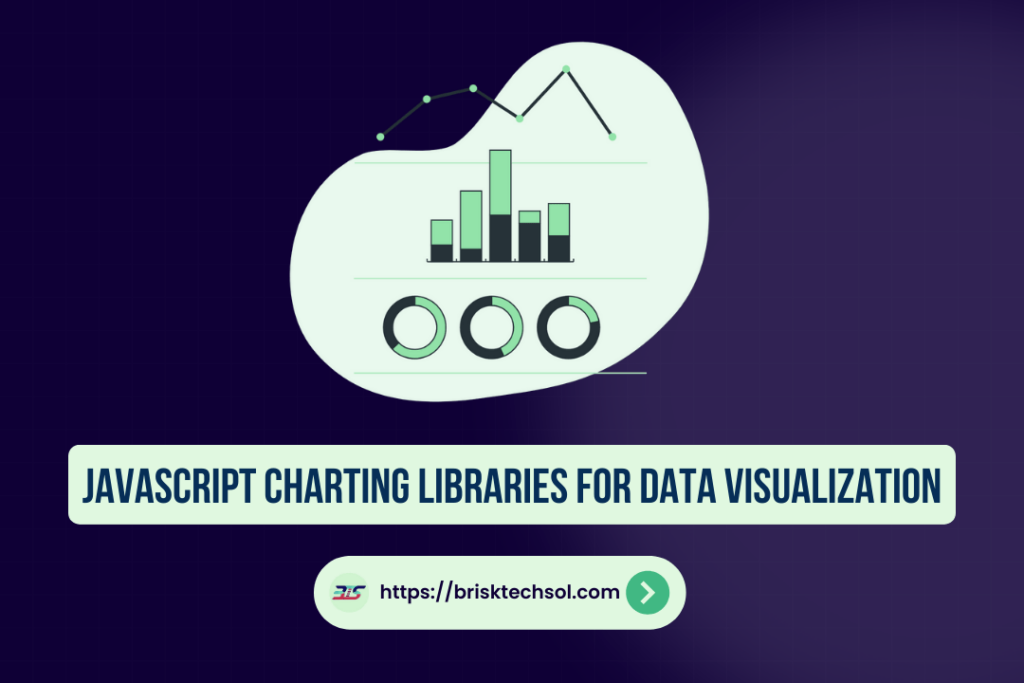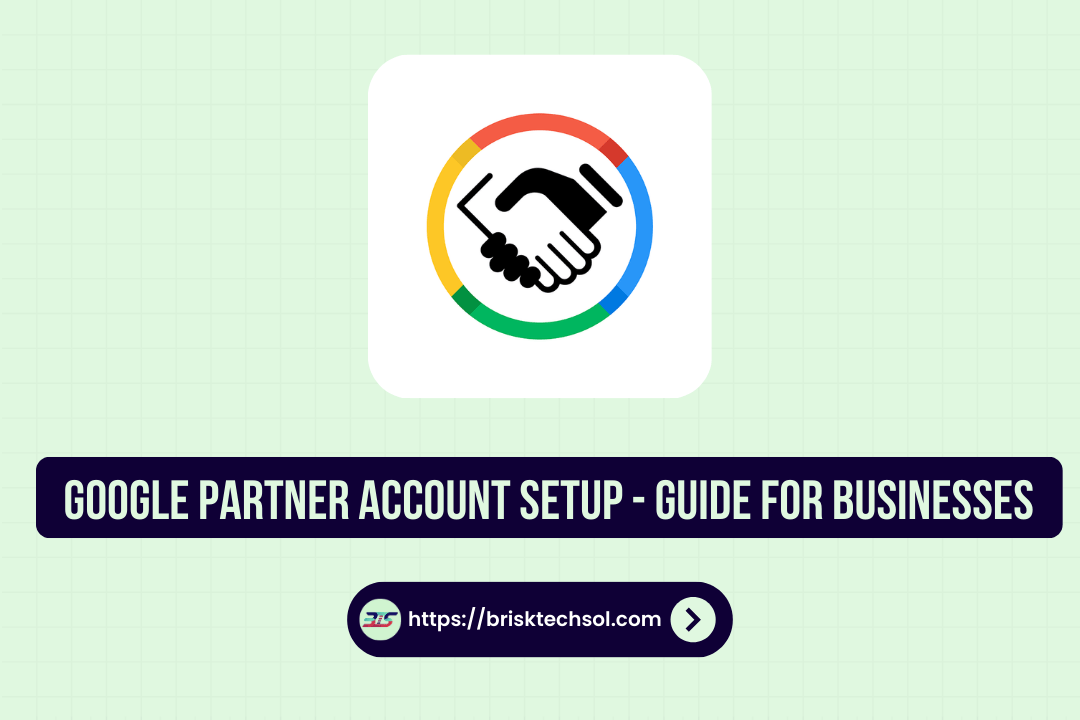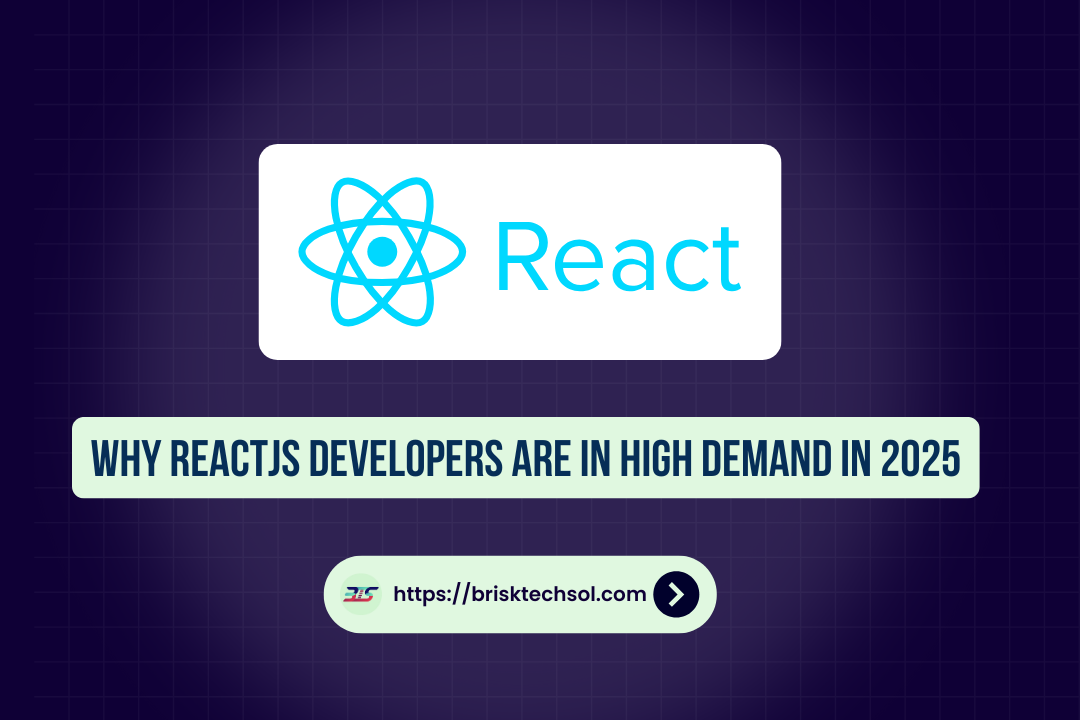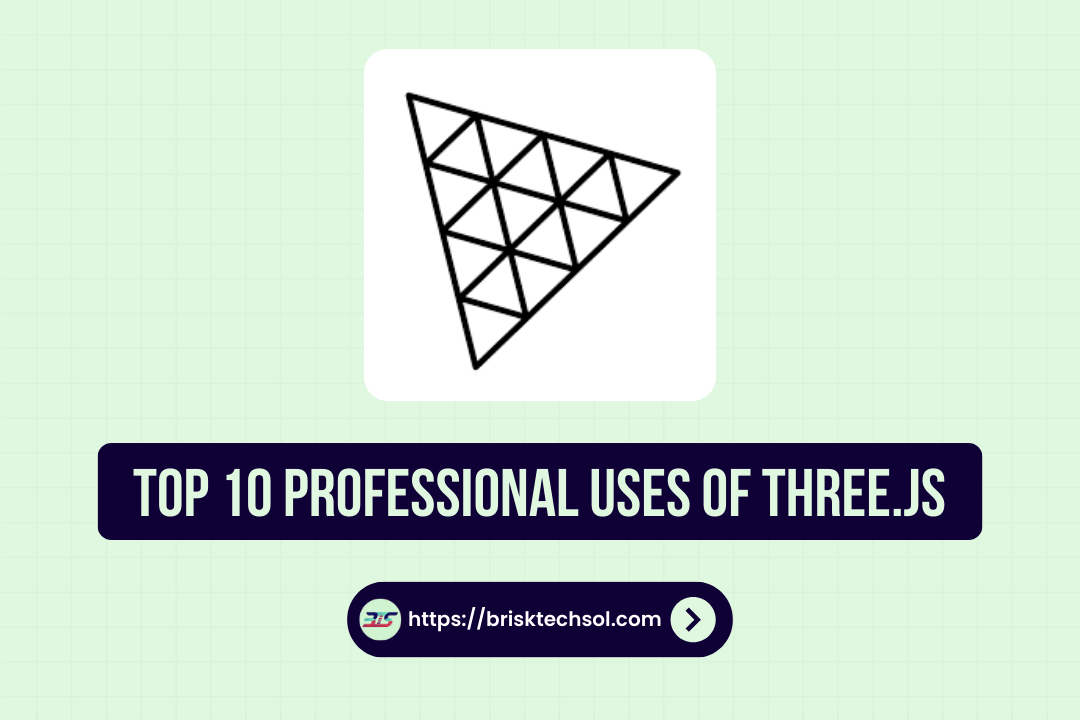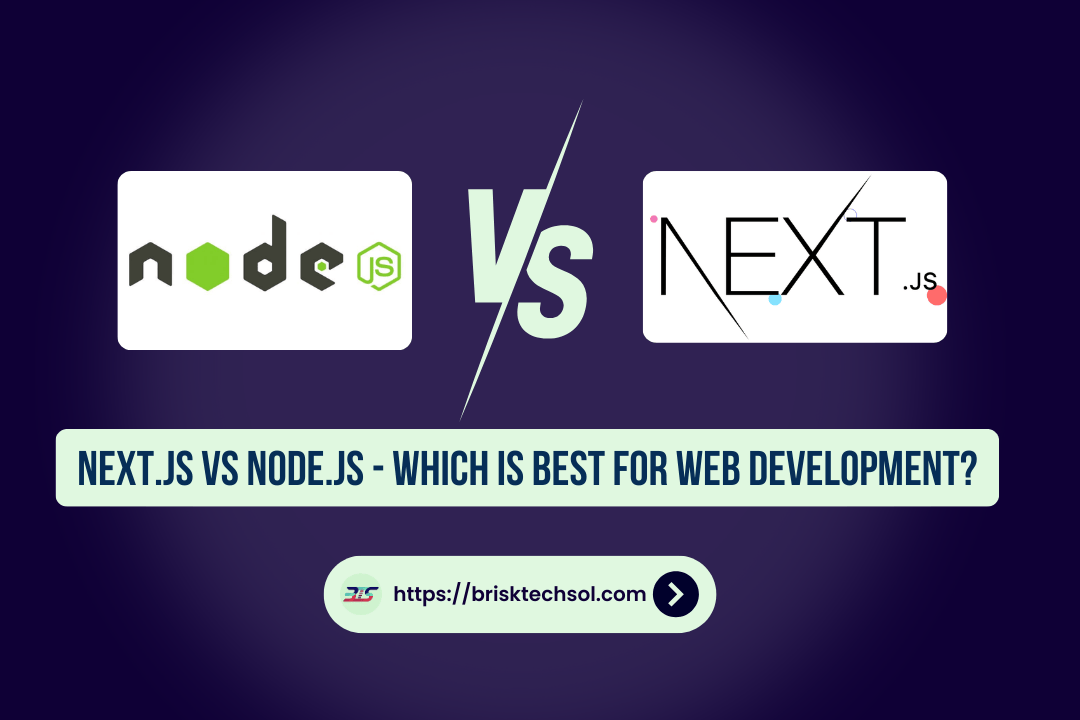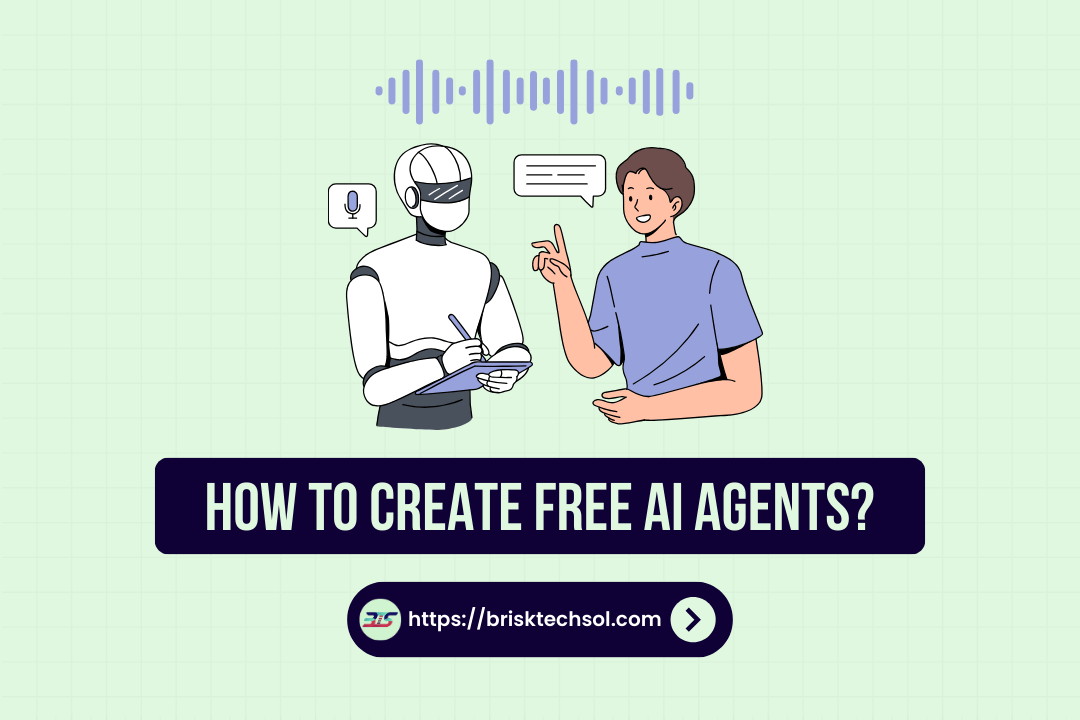Data visualization has become an essential tool for businesses, analysts, and developers alike, and JavaScript plays a pivotal role in creating dynamic and interactive charts. JavaScript charting libraries are designed to help developers integrate graphs and charts into web applications with ease. This guide will explore the best JavaScript charting libraries, their key features, and how to integrate them into your projects for maximum impact.
What is a JavaScript Charting Library?
A JavaScript charting library is a collection of pre-built code components that help developers create various types of charts, graphs, and data visualizations in web applications. These libraries allow for complex data-driven visuals to be easily integrated into websites, providing real-time interactivity, responsiveness, and user engagement.
Charting libraries typically provide components to render different types of charts such as line charts, bar charts, pie charts, scatter plots, and more. They also come with features that allow developers to manipulate the chart’s appearance, handle large datasets, and add interactive elements like tooltips, hover effects, and zooming.
Why JavaScript is Ideal for Charting
JavaScript’s unique ability to run in all major web browsers without the need for plugins or installations makes it ideal for charting. Here are the key reasons JavaScript is preferred for charting:
- Real-Time Interactivity: JavaScript charts can update in real-time, making them perfect for displaying live data.
- Cross-Browser Compatibility: JavaScript is supported by all modern browsers, ensuring that charts are accessible to all users.
- Customization and Scalability: Developers can customize charts in various ways, from changing colors and labels to creating complex visualizations for large datasets.
Top JavaScript Charting Libraries
Overview of the Most Popular Libraries
Here, we’ll explore some of the most popular JavaScript charting libraries available today. Each library has its unique strengths and use cases.
- D3.js: Known for its powerful and flexible features, D3.js is a data visualization library that provides a low-level approach to creating complex, custom visualizations.
- Chart.js: A simple and lightweight library that is perfect for developers who need a fast, easy-to-implement solution for creating basic charts.
- Highcharts: A commercial library that offers extensive charting features and professional support, ideal for enterprise applications.
- Plotly.js: A versatile and interactive charting library suitable for scientific and statistical visualizations.
- CanvasJS: A lightweight and high-performance library designed for fast rendering of charts, particularly for business analytics and dashboards.
How to Choose the Right Charting Library for Your Project
Factors to Consider When Choosing a Library
When selecting a JavaScript charting library, it’s essential to consider the specific needs of your project. Here are some factors to guide your decision:
- Project Complexity: For simple applications, Chart.js might be sufficient, while for complex visualizations, D3.js is better.
- Customization Needs: If you need to create highly customized charts, D3.js is a top choice. For standard charts, Chart.js or Highcharts are ideal.
- Data Volume: Consider how large your datasets are. Libraries like D3.js handle large datasets well, while others like Chart.js are more suitable for smaller sets.
- Integration: Make sure the library can integrate easily with your existing web frameworks (e.g., React, Angular).
Performance and Speed Considerations
The performance of a charting library depends on how it renders data and the volume of data being visualized. Libraries like D3.js and Plotly.js are optimized for performance with large datasets, while simpler libraries like Chart.js are more suitable for smaller datasets.
Integration of JavaScript Charting Libraries with Web Frameworks
Integrating JavaScript Libraries with React and Angular
Integrating charting libraries into modern web frameworks like React and Angular is a straightforward process. Many libraries, such as Chart.js and Plotly.js, have wrapper components for these frameworks, making it easier to integrate them into React components.
For example, to use Chart.js in React, developers can install the react-chartjs-2 library, which provides a simple API for creating charts inside React components.
Combining JavaScript Libraries with Backend Technologies
JavaScript charting libraries can be paired with backend technologies such as Node.js, Python Flask, or Django to render dynamic data on the frontend. You can fetch data from your server and update your charts in real-time.
Customizing JavaScript Charts
Changing Appearance and Styles
JavaScript charting libraries allow developers to customize the appearance of their charts using built-in options or CSS. You can adjust colors, fonts, and chart types to align with your website’s design or your client’s brand guidelines.
For example, Chart.js lets you change the chart’s colors using simple configuration settings, while D3.js provides full control over every aspect of the chart’s appearance.
Enhancing Interactivity
JavaScript charts are not just static visuals; they can be made interactive with features like zooming, filtering, and tooltips. These interactive elements improve user engagement and provide deeper insights into the data being visualized.
Conclusion
JavaScript charting libraries are invaluable tools for creating interactive and visually appealing data visualizations. The right library will depend on your project’s complexity, performance needs, and customization requirements. Whether you’re building simple graphs or complex, real-time dashboards, there’s a JavaScript charting library that fits your needs.
FAQ‘S
What is the best JavaScript charting library for beginners?
For beginners, Chart.js is the best choice. It’s simple to use, offers a range of chart types, and has great documentation. It allows you to get started quickly with minimal configuration, making it ideal for those new to JavaScript charting.
How do I add interactivity to charts with JavaScript?
You can add interactivity to JavaScript charts by utilizing built-in features such as tooltips, zooming, and hover effects. Libraries like Chart.js and Plotly.js support these interactive elements, and you can customize them through their APIs.
Are there free and open-source charting libraries?
Yes, many JavaScript charting libraries are free and open-source, including D3.js, Chart.js, and Plotly.js. These libraries offer excellent functionality without the need for a commercial license, making them ideal for personal or non-commercial projects.
Can JavaScript charting libraries handle large datasets?
Yes, some libraries like D3.js and Highcharts are optimized for handling large datasets. To improve performance, consider simplifying your charts or using techniques like data aggregation to display only relevant data.
How can I integrate JavaScript charting libraries into a React application?
Integrating JavaScript charting libraries into React applications is easy using wrapper components like react-chartjs-2 for Chart.js or react-plotly.js for Plotly. These components allow you to embed charts directly into React components with minimal effort.