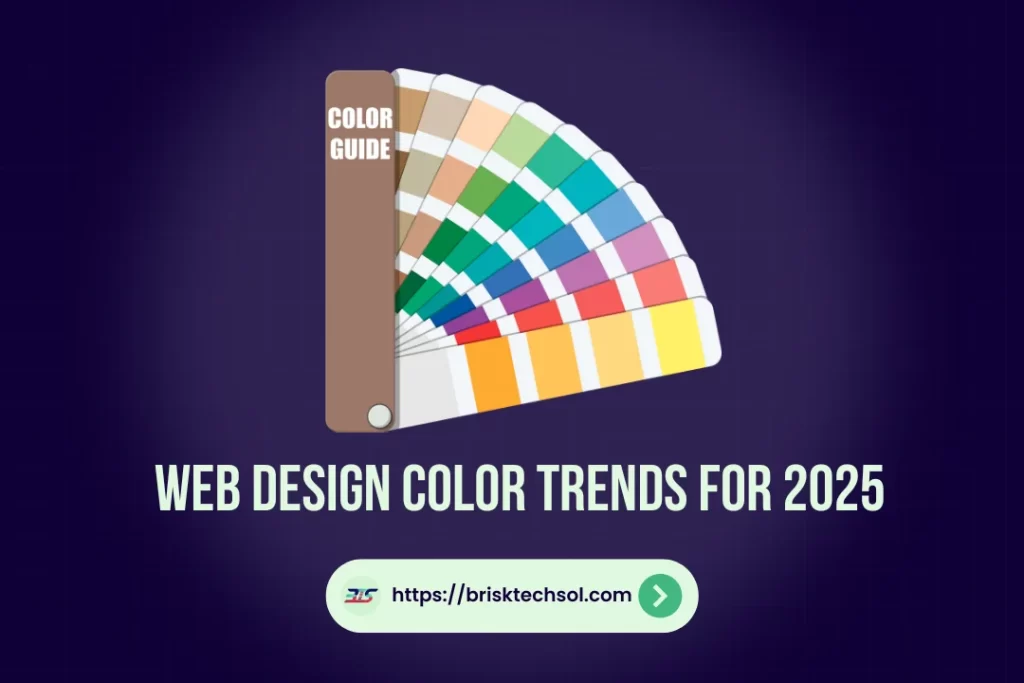Web design colors in 2025 focus on innovation, accessibility, and brand identity. From bold gradients to earthy tones, staying updated with trends ensures visually stunning and user-friendly designs.
Key Takeaways
A Brief History of Web Design Color Trends
Over the past two decades, web design has undergone significant transformations in its use of color. Here’s a snapshot of how trends have shifted:
- 2010–2015: Skeuomorphic design mimicked real-world textures with gradients and shadows.
- 2016–2020: Flat design emerged with solid colors and minimalist palettes, prioritizing clarity and simplicity.
- 2021–2024: Gradients and vibrant hues made a comeback, signaling creativity and energy.
In 2025, web designers are blending the best of past trends while focusing on user-centric, accessible, and sustainable design practices.
Top Web Design Color Trends for 2025
1. Minimalist Neutrals with Bold Accents
Neutral tones like ivory, sand, and soft greys create a calming, professional background. Designers pair these with bold accents—such as bright yellow or electric blue—for dynamic contrasts that grab attention without overwhelming users.
Example Palette:
- Background: #FAF3E0 (ivory)
- Accent: #FFC300 (bright yellow)
- Text: #333333 (charcoal grey)
2. Neon Gradients for High-Impact Visuals
Neon gradients, such as teal-to-purple or magenta-to-blue, are perfect for creating futuristic, energetic designs. These vibrant transitions can be used for backgrounds, buttons, or overlays to infuse energy into the design.
Example Gradient:
- From: #FF6EC7 (neon pink)
- To: #4BFFDA (neon aqua)
3. Earth-Inspired Tones for Sustainability Themes
As brands embrace sustainability, earthy tones like moss green, terracotta, and ocean blue are gaining traction. These colors evoke calmness, trust, and eco-consciousness, making them ideal for nature-focused or environmentally conscious brands.
Example Palette:
- Forest Green: #355E3B
- Terracotta: #E27D60
- Ocean Blue: #2A9DF4
4. Pastel Palettes for Soothing Experiences
Soft pastels—powder blue, blush pink, and lavender—are making waves for their ability to create welcoming, tranquil spaces. These are especially effective for wellness, beauty, or childcare websites.
Example Palette:
- Powder Blue: #B3E5FC
- Blush Pink: #F8BBD0
- Lavender: #CE93D8
5. High-Contrast Combinations for Accessibility
Accessibility is non-negotiable in 2025. Designers are embracing high-contrast combinations, such as navy with white or black with bright yellow, to ensure readability and usability for all users, including those with visual impairments.
Example Palette:
- Navy: #001F3F
- Bright Yellow: #FFDC00
- White: #FFFFFF
6. Monochromatic Themes with Depth
Monochromatic schemes use varying shades of a single color, offering a clean and cohesive look. Designers are layering shades to create depth and focus on specific elements, such as call-to-action buttons or headings.
Example Palette (Blue):
- Light Blue: #D6EFFF
- Medium Blue: #77BDFE
- Dark Blue: #005BB5
The Science of Color Psychology in Web Design
Colors affect how users perceive your website and interact with it. Here’s a breakdown of popular colors and their psychological impact:
- Blue: Trust, reliability, and calmness (used by brands like Facebook and PayPal).
- Red: Excitement, urgency, and passion (common for e-commerce sales banners).
- Green: Growth, harmony, and eco-consciousness (great for sustainability-focused brands).
- Yellow: Optimism, warmth, and attention-grabbing (often used for CTAs).
- Purple: Luxury, creativity, and wisdom (favored by high-end or creative industries).
Studies indicate that up to 85% of consumers cite color as the primary reason for choosing a product or service.
The Role of AI and Data Driven Color Selection
In 2025, artificial intelligence (AI) tools are transforming how designers choose colors. Platforms like Adobe Sensei analyze user data and design preferences to recommend palettes tailored to your audience.
AI Tools for Color Selection:
- Colormind: Generates palettes based on deep learning.
- Kuler AI: Suggests industry-specific schemes.
- Coolors: Offers AI-assisted palette generation.
Accessible Web Design: A 2025 Priority
Accessibility in web design ensures that websites are usable by all individuals, including those with disabilities. Here are actionable tips to make your website color-inclusive:
- Contrast Ratios: Ensure a minimum contrast ratio of 4.5:1 for text and backgrounds (use tools like WebAIM Contrast Checker).
- Avoid Color-Only Indicators: Pair colors with patterns or labels for better usability.
- Dark Mode Considerations: Use muted tones in dark mode to reduce eye strain.
Practical Tips for Implementing 2025 Color Trends
- Start with a Purpose: Choose colors that align with your brand’s message and audience preferences.
- Test for Usability: Use A/B testing to see how different color schemes affect user behavior.
- Stay Consistent: Use a unified palette across your website for a cohesive experience.
- Incorporate Animations: Gradients and transitions can add subtle animations for a more interactive experience.
Common Mistakes in Web Design Colors
Even the most experienced designers can make errors when choosing colors. Here are some common mistakes to avoid:
1. Overusing Colors
Using too many colors in one design creates visual clutter and confusion. Instead, stick to a primary palette with 2–3 core colors and a few complementary accents.
2. Ignoring Brand Identity
Trendy colors are appealing but may not align with your brand’s personality. For example, a law firm using bright pinks or yellows might not convey professionalism. Always prioritize consistency with your brand message.
3. Low Contrast Levels
Poor contrast between text and background affects readability, especially for visually impaired users. Always test contrast ratios with tools like the WebAIM Contrast Checker.
4. Neglecting Accessibility Standards
Relying solely on color to convey information excludes users with color blindness or other visual impairments. Pair colors with patterns, labels, or icons to ensure inclusivity.
5. Failing to Test Across Devices
Colors may look different on various screens due to variations in display calibration. Test your design on multiple devices to maintain visual consistency.
6. Overlooking Psychological Impact
Using colors that clash with the intended emotional response can harm user experience. For example, red might create urgency, but excessive use can lead to anxiety. Balance is key.
Tools and Resources for Color Trends
Stay ahead of 2025’s design trends with these powerful tools and resources that help you explore, test, and implement modern color palettes:
1. Adobe Color
An intuitive tool for generating harmonious color schemes. It allows you to extract palettes from images, create gradient combinations, and experiment with color rules like analogous or complementary.
- Website: Adobe Color
2. Coolors
A fast, user-friendly platform for generating cohesive palettes. Lock specific colors, adjust shades, and export palettes in various formats for seamless use in projects.
- Website: Coolors
3. Material Design Color Tool
Ideal for designers leveraging Google’s Material Design system. This tool offers pre-designed palettes aligned with accessibility standards, making it easier to create visually appealing yet functional designs.
- Website: Material Design Color Tool
4. Colormind
Powered by AI, Colormind generates innovative palettes based on input images or pre-selected colors. It’s a great resource for discovering fresh, unexpected combinations.
- Website: Colormind
5. Pantone Connect
Stay in tune with global color trends by exploring Pantone’s Color of the Year and its comprehensive library. Use Pantone Connect to integrate these hues into your designs effortlessly.
- Website: Pantone Connect
6. Contrast Checker by WebAIM
Ensure your color choices meet accessibility standards with this contrast checker. It evaluates text-to-background contrast ratios, helping you create inclusive designs.
- Website: WebAIM Contrast Checker
7. Canva Color Palette Generator
Upload any image to instantly extract its color palette, or explore pre-made combinations that align with specific themes and moods.
- Website: Canva Color Palette Generator
8. Gradient Hunt
Discover and customize beautiful gradients for backgrounds, buttons, or other design elements. It’s a perfect tool for creating trendy, layered color schemes.
- Website: Gradient Hunt
9. Paletton
Designed for beginners and pros alike, Paletton offers a simple interface to create and fine-tune color schemes with features like randomization and live previews.
- Website: Paletton
Conclusion
The web design color trends of 2025 strike a balance between innovation, inclusivity, and sustainability. Whether you’re opting for earthy tones or bold neon gradients, the key is to align your palette with your brand’s identity and user needs. By leveraging these trends, you can create websites that are not only visually stunning but also functional and inclusive.
FAQ‘S
What are the most popular colors for web design in 2025?
Neutral tones, neon gradients, and earth-inspired shades dominate the trends.
How can I use colors to improve user experience
Leverage color psychology and ensure accessibility by using high-contrast combinations.
What are some tools for creating color palettes?
Coolors, Adobe Color, and Colormind are great for generating professional palettes.
How do neon gradients fit into modern web design?
They add vibrancy and depth, especially for tech or creative industries.
Why is accessibility important in web design colors?
It ensures inclusivity, allowing all users to navigate your website effectively.