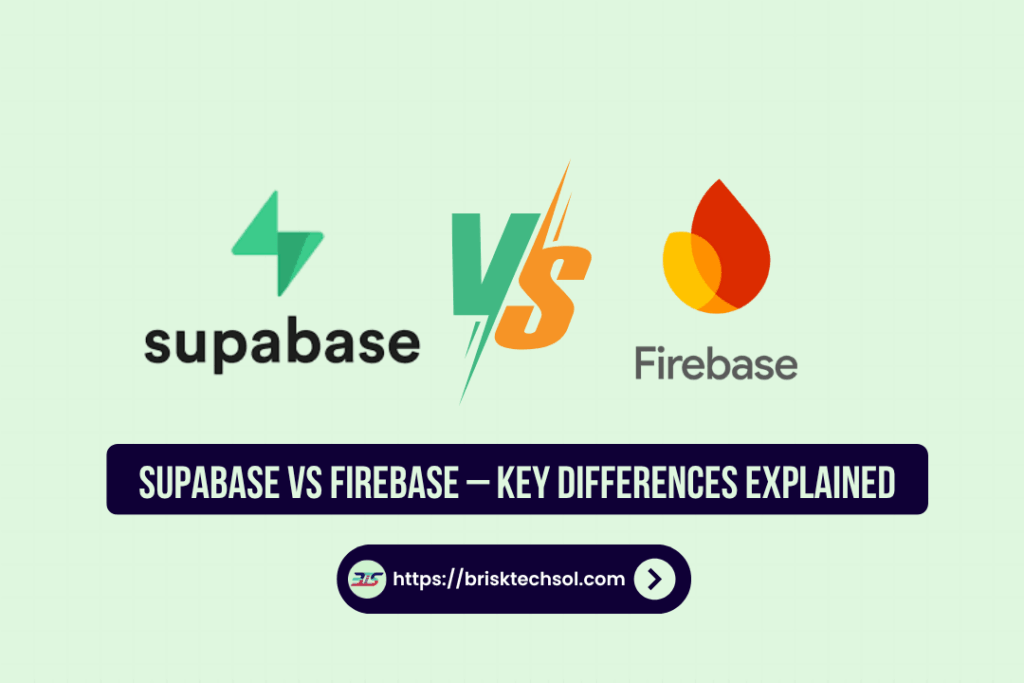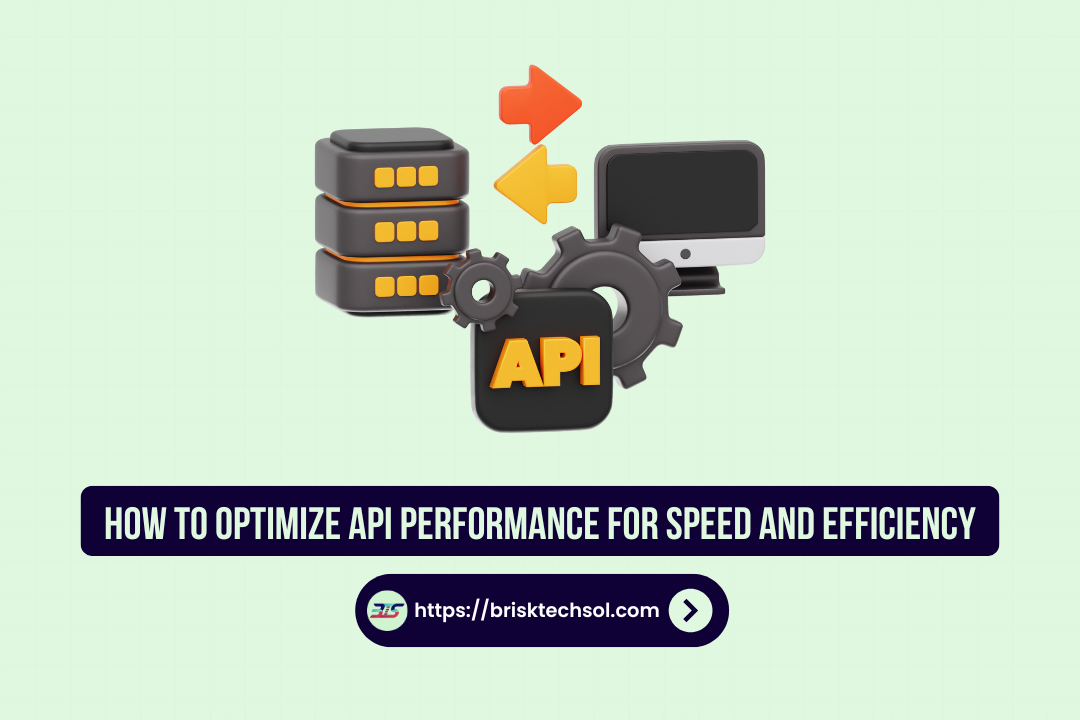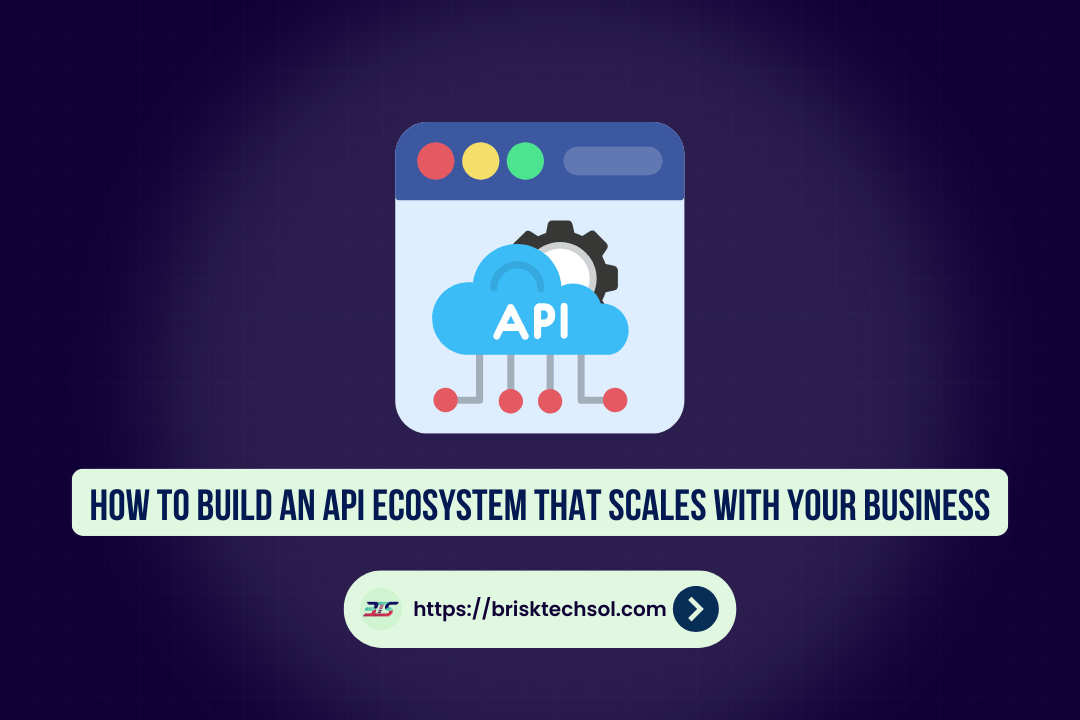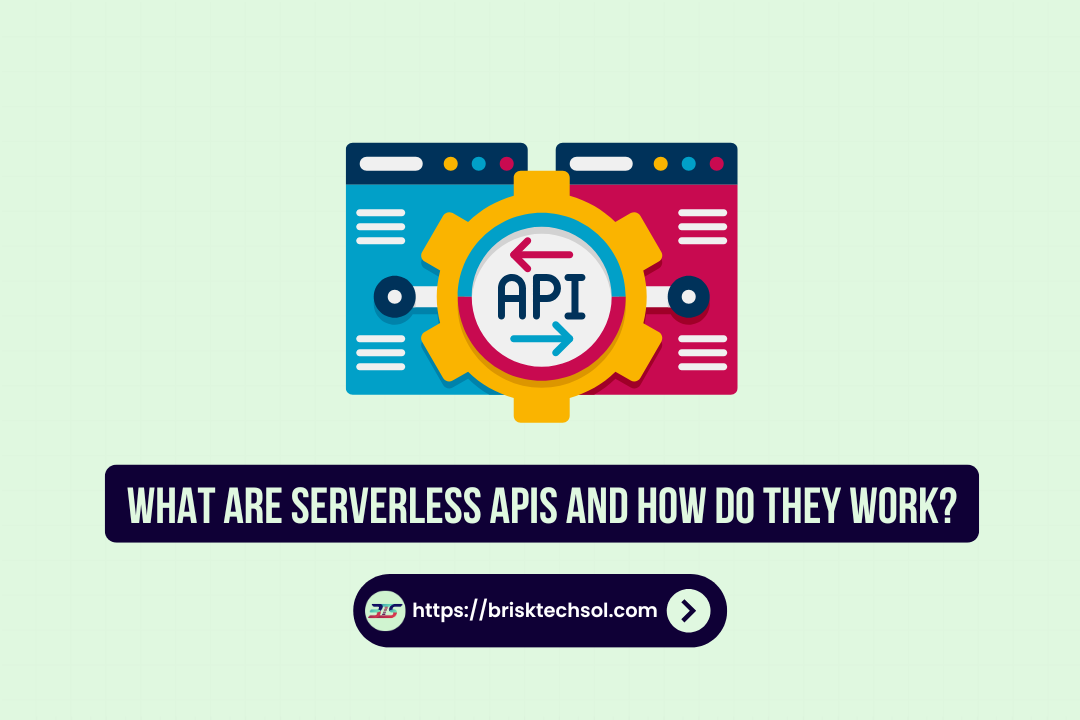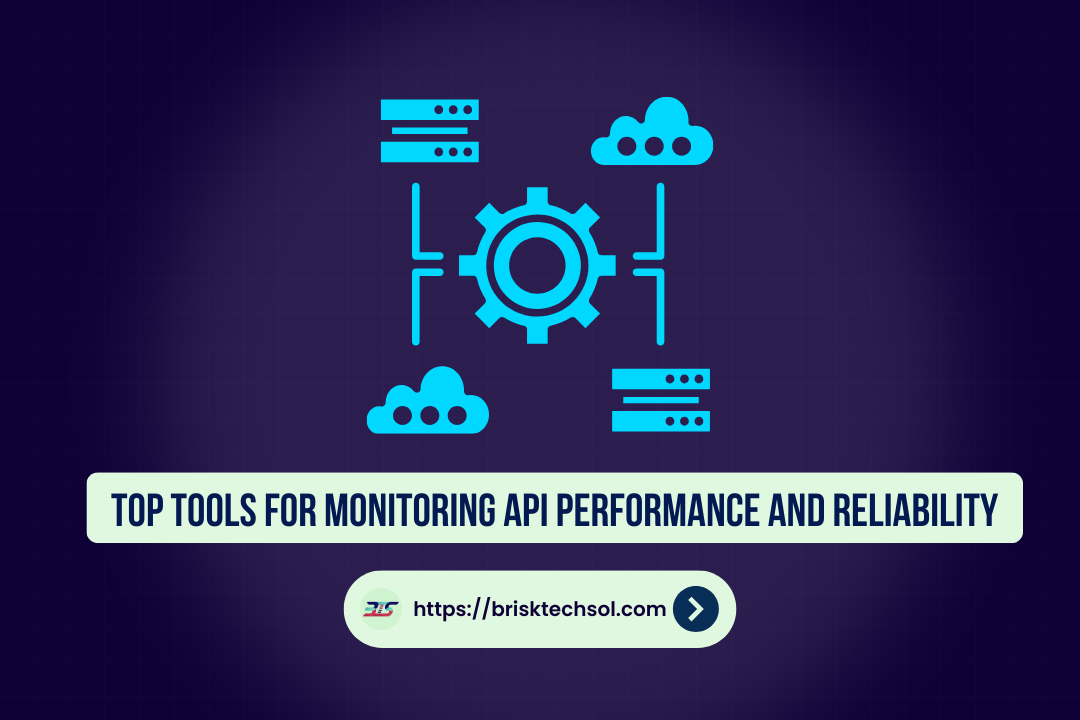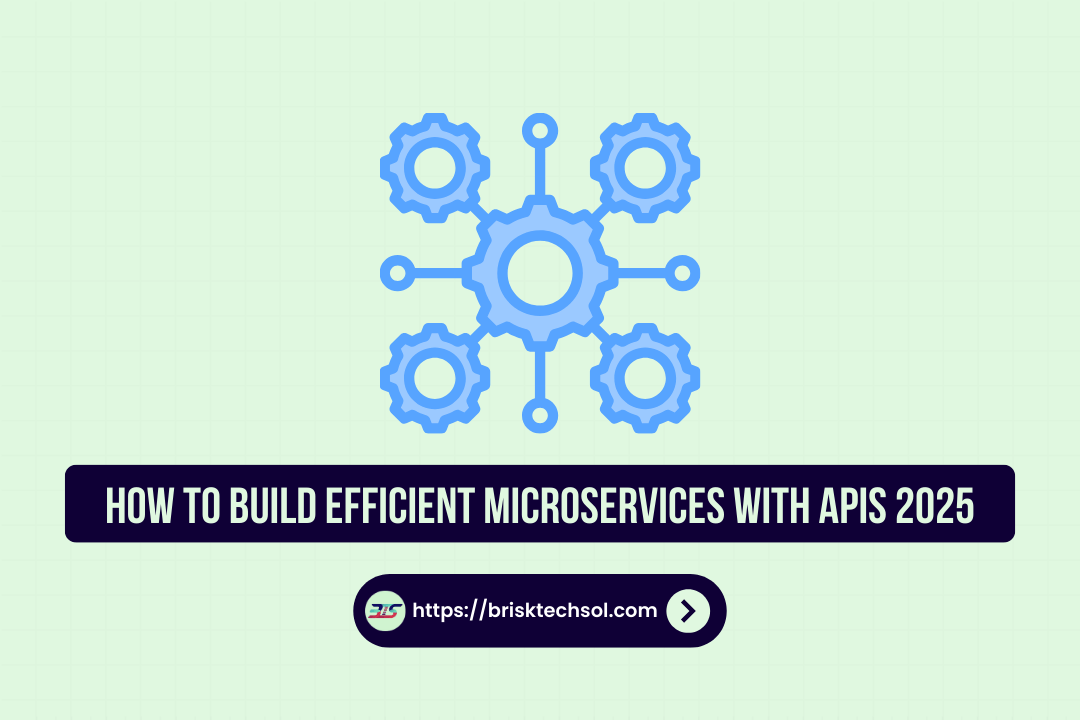Backend platforms like Supabase and Firebase are popular choices for building modern apps. They simplify complex tasks like database management, authentication, and real-time updates, letting you focus on creating great user experiences. While they share similarities, each has unique features suited to different projects.
Deciding between Supabase and Firebase for your app? This blog compares their features to help you choose the best platform for your needs.
Supabase and Firebase A Quick Overview
Before we get into the nitty-gritty details, let’s take a quick look at what makes Supabase and Firebase stand out.
Supabase is an open-source backend-as-a-service (BaaS) that positions itself as a “Firebase alternative.” Built on PostgreSQL, it delivers essential backend features like authentication, storage, and real-time database functionality while remaining compatible with open-source standards.
Firebase, created by Google, is a fully managed BaaS platform offering a wide range of tools for building and scaling applications. With an ecosystem that includes real-time databases, advanced analytics, and cloud functions, Firebase provides a seamless way to launch and manage apps.
Both platforms have their strengths, but which is the better fit for your specific needs? Let’s explore their features, benefits, and use cases.
Exploring Supabase Features, Benefits, and Use Cases
Supabase offers a simple, scalable, and developer-friendly backend solution. Here’s what makes it special:
Features
- PostgreSQL Database: Supabase is built on PostgreSQL, making it a great choice for developers familiar with SQL or in need of a powerful relational database. It supports features like foreign key constraints, JSON fields, and full-text search.
- Authentication: Supabase simplifies user authentication with built-in support for email/password logins and third-party providers like Google, Facebook, and GitHub. This makes managing and securing user accounts easy while offering flexible sign-in options for your app.
- Realtime Updates: Supabase uses PostgreSQL’s real-time capabilities to deliver live updates via server-sent events. Whether for chat apps, collaborative tools, or dynamic dashboards, users get instant updates without manual refreshes, creating a seamless experience.
- Serverless Functions: With Supabase, you can create serverless functions to handle business logic, process user actions, or perform backend tasks directly in the platform. This simplifies backend infrastructure while ensuring scalability and easy maintenance.
- Storage: Supabase provides scalable, secure object storage for files, images, and media assets. With public and private access controls, it’s perfect for managing and serving media-rich content like social networks, e-commerce sites, or content management systems.
Benefits
- Open Source Flexibility: Supabase gives you full control over your backend and data, with the transparency and adaptability of an open-source platform. Avoid vendor lock-in and customize it to fit your needs.
- SQL-Based Queries: Supabase integrates seamlessly with SQL, making it easy for developers familiar with relational databases. Whether running simple queries or complex operations, SQL’s power and familiarity help you scale your applications.
- Cost-Effective: Supabase offers affordable pricing with many features free within usage limits. It’s perfect for startups, hobbyists, or developers exploring its capabilities, with transparent and competitive plans as you scale.
Ideal Use Cases
- Applications requiring SQL-based databases, such as data-driven platforms, analytics tools, or systems that rely on structured and relational data storage.
- Projects where developers want more control over the backend, enabling them to customize features, optimize performance, and tailor the infrastructure to meet specific project requirements.
- Teams prioritizing open-source principles for long-term flexibility, ensuring they can modify, extend, and adapt the technology to evolving needs without being tied to proprietary solutions.
Exploring Firebase Features, Benefits, and Use Cases
Firebase excels as a feature-rich BaaS solution with unparalleled integration into Google’s ecosystem. Here’s what sets it apart:
Features
- Realtime Database and Firestore: Firebase offers two NoSQL database solutions for different needs. The Realtime Database provides real-time data synchronization, ideal for apps like chat or collaborative tools. Firestore offers better scalability, advanced querying, offline support, and improved performance for larger apps. Both databases help developers create responsive, efficient applications with ease.
- Authentication: Firebase simplifies user authentication with a secure, easy-to-implement system. It supports third-party logins like Google, Facebook, and Apple, as well as email/password authentication. Multi-factor authentication adds extra security, ensuring peace of mind for both developers and users.
- Cloud Functions: Firebase Cloud Functions let you automate backend processes with serverless functions triggered by database events, HTTP requests, or storage changes. This eliminates the need to manage backend infrastructure, allowing developers to focus on building features.
- Analytics and Crash Reporting: Track user behavior and app performance with tools like Google Analytics and Crashlytics. Analytics provides insights to improve engagement, while Crashlytics monitors stability and helps fix issues quickly for a seamless user experience.
- Comprehensive SDKs: Firebase provides SDKs for web, mobile, and gaming platforms, making it easy to integrate services like authentication, databases, and analytics without writing extensive backend code.
Benefits
- Google Ecosystem Integration: Firebase works seamlessly with Google services like Google Analytics, Google Ads, and Google Cloud, simplifying app performance and marketing management.
- Developer Productivity: Firebase saves time and effort with its extensive tools and pre-built functionality. Whether prototyping or scaling an app, developers can focus on creating a great user experience without complex backend development.
- Realtime Capabilities: Firebase’s real-time synchronization is perfect for applications needing live updates, such as chat features, dashboards, or collaborative tools, ensuring data updates instantly across devices.
Firebase is an all-in-one platform that helps developers build, scale, and improve apps efficiently. Whether it’s a small prototype or a large-scale app, Firebase provides the tools to succeed while integrating seamlessly with Google’s ecosystem.
Ideal Use Cases
- Applications requiring NoSQL databases for unstructured data, such as apps handling large volumes of dynamic content, user-generated data, or flexible data models that don’t fit into traditional relational databases.
- Apps that benefit from Google ecosystem tools like Ads and Analytics, providing seamless integration for tracking user activity, managing ad campaigns, and gaining valuable insights to improve performance.
- Small teams looking for easy-to-use, pre-configured solutions with minimal setup, allowing them to focus on development and innovation without worrying about complex configurations or extensive infrastructure management.
Supabase vs Firebase A Detailed Comparison
Let’s compare Supabase vs Firebase based on their core functionalities:
Database Options
- Supabase relies on PostgreSQL, offering an advanced relational database perfect for structured, interrelated data.
- Firebase works primarily with NoSQL databases (Firestore and Realtime Database), ideal for unstructured data or flexibility in schema design.
Authentication Methods
- Both platforms support email/password and third-party logins, but Firebase has an edge with advanced multi-factor authentication for added security. This is especially useful for apps needing high data protection or compliance with strict security standards.
Realtime Capabilities
- Supabase uses server-sent events for real-time updates, which works well for many cases. Firebase, however, excels with its real-time synchronization in Realtime Database and Firestore, making it ideal for apps needing dynamic updates like chat apps, collaborative tools, or live dashboards.
Storage Solutions
- Both platforms provide scalable object storage for media files. Supabase’s storage integrates seamlessly with its open-source ecosystem, appealing to developers who value flexibility. Firebase’s Cloud Storage, powered by Google Cloud, offers strong integration with Google services and handles scalability with ease—perfect for rapidly growing apps.
Pricing Structures
- Supabase has transparent pricing with generous free-tier limits.
- Firebase offers a free tier as well, but its costs may scale higher due to extra charges for advanced Firestore reads and more significant usage.
Community and Support
The availability of community support, third-party integrations, and resources can significantly influence your decision.
- Supabase has a growing open-source community supported by extensive documentation and contributors. However, it may still lack the comprehensive resources offered by Firebase.
- Firebase, backed by Google, boasts a well-established community and a treasure trove of tutorials, examples, and APIs.
Scalability and Performance
Both platforms excel, albeit differently:
- Supabase, with PostgreSQL at its core, is a powerful open-source alternative to traditional backend services. It scales effectively for SQL-based applications, making it an excellent choice for projects that require complex queries, relational data, and strong consistency. Developers can leverage its simplicity and flexibility to build scalable, production-ready applications.
- Firebase, built on a NoSQL architecture and powered by Google Cloud, offers seamless scalability for large-scale applications. With real-time database capabilities, it is ideal for handling high volumes of data and traffic, particularly for apps requiring low latency and synchronization across devices. Its extensive suite of tools also enables rapid development and robust cloud integration.
Picking the Right Platform for Your Project
Both Supabase and Firebase are incredible tools designed to streamline development. If your application relies on SQL databases, open-source flexibility, or high customization, Supabase might be your best bet. Alternatively, if you value simplicity, powerful integrations with Google tools, and robust real-time capabilities, Firebase would be the better choice.
Ultimately, neither solution is inherently better. It comes down to your project’s needs, your team’s skill set, and the type of application you’re building.
Looking to simplify your backend as you develop your next big app? Explore the capabilities of Supabase and Firebase today!
Key Takeaways
- Feature Comparison: Supabase and Firebase both offer robust backend solutions but cater to slightly different use cases. Supabase leans towards developers looking for an open-source alternative, while Firebase excels with its extensive integrated tools and seamless real-time capabilities.
- Database Solutions: Supabase uses PostgreSQL, a powerful SQL-based database, ideal for complex queries and relational data. Firebase, on the other hand, features NoSQL databases like Firestore and the Realtime Database, optimized for scalability and real-time updates.
- Pricing Models: While Firebase’s free tier is popular, its pricing can increase significantly at scale. Supabase provides predictable pricing, which appeals to developers working within a fixed budget.
- Open Source vs Proprietary: Supabase’s open-source nature offers flexibility and control, making it attractive for developers prioritizing customization. Firebase’s proprietary ecosystem provides out-of-the-box solutions but may limit customization for advanced use cases.
- Scalability and Real-Time Sync: Both platforms are designed to scale, but Firebase shines with its real-time synchronization capabilities, making it ideal for collaborative applications and live data updates.
FAQs
1. Which platform is better for handling real-time functionality?
Firebase excels in real-time synchronization, making it highly suitable for applications that require live data updates, such as chat apps or collaborative tools. Supabase also supports real-time functionality but uses PostgreSQL’s capabilities, which may require more setup.
2. Can I migrate from Firebase to Supabase or vice versa?
Migration is possible but can be complex, depending on the size and structure of your database and application. For Firebase to Supabase, you may need to adjust your database schemas and rewrite certain backend logic. Conversely, moving from Supabase to Firebase may require rethinking how you handle real-time data and certain queries.
3. Which platform is more cost-effective?
Cost-effectiveness depends on your app’s requirements. Supabase offers a transparent pricing model based on database size and usage, while Firebase’s pricing can become costly as your app scales, especially if you heavily use Firestore or Cloud Functions.
4. Is there a steep learning curve for either platform?
Both platforms are designed to be developer-friendly. Firebase’s proprietary ecosystem may feel more straightforward for beginners due to its comprehensive documentation and pre-built tools. Supabase, being built around PostgreSQL, might require a deeper understanding of relational databases for advanced use cases.
5. Which is more customizable?
Supabase allows greater flexibility since it is built around an open-source stack and provides full access to PostgreSQL features. Firebase’s ecosystem, while powerful, can have limitations for advanced customizations and integrations outside of its predefined tools.