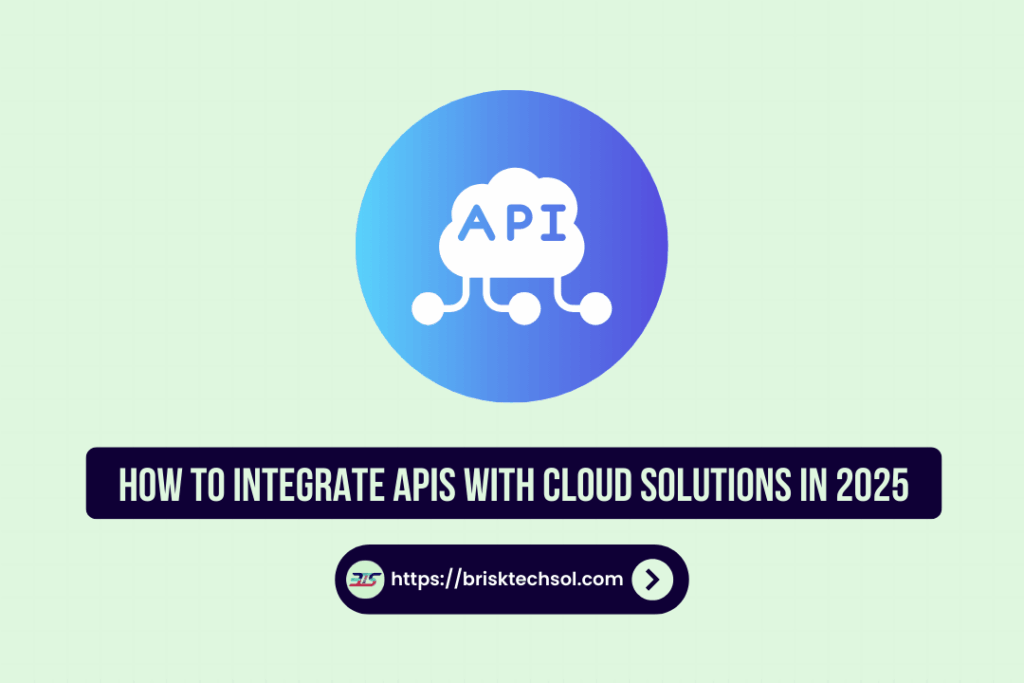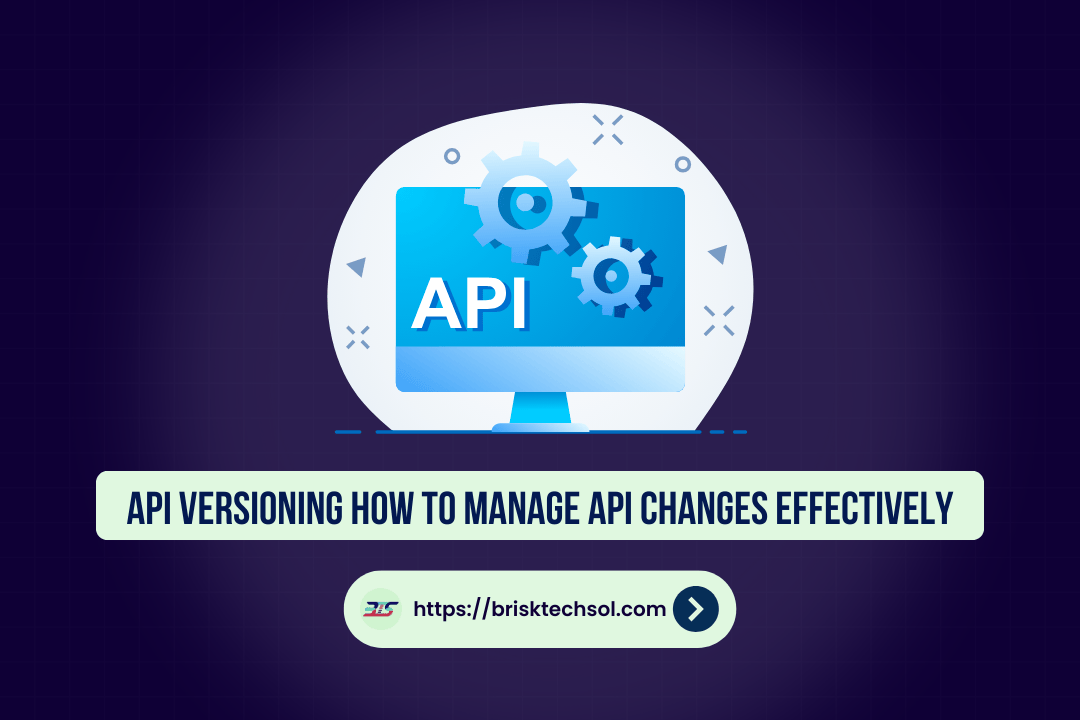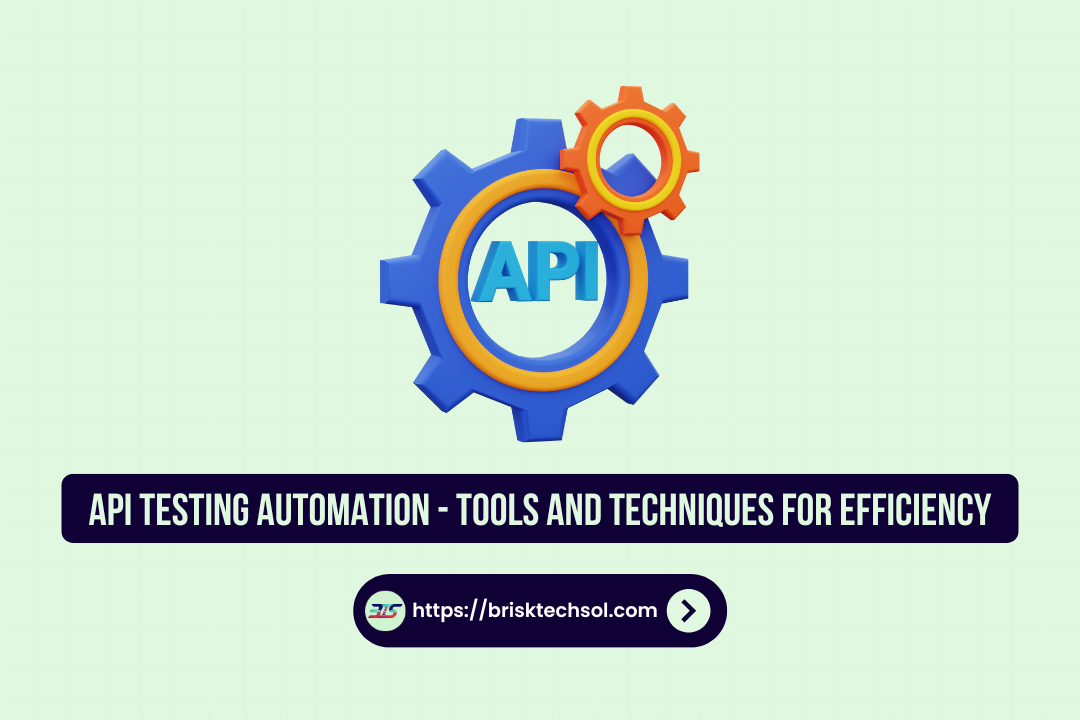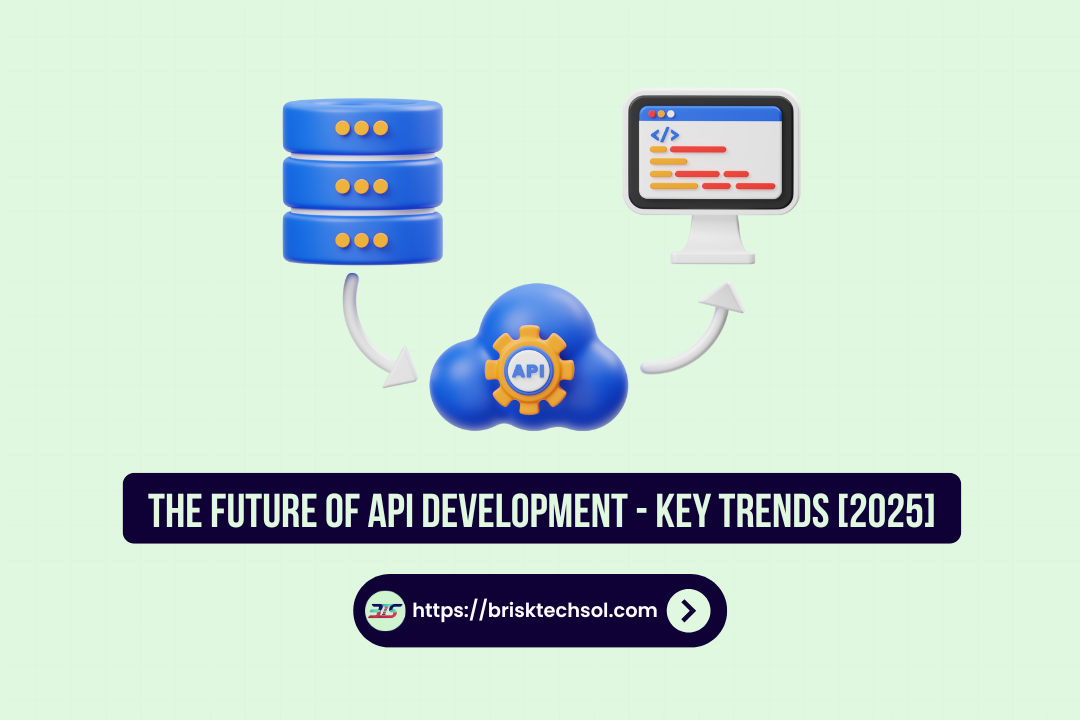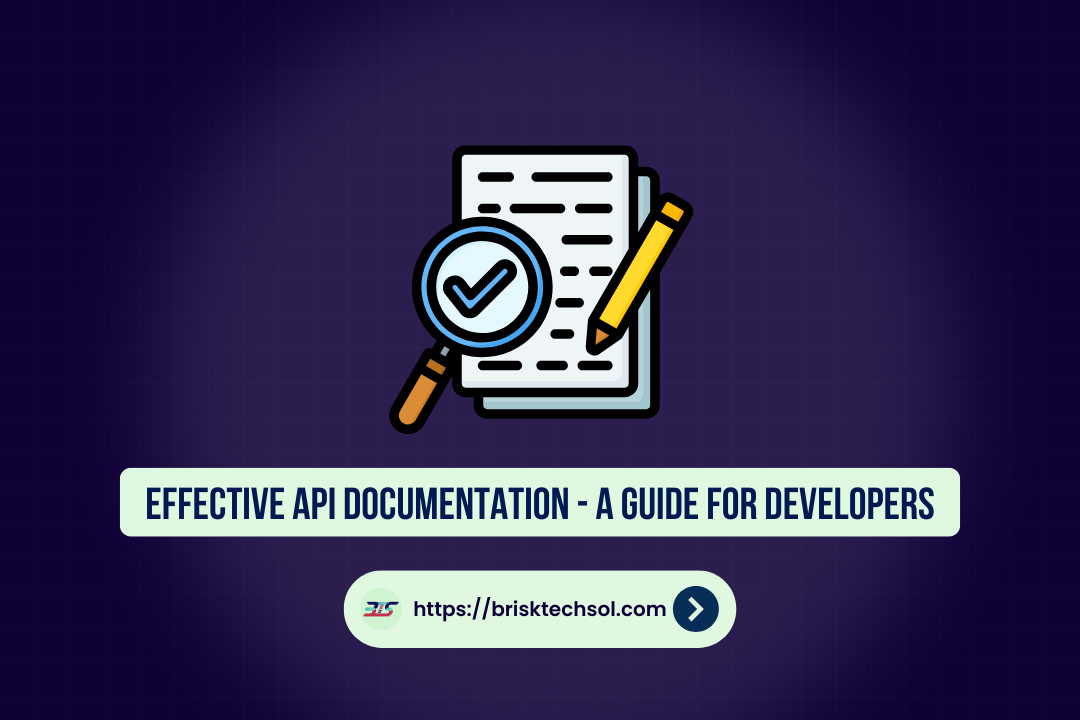APIs that make some of the most latest tools and business solutions possible today. APIs (Application Programming Interfaces) are the unseen forces that shape user experiences. They make things like streaming services suggest your next favorite show and smooth online purchases possible.
Scalability, accessibility, and speed are taken to a whole new level when APIs are used with cloud solutions. If you want to learn more about how APIs and cloud solutions can work together or need a plan for how to do it, you’ve come to the right place. You’ll not only understand how to connect APIs to cloud solutions by the end of this guide, but you’ll also be ready to do something about it.
Understanding APIs and Cloud Solutions
What are APIs?
A set of rules and standards called an Application Programming Interface (API) lets different software systems talk to each other. For different software programs to share data and functions, APIs are the link between them. APIs make it possible to do all of these things: get data from a database, talk to third-party services, and manage a user’s authentication.
What are Cloud Solutions?
Cloud solutions offer computer services over the internet, like platforms, infrastructure, and software. Businesses don’t have to worry about managing actual hardware or complicated software when they use these services. They are flexible, scalable, and cost-effective. There are three main types of cloud solutions, and each one fits the needs of a different business:
- Infrastructure as a Service (IaaS) lends servers, storage, and networking for virtual computers. IaaS is great for companies that want to manage their own IT but don’t want to buy their own hardware. Amazon Elastic Compute Cloud and Microsoft Azure Virtual Machines are two examples.
- Platform as a Service (PaaS): Offers a platform to build, run, and manage apps without having to worry about the infrastructure underneath. With tools, frameworks, and runtime environments, PaaS makes development easier. Heroku and Google App Engine are two examples.
- Software as a Service (SaaS): This type of software puts programs online so that you don’t have to install, maintain, or update them. Web browsers are used to access SaaS apps, which are paid for by subscription. Some examples are Dropbox, Microsoft 365, and Salesforce.
Cloud service providers, such as AWS, Google Cloud, and Microsoft Azure, give businesses on-demand access to scalable computing power, storage, and analytics tools. This helps them come up with new ideas faster, be more productive, and cut costs.
API Types
APIs, or Application Programming Interfaces, let different pieces of software talk to each other. There are different types of APIs for different uses.
- REST (Representational State Transfer) is a protocol that is used a lot in web and mobile apps because it is lightweight, scalable, and flexible. REST APIs are great for making stateless apps because they use standard HTTP methods like GET, POST, PUT, and DELETE.
- SOAP, or Simple Object Access Protocol, is a standard way to communicate that is safe and reliable. It is often used in business systems. SOAP APIs are organized and can handle things like transactions and security.
- GraphQL is a newer version of REST that lets clients ask for specific data in a single query. GraphQL is often used to improve performance in complicated apps with lots of nested data.
Cloud Service Providers and APIs
Leading platforms like AWS, Google Cloud, and Microsoft Azure have a lot of APIs that make it easy to connect to their services. Businesses can use these APIs to automate tasks, make workflows more efficient, and get to tools like machine learning models, serverless computing, and big data analytics. AWS offers APIs for S3 (storage), Lambda (serverless computing), and SageMaker (machine learning), among other things. Modern cloud ecosystems run on APIs, which help developers get the most out of cloud services and spur innovation across all fields.
Benefits of API Integration with Cloud Solutions
Integrating APIs with cloud solutions offers major benefits for businesses and drives digital transformation. APIs enable seamless communication between systems and applications, improving efficiency, streamlining workflows, and reducing manual tasks. They also support scalability, helping organizations adapt to changing demands. Additionally, API integrations improve data sharing, boosting collaboration across teams. Here are the key advantages:
Scalability
One of the most significant benefits of cloud solutions is scalability. As your business grows, the need for computing power and storage also increases. APIs enable businesses to scale applications and infrastructure easily by connecting various cloud services, ensuring they meet ever-changing demands.
Cost Efficiency
Cloud solutions, when paired with APIs, can significantly reduce overhead costs. Cloud service providers typically offer pay-as-you-go pricing, meaning you only pay for the resources you use. APIs enable seamless automation, reducing the need for manual intervention and lowering operational costs.
Automation
API integration facilitates automation, which can optimize workflows, eliminate repetitive tasks, and increase productivity. For example, APIs can be used to automatically trigger actions such as data backup, report generation, or customer notifications, eliminating the need for manual intervention.
Improved Performance
Cloud solutions optimized for API usage can improve application performance. Cloud providers offer APIs that help distribute workloads across multiple servers, reduce latency, and improve response times, which is crucial for real-time applications.
Enhanced Data Sharing
By integrating APIs with cloud services, businesses can efficiently share and synchronize data between various applications. This is particularly beneficial for businesses using multiple cloud services or seeking to combine on-premise data with cloud-based resources.
Key Considerations Before API Integration
Before starting API integration, businesses should consider key factors for a smooth process. These include understanding technical requirements, checking API compatibility with existing systems, and evaluating security measures to protect data. It’s also important to plan for documentation, allocate resources for maintenance, and ensure the integration supports long-term goals.
Security
Security must always come first. APIs serve as gateways to sensitive business data, making their protection essential. Implement measures such as OAuth authentication, API keys, JSON Web Tokens (JWT), and rate limiting to secure your API endpoints effectively. Additionally, encrypt all data exchanged between cloud services and local systems to safeguard against unauthorized access.
Compatibility
When selecting a cloud provider, it’s crucial to confirm they support the APIs you plan to use. Some platforms may impose limitations on specific integrations. For example, AWS provides extensive API support across numerous services, while Azure and Google Cloud stand out in areas like machine learning APIs.
Scalability
When integrating APIs, consider future needs to keep your system efficient and adaptable. Choosing a cloud solution and scalable API design is essential. As your business grows, you may face increased workloads, larger datasets, or new integrations. A well-designed API makes it easier to expand without disrupting operations. Prioritizing scalability now will save time, resources, and headaches later, ensuring your business is ready for future demands.
Compliance
If you handle sensitive data, like patient records in healthcare or financial details in banking, your API integration must comply with regulations like GDPR, HIPAA, or PCI-DSS. These rules protect user data by ensuring it’s handled securely. Non-compliance can lead to legal penalties, fines, and a loss of customer trust, damaging your reputation. Staying compliant not only protects your business but also builds user confidence.
Step-by-Step Guide to API Integration
API integration might seem daunting, but breaking it into simple steps makes it manageable. This guide will help you integrate APIs with your cloud solutions and streamline workflows.
Step 1. Identify the Business Problem
Define the main problem or workflow your API integration will solve. Are you automating data entry, enabling real-time collaboration, or improving data storage? Clear objectives will help you choose the right API. Engage your team to ensure you’re addressing key needs.
Step 2. Choose the Right API
After identifying the problem, research APIs that meet your goals. Consider functionality, pricing, scalability, reliability, and security. For example, check out APIs from AWS, Microsoft Azure, or Google Cloud for cloud services. Make sure the vendor’s documentation is clear to save time during setup.
Step 3. Authenticate Security Credentials
Security is critical in API integration. Use tools like OAuth2 or API keys to ensure secure authentication. Keep sensitive data encrypted and accessible only to authorized users. Regularly review security methods to stay up-to-date with best practices.
Step 4. Set Up the API in Your Cloud Environment
Integrate the API into your cloud platform:
- Access your cloud platform (e.g., AWS or Azure).
- Add the API’s endpoints, credentials, and configurations.
- Follow the documentation closely to avoid errors.
- Test the connection to confirm it works properly.
Step 5. Test the Integration
Testing ensures the API works as intended. Use tools like Postman or curl to simulate requests and responses. Test common scenarios, edge cases, and error handling. Gather feedback from your team to fix issues before deployment.
Step 6. Optimize and Monitor
APIs require ongoing monitoring. Use cloud tools to track metrics like response time, uptime, and errors. Optimize performance by reducing latency or improving data flow. Stay updated on API provider changes to enhance functionality and security.
By following these steps, you can integrate APIs into your cloud solutions smoothly, improving workflows and efficiency. Success requires planning, attention to detail, and regular monitoring, but the results are worth it.
Testing and Troubleshooting API Integrations
API testing is essential for smooth integration with cloud solutions and other systems. Catching issues early prevents user impact. Tools like Postman and Insomnia simulate requests, test scenarios, and validate responses to ensure proper communication and data accuracy.
Common issues include authentication failures due to incorrect tokens, expired credentials, or misconfigured endpoints. These can disrupt functionality and cause delays. Strong logging simplifies error tracking and fixes.
Version control ensures smooth API updates, prevents disruptions, and supports team collaboration.
Best Practices for Troubleshooting
- Error Logging: Log all errors with clear and detailed information to identify and address the root causes efficiently. Use structured logging formats for easier analysis.
- Automated Testing: Implement continuous integration (CI) pipelines to automate testing processes. Automated tests can catch bugs early and ensure consistent API behavior across different environments.
- API Monitoring: Use API monitoring tools to track real-time performance, identify bottlenecks, and optimize response times. Monitoring tools can also alert you to downtime or slow responses, enabling quicker fixes.
By following these practices, you can ensure robust API integrations, reduce downtime, and deliver reliable, high-performance applications that meet user expectations.
Key Takeaways
- Well-designed APIs are essential for seamless integration and reliable application performance.
- Prioritizing scalability, security, and proper documentation ensures strong API functionality.
- Regular automated testing and comprehensive API monitoring are critical to identifying and resolving issues promptly.
- Proactive management of APIs not only minimizes downtime but also enhances user experience and satisfaction.
FAQs
1. What is an API, and why is it important for cloud solutions?
APIs are the connectors that allow different software applications to communicate. In cloud solutions, they enable the seamless exchange of data and functionalities between services, making them crucial for integration.
2. Which cloud provider is best for API integrations?
The best provider depends on your business needs. AWS is ideal for general use, Azure excels in enterprise environments, and Google Cloud is great for big data and machine learning.
3. How do I secure my API integration?
Use authentication methods like OAuth, API keys, and encryption for secure communication. Regularly monitor for vulnerabilities and ensure your cloud provider offers built-in security features.
4. Can I integrate multiple APIs with one cloud solution?
Yes, most cloud providers allow you to integrate multiple APIs, which is beneficial if your business uses several different software systems.
5. What are the common mistakes to avoid during API integration?
Avoid inadequate testing, poor security practices, and choosing incompatible APIs. Ensure thorough testing and monitoring for optimal performance.