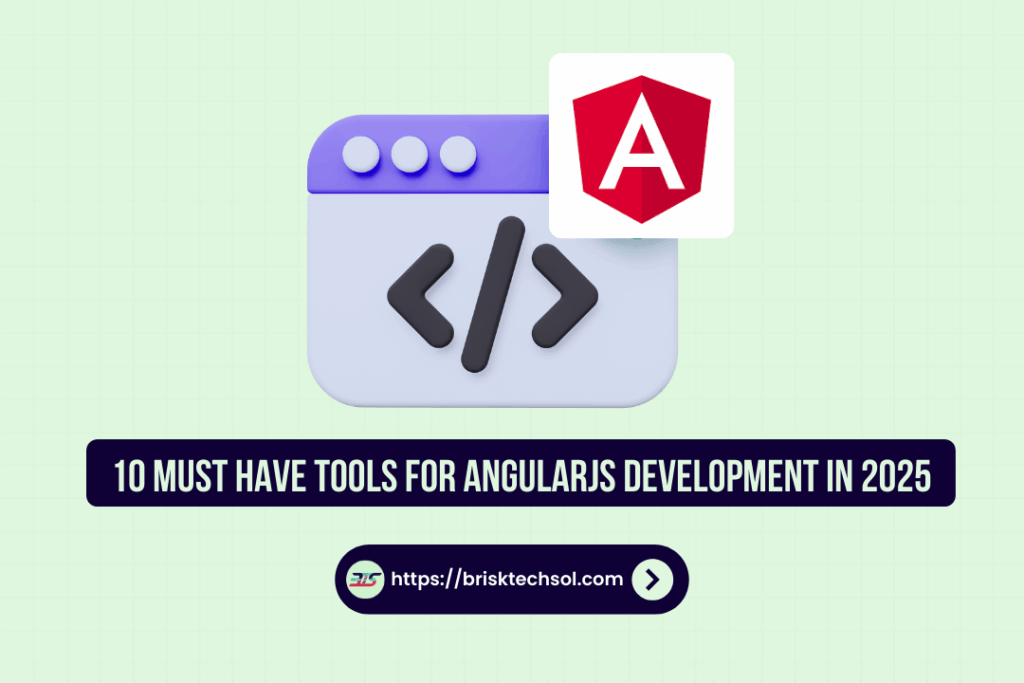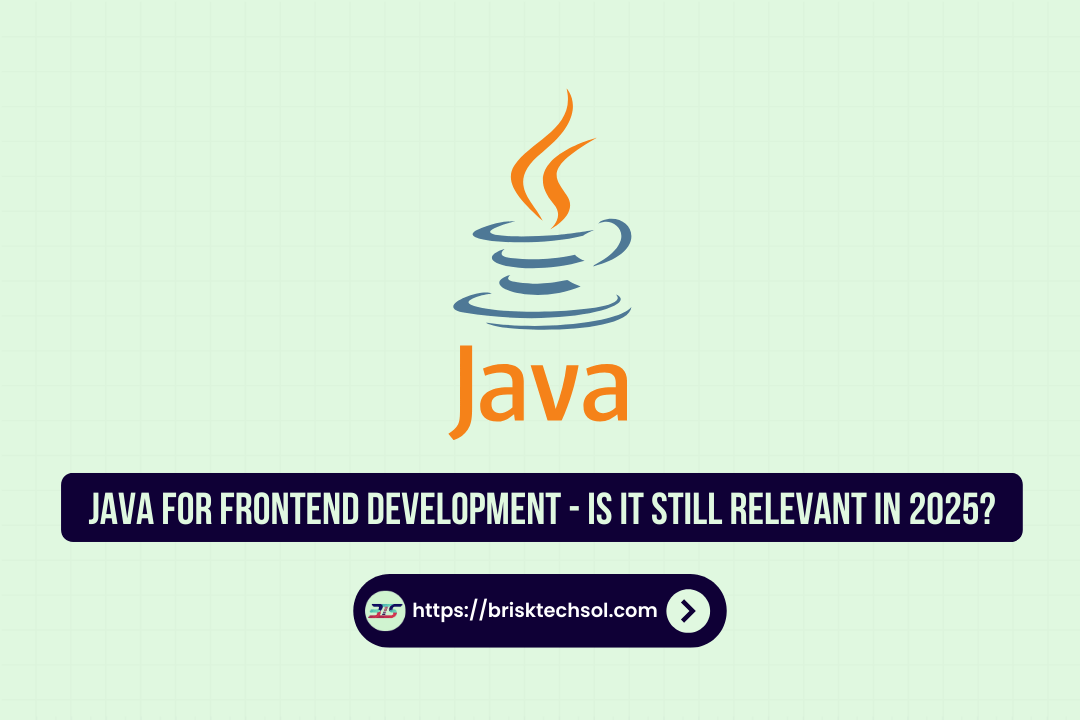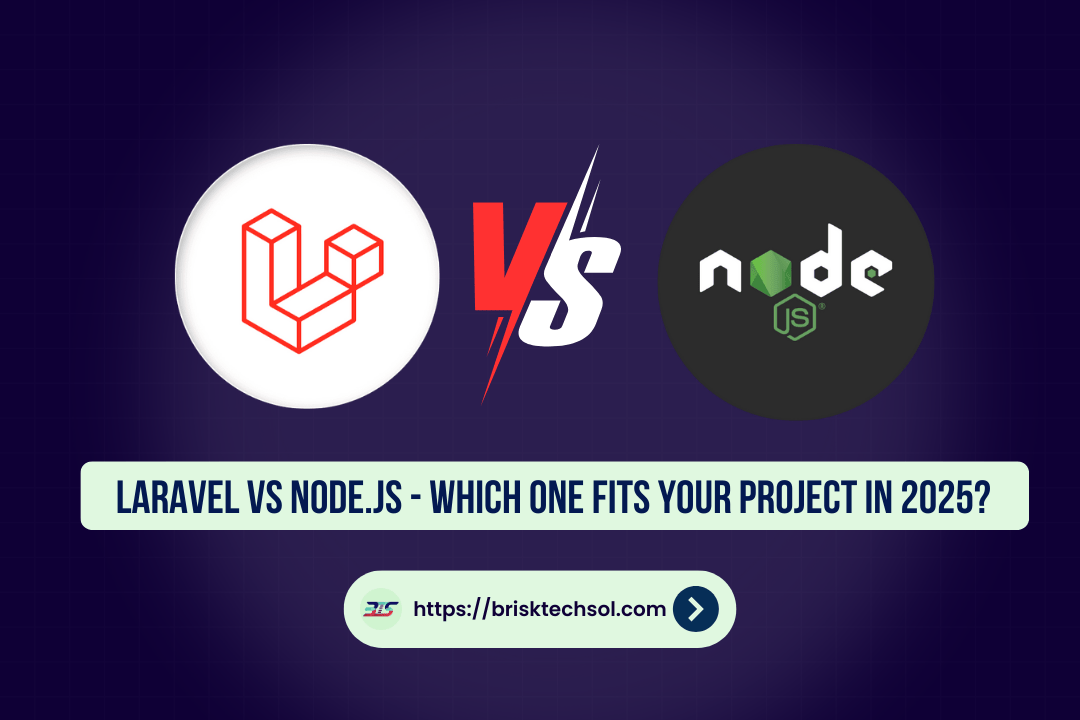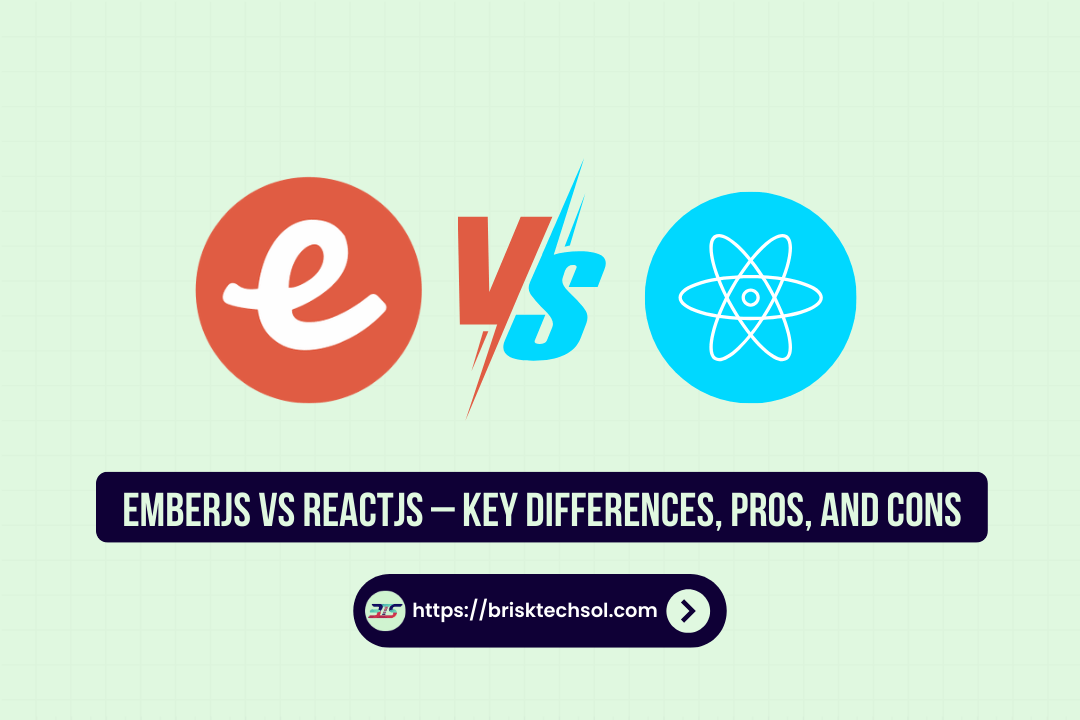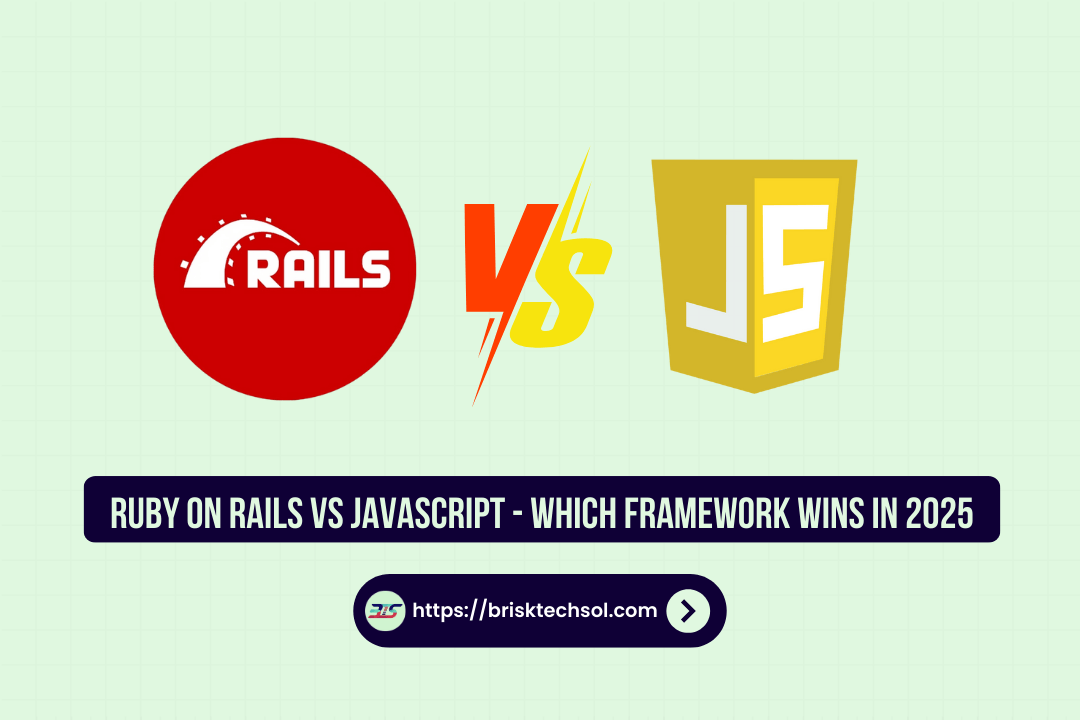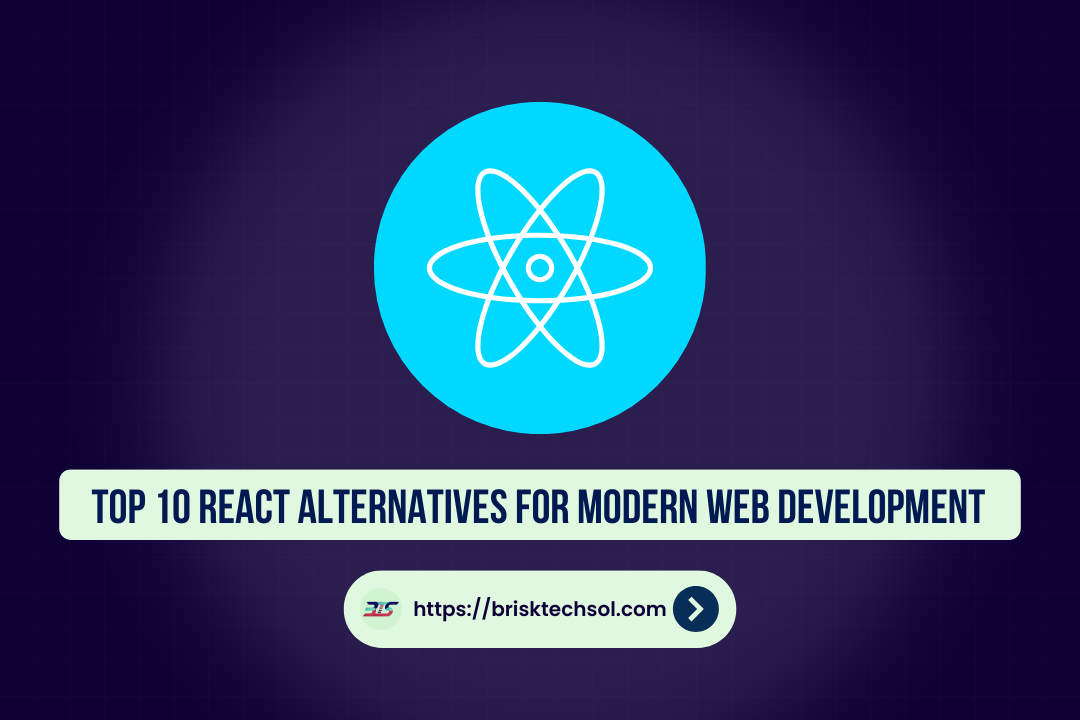In the fast-paced world of front-end web development, having the right set of tools on hand can make the difference between a project going smoothly and becoming a huge maintenance nightmare. A lot of teams have switched to newer frameworks like React or Angular (v2+), but AngularJS (v1.x) is still used to power a lot of enterprise apps. As we move toward 2025, these codebases need to be maintained and expanded using up-to-date, effective tools. This 2,000-word guide goes into detail about the 10 must-have tools for AngularJS development in 2025. These tools will help you speed up your work, make sure your code is good, improve performance, and give your users the best experiences possible.
Why it’s Important to Pick the Right AngularJS Tools in 2025
- Boost your productivity
Linting, testing, and bundling are all tasks that can be automated so that you can focus on building features instead of changing configurations. - Quality and consistency of code
Follow style guides, find mistakes early, and keep the codebase consistent across teams that work in different places. - Strong testing and fixing
Unit, integration, and end-to-end (E2E) tests can help you make sure that new changes don’t break existing functionality. - Improvements to Performance
Find and get rid of bottlenecks, load modules slowly, and keep an eye on the health of runtime in production. - Maintaining for the future
Use plugins and extensions that are supported by the community and that change with the times to meet modern web standards.
Criteria for Choosing
Before you start reading the list, keep these things in mind:
- Fitting Together
It works with all versions of AngularJS and is easy to connect to popular build systems like Gulp, Grunt, and Webpack. - Community and Upkeep
Active repositories, regular updates, and maintainers who are easy to reach. - The Learning Curve
There are tutorials and examples to help your team get up to speed. - Ability to grow
Add-ons or APIs that let you change the tool to fit the needs of your project. - Effects on Performance
It’s lightweight by default, and you can turn off more advanced features when you need to.
1. Visual Studio Code
Why it’s important
There is now only one free editor for JavaScript frameworks, and that is Visual Studio Code (VS Code). It works very quickly, has a large library of extensions, and is integrated with Git, which makes it a great choice for both experienced and new AngularJS users.
Important Things
- AngularJS Snippets and IntelliSense: Filters, services, and autocomplete directives.
- Set breakpoints, look at scopes, and step through code right in the editor with debugger integration.
- With just one click, you can add ESLint, Prettier, Live Server, and more to the marketplace.
- You can stage and commit changes, settle merge conflicts, and see diffs without leaving the UI in Git and Source Control.
2. AngularJS Yeoman Generator & CLI Tools
Why it’s important
Boilerplate and scaffolding make setting up a project a lot faster. You can use Yeoman’s generator-angular and community-maintained CLI tools to set up modules, controllers, services, and tests with standard folder structures.
Key Features
- Best practices based on opinion: Right away, use John Papa’s AngularJS style guide.
- Blueprints that can be changed: Make your own templates for parts or instructions.
- Automated Dependency Injection: You don’t have to wire things up or change index files by hand.
- Ready-Made Testing Stubs: These will help you start making tests with Karma and Protractor.
3. Batarang Debugging Extension
Why it’s important
Batarang is still the best Chrome DevTools extension for AngularJS, even though it hasn’t had any major updates in a while. You can look at scopes, performance graphs, and dependencies right in your browser.
Important Things
- The Scope Explorer: Watch expressions happen in real time as you drill down into $scope hierarchies.
- Model Inspector: lets you see how two-way data is bound and keep an eye on digest cycles.
- Performance Profiler: Look for memory leaks and slow $digest loops.
- Dependency Graph: See how modules are connected and figure out how an app is built.
4. Karma Test Runner
Why it’s important
Unit testing is a must for codebases that will be used for a long time. The AngularJS team made Karma, which runs tests in the browser and gives immediate feedback every time the code is saved.
Important Things
- Easy to use with Jasmine or Mocha: Pick the assertion library that you like best.
- Watch Mode: Runs affected tests again automatically when a file changes.
- Reports can be saved in either JUnit or Coverall format for use in continuous integration dashboards.
- Multi-Browser Testing: Make sure that Chrome, Firefox, Safari, and old versions of Internet Explorer all work together.
5. Protractor End‑to‑End Testing
Why it’s important
Protractor lets you do more than just unit tests. It also lets you simulate real user journeys through your app. It wraps Selenium WebDriver to provide Angular-aware waits, which helps keep tests from failing.
Important Things
- Automatic Synchronization: Do not interact with elements until Angular’s digest cycle is over.
- Page Object Support: Set up actions and selectors so that test modules can be used again and again.
- Cross-Browser Execution: You can run Firefox, Chrome Headless, or even mobile emulators.
- Integration with CI: Make HTML reports and connect them to Travis CI, Jenkins, or CircleCI.
6. Gulp Task Runner
Why it’s important
Gulp’s code-over-configuration philosophy lets you automate your build pipeline, including linting, concatenation, minification, SASS/LESS compilation, image optimization, and more.
Important Things
- Stream-Based Builds: changes made in a chain, like pipe Sass → autoprefixer → minify, make builds go faster.
- Community Plugins: There are thousands of Gulp plugins for just about any task you can think of.
- Watch Tasks: Assets will reload in real time thanks to BrowserSync integration (see tool #10).
- Custom Tasks: Use plain JS to set up complex workflows in your gulpfile.js.
7. ESLint with angular‑plugin
Why it’s important
Linting is the first step in keeping your writing clear and bug-free. When you use eslint-plugin-angular with ESLint’s pluggable architecture, it enforces AngularJS rules and finds common mistakes.
Important Things
- Customizing rules lets you turn on or off checks for controllers, services, directive names, and other things.
- Auto-Fixing: With a single CLI command, you can fix spacing, quotes, and semicolons.
- IDE Integration: Lint errors will be shown in red as you code in VS Code or WebStorm.
- Pre-Commit Hooks: Use Husky or lint-staged to run lint checks before Git commits.
8. Restangular for API Integration
In AngularJS, RESTful APIs can be very wordy. Restangular makes $http calls easier by using an easy-to-understand syntax that can be chained together, handling errors automatically, and adding request/response interceptors.
Important Things
- Short Syntax: Restangular.one(‘users’, ‘userId’).get() vs. setting up $http manually.
- Model /users/:userId/posts easily with nested resources.
- Request Interceptors: Attach tokens or change payloads globally.
- Response Transformation: Make API responses more consistent before they reach your controllers.
9. UI Router (Angular‑UI‑Router)
Why it’s important
Angular’s built-in $routeProvider works, but UI Router has stateful routing, nested views, and parameter inheritance, which are all very important for complex SPAs.
Important Things
- Named Views and Nested States: Create layouts that have more than one UI “outlet.”
- Dynamic Parameters: Capture query and URL segments without any problems.
- Lazy-Loading States: Delaying module downloads can help the page load faster at the start.
- State Transition Hooks: Take care of authentication and getting data ready to go before the state changes.
10. BrowserSync
Why it’s important
Real-time feedback is very important for development. When your HTML, CSS, or JS files change, BrowserSync instantly reloads all connected browsers and keeps an eye on your files.
Important Things
- Multi-Device Sync: Test on your computer, phone, and tablet all at the same time.
- CSS Injection: Change styles without having to reload the whole page.
- Proxy Support: Work smoothly with backend servers that are already in place.
- UI Dashboard: Keep an eye on clients that are connected and change settings as needed.
Conclusion
Investing in a strong development toolkit is a must since AngularJS applications will still be used for important business tasks well into 2025. These 10 tools are essential for an efficient and maintainable AngularJS workflow. They include generators like VS Code and Yeoman that get your projects going and quality checkers like Karma, Protractor, and ESLint. These tools, along with Batarang for deep debugging, UI Router for advanced navigation, and BrowserSync for real-time feedback, will help you make SPAs that work well and last. Are you ready to speed up your AngularJS development? Save this list, give it to your team, and start using these tools in your next sprint right away. Have a question or a must-have tool that we forgot to list? Write something below we want to hear from you!
FAQs
Is AngularJS still useful in the year 2025?
Yes, AngularJS is still used by many large businesses and old applications. It can be risky and expensive to move whole codebases. Using the right tools to optimize and maintain them will make sure they last a long time and stay stable.
Can I use these tools with Angular 2+?
Some, like VS Code, ESLint, and BrowserSync, don’t care about the framework. Some, like Batarang, Restangular, and AngularJS Yeoman generators, only work with AngularJS v1.x.
How do I pick between Webpack and Gulp?
It’s easier to get started with AngularJS with Gulp’s streaming API and simple task definitions. On the other hand, Webpack has more advanced code splitting and tree shaking options. When making a choice, think about how hard the project is and how skilled the team is.
Best way to make sure people follow a style guide?
ESLint’s angular plugin and John Papa’s AngularJS style guide should work well together. This pair makes sure that you follow best practices, file structure, and naming conventions as you code.
Do Protractor tests not work right? In what ways can I become more reliable?
Avoid having to wait by using Protractor’s synchronization tools. To keep environments stable, use Page Objects for structured tests and fake API calls when you can.
What mistakes should you avoid when maintaining AngularJS in the year 2025?
- Rely on old libraries that have known security holes.
- Skipping automated tests, which makes refactorings less stable.
- Not using performance profiling, which causes digest cycles to be slow on complicated pages.